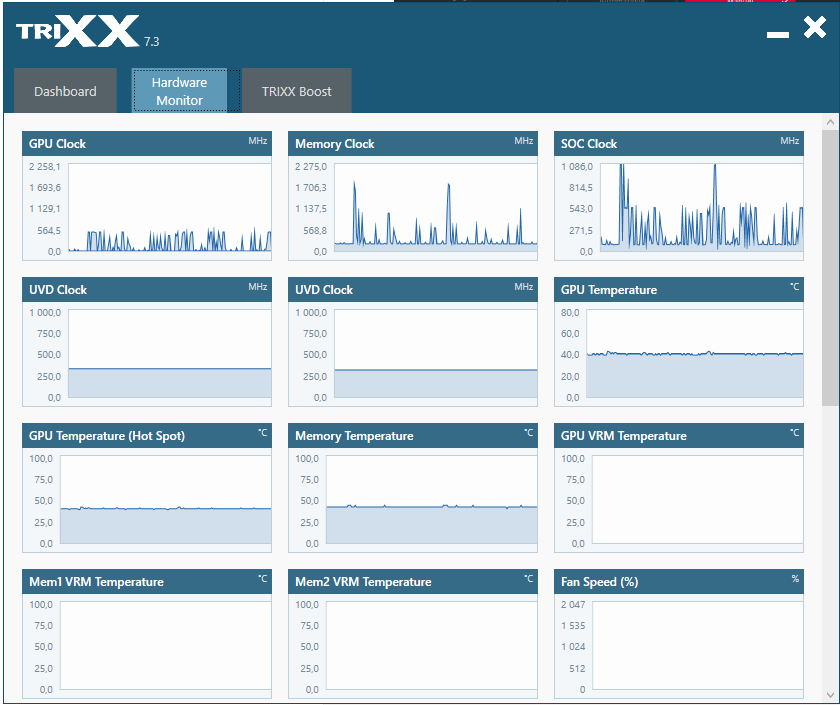Drivers & Software
- AMD Community
- Support Forums
- Drivers & Software
- Pulse RX 5500-XT fans are not spinning... And Rade...
- Subscribe to RSS Feed
- Mark Topic as New
- Mark Topic as Read
- Float this Topic for Current User
- Bookmark
- Subscribe
- Mute
- Printer Friendly Page
- Mark as New
- Bookmark
- Subscribe
- Mute
- Subscribe to RSS Feed
- Permalink
- Report Inappropriate Content
Pulse RX 5500-XT fans are not spinning... And Radeon Software indicate 65535 RPM...
I have a problem with my RX 5500-XT : The fans are not spinning.
When I bought it (around 20 days ago), everything worked well.
But a few days ago, the GPU fans started to stop spinning. furthermore, Radeon software indicate 65535 RPM :
I read that the same problem was common to the RX 5700-XT with the vBIOS.
So I tried to change the vBIOS with 4 differents versions for Pulse 5500xt 4GB. Nothing changed for this 4 versions.
I tried to install the previous drivers. (reinstalling a previous version of Radeon Software) Nothing changed.
I also tried to reinstall Windows. Nothing changed.
(Desesperated, I finnaly tried to unplug and plug again the GPU to the motherbord... Nothing changed.)
An other strange thing is that i also installed Sapphire Trixx and is indicating 0 RPM... :
Note that the temperature of the vRAM temperature is not indicated.
Here, I don't know where is the issue : Is it hardware issue ?
I wanted to add that something : When Radeon software is unistalled, that does not solve the problem.
This is the 4 versions i used to change the vBIOS (with the software amdvbflashWin) :

I also tested with an other GPU (the RX 5700-xt of my brother), and the fans are working well with this card.
Please, does someone can help me ?
Thank you for your help.
- Mark as New
- Bookmark
- Subscribe
- Mute
- Subscribe to RSS Feed
- Permalink
- Report Inappropriate Content
Did you find a solution? am facing the same problem
- Mark as New
- Bookmark
- Subscribe
- Mute
- Subscribe to RSS Feed
- Permalink
- Report Inappropriate Content
I had thus problem when I first got my card and it did require a vBios update.
You should contact the cards manufacturer support about the issue.
Until you get it fixed MSI afterburner can run the card fans using a software profile.
- Mark as New
- Bookmark
- Subscribe
- Mute
- Subscribe to RSS Feed
- Permalink
- Report Inappropriate Content
Which version of vBios? should i flash it with the exact same bios version?
(My vbios is Gigabyte.RX5500XT.8192.191124.rom)
I tried MSI afterburner, the gpu fans dont seem to respond to afterbanner.
- Mark as New
- Bookmark
- Subscribe
- Mute
- Subscribe to RSS Feed
- Permalink
- Report Inappropriate Content
Mine was a different make of card.
I can't find a newer bios for your card, have you tried the second bios on the gpu to see if it's different?
XFX & Gigabyte have done vbios updates for these issues so I would assume Sapphire knows about it.
I think you should report the issue to sapphire support.
- Mark as New
- Bookmark
- Subscribe
- Mute
- Subscribe to RSS Feed
- Permalink
- Report Inappropriate Content
the 20.8.1 driver can set a custom fan profile if you desire change