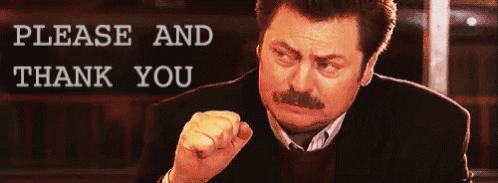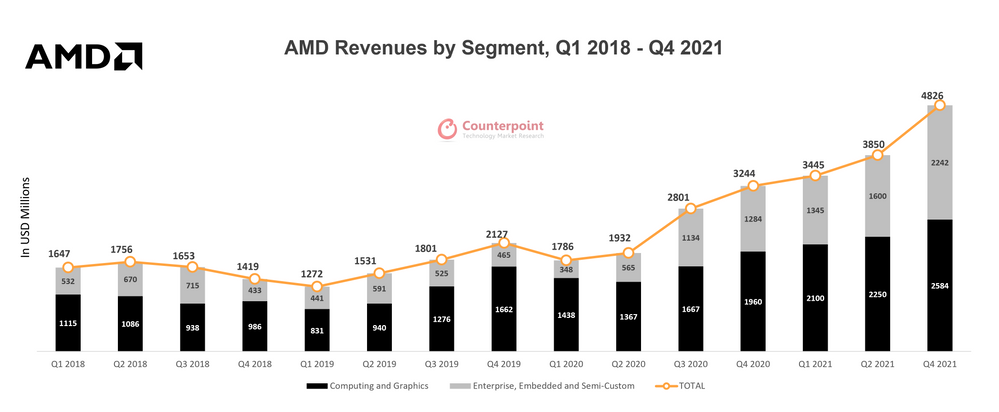Drivers & Software
- AMD Community
- Support Forums
- Drivers & Software
- Re: Profile Changes effecting CPU OC - 22.4.2 Upda...
- Subscribe to RSS Feed
- Mark Topic as New
- Mark Topic as Read
- Float this Topic for Current User
- Bookmark
- Subscribe
- Mute
- Printer Friendly Page
- Mark as New
- Bookmark
- Subscribe
- Mute
- Subscribe to RSS Feed
- Permalink
- Report Inappropriate Content
Profile Changes effecting CPU OC - 22.4.2 Update?
Just saw this note on the drivers just released 22.4.2
The known issues of Ryzen CPU Overclock settings may be changed after resetting or importing a profile from Radeon Performance Tuning Option
Is now under Important Notes:
Ryzen CPU Overclock settings may be changed after resetting or importing a profile from Radeon Performance Tuning Options. Users will now be notified of the applicable devices being changed.
Maybe I'm slow or reading this wrong but this doesn't seem to be a fix to prevent it making the changes .. just that now you will get some type of notification when it does happen?
If thats the case then that isn't a fix for the issue.. it's just adding a notification and making it seem like its 'WAI'
Tell me I'm wrong!!?
- Mark as New
- Bookmark
- Subscribe
- Mute
- Subscribe to RSS Feed
- Permalink
- Report Inappropriate Content
I tested the driver there and it just says you are about to overwrite your existing GPU settings if you change the profile...
- Mark as New
- Bookmark
- Subscribe
- Mute
- Subscribe to RSS Feed
- Permalink
- Report Inappropriate Content
I had this after upgrading to a 5600x from a 2700. 5600x has Ryzen Master support/integration in Radeon Software, whereas the 2700 did not, hence why I had never encountered this behaviour before. Sorry if the following is a bit hard to digest, i'm bad at explaining.
Applying pretty much ANY SETTING in Wattman would result in a bunch of random settings being applied to my CPU, and then my PC would restart. Upon restart, my PC would load with DIFFERENT PBO settings for my CPU, despite the fact that I had custom PBO settings in BIOS. Essentially, having Ryzen Master installed on my PC would break Wattman completely, likely due to the intregration of Wattman/Ryzen Master being super broken. I've never once seen it work right.
To put it simply.
Applying WATTMAN profiles/settings to my GPU...would cause RYZEN MASTER to apply settings to my CPU...
And then force reboot my PC...
AND would change my settings in the BIOS...
Despite the fact that I was applying GPU settings.
All because I had Ryzen Master installed on my PC, even though the actual intergration with Radeon Software has NEVER ONCE WORKED.
Uninstalling Ryzen Master got rid of this bug. Simple fix, but for a while I hadn't made the connection. Whenever I wanted to mess with Wattman settings, I'd have to reboot my PC and disable PBO in BIOS beforehand, as this bug didn't occur for me when I was running stock PBO - or if it was disabled outright.
This was in DECEMBER OF 2021.
Cant believe this hasn't been fixed yet. Unreal.
- Mark as New
- Bookmark
- Subscribe
- Mute
- Subscribe to RSS Feed
- Permalink
- Report Inappropriate Content
Any chance on some clarification on this topic
- Mark as New
- Bookmark
- Subscribe
- Mute
- Subscribe to RSS Feed
- Permalink
- Report Inappropriate Content
So...that just happened.
Read my earlier post for some context. I'm on 22.2.1, and have been for a while since all the drivers released afterwards seem awful.
I don't have Ryzen Master installed on my PC. I haven't had this bug show up since I uninstalled it, and that was months ago.
Just now completely out of the blue, I apply my Wattman profile on my GPU and the bug happens again. Random CPU OC settings apply and my PC reboots. What the ACTUAL **bleep**, dude. I thought I was done with this. I don't even have Ryzen Master installed.
HOW is Radeon Software even capable of doing that?
EDIT: It even does it when PBO is disabled in BIOS. If you read my earlier post, you'll see that I mentioned that disabling PBO actually PREVENTED it from happening, allowing me to safely change wattman settings (before I realized that Ryzen Master was the problem). I'm baffled. Genuinely don't know what to say.
- Mark as New
- Bookmark
- Subscribe
- Mute
- Subscribe to RSS Feed
- Permalink
- Report Inappropriate Content
22.4.1
Known Issues - Ryzen CPU Overclock settings may be changed after resetting or importing a profile from Radeon Performance Tuning Options.
So 22.4.2:
Important Notes - Ryzen CPU Overclock settings may be changed after resetting or importing a profile from Radeon Performance Tuning Options. Users will now be notified of the applicable devices being changed
22.5.1 - No mention of anything relating to this previously known issue, again that wasn't a fix added in 22.4.2. It was a pop up message that had no relation to the issue at all!
Opened a ticket and all I got was "I will forward your feedback internally for their consideration."
It takes AMD so long to fix issues that are reported, really not impressed that they seem to be just ignoring ones like this now. Doesn't exactly build trust in the brand.
- Mark as New
- Bookmark
- Subscribe
- Mute
- Subscribe to RSS Feed
- Permalink
- Report Inappropriate Content
It's worse when you consider that this has been happening for way, way longer. I'm on 22.4.2 right now and havent had it crop up again yet. Had it on 22.2.1 out of the blue even though I had been using that driver as a "safe" fallback whenever the newer ones crapped themselves. I only first encountered it when I got my 5600x in December 2021, so it could have been happening for much much longer than any of us realize.
- Mark as New
- Bookmark
- Subscribe
- Mute
- Subscribe to RSS Feed
- Permalink
- Report Inappropriate Content
Still bring ignored
- Mark as New
- Bookmark
- Subscribe
- Mute
- Subscribe to RSS Feed
- Permalink
- Report Inappropriate Content
No response from the new support ticket either
- Mark as New
- Bookmark
- Subscribe
- Mute
- Subscribe to RSS Feed
- Permalink
- Report Inappropriate Content
8201206607
- Mark as New
- Bookmark
- Subscribe
- Mute
- Subscribe to RSS Feed
- Permalink
- Report Inappropriate Content
Well tbh for this shows what type of company AMD are for me.
If you are happy to ignore issues and push them under the rug under a false 'fix' or a random toast notification that has nothing to do with the issue and ignore it like it no longer exists... just raises multiple flags as to what else they are happy to do.
They are happy to have customers give majority support on forums rather than actually support them in house. Can count me out trying to help out any more. Feel free to delete my profile/account. CBA trying to help out their community when they cba to acknowledge and action something
- Mark as New
- Bookmark
- Subscribe
- Mute
- Subscribe to RSS Feed
- Permalink
- Report Inappropriate Content
Revenues keep rising and even more into 2022.. they sure made plenty off their customer base yet unable to spend anything on support, transparency
Anywho.. im out