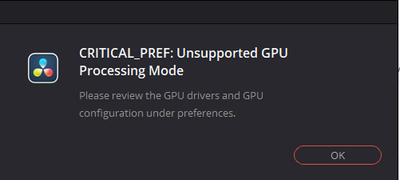Drivers & Software
- AMD Community
- Support Forums
- Drivers & Software
- Re: Problems with Da Vinci Resolve
- Subscribe to RSS Feed
- Mark Topic as New
- Mark Topic as Read
- Float this Topic for Current User
- Bookmark
- Subscribe
- Mute
- Printer Friendly Page
- Mark as New
- Bookmark
- Subscribe
- Mute
- Subscribe to RSS Feed
- Permalink
- Report Inappropriate Content
Problems with Da Vinci Resolve
Hey everyone, so first and foremost I'm new to PC gaming and this kinda stuff in general so excuse if what I'm asking may be pedestrian. But I recently just bought a computer to do some PC gaming and video editing. I ended up downloading Da Vinci Resolve 16, when I first tried importing some images into the program the pictures came distorted, my computer came with a AMD Radeon RX 580 (4gb). I did an update and now Da Vinci won't launch at all which leads me to believe it's something to do with my graphics card. But I being a total novice at this stuff I am lost on what to do next. Does anyone have any help or guidance that can me with my problem? Any help would be appreciated, thanks
- Mark as New
- Bookmark
- Subscribe
- Mute
- Subscribe to RSS Feed
- Permalink
- Report Inappropriate Content
Here is the recommended hardware to run DaVinci Resolve: https://www.pugetsystems.com/recommended/Recommended-Systems-for-DaVinci-Resolve-187/Hardware-Recomm...
I have attached the PDF from Black Magic that shows the hardware recommendations and how to configure your computer and BIOS to use DaVinci Resolve 15. Should be the same for version 16.
This website also gives a guide on how to correctly install DaVinci Resolve 15 on your computer: Guide To Safely Upgrading To DaVinci Resolve 15 (and beyond)
- Mark as New
- Bookmark
- Subscribe
- Mute
- Subscribe to RSS Feed
- Permalink
- Report Inappropriate Content
I am having a crashing problem when i try to start Davinci. I get a pop up that shows the following. My workaround has been to re-install/repair the adrenaline package....any thoughts?
- Mark as New
- Bookmark
- Subscribe
- Mute
- Subscribe to RSS Feed
- Permalink
- Report Inappropriate Content
Found this website about Davinci Resolve and how to fix that specific error toward the bottom of the article: https://beginnersapproach.com/davinci-resolve-fix-gpu-issues/
This fix from above link is if you have a Nvidia GPU card but the Preference settings where the error is occurring is shown:

Basically Davinci Resolve is optimized for Nivida GPU cards but the fix should be the same for your AMD GPU Card.
NOTE: If you keep getting that error open a thread at Black Magic Forum and see if other Users have found a fix: https://forum.blackmagicdesign.com/viewtopic.php?f=21&t=157816
- Mark as New
- Bookmark
- Subscribe
- Mute
- Subscribe to RSS Feed
- Permalink
- Report Inappropriate Content
I had that with DaVinci 16, could only use WHQL drivers. But that was a long time ago.
Im now on 18.2 with 22.11.1 WHQL
Running super sweet and smooth.
- Mark as New
- Bookmark
- Subscribe
- Mute
- Subscribe to RSS Feed
- Permalink
- Report Inappropriate Content
Davinci Resolve 18.1.2
mac os 11.6.6
no problems.
But here the apple people are compiling drivers for old cards, let them be metal, not ocl. Although in the days of opencl everything worked perfectly.
Under windows you will not solve this problem with r9 280x. There drivers are created exclusively by AMD engineers (sorry to the staff, but nothing good will come out of it) + under windows no one has ever really bothered to support users if their hardware is out of fashion, as well as under android.
Windows/Linux = cuda/nvidia (green)
macOS = metal, ocl/amd (red)
Either you have to buy (the point, really, what is the point) the latest AMD products where there is good opencl support for windows.