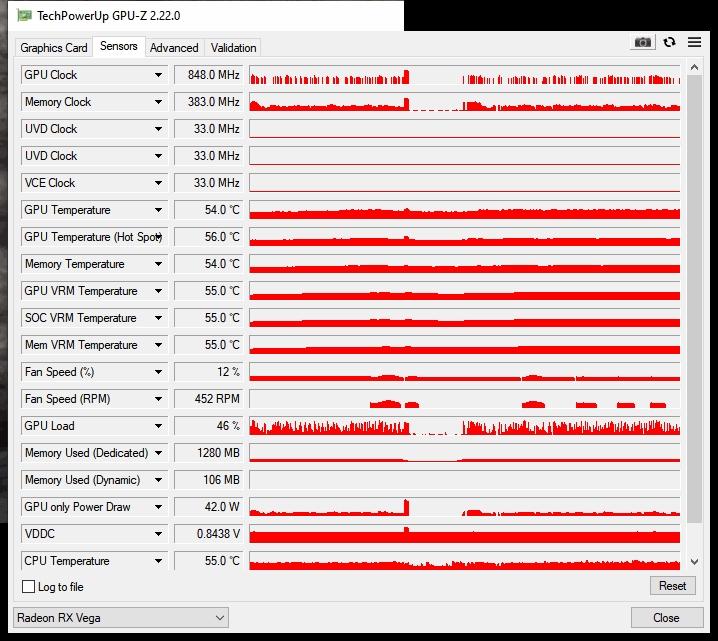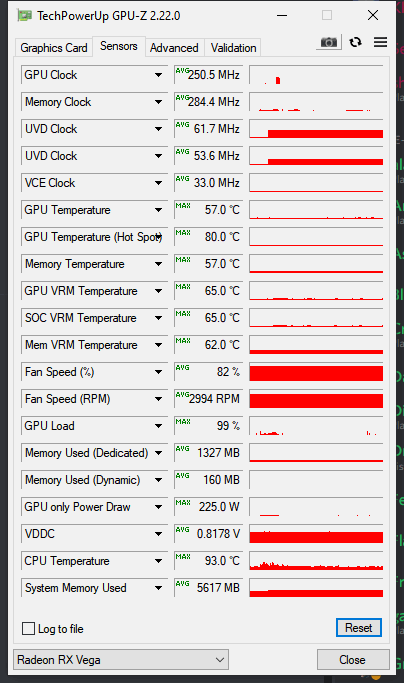Drivers & Software
- AMD Community
- Support Forums
- Drivers & Software
- Re: Problems vith vega 56 and Error: THREAD_STUCK_...
- Subscribe to RSS Feed
- Mark Topic as New
- Mark Topic as Read
- Float this Topic for Current User
- Bookmark
- Subscribe
- Mute
- Printer Friendly Page
- Mark as New
- Bookmark
- Subscribe
- Mute
- Subscribe to RSS Feed
- Permalink
- Report Inappropriate Content
Problems vith vega 56 and Error: THREAD_STUCK_IN_DEVICE_DRIVER_M
Hi,
I bought a vega 56 a week ago and have yet to get it stable with no crash.
The main problem was it was throttling then crashing etc.
After trying drivers and windows reset and proving my setup runs fine with my old gtx 1060 i thought it was the vega card, i packed it in its box ready to send back, i can go further in depth about this when needed but been literally trying for a week to get this card to work and typed a novel in other forums.
Today id have one more try ,after yet another ddu i trying the amd auto detect function ,i had two choices so picked recommended.
This worked, for 2 hours , everything ran , games , videos , u name it perfectly, i felt relived .....until a Error:
THREAD_STUCK_IN_DEVICE_DRIVER_M crash.
I had one of these once when i got the card , but then only hard crashes.
which would lead me to belive now it might just be drivers, i yesterday installed "whocrashed, here are the reports:
On Sat 6/07/2019 8:36:10 PM your computer crashed or a problem was reported
crash dump file: C:\WINDOWS\Minidump\070619-17296-01.dmp
This was probably caused by the following module: dxgkrnl.sys (dxgkrnl+0x40CA5)
Bugcheck code: 0x100000EA (0xFFFF9D075D3C8080, 0x0, 0x0, 0x0)
Error: THREAD_STUCK_IN_DEVICE_DRIVER_M
file path: C:\WINDOWS\system32\drivers\dxgkrnl.sys
product: Microsoft® Windows® Operating System
company: Microsoft Corporation
description: DirectX Graphics Kernel
Bug check description: This indicates that a thread in a device driver is endlessly spinning.
This appears to be a typical software driver bug and is not likely to be caused by a hardware problem.
The crash took place in a Microsoft module. Your system configuration may be incorrect. Possibly this problem is caused by another driver on your system that cannot be identified at this time.
On Sat 6/07/2019 8:36:10 PM your computer crashed or a problem was reported
crash dump file: C:\WINDOWS\MEMORY.DMP
This was probably caused by the following module: atikmdag.sys (atikmdag+0x6E9A0)
Bugcheck code: 0xEA (0xFFFF9D075D3C8080, 0x0, 0x0, 0x0)
Error: THREAD_STUCK_IN_DEVICE_DRIVER
file path: C:\WINDOWS\System32\DriverStore\FileRepository\c0344035.inf_amd64_2f25d95c250a5c18\B344048\atikmdag.sys
product: ATI Radeon Family
company: Advanced Micro Devices, Inc.
description: ATI Radeon Kernel Mode Driver
Bug check description: This indicates that a thread in a device driver is endlessly spinning.
This appears to be a typical software driver bug and is not likely to be caused by a hardware problem.
A third party driver was identified as the probable root cause of this system error. It is suggested you look for an update for the following driver: atikmdag.sys (ATI Radeon Kernel Mode Driver, Advanced Micro Devices, Inc.).
Google query: atikmdag.sys Advanced Micro Devices, Inc. THREAD_STUCK_IN_DEVICE_DRIVER
I then ddu uninstalled , and used the auto detect amd software, but this time got no choice , so have installed what it picked, and as im typing this its been running for 10 mins at idle
Here is a pic of when it was running fine from gpu-z(current reading not avg etc)... heaven benchmark
So as im new to amd hardware and software , could anyone please guide me in my next steps to hopefully fix this for good
Thanks mark
- Mark as New
- Bookmark
- Subscribe
- Mute
- Subscribe to RSS Feed
- Permalink
- Report Inappropriate Content
Is it a new or used card ?
Did you remove all Nvidia software/drivers (used DDU to remove any left overs).
Some more INFORMATION REQUIRED WHEN POSTING A QUESTION may help someone offer suggestions.
- Mark as New
- Bookmark
- Subscribe
- Mute
- Subscribe to RSS Feed
- Permalink
- Report Inappropriate Content
Hi thanks for the reply ,
The card is 9 days old , and yes i removed all drivers with ddu in safe mode with internet unplugged.
I have been able to make some progress today.
Since i got the card ive left it on stock settings and on balanced , i noticed the fans came on automatically and seemed to be doing there job , my temps seemed ok on basic monitoring.
I then read about possible crashes because of temp and overheating the chip.I went to change the fan speed and it was not an option even on custom, i tried a later realese of drivers and set a fan curve starting at about 2500 min.
Since this i have not had a throttle or stuck in thread error which is great and this lasted for about 2 hours after 3dmark benchmarks and playing world of warcraft.
After powering down for 2 hours , i have now been playing the same game and have had 3 instances where the screens have frozen requiring restart.Twice i was afk and once i wasnt)
I have gone into windows power options and followed the steps to try to rectify this but it happened again , i have just now tried a different driver version as i stumbled across it by accident.
It stated this which caught my eye as i have 3 monitors and freezing at idle "
- Radeon RX Vega series graphics products may experience higher than expected memory clocks at idle or desktop with multi-display system configurations.
I just ran 3 mark benchmark with no trouble and got a score of 6076.
Another thing that concerns me even though im new to higher end cards and also amd , is that the hotspot sometimes seems high.
I have gpu-z temp settings set to max , and have got 72 when playing games , and 80 during bench mark , but my max gpu temp was 57.
I feel either im getting close to solving this , or maybe im temporally fixing a bad card.
- Mark as New
- Bookmark
- Subscribe
- Mute
- Subscribe to RSS Feed
- Permalink
- Report Inappropriate Content
Also during web browsing and gaming my temp is not going above 45
- Mark as New
- Bookmark
- Subscribe
- Mute
- Subscribe to RSS Feed
- Permalink
- Report Inappropriate Content
This screen shot is of the benchmark , also i did not run my fans at 100% during bench test
- Mark as New
- Bookmark
- Subscribe
- Mute
- Subscribe to RSS Feed
- Permalink
- Report Inappropriate Content
edit , sorry disregard the avg settings for everything as its been idle since ive typed this all out , it was the max hotspot i was worried about , also in regards to the gpu draw i have a corsair 650w 80+ gold , i imagine that that is an ok draw?
- Mark as New
- Bookmark
- Subscribe
- Mute
- Subscribe to RSS Feed
- Permalink
- Report Inappropriate Content
Edit agin
I was just thinking maybe all this and im hoping is driver related i.e
>Bad drivers from the start causing crashes.
>Later drivers stopping crashes and not the fan speed ( if you look at my first gpu-z pic gpu temp and hotspot are 54 and 56)
(maybe the hotspot difference is because test one was on heaven and test 2 on 3dmark which i think pushes harder)
>And screen freeze is unrelated to the card.
- Mark as New
- Bookmark
- Subscribe
- Mute
- Subscribe to RSS Feed
- Permalink
- Report Inappropriate Content
Sorry, I should have asked, did you buy the card new (from a store) or used (from private sale).
Still need your System Specs. Info.
- Mark as New
- Bookmark
- Subscribe
- Mute
- Subscribe to RSS Feed
- Permalink
- Report Inappropriate Content
Hi, card was bought brand new from store, and system info
gigabyte Z270-hd3 motherboard
16gb ram
intel i7-7700 3.6gb processor
2x ssd
1x aoc 32" 2560x1440 monitor ( using display port)
2x aoc 27" 1920x1080 monitor ( using display port)
corsair TX 650M 80+gold psu
soundblast audigy fx soundcard
4x rgb case fans
Gigabyte vega 56 oc 8gb
- Mark as New
- Bookmark
- Subscribe
- Mute
- Subscribe to RSS Feed
- Permalink
- Report Inappropriate Content
Hey man! I have the exact same psu and I'm too having issues with my vega 56. I initially had "THREAD_STUCK_IN_DEVICE_DRIVER" crashes and after a while it just straight up froze without any BSOD. Have you found a solution?
- Mark as New
- Bookmark
- Subscribe
- Mute
- Subscribe to RSS Feed
- Permalink
- Report Inappropriate Content
HI keny2323,
Mine ended up being a faulty card , i got a replacement and it works flawlessly.
- Mark as New
- Bookmark
- Subscribe
- Mute
- Subscribe to RSS Feed
- Permalink
- Report Inappropriate Content
I returned my 56 and bought a used vega 64, no issues whatsoever. Thanks for your answer, if you didn't reply I probably would have returned my psu which would have got me nowhere.
- Mark as New
- Bookmark
- Subscribe
- Mute
- Subscribe to RSS Feed
- Permalink
- Report Inappropriate Content
Awesome mate