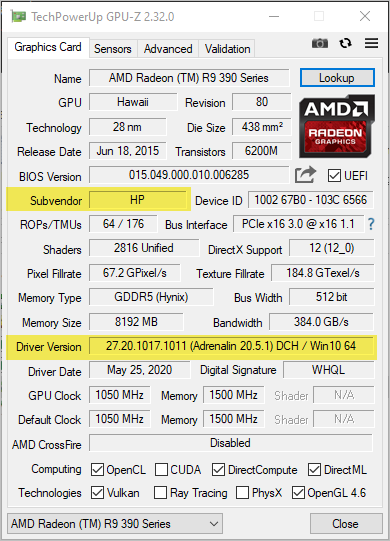Drivers & Software
- AMD Community
- Support Forums
- Drivers & Software
- Re: Problem with windows 10 and Radeon adrenaline ...
- Subscribe to RSS Feed
- Mark Topic as New
- Mark Topic as Read
- Float this Topic for Current User
- Bookmark
- Subscribe
- Mute
- Printer Friendly Page
- Mark as New
- Bookmark
- Subscribe
- Mute
- Subscribe to RSS Feed
- Permalink
- Report Inappropriate Content
Problem with windows 10 and Radeon adrenaline updates, HELP PLEASE
I am at the end of the rope. Frustrated, pissed off, tired.
Just a few days ago my win10 pc updated with the latest windows updates. I have a custom built rig and just put in a new AMD graphics card. But when I go to update Radeon settings adrenaline software/drivers to the latest version, it cuts out around 40% and gives me the blue screen: stop code 0xc000021a. During restart it freezes at the windows loading screen and throws the blue screen again, same code. I can not get into my computer anymore.
I’ve tried everything under the sun, both physical and digital suns, if there is such a thing. Nothing in the advanced boot menu works; system restore won’t complete, startup repairs fail every time, I’ve tried multiple cmd lines I’ve found on the forums and Microsoft help pages. Nothing will fix it. And I can’t even boot into safe mode.
Heres the kicker: this is the second time in a row. I just finished rebooting windows from a recovery drive and spent hours reinstalling programs. Everything worked like a charm on the reboot, but, lo and behold, when I go to shut off, there’s the windows update again, waiting to be installed. Well upon restart, everything seemed fine. But then I had to go and download the Radeon drivers, since I didn’t have them at all, and the same thing happened all over again. Back to square 0. And I even downloaded an older version, you know, just in case it was a problem with the new drivers. Currently in the process of rebooting windows, AGAIN. So basically I can’t run any Radeon drivers in the new update.
Why???? Is there a fix to this?
- Mark as New
- Bookmark
- Subscribe
- Mute
- Subscribe to RSS Feed
- Permalink
- Report Inappropriate Content
I would do a fresh install of the OS...not from a backup image.
- Mark as New
- Bookmark
- Subscribe
- Mute
- Subscribe to RSS Feed
- Permalink
- Report Inappropriate Content
That is what I did. My recovery drive was a windows system files only, not an image of my hdd. It’s basically like installing from a new retail copy of Windows. The second time around I reset from the advanced boot menu with the ‘reset and keep my files’ option. The end result was the same. I had to reinstall all third party software and drivers. There is no workaround with the windows updates tho, in both cases it reinstalled the most recent updates before windows finished setting up or at the time of shutting down the pc. The problem is when I try to install new or newer Radeon drivers. I may try installing v18.5 again which is the last one I had before I tried updating and it all went down the crapper.
- Mark as New
- Bookmark
- Subscribe
- Mute
- Subscribe to RSS Feed
- Permalink
- Report Inappropriate Content
I notice you mentioned you have Windows version 1803. AMD Drivers are made to work best with the latest version.
Since version 1903 just came out it might be suggested you wait to update your AMD drivers that comes out after 05/21/2019 so that it will be compatible with the new version.
The latest AMD Driver : AMD Radeon™ R9 390X Drivers & Support | AMD is from 05/13/2019. Not sure if this driver was created for the new 1903 version or not.
Try installing a previous AMD Driver for the time being and see if it works or you can try and upgrade to the new Windows version and then try installing the latest AMD Driver again.
NOTE: According to this PSU - GPU Website, you have an underpowered PSU installed for having a R9-390X GPU Card: PSU REQUIREMENTS - RealHardTechX

Your last BIOS update for your motherboard was a BETA BIOS version F10e - 09/09/2014. GA-990FXA-UD3 (rev. 1.1) | Motherboard - GIGABYTE Global
Your motherboard's last CHIP Set was for Windows 7 - 2014. See if installing AMD 990FX Chip set might help: 990FX Drivers & Support | AMD
- Mark as New
- Bookmark
- Subscribe
- Mute
- Subscribe to RSS Feed
- Permalink
- Report Inappropriate Content
1803 is the last update it installed. I haven’t had any other updates download.
I’ve tried several different Radeon drivers, all the way back to 19.1 and they all break windows. I reverted back to v18.5, which I believe is the last one I had before all this mess, and it seems to work, for now.
I do think the psu is slightly underpowered and an upgrade is under way, but the gpu came out of a gaming system with a 600w psu, so I figured it’ll run fine until I get a bigger psu.
My current installed bios version is F9, which is right before the beta update.
- Mark as New
- Bookmark
- Subscribe
- Mute
- Subscribe to RSS Feed
- Permalink
- Report Inappropriate Content
You can update your Windows to the latest via Microsoft.com or download the .ISO and burn it to a USB Flash drive or DVD or external Hard Drive.
You can update manually from Microsoft manually from here: Download Windows 10 . From this same link you can also download the .ISO file to burn to a USB Flash drive, DVD Disc, or external Hard drive.
- Mark as New
- Bookmark
- Subscribe
- Mute
- Subscribe to RSS Feed
- Permalink
- Report Inappropriate Content
- Mark as New
- Bookmark
- Subscribe
- Mute
- Subscribe to RSS Feed
- Permalink
- Report Inappropriate Content
This website gives a good explanation about error code 0x21a BSOD: How to fix error 0xc000021a in Windows 8 and 10
Note: DO NOT DOWNLOAD RECOMMENDED REPAIR SOFTWARE - REIMAGE. IT IS A SCAM. But the info is valid.
Here is Microsoft official explanation of Ox21a: Bug Check 0xC000021A STATUS_SYSTEM_PROCESS_TERMINATED - Windows drivers | Microsoft Docs

- Mark as New
- Bookmark
- Subscribe
- Mute
- Subscribe to RSS Feed
- Permalink
- Report Inappropriate Content
Please post your computer information plus current Windows version and GPU Driver installed plus MAKE & MODEL of Motherboard, GPU, CPU, and PSU.
This will be useful in looking up information like Drivers and BIOS updates and so forth.
- Mark as New
- Bookmark
- Subscribe
- Mute
- Subscribe to RSS Feed
- Permalink
- Report Inappropriate Content
Sorry, here it is:
Windows 10 Home
v1803
build 17134.619
AMD Radeon R9 390X (original vendor was HP) I don't have any Radeon drivers currently installed so this is what dxdiag shows:
Main Driver: aticfx64.dll,aricfx64.dll,aticfx64.dll,amdxc64.dll
Version: 24.20.11016.4
Driver Model: WDDM 2.4
Gigabyte GA-990FXA-UD3 rev1.1 motherboard
AMD FX-8350 cpu
PSU Silverstone Strider Essential ST60F-ES
- Mark as New
- Bookmark
- Subscribe
- Mute
- Subscribe to RSS Feed
- Permalink
- Report Inappropriate Content
Also have a problem with the official AMD drivers installation,
Hardware Specs:
Asus Laptop N551ZU with AMD FX7600P 4C+8G, with AMD R9 M280X.
It's a recent OS install, just yesterday and driver install fails every time, tried SFC /scannow, checked windows image, Used AMD cleanup utility and DDU. And tried to install both from windows update and from the installer but no success, once it kind of worked, i installed the may 18.9.3 version and screen went black for 30+ minutes then i forced shutdown and rebooted and my drivers were fine but a dialog appeared saying that there was a hardware change so i rebooted normally and now my drivers were gone.
I think windows messes with the installation, don't know how to stop it from happening. Will try preventing OS from installing drivers (Control Panel>System and security>System>Advanced Config>Hardware>Device install config>Disable) to check if it works some freaking day.
- Mark as New
- Bookmark
- Subscribe
- Mute
- Subscribe to RSS Feed
- Permalink
- Report Inappropriate Content
Spent quite some time struggling with the same. I came to the conclusion that there is an issue with the stock BIOS for HP's AMD R9 390X causing the driver install to fail and the system to hang.
I have created a custom BIOS for the AMD R9 390X HP OEM. I used an XFX BIOS (XFX.R9390X.8192.150612.rom) and updated fan and other settings to be equal to the original HP one.
I have flashed it and the GPU is working fine now. AMD drivers were updated to the latest version "Win10-Radeon-Software-Adrenalin-2020-Edition-20.5.1-June10", 27.20.1017.1011.
A link to the modified ROM below. Use at own risk.
HP AMD Radeon R9 390X 113-C67132-104 - fixed
Output from GPU-Z:
- Mark as New
- Bookmark
- Subscribe
- Mute
- Subscribe to RSS Feed
- Permalink
- Report Inappropriate Content
got same problem...really pissed off...i solved it by freshly installing the OS and the culprit is the last update from windows (KB4586781)...i uninstalled it and paused the updates...walllaa, back to normal....
- Mark as New
- Bookmark
- Subscribe
- Mute
- Subscribe to RSS Feed
- Permalink
- Report Inappropriate Content
Recently I have updated my graphic and bought and graphic card, But when I was using the Gforce graphic card I had faced issues like Windows SmartScreen Can’t Be Reached Error after following this guide: https://www.reviewsed.com/fix-smart-screen-cant-be-reached/ I had resolved the issue, But the issue occurring, again and again, that is why I have changed my graphic card.