Drivers & Software
- AMD Community
- Support Forums
- Drivers & Software
- problem with upgrade radeon software
- Subscribe to RSS Feed
- Mark Topic as New
- Mark Topic as Read
- Float this Topic for Current User
- Bookmark
- Subscribe
- Mute
- Printer Friendly Page
- Mark as New
- Bookmark
- Subscribe
- Mute
- Subscribe to RSS Feed
- Permalink
- Report Inappropriate Content
problem with upgrade radeon software
i download the new Adrenalin 2020 Edition 20.8.3 Optional after download i have a message : file blocked , could make damages to my PC "
- Mark as New
- Bookmark
- Subscribe
- Mute
- Subscribe to RSS Feed
- Permalink
- Report Inappropriate Content
- Mark as New
- Bookmark
- Subscribe
- Mute
- Subscribe to RSS Feed
- Permalink
- Report Inappropriate Content
i have a DXdiag , but can i put here , and is it safe for me to put it here ? for the problem i had , and why i download the new pilots , in total war troy , i can launch the game but when i start on the campaign map , my screen turn blue with message " no hdmi signal " and go black . for option graphics , i used recommended settings but cut some options like clouds , water reflects and choice some option smaller than recommanded like ground resolution , water details , shadow ..... . in i use smaller graphics options than recommended . las thing today i capture this : 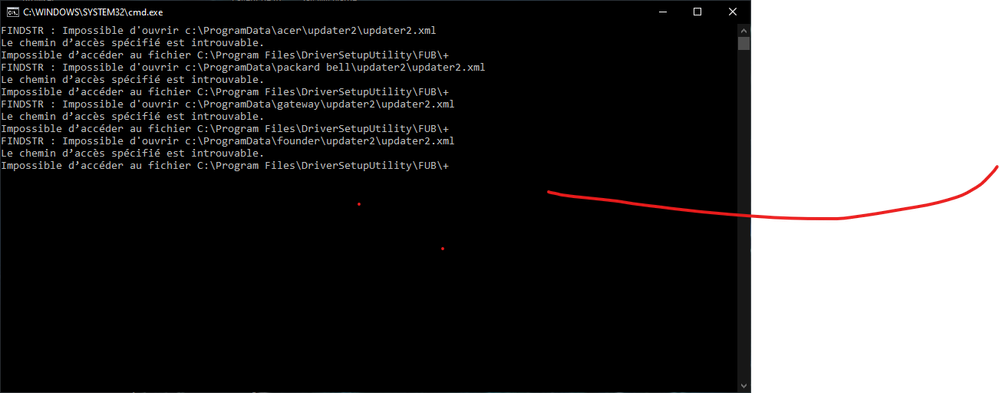
- Mark as New
- Bookmark
- Subscribe
- Mute
- Subscribe to RSS Feed
- Permalink
- Report Inappropriate Content
Time of this report: 9/4/2020, 15:19:14
Machine name: DESKTOP-5QFMADO
Machine Id: {F3709D67-81BA-41B1-81E9-4C549CDAC3CA}
Operating System: Windows 10 Famille 64-bit (10.0, Build 19041) (19041.vb_release.191206-1406)
Language: French (Regional Setting: French)
System Manufacturer: MSI
System Model: MS-7918
BIOS: V2.6 (type: UEFI)
Processor: Intel(R) Core(TM) i5-4690K CPU @ 3.50GHz (4 CPUs), ~3.5GHz
Memory: 8192MB RAM
Available OS Memory: 8144MB RAM
Page File: 6936MB used, 4791MB available
Windows Dir: C:\WINDOWS
DirectX Version: DirectX 12
DX Setup Parameters: Not found
User DPI Setting: 96 DPI (100 percent)
System DPI Setting: 96 DPI (100 percent)
DWM DPI Scaling: Disabled
Miracast: Available, with HDCP
Microsoft Graphics Hybrid: Not Supported
DirectX Database Version: 1.0.8
DxDiag Version: 10.00.19041.0084 64bit Unicode
------------
DxDiag Notes
------------
Display Tab 1: No problems found.
Sound Tab 1: No problems found.
Sound Tab 2: No problems found.
Sound Tab 3: No problems found.
Input Tab: No problems found.
- Mark as New
- Bookmark
- Subscribe
- Mute
- Subscribe to RSS Feed
- Permalink
- Report Inappropriate Content
DirectX Debug Levels
--------------------
Direct3D: 0/4 (retail)
DirectDraw: 0/4 (retail)
DirectInput: 0/5 (retail)
DirectMusic: 0/5 (retail)
DirectPlay: 0/9 (retail)
DirectSound: 0/5 (retail)
DirectShow: 0/6 (retail)
---------------
Display Devices
---------------
Card name: Radeon (TM) RX 480 Graphics
Manufacturer: Advanced Micro Devices, Inc.
Chip type: AMD Radeon Graphics Processor (0x67DF)
DAC type: Internal DAC(400MHz)
Device Type: Full Device (POST)
Device Key: Enum\PCI\VEN_1002&DEV_67DF&SUBSYS_34131462&REV_C7
Device Status: 0180200A [DN_DRIVER_LOADED|DN_STARTED|DN_DISABLEABLE|DN_NT_ENUMERATOR|DN_NT_DRIVER]
Device Problem Code: No Problem
Driver Problem Code: Unknown
Display Memory: 12243 MB
Dedicated Memory: 8171 MB
Shared Memory: 4071 MB
Current Mode: 1920 x 1080 (32 bit) (59Hz)
HDR Support: Not Supported
Display Topology: Internal
Display Color Space: DXGI_COLOR_SPACE_RGB_FULL_G22_NONE_P709
Color Primaries: Red(0.640625,0.337891), Green(0.310547,0.619141), Blue(0.159180,0.058594), White Point(0.313477,0.329102)
Display Luminance: Min Luminance = 0.500000, Max Luminance = 270.000000, MaxFullFrameLuminance = 270.000000
Monitor Name: Generic PnP Monitor
Monitor Model: ASUS VS247
Monitor Id: ACI249A
Native Mode: 1920 x 1080(p) (60.000Hz)
Output Type: HDMI
Monitor Capabilities: HDR Not Supported
Display Pixel Format: DISPLAYCONFIG_PIXELFORMAT_32BPP
Advanced Color: Not Supported
Driver Name: C:\WINDOWS\System32\DriverStore\FileRepository\u0355311.inf_amd64_183b8d63847c90cf\B355199\aticfx64.dll,C:\WINDOWS\System32\DriverStore\FileRepository\u0355311.inf_amd64_183b8d63847c90cf\B355199\aticfx64.dll,C:\WINDOWS\System32\DriverStore\FileRepository\u0355311.inf_amd64_183b8d63847c90cf\B355199\aticfx64.dll,C:\WINDOWS\System32\DriverStore\FileRepository\u0355311.inf_amd64_183b8d63847c90cf\B355199\amdxc64.dll
Driver File Version: 26.20.15029.27017 (English)
Driver Version: 26.20.15029.27017
DDI Version: 12
Feature Levels: 12_0,11_1,11_0,10_1,10_0,9_3,9_2,9_1
Driver Model: WDDM 2.6
Hardware Scheduling: Supported:False Enabled:False
Graphics Preemption: Primitive
Compute Preemption: DMA
Miracast: Not Supported
Detachable GPU: No
Hybrid Graphics GPU: Not Supported
Power P-states: Not Supported
Virtualization: Paravirtualization
Block List: DISABLE_HWSCH
Catalog Attributes: Universal:False Declarative:True
Driver Attributes: Final Retail
Driver Date/Size: 15/05/2020 02:00:00, 1945104 bytes
WHQL Logo'd: Yes
WHQL Date Stamp: Unknown
Device Identifier: {D7B71EE2-249F-11CF-5B1E-A62E7CC2D735}
Vendor ID: 0x1002
Device ID: 0x67DF
SubSys ID: 0x34131462
Revision ID: 0x00C7
Driver Strong Name: oem0.inf:cb0ae414b19b97d1:ati2mtag_Polaris10:26.20.15029.27017:PCI\VEN_1002&DEV_67DF&REV_C7
Rank Of Driver: 00CF2000
Video Accel: Unknown
DXVA2 Modes: DXVA2_ModeMPEG2_VLD DXVA2_ModeMPEG2_IDCT DXVA2_ModeH264_VLD_NoFGT {4245F676-2BBC-4166-A0BB-54E7B849C380} {6719B6FB-5CAD-4ACB-B00A-F3BFDEC38727} {9901CCD3-CA12-4B7E-867A-E2223D9255C3} DXVA2_ModeHEVC_VLD_Main {EA72396A-67EC-4781-BEDE-56F498F04EF2} {C152CA8F-738C-461B-AD89-FC292CF8F162} {514A356C-7027-4AFF-8A60-AFD2C1F672F1} DXVA2_ModeH264_VLD_Stereo_Progressive_NoFGT DXVA2_ModeH264_VLD_Stereo_NoFGT DXVA2_ModeVC1_VLD {CA15D19A-2B48-43D6-979E-7A6E9C802FF8} {7C74ADC6-E2BA-4ADE-86DE-30BEABB40CC1} DXVA2_ModeMPEG4pt2_VLD_AdvSimple_NoGMC {D1C20509-AE7B-4E72-AE3B-49F88D58992F} {103473E4-10EA-11DF-9A92-2BA055D89593} {84AD67F6-4C21-419A-9F0B-24F0578906C1} {725AD240-786C-471E-AD3C-38F739936517} {95664FF5-9E03-4C74-BB4F-9178D6035E58} DXVA2_ModeHEVC_VLD_Main10 {65D1FA41-58AF-453A-9CAB-5D981156DA9F} {2DB154B6-DBB2-4079-A3FF-60D7A898A6AB} {C74A3FD0-D713-4581-A02E-8EDFB112ACE3} {603A4756-A864-4F91-BB62-2C935B7A1391}
Deinterlace Caps: n/a
D3D9 Overlay: Not Supported
DXVA-HD: Not Supported
DDraw Status: Enabled
D3D Status: Enabled
AGP Status: Enabled
MPO MaxPlanes: 1
MPO Caps: Not Supported
MPO Stretch: Not Supported
MPO Media Hints: Not Supported
MPO Formats: Not Supported
PanelFitter Caps: Not Supported
PanelFitter Stretch: Not Supported
- Mark as New
- Bookmark
- Subscribe
- Mute
- Subscribe to RSS Feed
- Permalink
- Report Inappropriate Content
Diagnostics
---------------
Windows Error Reporting:
+++ WER0 +++:
Détecteur d'erreurs 1743953496744788071, type 4
Nom d’événement : APPCRASH
Réponse : Non disponible
ID de CAB : 0
Signature du problème :
P1 : Radeonsoftware.exe
P2 : 10.1.2.1788
P3 : 5ebeeeda
P4 : igdrcl64.dll
P5 : 20.19.15.4531
P6 : 57ed260c
P7 : c0000005
P8 : 000000000007a74a
P9 :
P10 :
Fichiers joints :
\\?\C:\ProgramData\Microsoft\Windows\WER\Temp\WER9FD7.tmp.WERInternalMetadata.xml
Ces fichiers sont peut-être disponibles ici :
\\?\C:\ProgramData\Microsoft\Windows\WER\ReportArchive\AppCrash_Radeonsoftware.e_55a5c5b4bcaa9246ae73aa3dbe87e428ef4c7ad2_5f0bfe16_c36cd3f2-d375-4a5e-8eef-20eb23b1857d
Symbole d’analyse :
Nouvelle recherche de la solution : 0
ID de rapport : b46931c2-f803-45bd-a3fe-18cb077d307a
Statut du rapport : 268435456
Récipient avec hachage : 6ee58ffd152e77767833c47726460067
GUID CAB :0
+++ WER1 +++:
Détecteur d'erreurs , type 0
Nom d’événement : APPCRASH
Réponse : Non disponible
ID de CAB : 0
Signature du problème :
P1 : Radeonsoftware.exe
P2 : 10.1.2.1788
P3 : 5ebeeeda
P4 : igdrcl64.dll
P5 : 20.19.15.4531
P6 : 57ed260c
P7 : c0000005
P8 : 000000000007a74a
P9 :
P10 :
Fichiers joints :
Ces fichiers sont peut-être disponibles ici :
\\?\C:\ProgramData\Microsoft\Windows\WER\ReportQueue\AppCrash_Radeonsoftware.e_55a5c5b4bcaa9246ae73aa3dbe87e428ef4c7ad2_5f0bfe16_c36cd3f2-d375-4a5e-8eef-20eb23b1857d
Symbole d’analyse :
Nouvelle recherche de la solution : 0
ID de rapport : b46931c2-f803-45bd-a3fe-18cb077d307a
Statut du rapport : 4
Récipient avec hachage :
GUID CAB :0
+++ WER2 +++:
Détecteur d'erreurs 1876077330561195429, type 5
Nom d’événement : MoAppHang
Réponse : Non disponible
ID de CAB : 0
Signature du problème :
P1 : windows.immersivecontrolpanel_10.0.2.1000_neutral_neutral_cw5n1h2txyewy
P2 : praid:microsoft.windows.immersivecontrolpanel
P3 : 10.0.19041.423
P4 : ba750a3f
P5 : 6404
P6 : 2097152
P7 :
P8 :
P9 :
P10 :
Fichiers joints :
\\?\C:\ProgramData\Microsoft\Windows\WER\Temp\WER2471.tmp.WERInternalMetadata.xml
Ces fichiers sont peut-être disponibles ici :
\\?\C:\ProgramData\Microsoft\Windows\WER\ReportArchive\AppHang_windows.immersiv_9a543041e2c4eaba68196f426dcfde3d42f4a26_31aeda3d_ad0aa6d3-8069-48b1-ab76-20f13156a9a0
Symbole d’analyse :
Nouvelle recherche de la solution : 0
ID de rapport : f8fd4dbd-bd20-4401-8eff-4e375d7a3877
Statut du rapport : 268435456
Récipient avec hachage : c411ee52856b3b68ea092a646b435da5
GUID CAB :0
+++ WER3 +++:
Détecteur d'erreurs , type 0
Nom d’événement : MoAppHang
Réponse : Non disponible
ID de CAB : 0
Signature du problème :
P1 : windows.immersivecontrolpanel_10.0.2.1000_neutral_neutral_cw5n1h2txyewy
P2 : praid:microsoft.windows.immersivecontrolpanel
P3 : 10.0.19041.423
P4 : ba750a3f
P5 : 6404
P6 : 2097152
P7 :
P8 :
P9 :
P10 :
Fichiers joints :
Ces fichiers sont peut-être disponibles ici :
\\?\C:\ProgramData\Microsoft\Windows\WER\ReportQueue\AppHang_windows.immersiv_9a543041e2c4eaba68196f426dcfde3d42f4a26_31aeda3d_ad0aa6d3-8069-48b1-ab76-20f13156a9a0
Symbole d’analyse :
Nouvelle recherche de la solution : 0
ID de rapport : f8fd4dbd-bd20-4401-8eff-4e375d7a3877
Statut du rapport : 4
Récipient avec hachage :
GUID CAB :0
+++ WER4 +++:
Détecteur d'erreurs 1470050690149567743, type 4
Nom d’événement : APPCRASH
Réponse : Non disponible
ID de CAB : 0
Signature du problème :
P1 : Radeonsoftware.exe
P2 : 10.1.2.1808
P3 : 5f469c15
P4 : igdrcl64.dll
P5 : 20.19.15.4531
P6 : 57ed260c
P7 : c0000005
P8 : 000000000007a74a
P9 :
P10 :
Fichiers joints :
\\?\C:\ProgramData\Microsoft\Windows\WER\Temp\WER39DA.tmp.WERInternalMetadata.xml
Ces fichiers sont peut-être disponibles ici :
\\?\C:\ProgramData\Microsoft\Windows\WER\ReportArchive\AppCrash_Radeonsoftware.e_69b777945fd532e1d142fc1b7bb2e66c7fa6b_167072d5_04799977-fc19-4b24-bf1d-e58733d1d1ed
Symbole d’analyse :
Nouvelle recherche de la solution : 0
ID de rapport : 344b691b-23b0-49d6-bcfb-beef52dd7580
Statut du rapport : 268435456
Récipient avec hachage : 501c3ae749f01232e466ab50642eccff
GUID CAB :0
+++ WER5 +++:
Détecteur d'erreurs , type 0
Nom d’événement : APPCRASH
Réponse : Non disponible
ID de CAB : 0
Signature du problème :
P1 : Radeonsoftware.exe
P2 : 10.1.2.1808
P3 : 5f469c15
P4 : igdrcl64.dll
P5 : 20.19.15.4531
P6 : 57ed260c
P7 : c0000005
P8 : 000000000007a74a
P9 :
P10 :
Fichiers joints :
Ces fichiers sont peut-être disponibles ici :
\\?\C:\ProgramData\Microsoft\Windows\WER\ReportQueue\AppCrash_Radeonsoftware.e_69b777945fd532e1d142fc1b7bb2e66c7fa6b_167072d5_04799977-fc19-4b24-bf1d-e58733d1d1ed
Symbole d’analyse :
Nouvelle recherche de la solution : 0
ID de rapport : 344b691b-23b0-49d6-bcfb-beef52dd7580
Statut du rapport : 4
Récipient avec hachage :
GUID CAB :0
+++ WER6 +++:
Détecteur d'erreurs 1470050690149567743, type 4
Nom d’événement : APPCRASH
Réponse : Non disponible
ID de CAB : 0
Signature du problème :
P1 : Radeonsoftware.exe
P2 : 10.1.2.1808
P3 : 5f469c15
P4 : igdrcl64.dll
P5 : 20.19.15.4531
P6 : 57ed260c
P7 : c0000005
P8 : 000000000007a74a
P9 :
P10 :
Fichiers joints :
\\?\C:\ProgramData\Microsoft\Windows\WER\Temp\WERE630.tmp.WERInternalMetadata.xml
Ces fichiers sont peut-être disponibles ici :
\\?\C:\ProgramData\Microsoft\Windows\WER\ReportArchive\AppCrash_Radeonsoftware.e_69b777945fd532e1d142fc1b7bb2e66c7fa6b_167072d5_feda7a35-32a9-4d80-a1e6-4b89e0bfc0a0
Symbole d’analyse :
Nouvelle recherche de la solution : 0
ID de rapport : 18d6c0bc-4db6-4934-afe1-c13f0a2097c6
Statut du rapport : 268435456
Récipient avec hachage : 501c3ae749f01232e466ab50642eccff
GUID CAB :0
+++ WER7 +++:
Détecteur d'erreurs , type 0
Nom d’événement : APPCRASH
Réponse : Non disponible
ID de CAB : 0
Signature du problème :
P1 : Radeonsoftware.exe
P2 : 10.1.2.1808
P3 : 5f469c15
P4 : igdrcl64.dll
P5 : 20.19.15.4531
P6 : 57ed260c
P7 : c0000005
P8 : 000000000007a74a
P9 :
P10 :
Fichiers joints :
Ces fichiers sont peut-être disponibles ici :
\\?\C:\ProgramData\Microsoft\Windows\WER\ReportQueue\AppCrash_Radeonsoftware.e_69b777945fd532e1d142fc1b7bb2e66c7fa6b_167072d5_feda7a35-32a9-4d80-a1e6-4b89e0bfc0a0
Symbole d’analyse :
Nouvelle recherche de la solution : 0
ID de rapport : 18d6c0bc-4db6-4934-afe1-c13f0a2097c6
Statut du rapport : 4
Récipient avec hachage :
GUID CAB :0
+++ WER8 +++:
Détecteur d'erreurs 1470050690149567743, type 4
Nom d’événement : APPCRASH
Réponse : Non disponible
ID de CAB : 0
Signature du problème :
P1 : Radeonsoftware.exe
P2 : 10.1.2.1808
P3 : 5f469c15
P4 : igdrcl64.dll
P5 : 20.19.15.4531
P6 : 57ed260c
P7 : c0000005
P8 : 000000000007a74a
P9 :
P10 :
Fichiers joints :
\\?\C:\ProgramData\Microsoft\Windows\WER\Temp\WER531D.tmp.WERInternalMetadata.xml
Ces fichiers sont peut-être disponibles ici :
\\?\C:\ProgramData\Microsoft\Windows\WER\ReportArchive\AppCrash_Radeonsoftware.e_69b777945fd532e1d142fc1b7bb2e66c7fa6b_167072d5_4c5f1a97-88c3-400c-831e-a2ed07665132
Symbole d’analyse :
Nouvelle recherche de la solution : 0
ID de rapport : 30ab9cac-052b-4e69-9d67-9889d8fda0e9
Statut du rapport : 268435456
Récipient avec hachage : 501c3ae749f01232e466ab50642eccff
GUID CAB :0
+++ WER9 +++:
Détecteur d'erreurs , type 0
Nom d’événement : APPCRASH
Réponse : Non disponible
ID de CAB : 0
Signature du problème :
P1 : Radeonsoftware.exe
P2 : 10.1.2.1808
P3 : 5f469c15
P4 : igdrcl64.dll
P5 : 20.19.15.4531
P6 : 57ed260c
P7 : c0000005
P8 : 000000000007a74a
P9 :
P10 :
Fichiers joints :
Ces fichiers sont peut-être disponibles ici :
\\?\C:\ProgramData\Microsoft\Windows\WER\ReportQueue\AppCrash_Radeonsoftware.e_69b777945fd532e1d142fc1b7bb2e66c7fa6b_167072d5_4c5f1a97-88c3-400c-831e-a2ed07665132
Symbole d’analyse :
Nouvelle recherche de la solution : 0
ID de rapport : 30ab9cac-052b-4e69-9d67-9889d8fda0e9
Statut du rapport : 4
Récipient avec hachage :
GUID CAB :0
