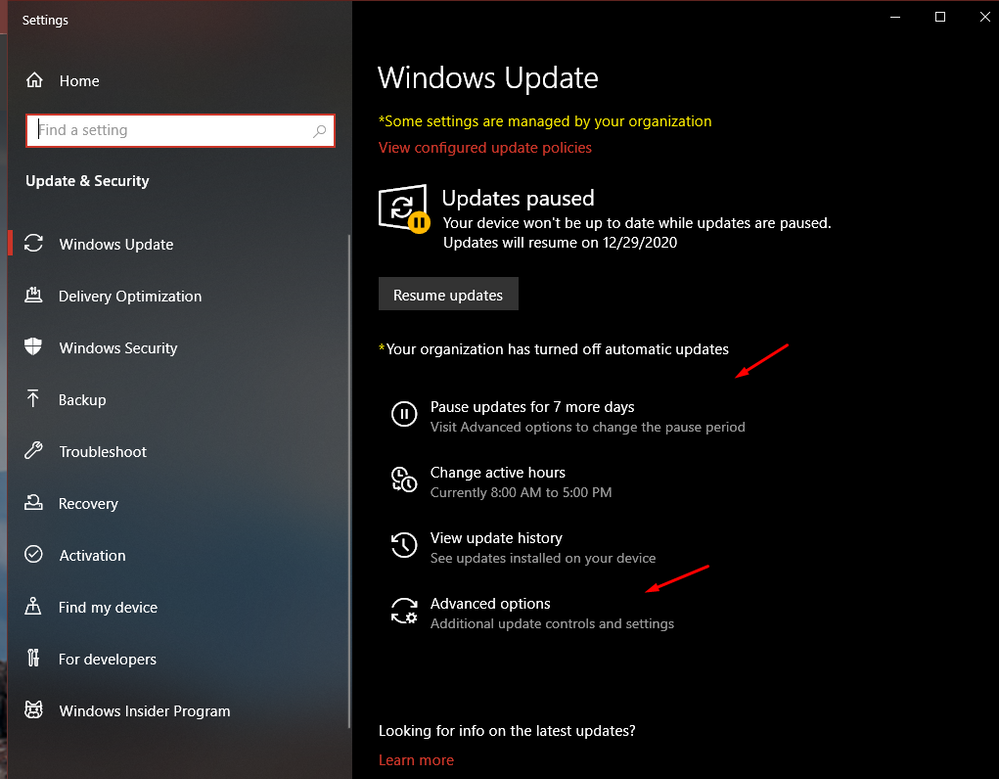Drivers & Software
- AMD Community
- Support Forums
- Drivers & Software
- Problem when updating graphics driver
- Subscribe to RSS Feed
- Mark Topic as New
- Mark Topic as Read
- Float this Topic for Current User
- Bookmark
- Subscribe
- Mute
- Printer Friendly Page
- Mark as New
- Bookmark
- Subscribe
- Mute
- Subscribe to RSS Feed
- Permalink
- Report Inappropriate Content
Problem when updating graphics driver
Hello everyone,
I have a lenovo ideapad 330s-15arr which has a AMD Ryzen 5 2500U with a AMD Radeon Vega 8. Unfortunately everytime I try to do an update for the graphics driver I get a BSOD after a couple of reboots. Does anyone know why this is happening? When I am gaming I get no BSODs and when I am using my laptop for other things like word, firefox, etc no problem shows up at all. At some point I installed the optional drivers and I got no BSODs but after the next update I got stuck to reboot loop with BSODs, everytime the machine tried to start. So I formatted the laptop and I installed the latest updates for the graphics driver with no problem. Right now I am trying to install the latest recommended update. After the installation I got multiple blue screens. I do not think this might be a hardware issue since the laptop runs with no problem when I am using it for other things. If you need more info please let me know and I will post it here as soon as possible.
Thank you for taking the time to read about my problem.
- Mark as New
- Bookmark
- Subscribe
- Mute
- Subscribe to RSS Feed
- Permalink
- Report Inappropriate Content
Have you taken the steps to prevent/delay Windows Update from automatically installing updates?
- Mark as New
- Bookmark
- Subscribe
- Mute
- Subscribe to RSS Feed
- Permalink
- Report Inappropriate Content
Hi kingfish,
Thank you so much for replying to my question.
On the Advanced options everything is deactivated and updates are being done automatically. I can pause them. But can you please explain me why these options need to be the way you describe?
- Mark as New
- Bookmark
- Subscribe
- Mute
- Subscribe to RSS Feed
- Permalink
- Report Inappropriate Content
If the driver you install (especially 'optional' (non-WHQL) is not the driver that Microsoft has for your graphics, it will over-write the driver with the WHQL version.
Please read > https://community.amd.com/t5/drivers-software/amd-software-driver-and-windows-10-update-mess-up/m-p/...
- Mark as New
- Bookmark
- Subscribe
- Mute
- Subscribe to RSS Feed
- Permalink
- Report Inappropriate Content
So let me see I get this right if I install the driver from the adrenaline software it will overwrite the WHQL and then windows via the updates will overwrite the adrenaline? Did I get it right? And this messes up my laptop and will give me bsods? If so is it better to have the WHQL version or the adrenaline version? I am always talking about the recommended version not the optional one.
Also aren't all recommended versions are WHQL?
Thanks again for replying back.
- Mark as New
- Bookmark
- Subscribe
- Mute
- Subscribe to RSS Feed
- Permalink
- Report Inappropriate Content
No...all drivers are not WHQL. If you look....one is marked 'optional' and the other is marked WHQL.
A new driver is not a command to install it. Read the description of the driver...if it doesn't 'fix' a issue that you have....there is no need to install it. All graphic updates are 'fixes'.
It's common practice to prevent automatic updates from Windows.
- Mark as New
- Bookmark
- Subscribe
- Mute
- Subscribe to RSS Feed
- Permalink
- Report Inappropriate Content
Hi again,
Sorry for my delayed response.
I did a fresh full install (purge and installation) of the new WHQL update. It gave me a blue screen when it finished the installation. I did a couple of restarts, used it for a little bit and I got no blue screens since then. My question is this: Can I resume the windows updates? Also I noticed that indeed windows update have a display driver update for my machine but it has it on optional updates and if and only if I choose to install it then it will install otherwise it stays there. So considering this can I resume them?
Also I was referring to my previous message to the RECOMMENDED (as the adrenaline software refers to them like this) that they are WHQL. Not the OPTIONAL ones.
Thanks again!
- Mark as New
- Bookmark
- Subscribe
- Mute
- Subscribe to RSS Feed
- Permalink
- Report Inappropriate Content
Signed up to say I have the exact same laptop, and I'm having the same problem with the latest AMD drivers.
Blue screened a few days ago, and went into a boot loop I couldn't get out of (attempting repairs etc.)
Re-formatted and after re-installing the latest video drivers, blue screened again and back into a boot loop.
This time I figured out how to get out of the boot loop (I pressed and held the power button for a solid minute) but I still couldn't successfully log in, or go into safe-mode, so I did a system restore to a previous state (before I installed the drivers) and was able to get back into the laptop.
At this point I have not installed the latest AMD video drivers and software from the AMD website, and I'm running on the built-in Windows driver (version 27.20.1034.6 date 8/21/2020) and plan on staying on this driver for the foreseeable future.