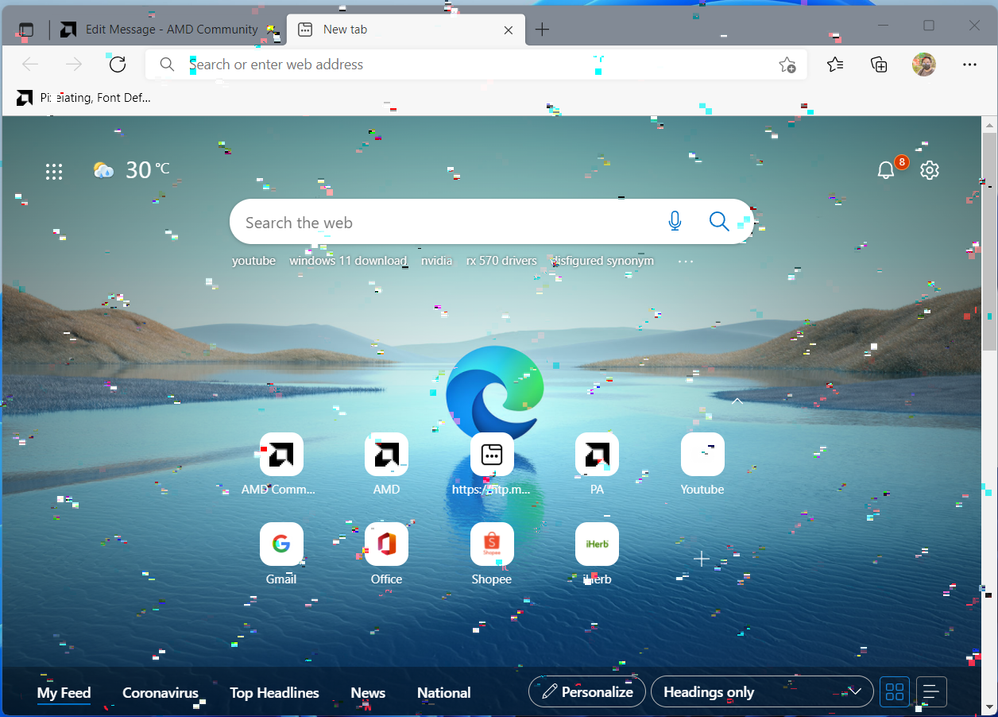
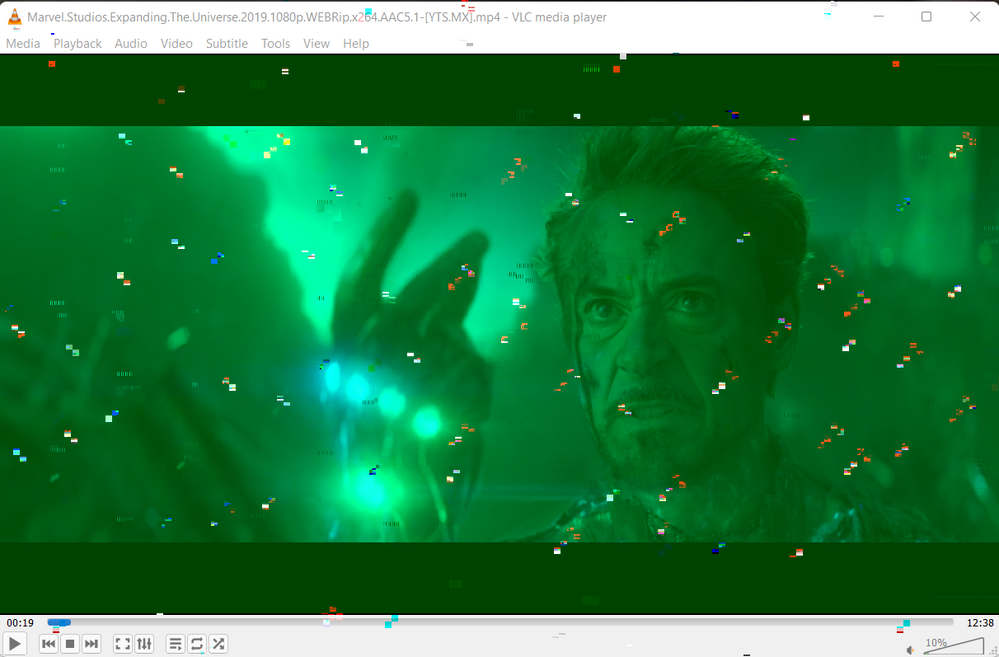
My PC runs in Windows 10 with AMD Radeon RX 570 graphics card for a year.
Recently, something happens to my pc with an annoying issue of pixelating screen in internet and image browsers, fonts deformed in File Manager and browsers both Microsoft Edge and Google Chrome, and a Green Overlay when playing videos both in browser and video players. This first occur in taskbar transparency effect in Windows 10 which become pixelating as garbage. I removed AMD Display driver in Device Manager and it's gone but my display resolution is very low due to the Microsoft Basic Display Driver. I reinstalled the AMD Driver, the problem came back, so I reformatted my pc and installed Windows 11.
The problem reoccurs after installing AMD Display Driver for Radeon RX 570. It never occurs when I remove it back to Microsoft Basic Display Driver. I tried several AMD Display Driver versions for RX 570 and they're all the same. The Windows Update comes with three (3) AMD Display Driver versions 30.x.x.
I hope with similar issue can help me out. Thanks in advance guys!
Problem Summary:
- Pixelating Screen in Internet Browsers, Minimal in File Manager
- Fonts Deformed in browsers and File Manager
- Video Playback Green Overlay both Browsers and Players
- Pixelating Screen in Image Browser
- Transparency Effects is garbage
System Profile:
Windows 11
Gigabyte Aorus B365M Elite
Intel Core i5 9400F
HyperX Fury 16GB x2 (32GB)
ADATA SSD 1TB SX8200 Pro
WD 1TB x3