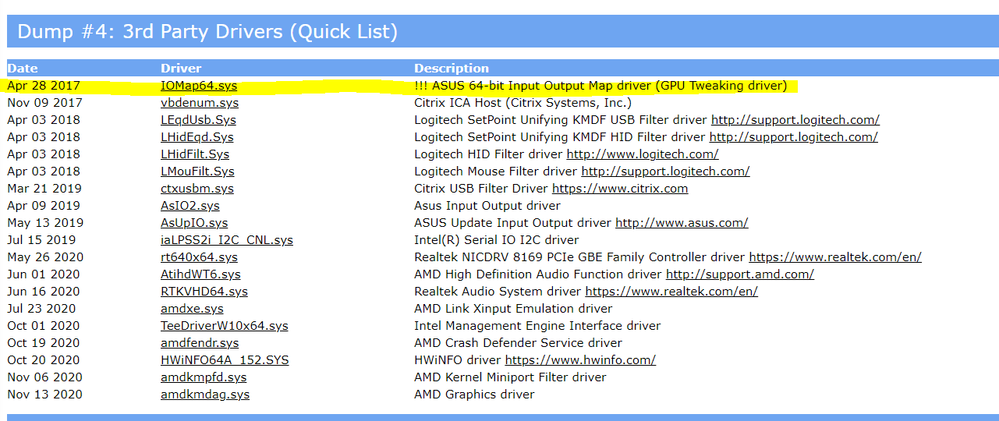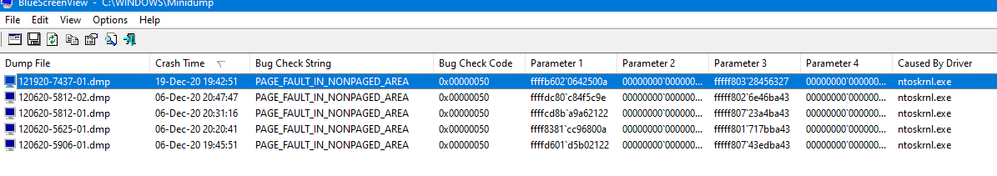Dear community.
I just can't figure out random computer freezes on below configuration:
Asus Prime Z490-P MBO
Intel Core i5-10600 CPU - On Asus QVL list
Corsair VENGEANCE LPX 16 GB kit(2x8GB) DDR4 DRAM 3600MHz PC4-28800 CL18, 1.2V / 1.35V, CMK16GX4M2D3600C18 - NOT on Asus QVL list
Samsung 970EVO NVMe M.2 SSD 500GB - System Drive
SSD Crucial P1 500GB 3D NAND NVMe PCIe M.2 SSD
Corsair 650W PSU - RM650 Fully modular
MSI Armor RX570 graphic card
Since July this machine had 10-15 BUGCHECK errors where Windows froze and have restarted after a couple of seconds. As you can see this is happening randomly and can't find the cause of it, although I suspect at BIOS, Chipset drivers, or memory.
This machine is using the latest BIOS, chipset and graphic drivers. The problem can happen two times in a couple of days, but it can also run without issues for more than 25 days as you can see from the attached pictures. Please have in mind that this system is online at least 12 hours per day with sleep feature ON.
I have also contacted ASUS and Corsair support where Asus pointed me to use the memory kit from the QVL list in order to get help while Corsair support said I should test both memory sticks individually with Memtest.
After the first bug check, I have tested both sticks with 4 passes (default-test) with the XMP profile set in BIOS. Everything went without a single error. After a couple of days, I have run the same test with four passes and again without any errors.
I have reinstalled Windows 10 twice v2004 and now have upgraded to v20H2, still got the same freezes.
Is it possible to run 2x 4 Memtest passes without errors and still have the faulty RAM?
I would kindly ask you for help and advice and if you need any more information please let me know and I will update this post.
Below you may find dump files for bugchecks that happened with the latest Windows 10 2004 version. You can also find links to the dump analyzer and it appears that all of those dumps point to AMD drivers.
JSFiddle
JSFiddle
JSFiddle
This link is for anyone wanting to help. You do not have to view it. It is safe to "run the fiddle" as the page asks.
https://easyupload.io/nm6y7x
Thanks in advance!