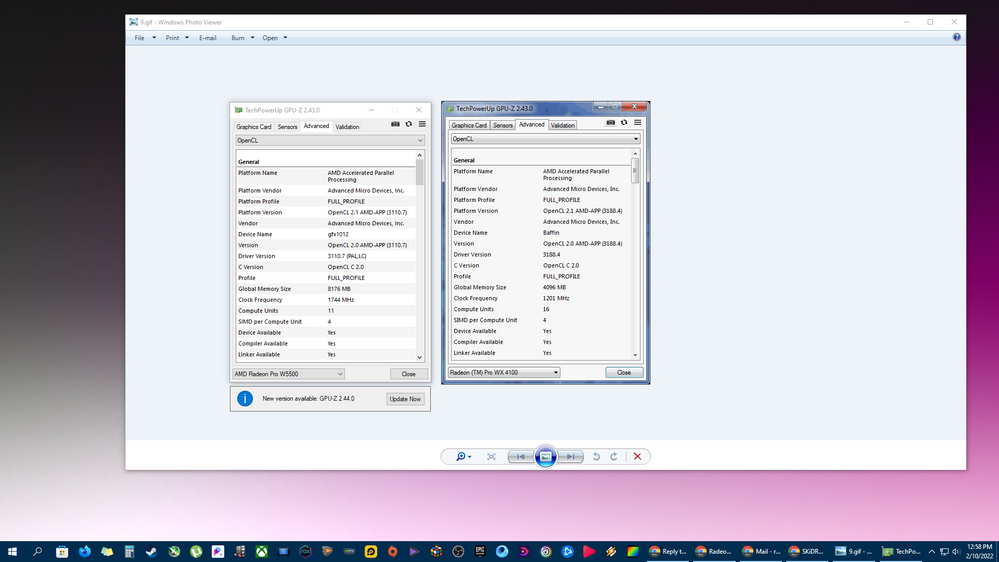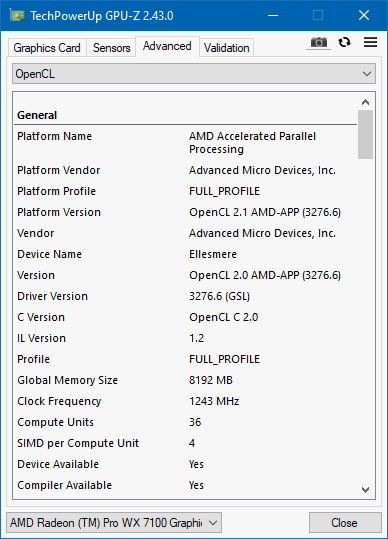Drivers & Software
- AMD Community
- Support Forums
- Drivers & Software
- OpenCL not detected on WX 4100
- Subscribe to RSS Feed
- Mark Topic as New
- Mark Topic as Read
- Float this Topic for Current User
- Bookmark
- Subscribe
- Mute
- Printer Friendly Page
- Mark as New
- Bookmark
- Subscribe
- Mute
- Subscribe to RSS Feed
- Permalink
- Report Inappropriate Content
OpenCL not detected on WX 4100
Windows 10 computer with a AMD WX 4100 installed. Previously had a nVidia Quadro P600 driver installed. It was replaced with the AMD WX 4100 and nvidia drivers were uninstalled. Current version Radeon Pro 2021 Q4 software installed. When checking the AMD hardware details, it shows under OpenCL API version, not available. I have software that needs the OpenCL support of at least 1.2, and this card shows it supports version 2.0. Why isn't OpenCL being detected?
Solved! Go to Solution.
- Mark as New
- Bookmark
- Subscribe
- Mute
- Subscribe to RSS Feed
- Permalink
- Report Inappropriate Content
AMD Support contacted me and gave me instructions to fix the issue.
This required using the AMD Cleanup tool (which requires you to boot into the safe mode), disconnecting the network cable, uninstalling the AMD previous driver (not automatically uninstalled using the AMD cleanup tool), and then installing the Dell video driver for the amd device. After rebooting again, the OpenCL was detected. I was then able to install the latest version of the AMD driver.
- Mark as New
- Bookmark
- Subscribe
- Mute
- Subscribe to RSS Feed
- Permalink
- Report Inappropriate Content
I have a WX 4100 as well ( not using it, but i have it ). I used it for windows 7 , but not windows 10.
The left is Windows 10 W5500 and the right is the WX 4100 Windows 7 using 21.Q1.1( which is the only driver that seems to work and install using windows 7 )
- Mark as New
- Bookmark
- Subscribe
- Mute
- Subscribe to RSS Feed
- Permalink
- Report Inappropriate Content
I wonder if this is a recent issue as previous drivers didn't seem to have this issue. Does anyone know if the latest drivers have disabled the OpenCL on these cards?
- Mark as New
- Bookmark
- Subscribe
- Mute
- Subscribe to RSS Feed
- Permalink
- Report Inappropriate Content
Well i shown you its enable on my Radeon Pro W5500 w/ Adrenalin 20.8.3 (older drivers) and i shown you on my WX 4100 using windows 7 with the drivers i mention.
This is on my WX 7100 Radeon Pro, using Enterprise driver 21Q.3.
In my honest view, i tested 21.Q4 with every card i have, WX 4100, WX 5100, RX 570 8GB, WX 7100 and W5500, those drivers are awful, really bad in gaming. I suggest and recommend people use 21.q3 as an enterprise driver is concern. But for the wx 4100, try using 21.q3, if that doesn't work, try 21.Q1.1.
- Mark as New
- Bookmark
- Subscribe
- Mute
- Subscribe to RSS Feed
- Permalink
- Report Inappropriate Content
Thanks. So the accepted solution is the latest driver is not working with OpenCL. Got it! Wonder why they disabled that.
- Mark as New
- Bookmark
- Subscribe
- Mute
- Subscribe to RSS Feed
- Permalink
- Report Inappropriate Content
So which driver that you're using that fixed the issue?
- Mark as New
- Bookmark
- Subscribe
- Mute
- Subscribe to RSS Feed
- Permalink
- Report Inappropriate Content
I attempted to install the 21.Q2 version but that also showed that the OpenCL was disabled. I will have to use an older driver than that to see when it is available.
- Mark as New
- Bookmark
- Subscribe
- Mute
- Subscribe to RSS Feed
- Permalink
- Report Inappropriate Content
After further investigation, it appears the issue is related to OpenCl driver not being updated on this computer. I have another computer that shows the OpenCL.dll file is working and its driver is dated 12/2/2021. On a non-working computer the driver is dated 2/22/2018. I'm going to investigate further why this file is not getting updated when a newer driver is installed.
- Mark as New
- Bookmark
- Subscribe
- Mute
- Subscribe to RSS Feed
- Permalink
- Report Inappropriate Content
I found that the OpenCL file in the System32 folder was an older version than a another identical model. Both computers had the same driver version installed but the computer that has this issue has a Opencl.dll file that is about 2 years older than the other working computer. I also found that it does not have the following registry setting. Computer\HKEY_LOCAL_MACHINE\SOFTWARE\WOW6432Node\Khronos
There are also missing files/folders in the Windows\System32\DriverStore\FileRepository
Attempts at SFC and DISM have not worked.
- Mark as New
- Bookmark
- Subscribe
- Mute
- Subscribe to RSS Feed
- Permalink
- Report Inappropriate Content
AMD Support contacted me and gave me instructions to fix the issue.
This required using the AMD Cleanup tool (which requires you to boot into the safe mode), disconnecting the network cable, uninstalling the AMD previous driver (not automatically uninstalled using the AMD cleanup tool), and then installing the Dell video driver for the amd device. After rebooting again, the OpenCL was detected. I was then able to install the latest version of the AMD driver.