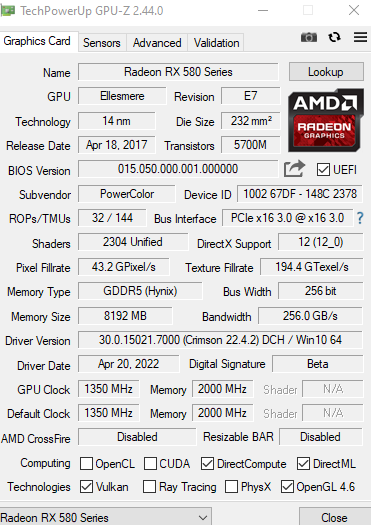Drivers & Software
- AMD Community
- Support Forums
- Drivers & Software
- Open CL Not Supported ( Rx 580 8gb)
- Subscribe to RSS Feed
- Mark Topic as New
- Mark Topic as Read
- Float this Topic for Current User
- Bookmark
- Subscribe
- Mute
- Printer Friendly Page
- Mark as New
- Bookmark
- Subscribe
- Mute
- Subscribe to RSS Feed
- Permalink
- Report Inappropriate Content
Open CL Not Supported ( Rx 580 8gb)
For some reason my graphics card does not have open CL 1.2, and on the software it says it's unavailable, however it says on the specs for the card it self that it should have 2.0, could it be a driver I don't have installed or am I just crap out of luck with this specific graphics card.
- Mark as New
- Bookmark
- Subscribe
- Mute
- Subscribe to RSS Feed
- Permalink
- Report Inappropriate Content
Do you have the latest GPU drivers installed?
Try running Geekbench 5 in OpenCL mode and see what happens.
- Mark as New
- Bookmark
- Subscribe
- Mute
- Subscribe to RSS Feed
- Permalink
- Report Inappropriate Content
I had that error when starting Davinci Resolve with non-WHLQ drivers, I can only use WHLQ drivers with this editing tool.
Try it out.
- Mark as New
- Bookmark
- Subscribe
- Mute
- Subscribe to RSS Feed
- Permalink
- Report Inappropriate Content
Yeah that's the main reason why I'm trying to get it to work (for DaVinci Resolve) Where can I download WHLQ drivers?
- Mark as New
- Bookmark
- Subscribe
- Mute
- Subscribe to RSS Feed
- Permalink
- Report Inappropriate Content
https://www.amd.com/es/support/1871?language=en
Adrenalin 22.3.1 Recommended (WHQL).
Try those.
- Mark as New
- Bookmark
- Subscribe
- Mute
- Subscribe to RSS Feed
- Permalink
- Report Inappropriate Content
Can you upload an image of GPU-Z to see if the AMD Driver is properly installed and not corrupted?
OpenCl, OpenGL, and Vulkan are enabled on your GPU card by the AMD Driver. GPU-Z will show which versions and whether they are enabled.
On your RX580 all three should be checkmarked at the bottom of GPU-Z.
EDIT: Please post your computer information for better troubleshooting tips.
- Mark as New
- Bookmark
- Subscribe
- Mute
- Subscribe to RSS Feed
- Permalink
- Report Inappropriate Content
Clicking on the boxes does not do anything.
and by information I'm gonna assume you mean specs, if not correct me
Ryzen 5 3600
Obviously Rx 580 8gb
16 gb 3600 ram
- Mark as New
- Bookmark
- Subscribe
- Mute
- Subscribe to RSS Feed
- Permalink
- Report Inappropriate Content
Try the drivers I shared you some hours ago: Adrenalin 22.3.1 Recommended (WHQL).
I gave you a link.
- Mark as New
- Bookmark
- Subscribe
- Mute
- Subscribe to RSS Feed
- Permalink
- Report Inappropriate Content
GPU-Z just tells you what is enabled on your GPU card by the AMD Driver.
You have all the correct boxes check marked EXCEPT OpenCL. That should have been check marked but it isn't.
So in my opinion you do have an physical issue with the GPU card or Windows OS.
Found this LinuxTechTip thread from 2018 with the same issue on his RX580. He was able to fix the problem: https://linustechtips.com/topic/920181-opencl-not-detectedworking-with-rx-580-win10/
Try running in a elevated Command Prompt the following command to check your Windows OS for corruption: SFC /scannow
I way to know if it is the GPU card or Windows is by installing the GPU card on another computer and see if OpenCL is enabled or not.
NOTE: Open a Powercolor Support ticket and see what they suggest.
- Mark as New
- Bookmark
- Subscribe
- Mute
- Subscribe to RSS Feed
- Permalink
- Report Inappropriate Content
I was having the same problem and I managed to solve it yesterday, in a very simple way, all I had to do was install an old driver and the problem had already been solved, then I just updated it using the adrenaline software that opencl had already returned.
I used Google Translate to send this message, so I'm sorry if there are any problems with the writing.