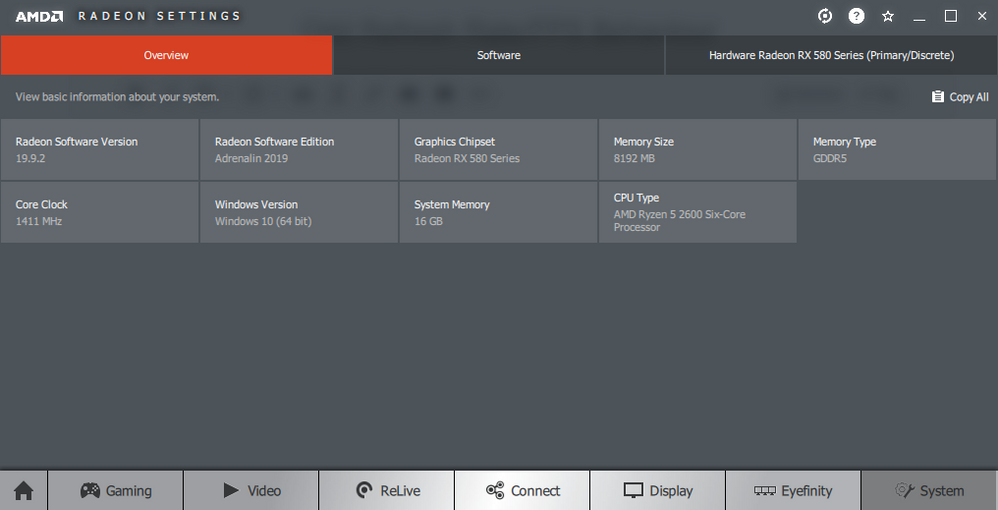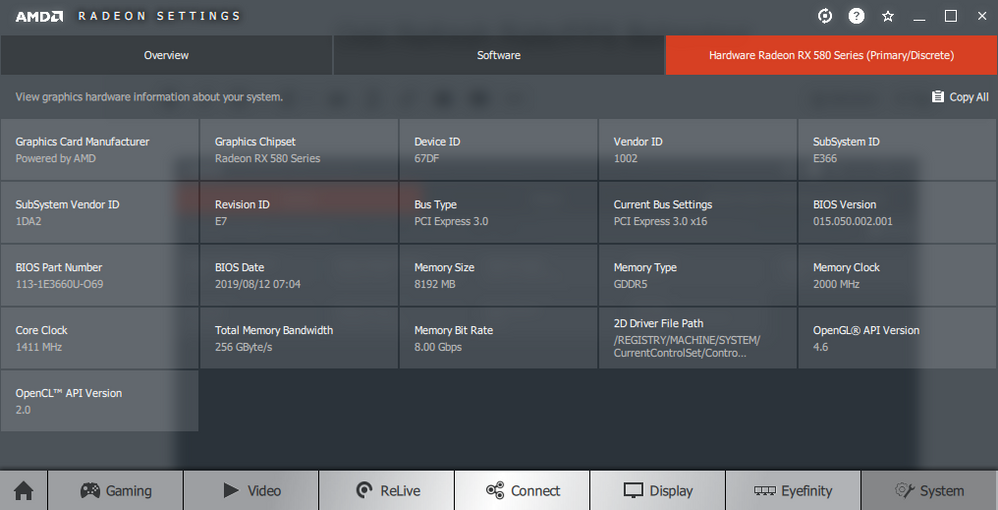Drivers & Software
- AMD Community
- Support Forums
- Drivers & Software
- Re: Odd Refresh Rate/FPS Behaviour
- Subscribe to RSS Feed
- Mark Topic as New
- Mark Topic as Read
- Float this Topic for Current User
- Bookmark
- Subscribe
- Mute
- Printer Friendly Page
- Mark as New
- Bookmark
- Subscribe
- Mute
- Subscribe to RSS Feed
- Permalink
- Report Inappropriate Content
Odd Refresh Rate/FPS Behaviour
Hi, just want to preface this that I had this card installed on my machine last week prior to a complete Windows 10 reinstall, and it worked great. It's a new card for me.
Since the reinstall, I get this odd phenomenon where it's as if the refresh rate will change of its own accord, and/or I get strange FPS drops where I did not before. It's the same setup and configuration. I didn't change anything, and all the software is the same. It looks jerky, like jittery.
FreeSync is disabled.
I notice in League of Legends it almost always happens between the 5-7 minute mark (fullscreen, and borderless windowed), and in CS:GO it happens seemingly randomly.
I looked at my refresh rates, and they're set to 144hz with FreeSync and enhanced sync off globally and in profiles.
I also enabled the refresh rate on my monitor to display its value - for some reason it is 100% changing from 144hz to around 127hz.
I notice, too, that sometimes when I restart my PC, FreeSync will enable itself!
I've already uninstalled these drivers with DDU.
Any ideas?
- Mark as New
- Bookmark
- Subscribe
- Mute
- Subscribe to RSS Feed
- Permalink
- Report Inappropriate Content
A lot of people try to impose settings on various games and it does not work in practice.
Use in-game settings which will work 100% of the time.
I use an RX 480 8GB with a 4K panel so I need to tone down some games to be playable
- Mark as New
- Bookmark
- Subscribe
- Mute
- Subscribe to RSS Feed
- Permalink
- Report Inappropriate Content
Sorry, I am saying that I am doing exactly the same as I was prior to my Windows reinstallation and now there is odd behaviour with the refresh rate. It's very jittery. The refresh rate appears to be constantly in a state of change and the FPS immediately drop.
Sometimes an ALT+TAB fixes it for a few moments.
- Mark as New
- Bookmark
- Subscribe
- Mute
- Subscribe to RSS Feed
- Permalink
- Report Inappropriate Content
many games are not designed for anything above 60 Hhz which is the standard for panels
- Mark as New
- Bookmark
- Subscribe
- Mute
- Subscribe to RSS Feed
- Permalink
- Report Inappropriate Content
Mate, are you purposely trolling or just trying to get your post count up?
I've told you it was working well before a reinstall.