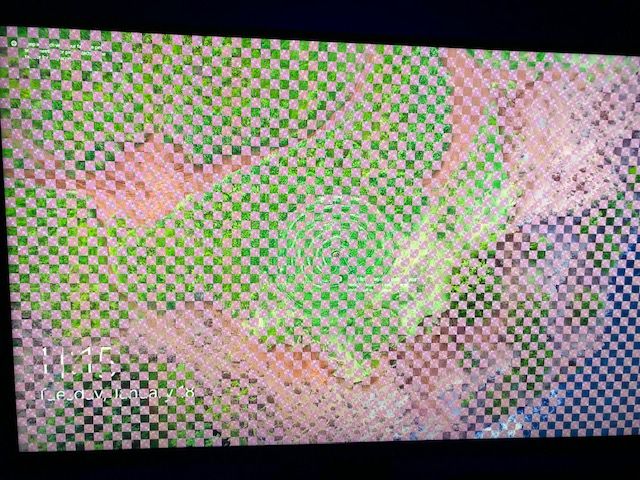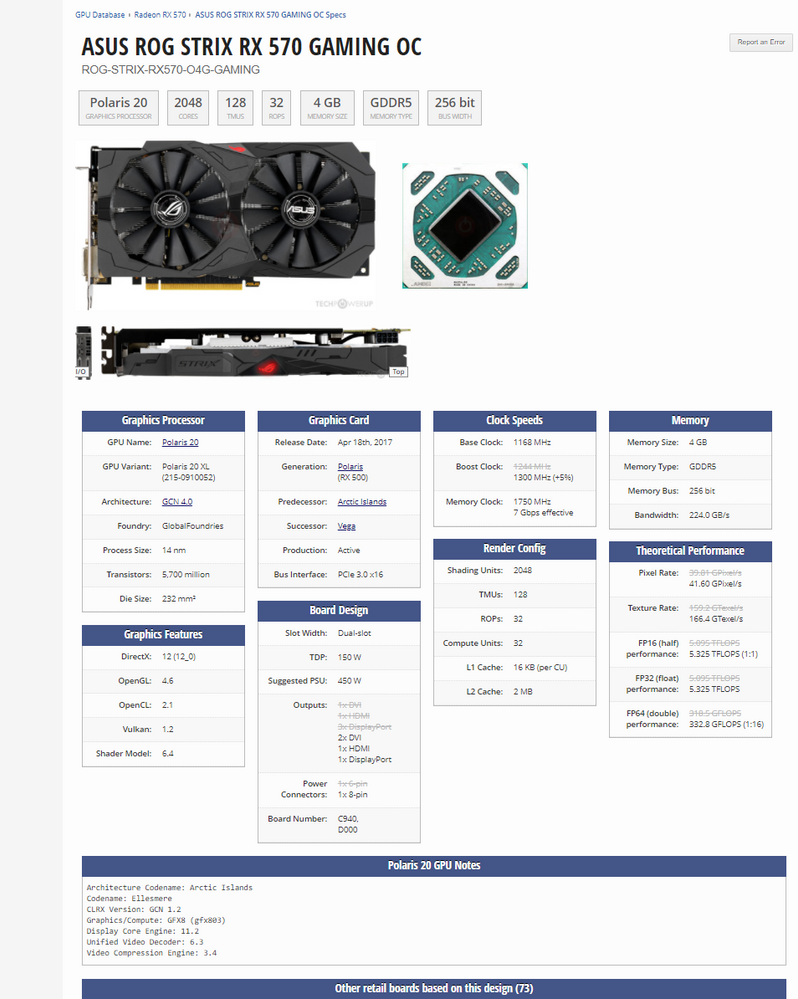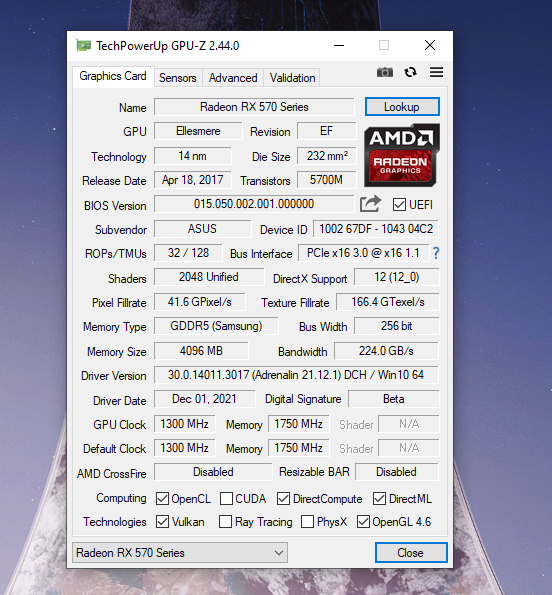Drivers & Software
- AMD Community
- Support Forums
- Drivers & Software
- Re: Occasional artifacts on system boot up - rx 57...
- Subscribe to RSS Feed
- Mark Topic as New
- Mark Topic as Read
- Float this Topic for Current User
- Bookmark
- Subscribe
- Mute
- Printer Friendly Page
- Mark as New
- Bookmark
- Subscribe
- Mute
- Subscribe to RSS Feed
- Permalink
- Report Inappropriate Content
Occasional artifacts on system boot up - rx 570
Recently built my pc, had to buy a used GPU off someone on facebook for the build given the lack of options and prices in the last year or so. Anyway, since the build was completed I Get random driver issues/checkered screens (see photo below) which usually only happens right after I boot up. I can ctrl-alt-delete and it'll go away, or after a restart. Mind you, it doenst always happen when I boot up just randomly.
AMD Ryzen 5 3600
MSI Mag B550 Tomahawk
AMD Radeon RX 570
Seagate 650W PSU
ran a furmark test and it handled that just fine (~20 minutes)
let me know if anything else is needed to diagnose.
Thanks.
- Mark as New
- Bookmark
- Subscribe
- Mute
- Subscribe to RSS Feed
- Permalink
- Report Inappropriate Content
- Mark as New
- Bookmark
- Subscribe
- Mute
- Subscribe to RSS Feed
- Permalink
- Report Inappropriate Content
Same here RX 590. i rolled back to 21.12.1 .
This error only occurred sometimes by windows boot.
- Mark as New
- Bookmark
- Subscribe
- Mute
- Subscribe to RSS Feed
- Permalink
- Report Inappropriate Content
Unfortunately looks more like hardware failure than driver.
Have you tried minimal driver setup? Does it do the same with native windows driver?
- Mark as New
- Bookmark
- Subscribe
- Mute
- Subscribe to RSS Feed
- Permalink
- Report Inappropriate Content
So the gpu might be bad?
Haven’t tried minimal driver setup. What would that entail? Native windows driver would be me just uninstalling the AMD driver and running that to see if issue continues?
- Mark as New
- Bookmark
- Subscribe
- Mute
- Subscribe to RSS Feed
- Permalink
- Report Inappropriate Content
Its all about troubleshooting.
I would give it a go.
- Mark as New
- Bookmark
- Subscribe
- Mute
- Subscribe to RSS Feed
- Permalink
- Report Inappropriate Content
I agree with that approach. will try another driver and see if that works. if not, will uninstall AMD driver software and see if Windows driver works well.
Thank you Johnny.
- Mark as New
- Bookmark
- Subscribe
- Mute
- Subscribe to RSS Feed
- Permalink
- Report Inappropriate Content
can you upload an image of GPU-Z.
That will show if the AMD driver is installed correctly plus show the Make & Model of your GPU and vBIOS version installed.
Possibly the GPU card was used in mining and the BIOS was modified for mining. Could also be the GPU card was going bad and was sold to you.
At the top left corner where it says "Lookup" click on that and it should take you the GPU card you have and its specs.
GPU-Z also is a good tool to check if you were sold a fake GPU card.
Note: Generally if you get artifacts during boot up does indicate a defective or overheating GPU card.
Is the GPU overclocked by any chance?
Plus if you get artifacts using Windows own MS Basic Display adapter driver then that eliminates AMD driver as the cause.
- Mark as New
- Bookmark
- Subscribe
- Mute
- Subscribe to RSS Feed
- Permalink
- Report Inappropriate Content
I have not overclocked it. I was curious as well if it was used for mining and know that is an issue buying used cards. Probably going to buy a new card soon but would rather not if I can solve this.
GPU z image attached. let me know if you need anything else.
I appreciate the help!
- Mark as New
- Bookmark
- Subscribe
- Mute
- Subscribe to RSS Feed
- Permalink
- Report Inappropriate Content
Thanks but an image of GPU-Z will be more helpful.
If the GPU card was used for mining you can try to flash the BIOS with one provided by TechPowerUp. Same place that you uploaded the image of your GPU card.
- Mark as New
- Bookmark
- Subscribe
- Mute
- Subscribe to RSS Feed
- Permalink
- Report Inappropriate Content
just shared what i think you are looking for...
- Mark as New
- Bookmark
- Subscribe
- Mute
- Subscribe to RSS Feed
- Permalink
- Report Inappropriate Content
- Mark as New
- Bookmark
- Subscribe
- Mute
- Subscribe to RSS Feed
- Permalink
- Report Inappropriate Content
Hey thanks for the quick reply.
At the bottom of GPU-Z you noticed several boxes that have has check mark on it. That indicates that the AMD Driver is enabling all applicable APIs and does seem to be installed correctly.
Your vBIOS version is the same one shown at TechPowerUp: https://www.techpowerup.com/vgabios/?architecture=AMD&manufacturer=Asus&model=RX+570&interface=&memT...

Plus GPU-Z is showing the correct specs for your Asus GPU card which seems to indicate it isn't a fake unless the person installed a Asus vBIOS on a different GPU card. But I doubt it.
Seems like your PCIe x 16 slot 3.0 is working like a PCIe x 16 1.1 slot which is much slower and less bandwidth than 3.0. but that could be normal if the GPU is at idle.
If you click on the green "Question Mark" you can have GPU-Z put a load on the GPU to see if it runs at PCIe x 16 3.0 or not.
Here is my GPU-Z when I click on the green "Question Mark":

But from everything I have seen from GPU-Z your AMD Driver is installed correctly and GPU-Z is showing all the correct data for your Asus GPU card.
So the issue could be a vBIOS, Driver, or defective GPU card.
Try installing a previous AMD Driver and see if the same artifacts occurs. If it does that pretty much indicates it isn't the AMD driver.
Also download and run OCCT GPU Test and GPU MEMTEST to check out your GPU card and its vRAM Memory. Keep an eye on temperatures and fan speeds and PSU Outputs (3.3/5.0/12.0 Vdc).
If the GPU card isn't overheating and you still are getting the artifacts it is possible your GPU card is going bad.
As a last resort you can try and flash your GPU vBIOS again to make sure it didn't have a modified Miner's vBIOS installed. Then check to see if you stlll get artifacts.
Plus you can try to downclock the GPU card since it comes overclocked from the factory as a troubleshooting step.
- Mark as New
- Bookmark
- Subscribe
- Mute
- Subscribe to RSS Feed
- Permalink
- Report Inappropriate Content
When I tried to edit my reply and add the AMD Previous Driver link I received the infamous "Illegal HTML Highlighted " error and I couldn't get it to go away so I am adding the AMD Previous Driver link here: https://www.amd.com/en/support/previous-drivers/graphics/radeon-500-series/radeon-rx-500-series/rade...
- Mark as New
- Bookmark
- Subscribe
- Mute
- Subscribe to RSS Feed
- Permalink
- Report Inappropriate Content
same issue in login screen on some windows start. if it starts normal no problems even after hours or while gaming.
RX 590
i went back to "amd 21.12.1". That one runs without issue.
Dont know why i always get auto deleted
- Mark as New
- Bookmark
- Subscribe
- Mute
- Subscribe to RSS Feed
- Permalink
- Report Inappropriate Content
Same here with an XFX RX 590 in the windows loginscreen.
Using the radeon 21.12.1 is the one without issues for me.
- Mark as New
- Bookmark
- Subscribe
- Mute
- Subscribe to RSS Feed
- Permalink
- Report Inappropriate Content
Don't forget to write a customer support ticket. 22.1.2 is faulty for at least some rx 500 cards.
With 22.1.2 i sometimes get random artefacts in loginscreen after boot. If it boots without issues it runs normal for hours even in games.
The 21.12.1 works fine with my RX 590 .
But if not some people write a support ticket they wont do anything.
- Mark as New
- Bookmark
- Subscribe
- Mute
- Subscribe to RSS Feed
- Permalink
- Report Inappropriate Content
I deinstalled "MSI Center" since it was resetting my AMD driver every restart without the "driver is resettet" message.
Are you using the "MSI Center" too? I'm upgrading again to 22.1.2 to test if it was caused by this Program added with AMD 22.1.2. It shows this behaviour even while being deactivated in the windows autostart.
Some Polaris Cards seem to have issues with applying Wattman setting. Even an fancurve increase of 100 rpm can crash the driver in rare cases if you click the "apply" button. If MSI Center is applying settings with every Windows boot, it could cause this issue.
It came to my mind after remembering there were gpu fan issues back in the day with MSI afterburner.
- Mark as New
- Bookmark
- Subscribe
- Mute
- Subscribe to RSS Feed
- Permalink
- Report Inappropriate Content
I can confirm this, problem solved after uninstalling MSI Center software.
- Mark as New
- Bookmark
- Subscribe
- Mute
- Subscribe to RSS Feed
- Permalink
- Report Inappropriate Content
Hello, I have the same problem in an rx 570 8gb OC Armor and reading this post, I also found a solution to the problem by installing the 21.12.1 driver, I sent an error report to AMD, I hope they can do something to solve this problem.. please.
PS: I use google translator sorry for the English.
- Mark as New
- Bookmark
- Subscribe
- Mute
- Subscribe to RSS Feed
- Permalink
- Report Inappropriate Content
Any update from you ?
I'm experienced this same issue, I can guarantee this artifact problem are not related with any driver issue, VBIOS, etc, even I do change all thermal paste and thermal pad on this GPU, I've done try all driver version and even doing windows clean install, but still have same occasional artifacts on system boot up, just exactly look like the picture here.
Oddly this artifact are never happened again after I press the reset button to force rebooted the Windows, this issue only happened when I'm doing a cold boot on my PC (after completely shutdown my PC), to avoid this, I'm always doing sleep mode rather than shutdown my PC.
I kinda believe this is maybe a hardware related issue that some how affecting the driver software (driver timeout), some say this caused by bad GPU VRM, but that just what they opinion, I'm not sure what the exact culprit.
I'm using AMD APU, so do have iGPU, that's why I know the exact problem is "driver timeout", when this happened then I change the HDMI output from Discrete GPU to iGPU (on Motherboard) and then I saw that error message, a driver timeout error, that only happened with my RX 570.
I'm also experienced random driver corrupt, indicate by lost of sleep option on power button, that can be solved by re-installing the driver, I'm using minimal install, much more stable than full install.
I don't know yet what exactly causing this issue, I'm experiencing this issue after change my motherboard to MSI, is that MSI Center Causing this issue ?, I'll try to uninstall that after this.
- Mark as New
- Bookmark
- Subscribe
- Mute
- Subscribe to RSS Feed
- Permalink
- Report Inappropriate Content
Yes, after uninstalled MSI Center, I'm never had this issue ever again, even just for one day testing with every scenario (completely shutting down my PC, turn off the PSU and turn on it again, etc), I'm very sure about this software is the true villain, I don't know how or why, I can't explain that, but this is make sense for me, because I'm experiencing this issue after change the motherboard to MSI and of course I'm also installed that "bloatware" from them call "MSI Center", I don't know that software is faulty (conflicted with AMD Display Driver), I was doing every troubleshooting attempt without uninstalling that program, even after I'm doing clean re-install of windows OS, I'm still installing MSI Center again and always have that artifacts after windows booting up, I never get artifacts except that situation (always after finishing windows booting and then login to windows desktop), some how MSI Center mess up with AMD Driver only at startup, and in some case MSI Center corrupting AMD Driver and need to be re-installed the driver.
I'm using Gigabyte RX 570 Gaming 4G on MSI B550-A PRO Motherboard, never have this issue before, when I'm using Gigabyte B450 Aorus Pro WiFi (with all bloatware from Gigabyte also installed), so MSI Center causing this Artifacts because MSI Center causing Driver Timeout/Crash at windows startup, but I don't know why or how that happened, hard to believe, but that is the truth.
- Mark as New
- Bookmark
- Subscribe
- Mute
- Subscribe to RSS Feed
- Permalink
- Report Inappropriate Content
Nobody here, but I will give my last confirmation and never come back, until today, I never get any artifacts after uninstalling MSI Center.