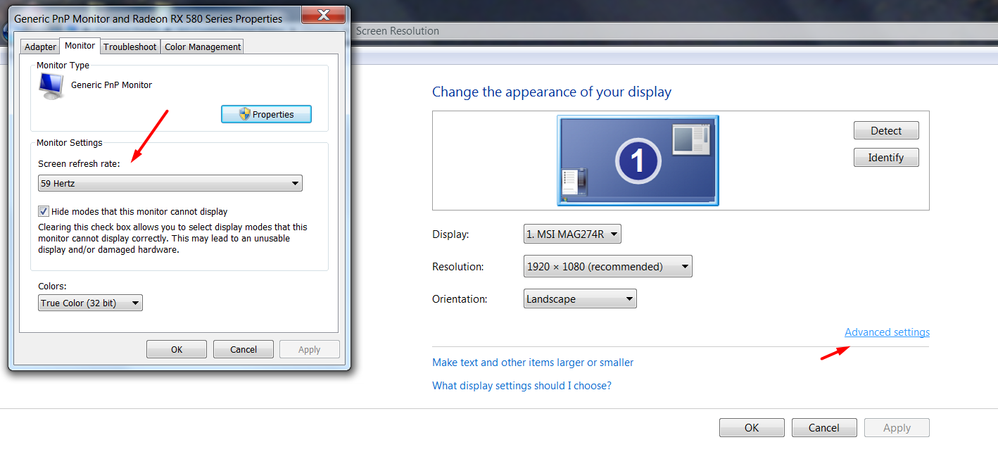Drivers & Software
- AMD Community
- Support Forums
- Drivers & Software
- No matter which driver I install, it won't let me ...
- Subscribe to RSS Feed
- Mark Topic as New
- Mark Topic as Read
- Float this Topic for Current User
- Bookmark
- Subscribe
- Mute
- Printer Friendly Page
- Mark as New
- Bookmark
- Subscribe
- Mute
- Subscribe to RSS Feed
- Permalink
- Report Inappropriate Content
No matter which driver I install, it won't let me select the resolution I need
My setup: a 1680x1050 monitor, a desktop with a Ryzen 5 2400G processor, Windows 10 Pro 64bit, an Asus B450-I board, all the latest chipset drivers, and a laptop with a 1366x768 screen which I need to stream my desktop to. In order to do that, I need to be able to select 1366x768 as the screen resolution, and I was able to do that on an Nvidia card before the fan on it broke, and forced me to fall back to integrated graphics.
Nvidia drivers have been removed using Display Driver Uninstaller v18.0.1.6 (the latest version at the time), and then I've tried various versions of Adrenalin (including but not limited to the latest one, the one before it, 18.11, and 18.5.1), and they all have the same issue: 1366x768 is missing from the list of resolutions, and I can't create a custom one because when I type 1366, and move the cursor elsewhere, it flips to 1368.
The question is simple: how do I make it so that 1366x768 is usable?
- Mark as New
- Bookmark
- Subscribe
- Mute
- Subscribe to RSS Feed
- Permalink
- Report Inappropriate Content
Do you have GPU scaling enabled? Enabling and Configuring GPU Scaling | AMD
The GPU Scaling option within Radeon Settings allows rendering games and content requiring a specific aspect ratio to fit on a display of a different aspect ratio. GPU Scaling can be applied using one of the following modes:

- Mark as New
- Bookmark
- Subscribe
- Mute
- Subscribe to RSS Feed
- Permalink
- Report Inappropriate Content
I had it turned off. However, I've tried re-enabling it to test if that's the solution I'm looking for, restarted my PC just to be sure, and it's done nothing, I still can't create a custom resolution with the width of 1366 pixels, nor is it available through resolution selection in Windows Settings.
- Mark as New
- Bookmark
- Subscribe
- Mute
- Subscribe to RSS Feed
- Permalink
- Report Inappropriate Content
I have a new huawei matebook. Latest driver of adrenalin 2020 driver. Also same problem no 1366x768. How can it be done?
- Mark as New
- Bookmark
- Subscribe
- Mute
- Subscribe to RSS Feed
- Permalink
- Report Inappropriate Content
- Mark as New
- Bookmark
- Subscribe
- Mute
- Subscribe to RSS Feed
- Permalink
- Report Inappropriate Content