Drivers & Software
- AMD Community
- Support Forums
- Drivers & Software
- No mans sky 5700xt startup crash
- Subscribe to RSS Feed
- Mark Topic as New
- Mark Topic as Read
- Float this Topic for Current User
- Bookmark
- Subscribe
- Mute
- Printer Friendly Page
- Mark as New
- Bookmark
- Subscribe
- Mute
- Subscribe to RSS Feed
- Permalink
- Report Inappropriate Content
No mans sky 5700xt startup crash
I am unable to open this game it instantly crasshes on startup.
I am running a 5700xt and 3900x I have tried : Fully disabling Tessellation in the AMD settings.
Setting TerrainTessellation to "low" in the XML config
The latest AMD drivers, Driver 20.2.2, Driver 19.12.1, Driver 20.4.2
Starting the game in experimental mode.
Nothing seems to fix this issue.
I am using 2 monitors, one is 4k and one is 1080p.
I have tried turning each monitor off 1 by 1 and starting the game and it just crashes.
Is there anything else i can try?
I AM ABLE TO START THE GAME AND HAVE IT NOT CRASH IF I RUN IT IN "SANDBOXIE" although this is not a soultion as it can not save and the camera just spins around in circles.
Solved! Go to Solution.
- Mark as New
- Bookmark
- Subscribe
- Mute
- Subscribe to RSS Feed
- Permalink
- Report Inappropriate Content
Hey, After all this time i decided to take another look without being full of rage and anger.
I read the memory dump for the crash and noticed "FAILURE_BUCKET_ID: NULL_POINTER_READ_c0000005_bdcamvk64.dll!Unknown".
Googling this error it took me to a reddit post of a user with the same error but for DOOM.
It turns out i needed to uninstall bandicam, as soon as i uninstalled this , i launched NMS without restarting me PC and it works perfectly!...
I wonder if this can be posed to the top of this chain, incase others have this issue.
- Mark as New
- Bookmark
- Subscribe
- Mute
- Subscribe to RSS Feed
- Permalink
- Report Inappropriate Content
If you are using RIS (image sharpening), turn it off and try again.
- Mark as New
- Bookmark
- Subscribe
- Mute
- Subscribe to RSS Feed
- Permalink
- Report Inappropriate Content
Hey thanks for your input, I have disabled everything in the Radeon settings and it still crashes.
- Mark as New
- Bookmark
- Subscribe
- Mute
- Subscribe to RSS Feed
- Permalink
- Report Inappropriate Content
It sounds like it could be a local system issue as we do not seem to have any similar reports.
Have you tried reinstalling the game and or Windows to rule out a potential software issue?
- Mark as New
- Bookmark
- Subscribe
- Mute
- Subscribe to RSS Feed
- Permalink
- Report Inappropriate Content
Hello, Thanks for your reply.
I have re-installed the game multiple times and this windows is a pretty fresh install.
I have found many reports of this game not running on a 5700XT online but they are usualy fixed but tweaking the .XML file.
- Mark as New
- Bookmark
- Subscribe
- Mute
- Subscribe to RSS Feed
- Permalink
- Report Inappropriate Content
Quick follow up,
I have installed it on a different ssd and strill crashes.
I have also tried running it from a external HDD with no luck.
I am using the steam version.
- Mark as New
- Bookmark
- Subscribe
- Mute
- Subscribe to RSS Feed
- Permalink
- Report Inappropriate Content
Try to verify integrity of game files, if you are using the steam version of the game.
- Mark as New
- Bookmark
- Subscribe
- Mute
- Subscribe to RSS Feed
- Permalink
- Report Inappropriate Content
A Vulkan API supported game uses the datas on system32 if there is no vulkan-1.dll file in the game exe folder. So you can try to rename this file in the game exe folder.
Edit: Also you can try to update the display driver.
- Mark as New
- Bookmark
- Subscribe
- Mute
- Subscribe to RSS Feed
- Permalink
- Report Inappropriate Content
I have just ttried this (renamed vulkan-1.dll/ and deleting it)
I am also using driver 20.9.1 (the latest).
The game still crashes.... ![]()
- Mark as New
- Bookmark
- Subscribe
- Mute
- Subscribe to RSS Feed
- Permalink
- Report Inappropriate Content
Have you tried following the advice shown in your screenshot? Looks like you can report your issue to the developer of the game and provide them with a token reference for investigation.
- Mark as New
- Bookmark
- Subscribe
- Mute
- Subscribe to RSS Feed
- Permalink
- Report Inappropriate Content
I have done this but it was been weeks and I have not heard back, so i wanted to see if anyone else has has success in resolving the issue.
Thanks for your help anyway ![]() .
.
- Mark as New
- Bookmark
- Subscribe
- Mute
- Subscribe to RSS Feed
- Permalink
- Report Inappropriate Content
Just a thought, that game is well known to be very finicky with overclocks. Try loading bios defaults and make sure you re running defaults on the GPU as well and see if that changes anything. It will at least eliminate that as a variable if it does not help.
Also the shader cache for a game can become corrupt so you might want to delete it too.
Follow this to delete those files for this game:
Remove Save Files & ShaderCache & Mod Files
Corrupted save files, ShadeCache, Mod files can also cause No Man’s Sky crashing on PC. Therefore, you need to remove them from your computer.
Remove Save Files
The following steps will delete all the save files and therefore you need to back them up first.
Step 1: Type %Appdata% in the Windows search bar and then hit the Enter key to open the AppData folder.
Step 2: Expand the Hellogame folder > No Man’s Sky folder and delete everything in the second folder.
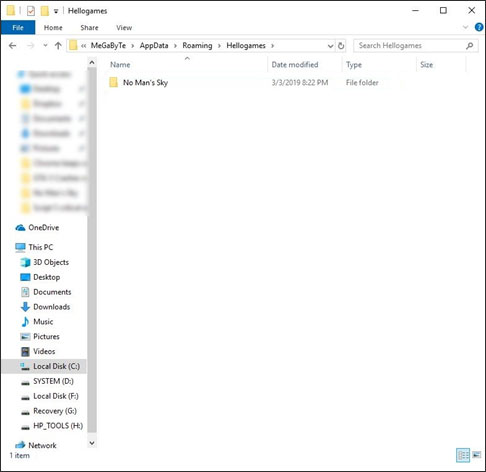
After deleting all the game saves, please run the game again and see if it keeps crashing on PC. If the game crash happens again, please continue to remove other files.
Remove ShaderCache
ShaderCache is used while loading the shaders. In this solution, you do not need to back it up, in that it can be automatically regenerated if it is missing.
Step 1: Open File Explorer and then follow the following path:
Go to Steam > Steamapps > Common > No Man’s Sky > GAMEDATA > SHADERCACHE
Step 2: Delete the SHADERCACHE folder and relaunch the game to see if the game runs properly.
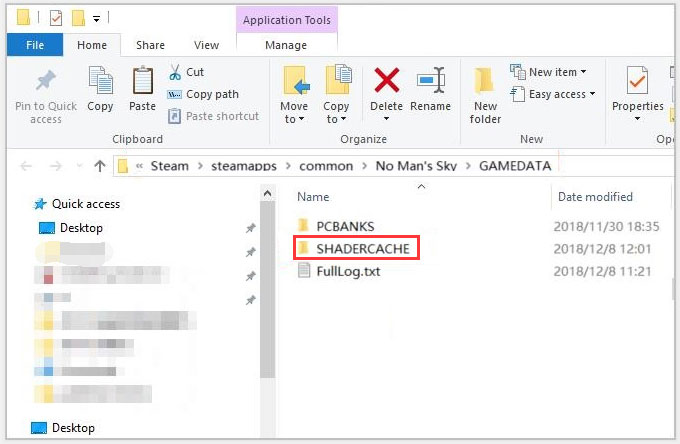
Remove Mod Files
Mods have become an increasingly important factor in the commercial success of some games since they can improve the gameplay and even visuals. No Man’s Sky also has loads of Mods. However, if the Modes are outdated and cannot support the latest version of the game, the game crash would happen. So, let’s try removing the Mod Files for the game.
Step 1: Go to the following path:
C:\SteamLibrary\steamapps\common\No Man’s Sky\GAMEDATA\PCBANKS
Step 2: Delete all the Mod files for Mod installation.
After the two steps, please run the game again and see if it keeps crashing on PC.
- Mark as New
- Bookmark
- Subscribe
- Mute
- Subscribe to RSS Feed
- Permalink
- Report Inappropriate Content
Hello, Thank you for all this help and guidance, its very much appreciated.
Unfortunatly none of that helped.
However i did remember I had an older nvme drive around with windows 1909 on it.
I booted into that drive and the game loaded fine.....
I guess i now look into downgrading windows 2004 to 1909 or possibly re-installing windows 2004.
- Mark as New
- Bookmark
- Subscribe
- Mute
- Subscribe to RSS Feed
- Permalink
- Report Inappropriate Content
I would report the issue to Microsoft in that case too. Maybe they get a patch going that helps others avoid your situation. Especially since 2004 is just now being installed automatically in large numbers.
Glad you at least figured this out. Good job!
- Mark as New
- Bookmark
- Subscribe
- Mute
- Subscribe to RSS Feed
- Permalink
- Report Inappropriate Content
Hey, After all this time i decided to take another look without being full of rage and anger.
I read the memory dump for the crash and noticed "FAILURE_BUCKET_ID: NULL_POINTER_READ_c0000005_bdcamvk64.dll!Unknown".
Googling this error it took me to a reddit post of a user with the same error but for DOOM.
It turns out i needed to uninstall bandicam, as soon as i uninstalled this , i launched NMS without restarting me PC and it works perfectly!...
I wonder if this can be posed to the top of this chain, incase others have this issue.
