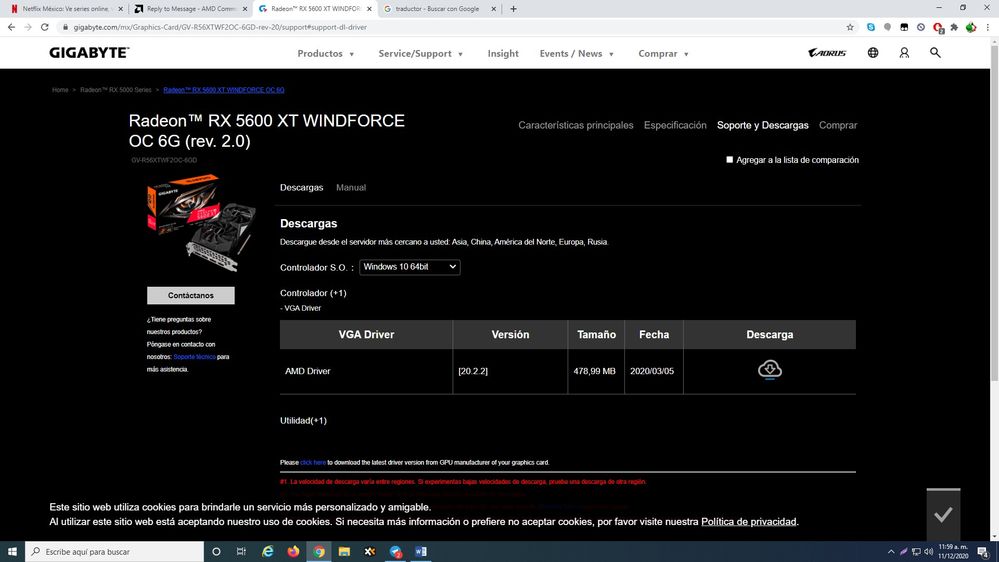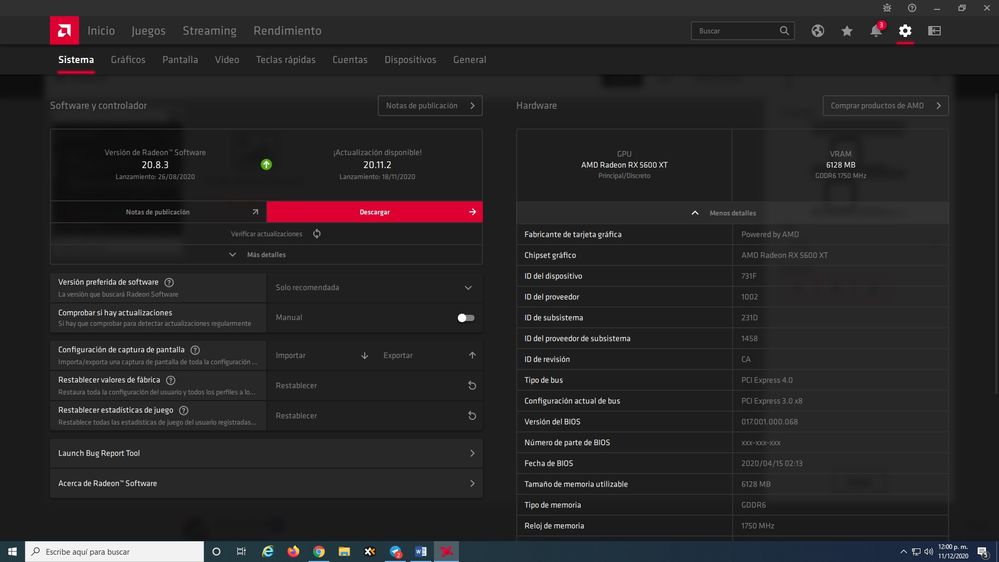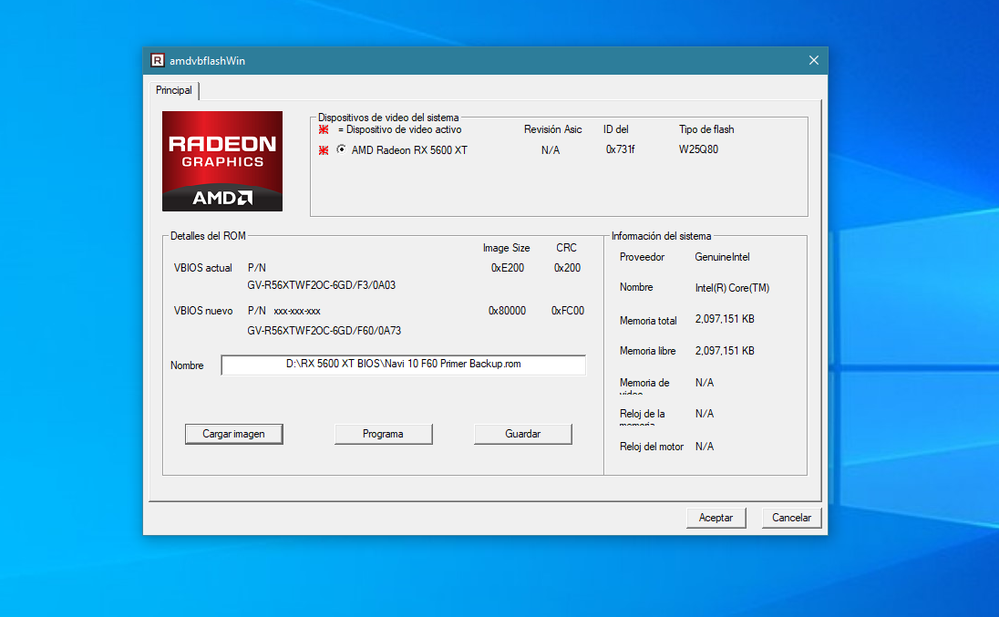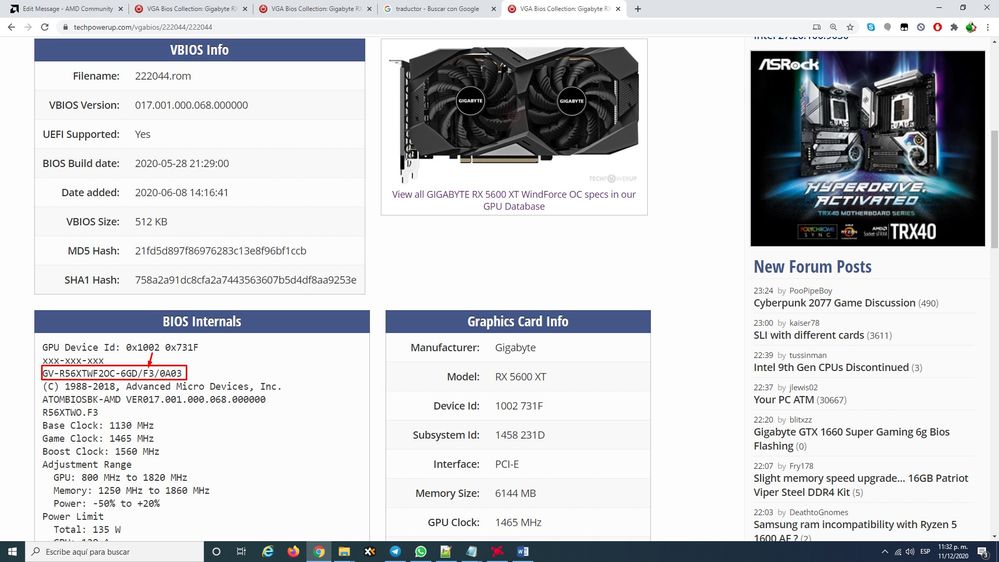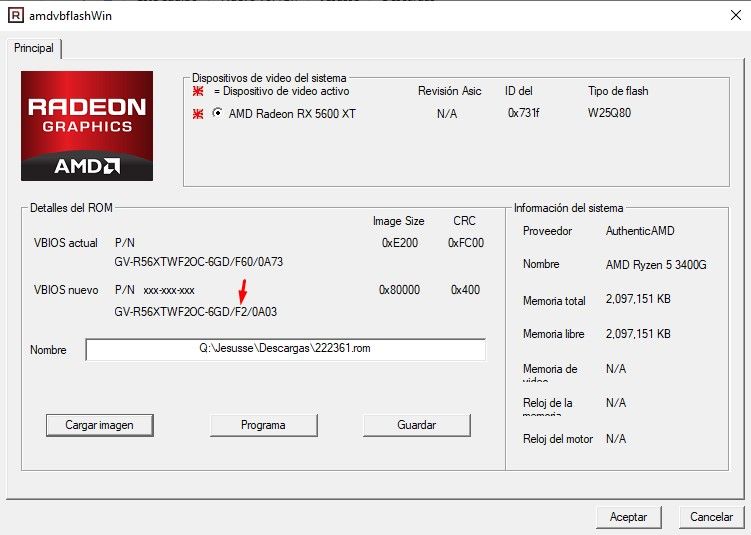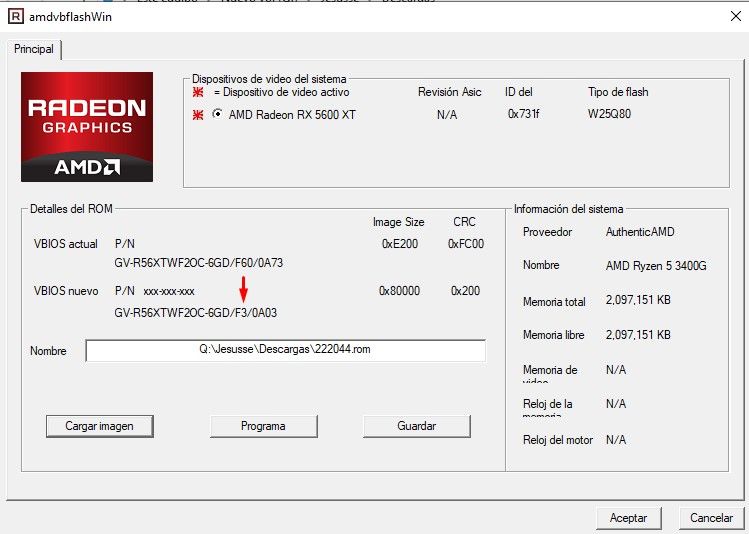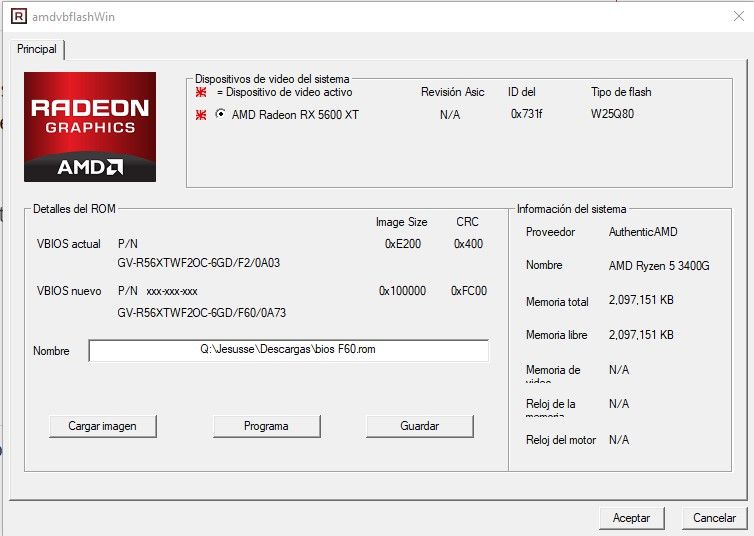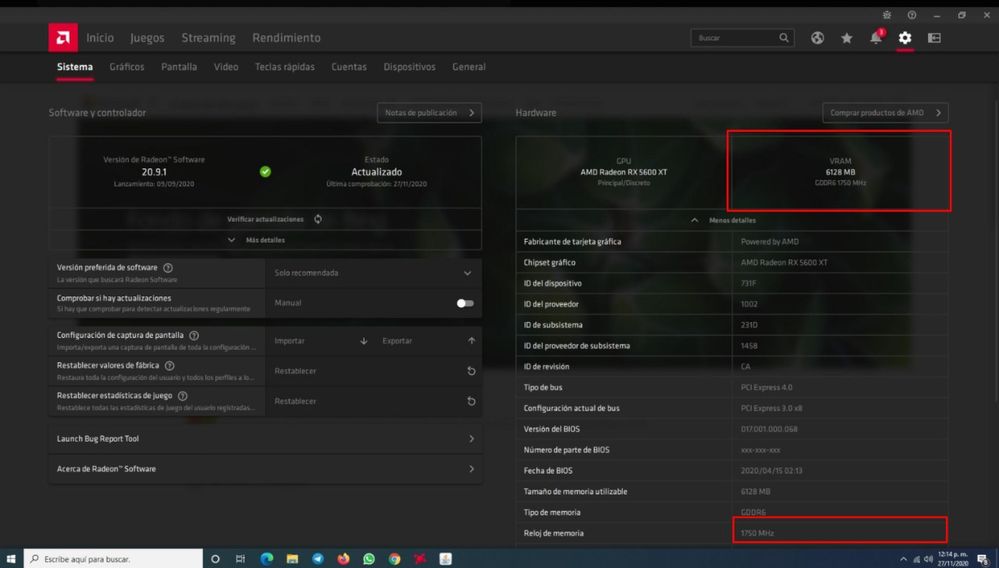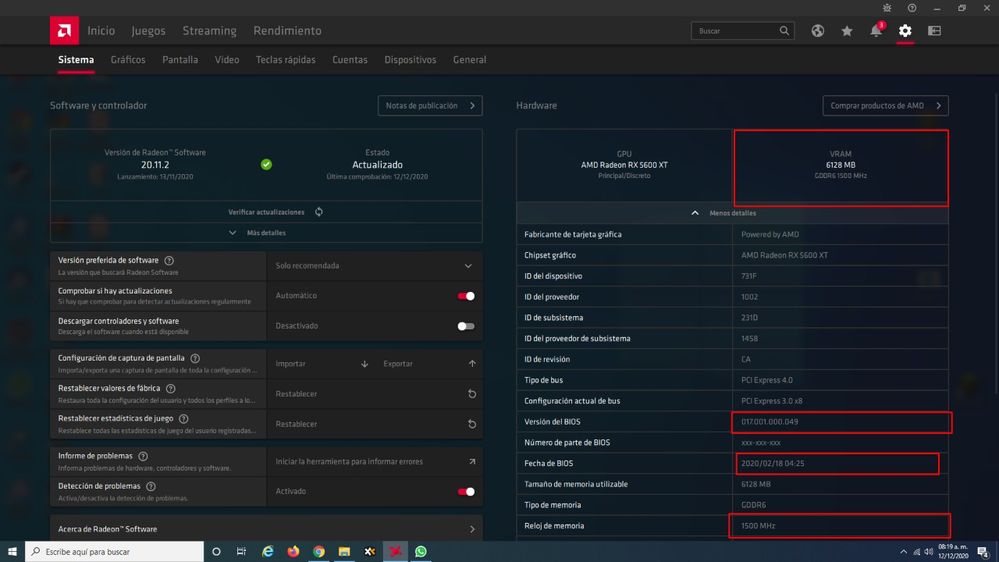Drivers & Software
- AMD Community
- Support Forums
- Drivers & Software
- New Rx 5600 XT green screen crash
- Subscribe to RSS Feed
- Mark Topic as New
- Mark Topic as Read
- Float this Topic for Current User
- Bookmark
- Subscribe
- Mute
- Printer Friendly Page
- Mark as New
- Bookmark
- Subscribe
- Mute
- Subscribe to RSS Feed
- Permalink
- Report Inappropriate Content
New Rx 5600 XT green screen crash
Hi!
New to AMD cards, just bought a new Rx 5600 XT from gigabyte (gaming OC) model, flashed the bios as soon as I got it for the new performance (upgrade from a gtx 970). Now, when I play, game randomly freezes to a green screen for a while (sound hangs), then this lead to a black screen. I must hard reboot the computer. I see that many rx 5700 xt have the same problem, anyone with a 5600 xt? Already considering a return, never had any problem with my 970. I uninstalled with DDU in safe mode multiple times, both version WHQL and Beta have the same problem.
- Mark as New
- Bookmark
- Subscribe
- Mute
- Subscribe to RSS Feed
- Permalink
- Report Inappropriate Content
You're not alone. Many people have this problem. I have this problem since I bought ASUS 5600xt 2 weeks ago.I have this problem every day and when the screen become black and freeze. I can't do anything so I have to press hard restart and continue playing game.
- Mark as New
- Bookmark
- Subscribe
- Mute
- Subscribe to RSS Feed
- Permalink
- Report Inappropriate Content
Same problem with sapphire 5700... AMD useless.
- Mark as New
- Bookmark
- Subscribe
- Mute
- Subscribe to RSS Feed
- Permalink
- Report Inappropriate Content
Is it OK on version 19.12.1?
- Mark as New
- Bookmark
- Subscribe
- Mute
- Subscribe to RSS Feed
- Permalink
- Report Inappropriate Content
heloo just today it happend to me to a green screen on my sapphire rx 5600 xt it the first time it happened with radeon 20.2.2 and i have it since 28 januari. Haha i have to mention that it crashed when i was playing a browser game on facebook it didnt crash when i was playing AC Oddysey yesterday...
- Mark as New
- Bookmark
- Subscribe
- Mute
- Subscribe to RSS Feed
- Permalink
- Report Inappropriate Content
Does your black screen / green screen issue looks like this one on my thread ? It is affecting Polaris users too ![]() , it's not only rx 5600xt as Polaris RX 590 GPUs and Vegas RX 56 and 64 have it too.
, it's not only rx 5600xt as Polaris RX 590 GPUs and Vegas RX 56 and 64 have it too.
Take a look at that video and let me know if this exactly the same problem you are having please. I hope they fix this drivers issue soon , 3 months with a brand new RX 590 and i cannot enjoy gaming on it ![]() .
.
- Mark as New
- Bookmark
- Subscribe
- Mute
- Subscribe to RSS Feed
- Permalink
- Report Inappropriate Content
yes thats exactly how it does
- Mark as New
- Bookmark
- Subscribe
- Mute
- Subscribe to RSS Feed
- Permalink
- Report Inappropriate Content
Oh dear Lord ![]() , so many of us with AMD graphics card and exactly the same problem for months upon months with no solution yet. Please AMD we need you to fix this driver issues asap " Black screens - Green screens " . I have reported this issue countless of times for months to amd ...
, so many of us with AMD graphics card and exactly the same problem for months upon months with no solution yet. Please AMD we need you to fix this driver issues asap " Black screens - Green screens " . I have reported this issue countless of times for months to amd ...
- Mark as New
- Bookmark
- Subscribe
- Mute
- Subscribe to RSS Feed
- Permalink
- Report Inappropriate Content
AMD is manure ... After so many months they don't fix anything.- Mark as New
- Bookmark
- Subscribe
- Mute
- Subscribe to RSS Feed
- Permalink
- Report Inappropriate Content
almost exactly the same i get, only difference is that i get a greenscreet for about 1 second, sound hangs and i get a auto forced reboot 1 second after that. and almost all of my temp files and a good bunch of different game settings get reset back to default. sometimes it happens after watching a youtube video for 10 seconds and sometimes i can play RDR2 on max graphics for almost a full day.
AMD Ryzen 9 3900X
Radeon RX 5600 XT
- Mark as New
- Bookmark
- Subscribe
- Mute
- Subscribe to RSS Feed
- Permalink
- Report Inappropriate Content
Thanks for the feedback, I spent 2 entire days working on this and tried everything I could find on the internet. Plugged my old 970 and asked for a refund. Was super excited about the value this card brings, but sadly when I game nowadays, I don't want to be stressed that anytime it will crash.
- Mark as New
- Bookmark
- Subscribe
- Mute
- Subscribe to RSS Feed
- Permalink
- Report Inappropriate Content
I had the same green screen crash issues with the Gigabyte Gaming OC rx 5600xt. I have managed to find a number of resolutions for my system, with vbios versions F2 and FA0 :
Gigabyte Gaming K7 x370 motherboard
Ryzen 1700x
Each of the below have worked for me now with no more green screen crashes:
BIOS F2, without updating chipset drivers for motherboard
- Uninstall current drivers and software with DDU
- Download Adrenalin 2020 20.4.2
- Run the install only to extract the drivers (do not install software)
- Use device manager to install the drivers manually
BIOS F2, with Adrenalin Software
- Uninstall current drivers and software with DDU
- Download and update latest chipset drivers for you motherboard
- Download Adrenalin 2020 20.4.2
- Run the Adrenalin driver install, installing the software
BIOS FA0, with Adrenalin Software
- Uninstall current drivers and software with DDU
- Download and update latest chipset drivers for you motherboard
- Download Adrenalin 2020 20.4.2
- Run the Adrenalin driver install, installing the software
- Open the Radeon Software
- Click on 'Performance'
- Click on "Tuning"
- Enable "Power Tuning"
- Increase the Power Limit by 10%
- Click Apply
These methods above have stopped my green screen crashes.
- Mark as New
- Bookmark
- Subscribe
- Mute
- Subscribe to RSS Feed
- Permalink
- Report Inappropriate Content
Gigabyte have released 4 new bios updates for this graphics cards. Have installed the bios for my card will report back on how the new bios performs.
Radeon™ RX 5600 XT GAMING OC 6G | Graphics Card - GIGABYTE Australia
- Mark as New
- Bookmark
- Subscribe
- Mute
- Subscribe to RSS Feed
- Permalink
- Report Inappropriate Content
XFX 5600XT Thicc Pro II here....same issue. Unfortunately, no new bios updates from XFX. I am sending my card in for RMA tomorrow.
I have literally combed the forums here, reddit, youtube, and whatever else I could find on the web...nothing has worked so far to keep the crashes at bay.
I doubt the RMA will fix it, but I am stuck with the card as the issue didn't really present itself until after I had the card a month. If its not fixed with the RMA, I am going green.
- Mark as New
- Bookmark
- Subscribe
- Mute
- Subscribe to RSS Feed
- Permalink
- Report Inappropriate Content
Hi, Gigabyte Rx 5600 XT Winforce Ver 1.0.
Buy today, 26/06/2020.
Same problem. Green screen randomly.
I start with new configuration of Win 10. full upgrade.
Running on a motherboard gigabyte, FX990, FX8530, 24 Gig's DDR.
With last drivers : amd 20.5.1
I try on another MD MSI, Ryzen 5, same problem.
So : RMA, money back and buy Nvidia Card , never have problem with Nvidia since 15 years !!!!
Bye bye AMD !
- Mark as New
- Bookmark
- Subscribe
- Mute
- Subscribe to RSS Feed
- Permalink
- Report Inappropriate Content
Did you try updating the BIOS to Gigabytes latest version. Since the release of the new BIOS I have not had an issue, with the last two AMD Driver release.
IMO the old bios was having memory issues when the trying to hit the 14Gbps bandwith.
With the instructions above, and using MorePowerTools from Igor's Lab, (he has a great article on how to use the tool.)
I was able to get the GPU stable on the old BIOS with :
Default clock of 1670MHz
Boost Clock of 1780Mhz
The Memory limit I had to set at 1675 Mhz only given me 13.4 Gbps bandwith.
- Mark as New
- Bookmark
- Subscribe
- Mute
- Subscribe to RSS Feed
- Permalink
- Report Inappropriate Content
same issues here, MSI 5600 XT MECH OC, Ryzen 5 3600X, MSI x570-a-pro. Progressed from occasional crashes requiring a hard restart to frequent crashes during use and boot up, and eventually I was unable to boot to windows at all. I did a fresh install of windows, and now anytime I try to install Radeon drivers, I crash during installation and the only way to gain use of my PC again is to boot to safe mode and uninstall Radeon drivers.
- Mark as New
- Bookmark
- Subscribe
- Mute
- Subscribe to RSS Feed
- Permalink
- Report Inappropriate Content
lol, i try everything.
- Upgrade bios
- new install of win 10
- only drivers, no adrenaline software
Reality is very sad, AMD drivers are very rotten. Considering the thousands of people who report this problem, it's not insignificant. AMD doesn't mind. Don't worry. I've turned the card over and I'll never take AMD again. Easy.
- Mark as New
- Bookmark
- Subscribe
- Mute
- Subscribe to RSS Feed
- Permalink
- Report Inappropriate Content
You would think they would at least issue a statement to let people know they are trying to fix it, but no, they would rather sweep it under the rug.
- Mark as New
- Bookmark
- Subscribe
- Mute
- Subscribe to RSS Feed
- Permalink
- Report Inappropriate Content
So, I went out and bought a MSI 1660 TI before I sent my card in.
I removed all the AMD stuff from my system with DDU and the uninstaller before I slapped that green step-child on my board. I booted her up loaded graphics and chipset drivers back onto my machine. Fired up OBS and Squad and went to town. It was great, not having a crash and actually being able to play a game with some kind of confidence that I wouldn't have to redo things....that is until my screen went black, sound locked up and computer required me to forcefully reboot it!
In my case....not the 5600 XT.
Specs:
CPU: Ryzen 3600X
GPU: XFX Radeon 5600XT Thicc II Pro
RAM: 16GB G.Skill Trident Neo 3600
Mobo: MSI MPG X570 Gaming Pro Carbon WiFi
I figured out what my culprit was and I was able to make the machine crash on me pretty much when I wanted it to. For me, the issue IS with the XMP profile for the memory. The machine posts and runs great, but eventually it causes some kind of issue, which I'm assuming it could be due to the driver loading/unloading resources from memory? Not sure on the why, but I know that is my culprit.
To test I loaded up furmark and ran a burn-in. This took care of the GPU being maxxed.
Next I used Ryzen Dram Calculator, had it use the max amount of ram and did a mem test on all 12 threads.
I did this 4 times with the memory set to the 3600Mhz XMP profile. - About 15-30 minutes into the test it would crash. Two tests were with the 1660TI and two tests were with the 5600XT.
I removed the XMP profile and ran the stock 2133Mhz. This only ran one time for 24 hours and there were no crashes whatsoever. I played and streamed with at this speed with no issues with crashing with both the 5600XT and 1660TI as well and had no issues.
I did get the memory tweaked and clocked stable to 3200Mhz on 24 hour memory tests. So far no crashes on the 5600XT.
Hope this helps someone. This may still be a video card issue, but for me and my IT brain...it doesn't seem so (at least for me).
- Mark as New
- Bookmark
- Subscribe
- Mute
- Subscribe to RSS Feed
- Permalink
- Report Inappropriate Content
I have the same problem with my xfx rx 5600xt the power consuption is not a factor i have 650W power supply it has more than enough power delivery in my opinion, i can be mistaken but it could be because of the bios update that amd rushed so it could compete with nvidia, its rare when it happens but it even happens when im doing almost nothing that stresses the card, it never happen when the computer is idle. It could be the amd drivers too, since they were called ATI that their drivers suck and it really pisses me off because they want clients but they dont even do software development right for some reason nvidia never gave me this types of problem.
- Mark as New
- Bookmark
- Subscribe
- Mute
- Subscribe to RSS Feed
- Permalink
- Report Inappropriate Content
5700XT gigabyte win 10..AMD 20.4.2 drivers, still happening. It usually happens in blender 2.83LTS..never in Godot or UE4...
- Mark as New
- Bookmark
- Subscribe
- Mute
- Subscribe to RSS Feed
- Permalink
- Report Inappropriate Content
MSI Gaming X RX5600xt Fix
Took me a week to fix it. I installed Radeon Drivers 20.9.1 using the method in this RX 5600XT Rebooting, Crashing, Blackscreen? Here is the fix! -- LGH - YouTube video but i was still having the same green screen crash issue. Turned off Hardware acceleration in Discord and other apps and Turned off gaming mode in MSI Dragon Center. This fixed my issue and its working fine since then. The rx5600xt card doesn't like other apps which offer gaming enhancement modes. Be sure to turn off any gaming enhancement modes in your companion softwares.
- Mark as New
- Bookmark
- Subscribe
- Mute
- Subscribe to RSS Feed
- Permalink
- Report Inappropriate Content
After an extensive search, I have found that the 14gbs BIOSes are the culprit. I have a Windforce OC 6G Rev. 2.0 with F60 14gbs Bios an green screen when gaming (Warzone), no matter what it crashes to green.
I have flashed F2 12gbs Bios (VGA Bios Collection: Gigabyte RX 5600 XT 6 GB | TechPowerUp) using amdvbflashWin, and the problem is gone completely.
Now, In adrenaline I have oced the card to the values of F60 14gbs, 1500 to 1750 mhz in memory, and core clock to 1720mhz in boost.
and It has not crashed anymore in Warzone. So far, so stable.
I hope this could help, and we should wait until Gigabyte fixes the unstable 14gbs bioses.
Regards!
- Mark as New
- Bookmark
- Subscribe
- Mute
- Subscribe to RSS Feed
- Permalink
- Report Inappropriate Content
@Alfredo-PCGMR wrote:After an extensive search, I have found that the 14gbs BIOSes are the culprit. I have a Windforce OC 6G Rev. 2.0 with F60 14gbs Bios an green screen when gaming (Warzone), no matter what it crashes to green.
I have flashed F2 12gbs Bios (VGA Bios Collection: Gigabyte RX 5600 XT 6 GB | TechPowerUp) using amdvbflashWin, and the problem is gone completely.
Now, In adrenaline I have oced the card to the values of F60 14gbs, 1500 to 1750 mhz in memory, and core clock to 1720mhz in boost.
and It has not crashed anymore in Warzone. So far, so stable.
I hope this could help, and we should wait until Gigabyte fixes the unstable 14gbs bioses.
Regards!
Hello I have the same Card https://www.gigabyte.com/mx/Graphics-Card/GV-R56XTWF2OC-6GD-rev-20#kf but I have not been encouraged to downgrade because the official page does not have the bios drivers and I do not know if it hurts me for using those, I will wait a little to see your result that if they have not given you green screens since I have very strange things happen to me. I have tried many forms of this forum and it has worked well for me up to 8 hr and the next n just 5 min I have up to 3 screens in a row Thanks wait for you test :smileylol:
Here screen no bios in oficial page
Here mi bios i know I don't know what bios it has and I'm using this version of diver I just installed them today see how I'm doing
- Mark as New
- Bookmark
- Subscribe
- Mute
- Subscribe to RSS Feed
- Permalink
- Report Inappropriate Content
Same cards can come from factory with different bios, the windforce oc 6g with F1, F2... or F60, the F60 is Rev. 2.0 and thats why they dont have and updated bios, since it is supposed thats the latest, but yes it is possible to flash the F2 12gbs. Because ATIWinFlash identify them as the same model.
Obviously you cant flash Gaming OC model into Windforce.
That has solved my issues.
- Mark as New
- Bookmark
- Subscribe
- Mute
- Subscribe to RSS Feed
- Permalink
- Report Inappropriate Content
@Alfredo-PCGMR wrote:Same cards can come from factory with different bios, the windforce oc 6g with F1, F2... or F60, the F60 is Rev. 2.0 and thats why they dont have and updated bios, since it is supposed thats the latest, but yes it is possible to flash the F2 12gbs. Because ATIWinFlash identify them as the same model.
Obviously you cant flash Gaming OC model into Windforce.
That has solved my issues.
Hello, a question. You say that you put the bios F2 but in the image it says that you have installed the F3 at the end, what are you testing that does not give you green screens?}
apart I found these drivers as they are F3 according to the description, I see that the date is more current than the F60 I find it strange that it is not on the official page
https://www.techpowerup.com/vgabios/222044/222044
Bios of your Address
https://www.techpowerup.com/vgabios/222361/222361
and the one I found
https://www.techpowerup.com/vgabios/222044/222044
- Mark as New
- Bookmark
- Subscribe
- Mute
- Subscribe to RSS Feed
- Permalink
- Report Inappropriate Content
The F2 is the stable with no crash at all. since it's the 12gbs. You can flash any bios if they begin with GV-R56XTWF2OC-6GD....
Something very weird is that the 14gbs bioses (F3 or F60) increase the boost clock up to 1780 mhz what makes me think is what cause inestability
- Mark as New
- Bookmark
- Subscribe
- Mute
- Subscribe to RSS Feed
- Permalink
- Report Inappropriate Content
YEs my bad, you see F3 becauses that day I was trying all bioses, but try F2.
- Mark as New
- Bookmark
- Subscribe
- Mute
- Subscribe to RSS Feed
- Permalink
- Report Inappropriate Content
Oki thank you very much yesterday I already put the bios F2 at 8 in the morning I played almost all day yesterday and I still have no screens but my maximum is 1 day without screens and the next day it gives me 3 in the morning in a row today will be the second day if I don't have screens all day it will be the first time and then I'll see if it's working Thanks :smileyvery-happy:
@Alfredo-PCGMR wrote:YEs my bad, you see F3 becauses that day I was trying all bioses, but try F2.
I leave screen of the changes after the bios
After
Before
For colesdav thanks for your help but believe me that I already tried all those changes and none has worked for me in almost 4 weeks since I bought it, I failed from the first day and I formatted the pc as 6 times to do the maximum tests in clean windows in updated and downgrade bios of the motherboard manual pci-e detection change change of frequencies below normal, energy and normal fans increased so that the temperatures do not rise but still I monitor it and never exceed 71 ° I also tested all the drivers from the beginning from 2000 to date, except for the last one, always use DDU, I leave my spec so that you can see in the equipment that I tested, I also tested one of 49 "and another of 32" the 32 "tv as soon as I put it to the 5 min screen or XD I will be testing the bios F2 and I will tell you how the result is going on this day Spec
Procesador: Ryzen 5 3400g
Ram: MEMORIA KINGSTON UDIMM DDR4 8GB 2666MHZ HYPERX FURY BLACK CL15 288PIN 1.2V P/PC X2
- Mark as New
- Bookmark
- Subscribe
- Mute
- Subscribe to RSS Feed
- Permalink
- Report Inappropriate Content
Nice, since I know F2 doesnt crash at all in my gpu, today I have been testing back the F60 but with locked clock frequency at 1620 mhz without crashes.
What makes me arrive at the conclusion that the very culprit is the clock freq with F60 or F3 14 gbs, that raise the frequency up to 1780mhz in boost.
maybe you can have the 14gbs (1750mhz gddr6) but 1620mhz clock (not 1780mhz)
- Mark as New
- Bookmark
- Subscribe
- Mute
- Subscribe to RSS Feed
- Permalink
- Report Inappropriate Content
Well, so far I have not had any green screen and it has been almost 2 days and it had never lasted so long regarding the change of the clock, believe me that I was lowering the limit until I left the original 1500 mhz and even so I got gree screen I do not know if because of the bios breaks the limit barrier but the truth never worked for me to reduce the clock
At the moment the games I'm playing are
Borderlands 1
Dust an elysian tail
Previously with the F60 in Borderlands I had like 15 screens in 3 days such the case that it corrupted me until 2 saves XP
- Mark as New
- Bookmark
- Subscribe
- Mute
- Subscribe to RSS Feed
- Permalink
- Report Inappropriate Content
Good I comment almost 1 week and without green screen I finished the game of Dust an elysian tail and without problems I wanted to try the game again Ori and the Will of the Wisps to see if a semi heavy game and I had no problems like 3 hours and I saw Comment on the ReLive recording problem and it did not work well without falling fps and with sound, so if it does not activate only the OC since it passed the 1500mhz limit, here I leave an image
- Mark as New
- Bookmark
- Subscribe
- Mute
- Subscribe to RSS Feed
- Permalink
- Report Inappropriate Content
Exact same for me. Upgraded from a GTX970 to RX5600XT, I got green screen, even blue screen. The problem occurs more often when I change the resolution of my games. Some say the problem is fixed when you switch off everything in the Radeon software. Got my card about 2 weeks ago and I'm worried that it might break my computer since it is pretty old.
- Mark as New
- Bookmark
- Subscribe
- Mute
- Subscribe to RSS Feed
- Permalink
- Report Inappropriate Content
Thank you very much I will try to test in when I get a green screen with the drivers I am using:smileyvery-happy:
- Mark as New
- Bookmark
- Subscribe
- Mute
- Subscribe to RSS Feed
- Permalink
- Report Inappropriate Content
See:
https://community.amd.com/t5/drivers-software/amd-driver-fix-and-install-using-ddu/m-p/426238
You will need to run cmd "as administrator" and also to install the Adrenalin 2020 20.12.1 drivers.
Also set the fan speed profile to 100% rectangle - i.e. 100% all the time, and slide the GPU power slider to the right as far as possible.
Do not overclock anything.
If you have been flashing your lower end Navi GPU BIOS to run the VRAM at higher clock frequencies than were tested at the factory before shipping the GPU, do not be surprised if your GPUs are crashing. That was an Asolutely insane idea from AMD and AIB partners in my opinion.
You can download and run OCCT to test your GPU VRAM for errors here:
https://www.ocbase.com/
- Mark as New
- Bookmark
- Subscribe
- Mute
- Subscribe to RSS Feed
- Permalink
- Report Inappropriate Content
Having the same issue with the same card. Whilst gaming the screen turns green, the sound starts screeching and then the computer reboots.
I am running the latest Windows 10 update and graphics card driver and have tried all sortss of things but I can not solve this problem.
Does anyone have a solution for this problem ?
Greetz,
JipNL
- Mark as New
- Bookmark
- Subscribe
- Mute
- Subscribe to RSS Feed
- Permalink
- Report Inappropriate Content
Yes i have a green screen crash. Ive tried everything to fix it and I can't. Its a piece of junk. They should have put a recall on it so we would have known not to waste our money. I'm looking to buy another gpu soon. NEVER buying an AMD gpu again.