I've swapped my B450 based board to a X570 based board.
I'm currently trying to update stuff to make it work with the new board.
One of the items is the ChipSet driver.
When I start the software install it first shows:
Controlling PC hardware for compatibility.
Then it says
A system update is needed to finish installation
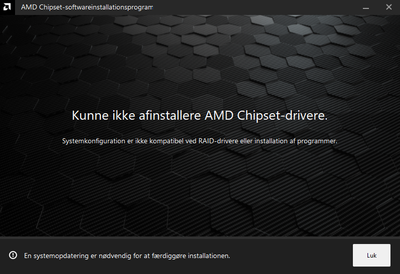
What does that mean? I've tried uninstalling AMD Drivers but that just says that no drivers are installed, and removing devices and rebooting, but that doesn't help. There are no Windows updates waiting?
What to do?