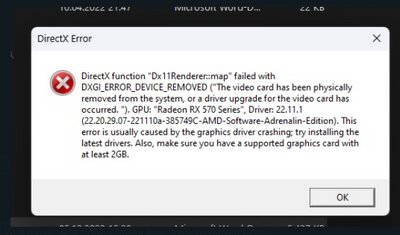Drivers & Software
- AMD Community
- Support Forums
- Drivers & Software
- Re: My RX 570 card freezes after a certain time (W...
- Subscribe to RSS Feed
- Mark Topic as New
- Mark Topic as Read
- Float this Topic for Current User
- Bookmark
- Subscribe
- Mute
- Printer Friendly Page
- Mark as New
- Bookmark
- Subscribe
- Mute
- Subscribe to RSS Feed
- Permalink
- Report Inappropriate Content
My RX 570 card freezes after a certain time (Win11)
Hi,
I installed a complete new system on my PC with a new Mainboard (ASUS PRIME z690-PLUS D4), i7 12700KF, Crucial P3 Plus 1TB CT1000P3PSSD8 PCIe 4.0 3D NAND NVMe M.2 SSD (on which I installed a brand-new version of Windows 11), Corsair Vengeance LPX 32GB (2 x 16GB) DDR4 3600 (PC4-28800) C18 1.35V.
I updated all drivers to the newest Version (22.11.1), deleted my GPU Tweak III
My problem is: After 20-30 minutes in any Graphic intense game like Bf1, Bf5 or SWBF, my system freezes completely. In Bf5 it crashes so hard that I have to restart my PC, in Bf1 I received an error code after freezing and rebooting my Graphic card:
My AMD Error report-tool says something like "Your AMD software detected that a driver timeout appeared". With that error I modify my Registry like it says in the internet and reinstall drivers, this didn't solve my problem. Does anyone of you have maybe the same problem as me or know a solution? Or how I can reproduce the error without playing 30 Minutes? I already tried stress tests and benchmarks, but neither of these crashed my system, only 3d applications do.
EDIT: I tracked the power consumption it was always at about 350 to a maximum of 400 W, my powersupply supports 450 W
- Mark as New
- Bookmark
- Subscribe
- Mute
- Subscribe to RSS Feed
- Permalink
- Report Inappropriate Content
what power supply make/model/age?
ThreeDee PC specs
- Mark as New
- Bookmark
- Subscribe
- Mute
- Subscribe to RSS Feed
- Permalink
- Report Inappropriate Content
10 years old from beQuite, 450W, a new one is already ordered. Do you think this could be the problem? I edited my question, I tracked the power consumption, and it was never in a critical area
- Mark as New
- Bookmark
- Subscribe
- Mute
- Subscribe to RSS Feed
- Permalink
- Report Inappropriate Content
My little story .. might be what you are experiencing
Wife's setup at the time was a 3700x,2x16GB 3200,B550m Phantom Gaming 4,M.2 SATA,RX 550 2GB GPU all powered by a Thermaltake 500wt RGB 80 Plus PSU
She was having driver timeout issues and what not that all pointed to a GPU problem ..tried different drivers .. reseated the card .. ran DDU and reinstalled ..etc
Replaced her PSU with a new Segotep 600wtt 80+ Gold rated one and all her issues automagically went away
Whatever PSU you are going with .. hopefully it has more than enough wattage/amps to run your setup and at least has an 80+ Gold rating or better .. never use 80 Plus rated PSU's (also called White)
ThreeDee PC specs
- Mark as New
- Bookmark
- Subscribe
- Mute
- Subscribe to RSS Feed
- Permalink
- Report Inappropriate Content
https://www.amazon.de/gp/product/B00LZOEOWU/ref=ppx_yo_dt_b_asin_title_o02_s00?ie=UTF8&psc=1
this is the one i bought, Power should be enough but IDK if its 80+ Gold
- Mark as New
- Bookmark
- Subscribe
- Mute
- Subscribe to RSS Feed
- Permalink
- Report Inappropriate Content
always check reviews before purchasing anything from legit hardware sights with proper testing equipment .. based on the box it looks like it's only "White" rated (says 82+, lol)
If that's what you want .. then that is up to you .. but I wouldn't recommend putting an 80 PLUS (White rated) PSU in anything you actually care about. I've already made that mistake, lol.
ThreeDee PC specs
- Mark as New
- Bookmark
- Subscribe
- Mute
- Subscribe to RSS Feed
- Permalink
- Report Inappropriate Content
I installed the new Power-Supply and directly after a few minutes still the same freeze..... So i guess its not the power supply
- Mark as New
- Bookmark
- Subscribe
- Mute
- Subscribe to RSS Feed
- Permalink
- Report Inappropriate Content
Well .. probably not the PSU
how are your CPU/GPU temps?
Make sure your Windows install is up to date
Check for BIOS updates for your motherboard
Go to Intel.com and run their driver update utility to make sure all your intel bits and pieces have up to date drivers installed
Run the program called DDU and remove all things AMD .. reboot .. and THEN install latest GPU drivers from AMD.com
Hopefully after doing all that ..barring you don't have an overheating issue .. you'll back to gaming for as long as you want
ThreeDee PC specs