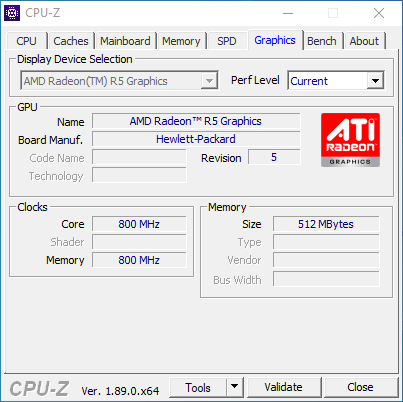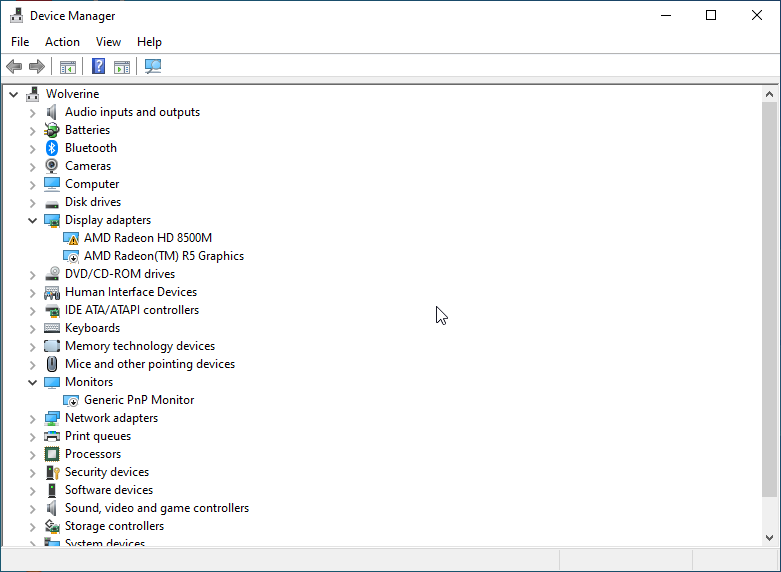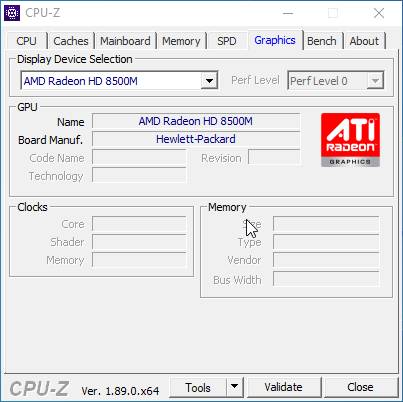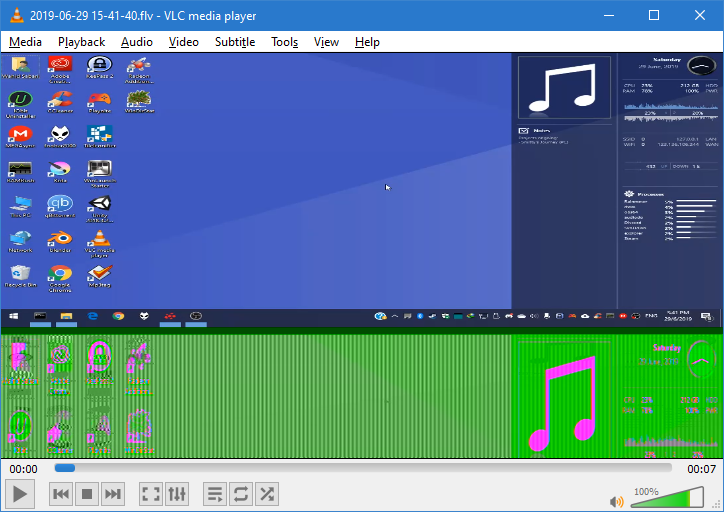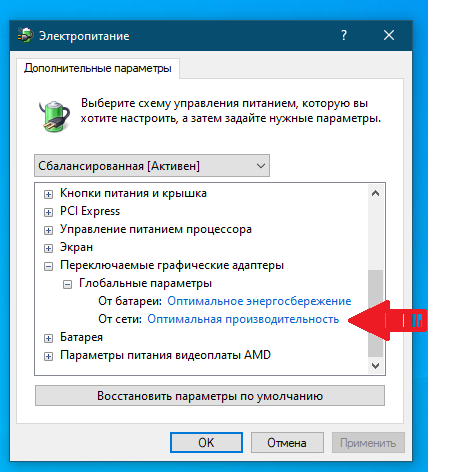Drivers & Software
- AMD Community
- Support Forums
- Drivers & Software
- Re: Issus with installing 19.5.2/19.6.1 on Windows...
- Subscribe to RSS Feed
- Mark Topic as New
- Mark Topic as Read
- Float this Topic for Current User
- Bookmark
- Subscribe
- Mute
- Printer Friendly Page
- Mark as New
- Bookmark
- Subscribe
- Mute
- Subscribe to RSS Feed
- Permalink
- Report Inappropriate Content
Issus with installing 19.5.2/19.6.1 on Windows 10(1903)
When I'm trying to install Radeon 19.5.2/19.6.2 it's crashing my entire system and pc is getting stuck while trying to boot. Although it works fine in 1803.
Solved! Go to Solution.
- Mark as New
- Bookmark
- Subscribe
- Mute
- Subscribe to RSS Feed
- Permalink
- Report Inappropriate Content
Guys!! Its fixed, (well for me atleast)
Install the latest 19.7.1 optional drivers. Everything works well now! Finally!
I did a clean install so would recommend that.
- Mark as New
- Bookmark
- Subscribe
- Mute
- Subscribe to RSS Feed
- Permalink
- Report Inappropriate Content
On a laptop Lenovo 110-15ACL -{ AMD A6-7310 with integrated AMD Radeon R4 Graphics(1Gb) + discrete AMD Radeon R5 M430 (2Gb) + 8Gb RAM + 240 ssd } with Win10 1903 only the driver from the laptop site works, this is 17.7.1 (driver ver. 21.19.512.0 March 2017
https://download.lenovo.com/consumer/mobiles/d6lv03af.exe
BUT all the driver versions work on the Win10 1809
I have so far Win10 1809 LTSC, I am waiting for a fully working driver to go to 1903 :-)
p.s.
I understand that this laptop is an old model, but still
- Mark as New
- Bookmark
- Subscribe
- Mute
- Subscribe to RSS Feed
- Permalink
- Report Inappropriate Content
So. After installing CPU-Z and experimenting things, this I could find.
CPU-Z doesn't show Graphic card at all. It only shows 512MB integrated R5. The drop-down is also grayed out. Screenshot below
When I disabled the R5, it shows other card in menu but when selected it doesnt show any details.
This is all messed up. AMD Compute Libraries AMD Manageability Community ANYONE LISTENING SINCE 3 WEEKS NOW?
- Mark as New
- Bookmark
- Subscribe
- Mute
- Subscribe to RSS Feed
- Permalink
- Report Inappropriate Content
Okay. I had almost the same issue with my laptop (HP Pavillion aw000 series, AMD A9-9410 chipset, GPUs: R5 and R7 M340). Constant driver crashing made it impossible to use dedicated GPU, I had to forcible switch to bulit-in GPU just to be able to use my laptop. I tried everything: downgrading my Windows 10 and/or AMD drivers, installing drivers from Windows Update or HP Support page for my laptop, make changes and 'tweaks' to the Windows registry, even tried to downclock my dedicated GPU. Nothing worked. Until I stumbled upon a solution almost by accident. Backstory: when I bought this laptop, I almost immediately removed DVD-drive (I just don't use it, and it's a dead weight for me) and installed second HDD caddy. I didn't install second HDD, just used caddy as a 'plug' for DVD-drive hole. And yes, I thought it was problem with the caddy, so I removed it, but constant driver crashing still presisted. But the problem was solved, when I got second SSD and installed in the caddy. I don't know how it works, I don't know if it helps someone here, but what I understood: SATA-port for DVD-drive needs to be powered for AMD drivers to stop crashing. So if you have similar problem and removed DVD drive, try to install it back, or install second SSD/HDD, or anything you can imagine to power DVD SATA-port. Now I'm running Windows 10 1903 with the latest 19.6.2 drivers from AMD website, and have no crashes at all.
- Mark as New
- Bookmark
- Subscribe
- Mute
- Subscribe to RSS Feed
- Permalink
- Report Inappropriate Content
I am not entirely sure if the problem you are describing is the same as the one, which this thread is treating. Drivers aren't "crashing", it's that we don't see anything at all but a black screen and circling dots or just a mouse pointer.
Seems like Windows 1903 does not deem the latest AMD drivers as correct ones and either overwrites them with WU ones or uninstalls them.
The AMD support got back to me today and told me to refer to my laptop's manufacturer (Acer) for the best drivers as my system allegedly is using "customized hardware". Aha. The drivers on the Acer support page haven't been updated since 2015 (last version 15.201.1101.0). So, this can neither be the problem nor the solution, as all is running well with Windows 1803 and 1809, but just not 1903. This aspect, they keep avoiding in their replies. I wonder why.
- Mark as New
- Bookmark
- Subscribe
- Mute
- Subscribe to RSS Feed
- Permalink
- Report Inappropriate Content
Oh wow! I uninstalled 1903 a month ago and now I see, that AMD still haven't fixed it. It's 1 month omg! What are they doing?
- Mark as New
- Bookmark
- Subscribe
- Mute
- Subscribe to RSS Feed
- Permalink
- Report Inappropriate Content
For all others. And In the meantime, if you are new to this conversation, it will help to know the specifics of your hardware ( preferably in detail ) such that any reference to the difficulty of upgrading both windows 1903.x and adrenalin drivers 19.x can be succinctly pointed out for future reference.
- Mark as New
- Bookmark
- Subscribe
- Mute
- Subscribe to RSS Feed
- Permalink
- Report Inappropriate Content
Oh! I just realized that I can't use any Microsoft Office program! (Word, Excel, Powerpoint etc.)
The driver just brokes it completely and I don't see anything.
Before you'll ask ... Yes I have legal copy of MS Office 2019 and everything works on 18.7.2 (AMD Radeon Version)
It doesn't work on 19.5 and 19.6.3
here you can find some screenshots
- Mark as New
- Bookmark
- Subscribe
- Mute
- Subscribe to RSS Feed
- Permalink
- Report Inappropriate Content
It's a problem with dedicated GPU and MS Office hardware acceleration function. I had the same. What you can do:
1. Try and make MS Office apps to run on built-in GPU. I couldn't do it — AMD Drivers automatically run it on dedicated GPU, ignoring my settings, I don't know why.
2. Disable hardware acceleration in any MS Office app settings. If you can't access settings ('cause you can't see any text), go to Control Panel — Power Settings — Change Power Scheme — Change Additional Parameters — Switchable GPUs and change it to 'forcible use built-in GPU' (naming may not be precise, I have another system language). Then launch any Office app (Word, for example), go to Settings — Advanced, scroll down about halfway, find something like 'Disable hardware acceleration' and tick the checkbox. Then you can revert your power scheme to previous settings, and every Office app should look normal when running on dedicated GPU.
- Mark as New
- Bookmark
- Subscribe
- Mute
- Subscribe to RSS Feed
- Permalink
- Report Inappropriate Content
You need to report it to AMD and share your picture with them: Online Service Request | AMD
- Mark as New
- Bookmark
- Subscribe
- Mute
- Subscribe to RSS Feed
- Permalink
- Report Inappropriate Content
But don't expect actual support. They will suggest you make a clean install of Windows to see if that works. Their last resort will be contacting the laptop manufacturer.
They're either clueless or don't feel like helping.
- Mark as New
- Bookmark
- Subscribe
- Mute
- Subscribe to RSS Feed
- Permalink
- Report Inappropriate Content
May be exactly true but it is the only way they give us to communicate. Yes the level one support guys will read from a script and give generic answers but hopefully they also pass the issues up the line. I can tell you one thing for sure. They haze zero knowledge of your issues if you don't tell them this way. It is your only option, however bad it is.
- Mark as New
- Bookmark
- Subscribe
- Mute
- Subscribe to RSS Feed
- Permalink
- Report Inappropriate Content
So, just tried OBS with Radeon ReLive 17.2.1 drivers, and... this happens in all recordings. Is this has something to do with OBS itself or the driver can't be used?
EDIT: It seems that this also happened when recording with Game Bar. I think it has something to do with hardware-based screen recording or VLC itself.
- Mark as New
- Bookmark
- Subscribe
- Mute
- Subscribe to RSS Feed
- Permalink
- Report Inappropriate Content
I think you have to switch OBS to "Power Saving" mode in Driver, I had same problem and it halped.
- Mark as New
- Bookmark
- Subscribe
- Mute
- Subscribe to RSS Feed
- Permalink
- Report Inappropriate Content
I already set it to Power Saving mode.
- Mark as New
- Bookmark
- Subscribe
- Mute
- Subscribe to RSS Feed
- Permalink
- Report Inappropriate Content
Disable hardware acceleration in VLC's settings and videos should look normal.
- Mark as New
- Bookmark
- Subscribe
- Mute
- Subscribe to RSS Feed
- Permalink
- Report Inappropriate Content
Oh hey, that works! Thanks.
- Mark as New
- Bookmark
- Subscribe
- Mute
- Subscribe to RSS Feed
- Permalink
- Report Inappropriate Content
Setting the decoding to DXVA 2.0 seems work as well.
- Mark as New
- Bookmark
- Subscribe
- Mute
- Subscribe to RSS Feed
- Permalink
- Report Inappropriate Content
I hope next WHQL driver will work correctly with the old laptop with mobile , APU, discrete card (my R5 M430 + A6-7310 with R4, & R7, &.....)
- Mark as New
- Bookmark
- Subscribe
- Mute
- Subscribe to RSS Feed
- Permalink
- Report Inappropriate Content
Guys!! Its fixed, (well for me atleast)
Install the latest 19.7.1 optional drivers. Everything works well now! Finally!
I did a clean install so would recommend that.
- Mark as New
- Bookmark
- Subscribe
- Mute
- Subscribe to RSS Feed
- Permalink
- Report Inappropriate Content
Yes,it also works on my computer.This issue is finally solved!It's been too long time!
- Mark as New
- Bookmark
- Subscribe
- Mute
- Subscribe to RSS Feed
- Permalink
- Report Inappropriate Content
Oh goodness gracious, it works for me too!
- Mark as New
- Bookmark
- Subscribe
- Mute
- Subscribe to RSS Feed
- Permalink
- Report Inappropriate Content
Mee too! So great they owned the issue and fixed it, thank you AMD.
- Mark as New
- Bookmark
- Subscribe
- Mute
- Subscribe to RSS Feed
- Permalink
- Report Inappropriate Content
Everything works for me too Finally tho
- Mark as New
- Bookmark
- Subscribe
- Mute
- Subscribe to RSS Feed
- Permalink
- Report Inappropriate Content
I dunno if it's caused by the driver or my laptop's acting up but: [19.7.1] Programs won't use selected Switchable Graphics
Something's wrong with Switchable Graphics and assigned programs locked up to their default GPU.
- Mark as New
- Bookmark
- Subscribe
- Mute
- Subscribe to RSS Feed
- Permalink
- Report Inappropriate Content
chris_matt47 wrote:
Guys!! Its fixed, (well for me atleast)
Install the latest 19.7.1 optional drivers. Everything works well now! Finally!
I did a clean install so would recommend that.
Thanks a lot man it worked for me i was having the same problem
- Mark as New
- Bookmark
- Subscribe
- Mute
- Subscribe to RSS Feed
- Permalink
- Report Inappropriate Content
Going to stay at 17.2.1 until the Switchable Graphics bug fixed since I need to use OBS for a project, because Xbox DVR seems to hate Gmod.
- Mark as New
- Bookmark
- Subscribe
- Mute
- Subscribe to RSS Feed
- Permalink
- Report Inappropriate Content
Anybody else for whom 19.7.1 solved the compatibility problem with Windows build 1903?
I am still hesitant... Installing the whole thing and going back to the previous build three times already wasted enough of my precious life time and before I do it again I want to be certain that I stay there this time around. :-)
- Mark as New
- Bookmark
- Subscribe
- Mute
- Subscribe to RSS Feed
- Permalink
- Report Inappropriate Content
I tried it and it works. Solved the problem and games are running smooth.
Were. Another Windows cumulative update hit yesterday and I am seeing things like visual artifacts. Sometimes texts are jumbled or icons are missing. overall runs ok if reopened but today it is not there yet. Will report back.
- Mark as New
- Bookmark
- Subscribe
- Mute
- Subscribe to RSS Feed
- Permalink
- Report Inappropriate Content
19.7.1 fixes the problem for me too. ![]()
- Mark as New
- Bookmark
- Subscribe
- Mute
- Subscribe to RSS Feed
- Permalink
- Report Inappropriate Content
i have the lenovo y700 15acz, the update fixed mine, but the gaming experience sucks now on pretty much all of my games. i have everything the same as before, with putting my games on high performance with the R9, but doesn't seem like it is even working.. the fps for LoL sucks.
- Mark as New
- Bookmark
- Subscribe
- Mute
- Subscribe to RSS Feed
- Permalink
- Report Inappropriate Content
Need to fix graphics switching. In some games it switches to discrete graphics, And in 50% of games you need to turn on "Maximum Performance" in order for the game to work on a discrete .
- Mark as New
- Bookmark
- Subscribe
- Mute
- Subscribe to RSS Feed
- Permalink
- Report Inappropriate Content
Thanks. the bottom one was at max. still same issue...
- Mark as New
- Bookmark
- Subscribe
- Mute
- Subscribe to RSS Feed
- Permalink
- Report Inappropriate Content
I manually set brave browser to use the discrete graphics card to test switchable graphics and it doesn't seem to work, it defaults back to using the integrated graphics. And if you look at windows task manager for the gpus only the integrated looks like it is getting recognised in windows 10. All the graphs are completely inactive for the discrete graphics card. I'm using 19.7.2.
- Mark as New
- Bookmark
- Subscribe
- Mute
- Subscribe to RSS Feed
- Permalink
- Report Inappropriate Content
I am still on 1803 and in my Task Manager I don't see any activity on "GPU 1 (Link 0) AMD Radeon R7 M265" either. I am on driver version 19.7.1.
Don't remember to have looked at those graphs before. Therefore, I can't tell if this was like that before or not.
- Mark as New
- Bookmark
- Subscribe
- Mute
- Subscribe to RSS Feed
- Permalink
- Report Inappropriate Content
And yet, AMD AMF Encoder for OBS and the Display Capture source cannot be used with discrete graphics. If that's not true then the driver itself might be the issue the plugin won't work.
- Mark as New
- Bookmark
- Subscribe
- Mute
- Subscribe to RSS Feed
- Permalink
- Report Inappropriate Content
i m using currently 19.7.2 still it is not fixed i think it is windows probelm :/
- Mark as New
- Bookmark
- Subscribe
- Mute
- Subscribe to RSS Feed
- Permalink
- Report Inappropriate Content
What exactly isn't fixed? You mean Windows won't show login page and stays stuck at the circling dots screen after reboot?
- Mark as New
- Bookmark
- Subscribe
- Mute
- Subscribe to RSS Feed
- Permalink
- Report Inappropriate Content
Just out of curiosity: Has everybody successfully made the move to 1903 now? I'm still on 1803, because since a while ago my update page says that my system isn't ready yet for the update and that I will be notified when it is. That wasn't there before. Must've come with a recent Tuesday's patch. Hence, I keep waiting still.
- Mark as New
- Bookmark
- Subscribe
- Mute
- Subscribe to RSS Feed
- Permalink
- Report Inappropriate Content
If you have pretty much anything plugged into a USB port other than a mouse and keyboard, it is telling people it is not ready. If you want to know if it can load go to the media creation tool site and do the upgrade to 1903 from there. It will download a file that will check if you machine is ready and you can go from there.
- Mark as New
- Bookmark
- Subscribe
- Mute
- Subscribe to RSS Feed
- Permalink
- Report Inappropriate Content
In fact I do have an external hard drive connected all the time (my backup drive). I wasn't aware that this could cause windows to think my system isn't ready. I'll try and reboot without the drive and see what happens. Thanks for the hint.
EDIT: Nope, even with the laptop bare of any external devices (even mouse and keyboard), it still says my device isn't ready yet. The list of reasons that may keep a device from being considered compatible for the update is long. May come down to an outdated Qualcomm WiFi driver.
Up until now I had been using the Upgrade Manager, which would check the system and download the update if it's compatible. I had done this three times, only to end up with the black screen problem. As I have a limited download volume by my internet provider I can't afford to re-download Windows at will. Then I tried using the ISO file, but got the wrong language version, which wouldn't let me keep my data but insisted on a clean install... aaargh... but I digress.
Right now the best decision seems to be to wait until Microsoft deems my laptop (or their package) fit for the updated.
I was just curious if the black screen issue has been resolved with everybody's systems...
Cheers,
Sascha