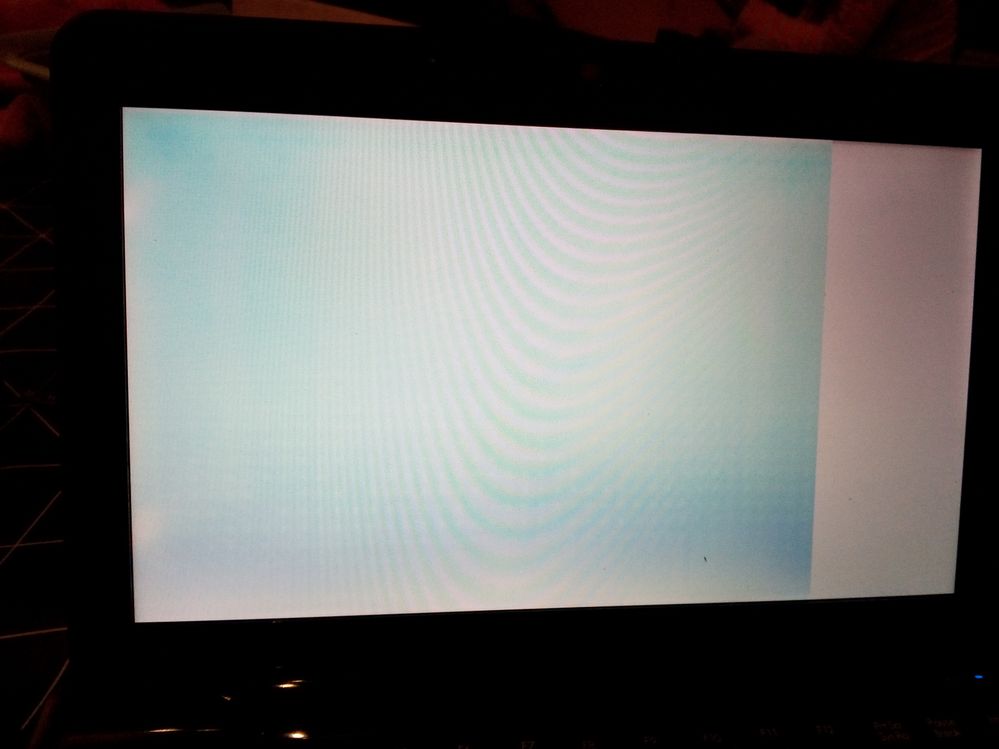Hi everybody, this is a problem i´ve never encountered before, so it would be nice to get some opinions on it.
I´ve recently got a MSI Wind U270 netbook, with a E-450 processor and Radeon HD 6320, running Win 8.1 64-bit. The GPU drivers that were available on the MSI site are from 2011, so i went to upgrade them manually from AMD´s site. I installed the last available driver package that was available, the Catalyst Software Suite 15.7.1 , and rebooted the laptop. Everything was working fine, but after a couple of days i found out that i cannot watch videos played locally, it just showed a black screen in the player, no matter what player i used. Youtube videos were playing normal. So i decided to revert back to the old drivers, but wanted to test out the Beta of Radeon Crimson Edition 16.2.1 first, which is also available for my system. The installation went smooth, no hiccups, restarted the laptop, and now the videos worked again. I then tried out an emulator, and while i was configuring it, the screen started to shake the picture. First a little, then much more. I rebooted the laptop, and went into BIOS to check some values, but it continued to do so in the BIOS as well, until it ˝tore˝ the picture on the screen. It was all glitched up. I restarted the laptop once again, and the screen is now black, and after a while it gradually starts to illuminate and goes full power brightness, but this is what i can see (check picture below). When i plug the laptop to an external monitor, it works just fine, but the laptop screen is dead. Is it possible that the beta drivers did this?