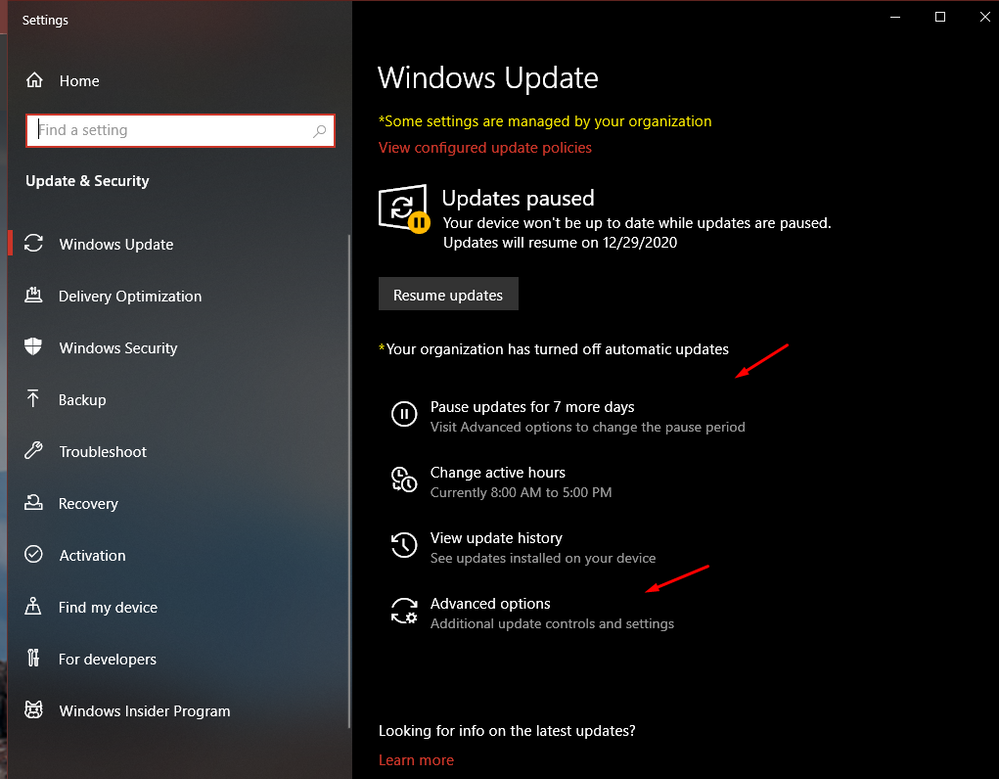Drivers & Software
- AMD Community
- Support Forums
- Drivers & Software
- Re: In need of some serious help after issues with...
- Subscribe to RSS Feed
- Mark Topic as New
- Mark Topic as Read
- Float this Topic for Current User
- Bookmark
- Subscribe
- Mute
- Printer Friendly Page
- Mark as New
- Bookmark
- Subscribe
- Mute
- Subscribe to RSS Feed
- Permalink
- Report Inappropriate Content
In need of some serious help after issues with trying to update to Adrenalin 20.12.1
I'm using a prebuilt CyberPowerPC with an ASUS Prime B450M mobo, RX580 graphics and a Ryzen 5 3600. Earlier this evening after getting new cables for my two monitors and getting them set up I decided to check Adrenalin to see if any new drivers were available. Adrenalin has run fine during the year+ I've used this PC and has successfully been able to update software and drivers in the past without issue. I believe I was on the previous build, 20.11.2? but can't remember for sure and can't check for reasons that will become obvious later. I saw the 20.12.1 drivers were available and started the download. It got somewhere near 3/4 done with and then I got a BSOD with SYSTEM THREAD EXCEPTION NOT HANDLED as the error message. I thought it was just an installer issue so after rebooting and being unable to start Adrenalin I went to AMD's site and manually downloaded the installer to give it another try but got the same result, BSOD when the screen goes dark for installing drivers, can't get Adrenalin to start after reboot. Started searching and found that people were having issues with this particular version, so I tried reverting to the previous version using the same installer but got the same error once again. I did more reading and many people having this issue seemed to be able to install 20.9.1 fine, so I downloaded that file and ran it and now I think I might be in serious trouble.
After once again crashing with the same error message and rebooting, my PC gave me three messages: "Your hardware configuration has changed, please reboot to apply these changes." "AMD Adrenalin was unable to start, please close and try again" and "Your computer needs to be restarted to finish setting up this device: PCI Bus." Although everything is currently running fine other than Adrenalin not starting, I am afraid something has been seriously borked with my software with all these failed installs and I'm nervous that I'm gonna be looking at some more serious issues than Adrenalin not running after my next reboot, i.e. devices that failed their driver install no longer being recognized. Can anyone point me in the right direction to what I can do before I reboot next to make sure I didn't seriously screw something up? Thanks in advance for any advice or insight you guys may have.
Solved! Go to Solution.
- Mark as New
- Bookmark
- Subscribe
- Mute
- Subscribe to RSS Feed
- Permalink
- Report Inappropriate Content
https://www.guru3d.com/files-details/display-driver-uninstaller-download.html
- Mark as New
- Bookmark
- Subscribe
- Mute
- Subscribe to RSS Feed
- Permalink
- Report Inappropriate Content
https://www.guru3d.com/files-details/display-driver-uninstaller-download.html
- Mark as New
- Bookmark
- Subscribe
- Mute
- Subscribe to RSS Feed
- Permalink
- Report Inappropriate Content
Thank you for your response. I did actually find DDU in some of my frantic research after making this post and want to give it a try. Do you know if 20.12.1 is as bugged as I was reading? I just want to know what software will be safe for me to install after I run DDU.
- Mark as New
- Bookmark
- Subscribe
- Mute
- Subscribe to RSS Feed
- Permalink
- Report Inappropriate Content
- Mark as New
- Bookmark
- Subscribe
- Mute
- Subscribe to RSS Feed
- Permalink
- Report Inappropriate Content
Oh yes, sorry if I worded that poorly, everything I read about DDU was very positive, I'm confident it will do the job well. My main concern is which version of Adrenalin is safe for me to install. I had BSOD trying to install 20.12.1, and read several posts about others having BSOD while installing this particular version as well, so I wondered if I should try and install an older version after running DDU or if the first failure was a one-time issue and 20.12.1 should be safe to install after using DDU. Again thank you so much for taking time to explain!!!
- Mark as New
- Bookmark
- Subscribe
- Mute
- Subscribe to RSS Feed
- Permalink
- Report Inappropriate Content
I would use the one that seemed to install correctly. I am still using ver. 20.9.1
- Mark as New
- Bookmark
- Subscribe
- Mute
- Subscribe to RSS Feed
- Permalink
- Report Inappropriate Content
Ok, so I should be able to run DDU in safe mode with internet off, then reboot, internet back on and run the 20.9.1 package I downloaded earlier and go from there? Sorry for pestering you with what probably seem like stupid little questions, I'm just so thrilled and grateful to be able to actually talk with someone who knows their stuff instead of just Googling into the void lol.
- Mark as New
- Bookmark
- Subscribe
- Mute
- Subscribe to RSS Feed
- Permalink
- Report Inappropriate Content
- Mark as New
- Bookmark
- Subscribe
- Mute
- Subscribe to RSS Feed
- Permalink
- Report Inappropriate Content
Ok thank you for clarifying that. I had thought the Adrenalin package grabbed resources from the internet to install so thought it would be needed. Gonna give it a shot, will report back. Thank you so much again!!!
- Mark as New
- Bookmark
- Subscribe
- Mute
- Subscribe to RSS Feed
- Permalink
- Report Inappropriate Content
- Mark as New
- Bookmark
- Subscribe
- Mute
- Subscribe to RSS Feed
- Permalink
- Report Inappropriate Content
Thank you for that extra info. Was able to get it done just disabling ethernet and wireless adapters before entering safe mode to run DDU. Got it done and upon reboot 20.9.1 installed no problem. All fixed! One more time thank you so much for taking the time to help me out!!!
- Mark as New
- Bookmark
- Subscribe
- Mute
- Subscribe to RSS Feed
- Permalink
- Report Inappropriate Content