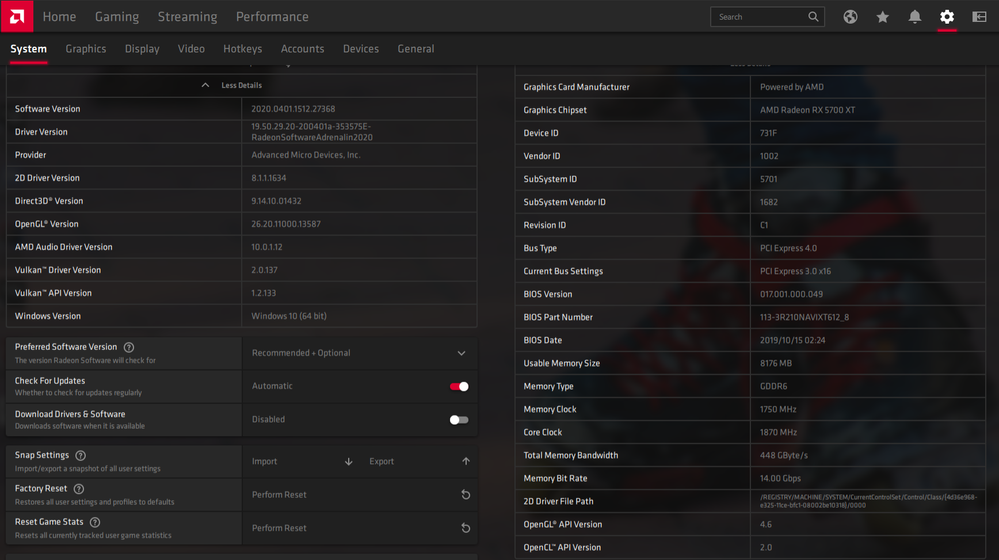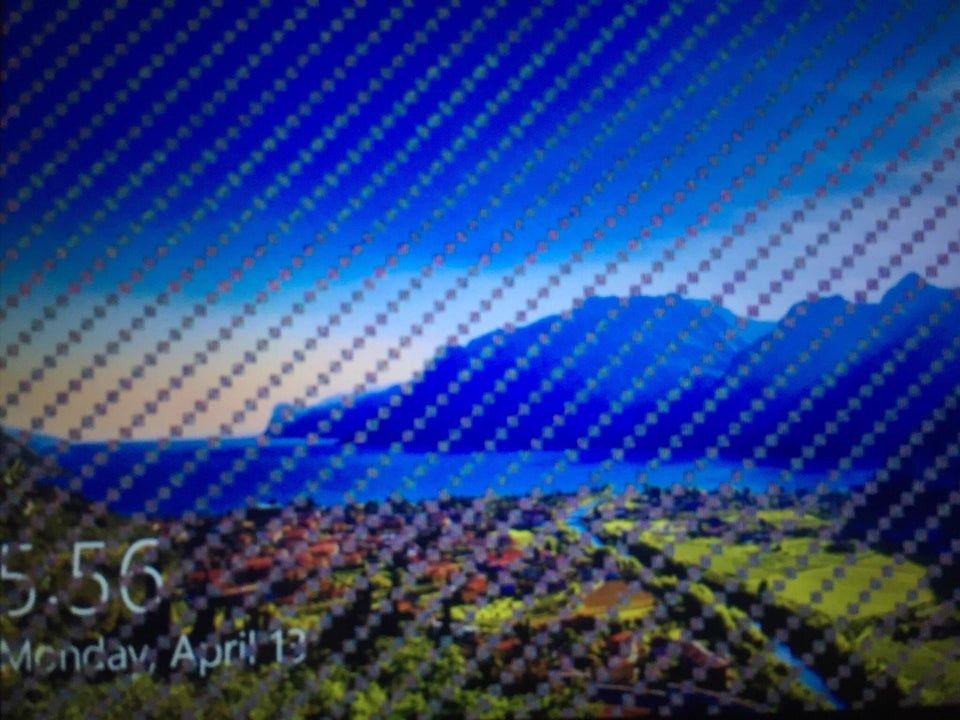Drivers & Software
- AMD Community
- Support Forums
- Drivers & Software
- Re: Faulting application name: Radeonsoftware.exe,...
- Subscribe to RSS Feed
- Mark Topic as New
- Mark Topic as Read
- Float this Topic for Current User
- Bookmark
- Subscribe
- Mute
- Printer Friendly Page
- Mark as New
- Bookmark
- Subscribe
- Mute
- Subscribe to RSS Feed
- Permalink
- Report Inappropriate Content
I need help troubleshooting this error message 'Faulting application name: Radeonsoftware.exe'
Hi Guys,
Occasionally I am getting the following error:
Faulting application name: Radeonsoftware.exe, version: 10.1.2.1788, time stamp: 0x5e330423
Faulting module name: Radeonsoftware.exe, version: 10.1.2.1788, time stamp: 0x5e330423
Exception code: 0xc0000005
Fault offset: 0x0000000000405a07
Faulting process ID: 0x2b74
Faulting application start time: 0x01d5e83a7696bfd9
Faulting application path: C:\Program Files\AMD\CNext\CNext\Radeonsoftware.exe
Faulting module path: C:\Program Files\AMD\CNext\CNext\Radeonsoftware.exe
Report ID: 7187ded3-9df4-41cf-acea-70ffa427017f
Faulting package full name:
Faulting package-relative application ID:
Can you please assist with this error. Attached please 2 screenshots, one with current tuning settings and the other with driver details.
Thanks and regards,
KavalierMalta
Solved! Go to Solution.
- Mark as New
- Bookmark
- Subscribe
- Mute
- Subscribe to RSS Feed
- Permalink
- Report Inappropriate Content
Hi guys, if Hardware acceleration does not solve the issue, please try and update to 20.4.2 If the issue still persist, than unfortunate you have another issue than the one that I reported. In-fact if you check the release notes of the update, it states that the symptoms that I was experiencing and others in this thread got solved.
Hope that this clarifies everything. If you have any queries just ask, and will try and help you:)
- Mark as New
- Bookmark
- Subscribe
- Mute
- Subscribe to RSS Feed
- Permalink
- Report Inappropriate Content
Thanks for the response I’m tracking a similar issue on my new build.
I’m using a powercolor Radeon 5700 XT GPU.
- Mark as New
- Bookmark
- Subscribe
- Mute
- Subscribe to RSS Feed
- Permalink
- Report Inappropriate Content
Happened just now while waking PC up from sleep. Black screen and this error:
Faulting application name: Radeonsoftware.exe, version: 10.1.2.1788, time stamp: 0x5e84e714
- Mark as New
- Bookmark
- Subscribe
- Mute
- Subscribe to RSS Feed
- Permalink
- Report Inappropriate Content
driver 20.4.1 is now available, use DDU to clean up old driver baggage
- Mark as New
- Bookmark
- Subscribe
- Mute
- Subscribe to RSS Feed
- Permalink
- Report Inappropriate Content
This happened with the newest version though. I did DDU and all.
- Mark as New
- Bookmark
- Subscribe
- Mute
- Subscribe to RSS Feed
- Permalink
- Report Inappropriate Content
This is nonsense.
- Mark as New
- Bookmark
- Subscribe
- Mute
- Subscribe to RSS Feed
- Permalink
- Report Inappropriate Content
Try and disable hardware acceleration guys. I did that and so far 1 week without a black screen.
- Mark as New
- Bookmark
- Subscribe
- Mute
- Subscribe to RSS Feed
- Permalink
- Report Inappropriate Content
Hey hello kavaliermalta. How do you fix this problem? can you helpme pls
- Mark as New
- Bookmark
- Subscribe
- Mute
- Subscribe to RSS Feed
- Permalink
- Report Inappropriate Content
Hi jospagp
Basically what I did was, disabling Hardware Acceleration from my Browser.
I will test this for another week. If it still remains stable will try to under volt again.
- Mark as New
- Bookmark
- Subscribe
- Mute
- Subscribe to RSS Feed
- Permalink
- Report Inappropriate Content
I have a problem, investigating where one can disable it when I get to the advanced settings of the
screen I do not get that option. how did you do it or where did you deactivate it
- Mark as New
- Bookmark
- Subscribe
- Mute
- Subscribe to RSS Feed
- Permalink
- Report Inappropriate Content
You can disable it in the browser:

- Mark as New
- Bookmark
- Subscribe
- Mute
- Subscribe to RSS Feed
- Permalink
- Report Inappropriate Content
As kingfish suggested usually such a setting would be in the advance settings of a browser. Having said that, so far no other system hangs or black screens have occurred. I even did an under-volt and benched the system. No abnormalities were noted so far. Will keep you posted with the progress.
- Mark as New
- Bookmark
- Subscribe
- Mute
- Subscribe to RSS Feed
- Permalink
- Report Inappropriate Content
Would this update also resolve symptoms outside of web browsing?
Ive experiences this browsing the internet as well as in game.
...this is really baffling because it only seems to occur during my initial boot, then once the restart is complete from the crash it seems stable for the remainder of that 2nd session.
- Mark as New
- Bookmark
- Subscribe
- Mute
- Subscribe to RSS Feed
- Permalink
- Report Inappropriate Content
Same issue here,
Level Date and Time Source Event ID Task Category
Error 4/8/2020 6:31:00 PM Application Error 1000 (100) "Faulting application name: Radeonsoftware.exe, version: 10.1.2.1788, time stamp: 0x5e84e714
Faulting module name: Radeonsoftware.exe, version: 10.1.2.1788, time stamp: 0x5e84e714
Exception code: 0xc0000005
Fault offset: 0x0000000000412917
Faulting process id: 0x32b4
Faulting application start time: 0x01d60dc311521183
Faulting application path: C:\Program Files\AMD\CNext\CNext\Radeonsoftware.exe
Faulting module path: C:\Program Files\AMD\CNext\CNext\Radeonsoftware.exe
Report Id: b1a090c6-2d38-4e2a-bcc2-db8ad32e885f
Faulting package full name:
Faulting package-relative application ID: "
- Mark as New
- Bookmark
- Subscribe
- Mute
- Subscribe to RSS Feed
- Permalink
- Report Inappropriate Content
Think disabling H/W will solve the issue. Try it out guys, 2nd week without issue and put my OC profile back on.
- Mark as New
- Bookmark
- Subscribe
- Mute
- Subscribe to RSS Feed
- Permalink
- Report Inappropriate Content
Sorry, what do you mean by H/W and how can we do that?
- Mark as New
- Bookmark
- Subscribe
- Mute
- Subscribe to RSS Feed
- Permalink
- Report Inappropriate Content
In your browser setting / advanced
In
- Mark as New
- Bookmark
- Subscribe
- Mute
- Subscribe to RSS Feed
- Permalink
- Report Inappropriate Content
coruja182 by HW, I meant Hardware Acceleration, and should be disabled from the browser/s that you are using. This is valid if you are using Driver version 20.3.1
Hope that clarifies your query.
- Mark as New
- Bookmark
- Subscribe
- Mute
- Subscribe to RSS Feed
- Permalink
- Report Inappropriate Content
Guys, I have received a reply from AMD support, well, a common answer and at the same time I have tried some other approaches and followed your advices, and at the same time Call of Duty Warzone have received an update, so I dunno what did I do right this time.
* I have uninstalled Microsoft Edge, because I know some fotwares uses it in background and as I am a Firefox user I have disabled the hardware acceleration just on it.
* Added some extra cooling to my PC so I can keep the GPU below 80C.
* Paused windows updates, disabled antivirus and fully uninstalled AMD Drivers using the display driver uninstaller utility (in windows 10 safe mode)
* Installed again the same driver (most recent) and checked the "factory reset" option.
* Disabled free sync and enhanced sync
* Tuned the GPU Fans to a higher level to help keep it below 80C.
Here is the aswer from AMD:
Thank you for your Email:
I verified the provided screenshot and found you are using windows 10 Home 64-bit OS and Radeon RX 5700 XT graphic card .
Please do the following steps for driver update.
This issue could cause due to multiple reason like driver files conflicts etc and if you have not done the clean installation of the driver. I request you to give a try by performing clean installation of older driver by using the DDU utility and check the issue status.
I suggest you to please disable the windows auto update in the "Show and hide" tool
To be on the safer side, I request you to please create System Restore point before performing any troubleshooting steps.
· Step 1 – Please use DDU Utility (Display Driver Uninstaller) by launching it in Safe mode and uninstall the previous driver. It will help you completely uninstall AMD graphics card drivers and packages from your system, without leaving leftovers behind.
· Step 2 – then restart your computer again and enter the normal windows mode.
· Step 3 - install all the critical and recommended updates from Windows. (make sure windows is not installing the display driver)
Step 4 – Again restart the computer and then install 20.4.1 drivers by clicking this below link. Please disconnect the network connection and disable antivirus before running the installer file. https://www.amd.com/en/support/kb/release-notes/rn-rad-win-20-4-1
Note: Once driver updated, please Disable free sync and Enhanced sync in Radeon software
Thank you for contacting AMD.
In order to update this service request, please respond without deleting or modifying the service request reference number in the email subject or in the email correspondence below.
Please Note: This service request will automatically close if we do not receive a response within 10 days and cannot be reopened.
If it is not feasible to respond within 10 days, feel free to open a new service request and reference this ticket for continued support.
Best regards,
KUmar
AMD Global Customer Care
- Mark as New
- Bookmark
- Subscribe
- Mute
- Subscribe to RSS Feed
- Permalink
- Report Inappropriate Content
Same issue following...
- Mark as New
- Bookmark
- Subscribe
- Mute
- Subscribe to RSS Feed
- Permalink
- Report Inappropriate Content
x2
- Mark as New
- Bookmark
- Subscribe
- Mute
- Subscribe to RSS Feed
- Permalink
- Report Inappropriate Content
Just disable Hardware Acceleration guys, and the issue will be resolved.
This is a bug from AMD side and needs to be fixed asap!
- Mark as New
- Bookmark
- Subscribe
- Mute
- Subscribe to RSS Feed
- Permalink
- Report Inappropriate Content
I have very fresh installation of Windows 10 pro and Vega64.
Right now I got a bluescreen of death out of the blue...
Was watching Youtube video and then BAM!
This was the application error that I found.
Noteworthy is that I have not had this kind of bluescreen since the fresh Win install in 2 weeks.
I bet they are related. The Radeon software crashing right after Windows has had a major update.
- Mark as New
- Bookmark
- Subscribe
- Mute
- Subscribe to RSS Feed
- Permalink
- Report Inappropriate Content
Hi I also have this problem on a consistent basis for about a week or so. It happens whenever I play a game for about 10 minutes or so, this is consistent over a different number of games (Overwatch, COD WZ, World of Tanks, Metro Exodus) from different developers with different stress on my PC. Ran all of these with high and low settings. However I do not have this problem while browsing as some people here have.
Here's what I've tried:
Disabling all optional features of AMD radeon software i.e. freesync, antilag etc.
Updated my BIOS to version 3.5.
Disabling hardware acceleration on any and all applications I could find that used it.
Disabling any hardware monitor or overclocking program that isn't AMD radeon or ryzen master.
Return to factory settings in AMD Radeon software.
Did a fresh reinstall of windows.
Ran several RAM checks.
Replaced my old PSU with a new PSU.
Ran Restoro software to check and fix possible issues.
None of these measures worked one bit.
My hardware:
Ryzen 5 1600X
AMD Radeon RX 5700XT Nitro+
16 GB RAM @ 3000 Mhz
ASROCK AB350 Pro4 motherboard
OS installed on M2 SSD
Software:
Windows 10 64 Bit
Radeon Software 20.4.1 (currently up to date)
Lastly here's my latest error code from Windows event viewer.
Faulting application name: Radeonsoftware.exe, version: 10.1.2.1788, time stamp: 0x5e84e714
Faulting module name: Radeonsoftware.exe, version: 10.1.2.1788, time stamp: 0x5e84e714
Exception code: 0xc0000005
Fault offset: 0x0000000000412917
Faulting process id: 0x1eb4
Faulting application start time: 0x01d6165990cebb4b
Faulting application path: C:\Program Files\AMD\CNext\CNext\Radeonsoftware.exe
Faulting module path: C:\Program Files\AMD\CNext\CNext\Radeonsoftware.exe
Report Id: 76e69f93-6e4f-4a97-9915-482f56e49a69
Faulting package full name:
Faulting package-relative application ID:
I have made a support ticket with AMD April 17th at around 20:00, haven't heard from them yet other than their automated e-mail. I will update if/when I hear something. Hope we can fix this thing so we can all go back to what we bought this hardware for in the first place.
Thanks for reading this =)
Update: This still happens with 20.4.2. I really hoped it wouldn't because that's what the patch notes promised but I guess that was very optimistic of me.
- Mark as New
- Bookmark
- Subscribe
- Mute
- Subscribe to RSS Feed
- Permalink
- Report Inappropriate Content
Glad to know I'm not the only one with this issue.
Was playing ARK on my 8gb gigabyte rx580 sitting around 84 degrees no overclock and got a black screen while computer still running and background audio looped. Tried many different driver versions and DDU before install and safe boot. Tried disabling hardware acceleration etc etc etc.
Have had these events frequently:
event 4041 Display driver amdkmdap stopped responding and has successfully recovered and a
event 1000 Faulting application name: Radeonsoftware.exe
Had issues in a variety of games and even under no load
Wondering if anyone had issues where the audio was breaking up? Crackling etc. Can upload a clip of it if anyone was interested
Was thinking it had to do with compatibility issues with my mobo GA-B85-HD3 rev 1.0 or the graphics card itself
- Mark as New
- Bookmark
- Subscribe
- Mute
- Subscribe to RSS Feed
- Permalink
- Report Inappropriate Content
Try using the 19.12.1 drivers...they are the best for my RX580
I have had issues with all the 2020 drivers...mainly with profiles not overriding global settings. You can update the 19.12.1 graphics drivers (only) from a newer version and have a stable control panel with the latest drivers.
- Mark as New
- Bookmark
- Subscribe
- Mute
- Subscribe to RSS Feed
- Permalink
- Report Inappropriate Content
Faulting application name: Radeonsoftware.exe, version: 10.1.2.1788, time stamp: 0x5e713cb8Faulting module name: Radeonsoftware.exe, version: 10.1.2.1788, time stamp: 0x5e713cb8Exception code: 0xc0000005Fault offset: 0x0000000000412917Faulting process ID: 0x2784
i was having the same issue while playing project cars 2 , the issue just came out of nowhere after a long gaming session . i read all the previous comments but couldn't figured out a way to do it so went to the game profile and disabled the only setting i had turned on which was enhanced sync and so far so good.
my driver version is 20.3.1, my gpu is a Sapphire Nitro+ RX480 and my monitor a Dell SE2719H .
i previously had a freesync and never had an issue with enhanced sync so maybe the issue is display related , perhaps the refresh rate of the game compared to the refresh rate of the monitor
i had 122.5 fps according to the project cars 2 profile on the Adrenaline panel ( while using enhance sync) and as i said i was experiencing driver crashes but since i disabled enhanced syn and enabled vsync on the game settings ( in game settings) my fps is now 55.9 and i haven't experienced any crashes so far ( touch hood)
- Mark as New
- Bookmark
- Subscribe
- Mute
- Subscribe to RSS Feed
- Permalink
- Report Inappropriate Content
Did get the same error but disabling hardware acceleration didn't help.
Very often when trying to open Radeonsoftware it starts, guess it takes me 2/5 attempts in order to reproduce this issue.
It's accompanied by something that looks like this.
In most cases the pixels are blue, sometimes they are red.
- Mark as New
- Bookmark
- Subscribe
- Mute
- Subscribe to RSS Feed
- Permalink
- Report Inappropriate Content
Same issue. System crashes or hangs and has to be rebooted.
This issue occurs every few days with the RX5700 set at all defaults - no over/under clock. It seems random with various MS Office apps and even with hang returning from sleep mode - nothing to stress the display driver or hardware at all. Happened again about an hour ago.
My system:
CPU - AMD Ryzen 9 3900X
Motherboard - Gigabyte X570 Aorus Master - BIOS F11 (most current BIOS
Graphics - Gigabyte Radeon RX 5700 Gaming OC 8G (GV-R57GAMING OC-8GD) - most current BIOS
PSU - Corsair RMX Series, RM850x, 850 Watt, 80+ Gold Certified, Fully Modular Power Supply (CP-9020180-NA)
O/S - Win10 Pro 1909 - 18363.815
Radeon driver package is 20.4.1.
I will update now to 20.4.2 and hope this finally fixes the bugs. It has been going on since I bough this card.
Windows error report:
Faulting application name: Radeonsoftware.exe, version: 10.1.2.1788, time stamp: 0x5e84e714
Faulting module name: Radeonsoftware.exe, version: 10.1.2.1788, time stamp: 0x5e84e714
Exception code: 0xc0000005
Fault offset: 0x0000000000412917
Faulting process id: 0x3898
Faulting application start time: 0x01d619af7ea6bd4d
Faulting application path: C:\Program Files\AMD\CNext\CNext\Radeonsoftware.exe
Faulting module path: C:\Program Files\AMD\CNext\CNext\Radeonsoftware.exe
Report Id: 37a176b9-526c-42aa-8934-973f0a127e1e
Faulting package full name:
Faulting package-relative application ID:
- Mark as New
- Bookmark
- Subscribe
- Mute
- Subscribe to RSS Feed
- Permalink
- Report Inappropriate Content
All of you try, 20.4.2 and also try to disable the AMD Overlay in the AMD Settings. If the issue stops happening after disabling the overlay we can tag AMD Support. I had the same crashes in my even't log but I disabled the overlay as it's not working nice when alt-tabbing allot.
- Mark as New
- Bookmark
- Subscribe
- Mute
- Subscribe to RSS Feed
- Permalink
- Report Inappropriate Content
Hi guys, if Hardware acceleration does not solve the issue, please try and update to 20.4.2 If the issue still persist, than unfortunate you have another issue than the one that I reported. In-fact if you check the release notes of the update, it states that the symptoms that I was experiencing and others in this thread got solved.
Hope that this clarifies everything. If you have any queries just ask, and will try and help you:)
- Mark as New
- Bookmark
- Subscribe
- Mute
- Subscribe to RSS Feed
- Permalink
- Report Inappropriate Content
You say it's another issue, I say it is still buggy AMD driver/software.
NOT SOLVED.
Updated to driver package 20.4.2
Still crashing, now with a different module name as the faulting module.
Faulting application name: RadeonSoftware.exe, version: 10.1.2.1788, time stamp: 0x5e9f5ad0 -- THIS WAS NOT UPDATED with 20.4.2
Faulting module name: ucrtbase.dll, version: 10.0.18362.815, time stamp: 0x32a6df9a
Exception code: 0xc0000409
Fault offset: 0x000000000006db9e
Faulting process id: 0x370c
Faulting application start time: 0x01d61c124d80594b
Faulting application path: C:\Program Files\AMD\CNext\CNext\RadeonSoftware.exe
Faulting module path: C:\Windows\System32\ucrtbase.dll
Report Id: ff092314-4efa-49f9-a90b-09d2ddcb2c66
Faulting package full name:
Faulting package-relative application ID:
- Mark as New
- Bookmark
- Subscribe
- Mute
- Subscribe to RSS Feed
- Permalink
- Report Inappropriate Content
Is there any chance that the psu not giving enough power to the gpu could throw this error in event viewer?
Anyone else having Bsod after these errors occur?
- Mark as New
- Bookmark
- Subscribe
- Mute
- Subscribe to RSS Feed
- Permalink
- Report Inappropriate Content
Hi guys,
Good Morning.
For those having issues, this could be a RAM issue.
Start with a MEMTEST or whichever Memory Test you prefer. Also if you are using an XMP profile up the voltage by 1% if it is failing.
- Mark as New
- Bookmark
- Subscribe
- Mute
- Subscribe to RSS Feed
- Permalink
- Report Inappropriate Content
Also please state which VGA you have, for instance I have the Radeon VEGA VII
- Mark as New
- Bookmark
- Subscribe
- Mute
- Subscribe to RSS Feed
- Permalink
- Report Inappropriate Content
Hi guys, in order to facilitate for people to help you, we need to add some rules to new posts.
Apart from the Event Log you should also post your system specs, Video Card, Driver Version and steps you have already followed from this thread.
If you are having such problems it would be fait to just disable any kind of overclock and specific tunning you might be doing, like XMP or something like that.
It is known BSOF (blue screens) mostly are caused by Memory problems or driver errors, first I would suggest to re-check if your computer drivers are up to date (check manufacturer's website), if you don't have any kind of custom memory/cpy clock settings in the BIOS.
After everything is set, please follow my last post where I pasted the answer from AMD support, with a tutorial about uninstalling the AMD VIdeo Card driver, cleaning it up using DDU (Display Driver Uninstaller) and installing a new one.
Also disable any kind of hardware acceleration in your browsers and game launchers like Steam or something like that, it is known to be causing problems.
So, before posting new questions, please let us known if you have followed those steps accordingly, also AMD has released a new driver update this last week, try that out. Don't forget to follow the DDU approach to clean the last video driver, I had to do it as well, AGAIN...
It has been some weeks since I am not having any kind of issue, and playing everyday without any problems.
Best regards and stay safe.
- Mark as New
- Bookmark
- Subscribe
- Mute
- Subscribe to RSS Feed
- Permalink
- Report Inappropriate Content
i was wondering if i can use this thread to draw some attention a similar issue i'm having with my rx580
i tried to be a detail oriented as possible.
https://community.amd.com/message/2973359?commentID=2973359#comment-2973359
- Mark as New
- Bookmark
- Subscribe
- Mute
- Subscribe to RSS Feed
- Permalink
- Report Inappropriate Content
Same issue here, freezes and then reboots occurs randomly but only during playing games, especially Bioshock Infinite (basically unplayable, happens 5 min after loading game), Apex Legends (after around 15-20 min of playing), GTA V (totally random, but i managed to play for longest time). Never happened in DOTA 2 whatsoever or even in desktop while web browsing, youtube watching etc. Stable on prime95, memtest86 and furmark stress tests running for for at least 1h.
My rig:
Asus RX 5700 XT O8G
Asus Crosshair Hero VII WIFI
Ryzen 9 3900X + Thermaltake Floe Riing 360
G.Skill Trident Z 16GB 3600Mhz CL 16
Thermaltake iRGB Plus 1050W
Samsung EVO 970 1TB M.2 NVME
Already tried switching drivers to older/oldest/newest, always with DDU. When playing Bioshock 2 remaster on Manjaro Linux there were no issues (except little bit stutter, but i guess it's steams proton thing), so i think it's either driver issue or windows issue because there is no pattern in those freezes/reboots that could indicate problems with anything else.
Then i found this thread (by googling fault and offset code for radeon software error shown in event viewer) and felt a bit relieved that i'm not the only one with this problem xD still sad tho, i can't reliably play on PC i spent little bit more cash than ever before on my PCs...
- Mark as New
- Bookmark
- Subscribe
- Mute
- Subscribe to RSS Feed
- Permalink
- Report Inappropriate Content
I just want to remind anyone new to this issue to try disabling hardware acceleration in their browsers. This seems to solve a big majority of my issues but i can't say for sure it completely resolves them. Currently running on 20.2.2 freshly installed with DDU(make sure to use safemode method and to boot offline when you install the driver.) It would be helpful to post other errors showing up in the event viewer that happen consistently with the issues.
- Mark as New
- Bookmark
- Subscribe
- Mute
- Subscribe to RSS Feed
- Permalink
- Report Inappropriate Content
Disabling hardware acceleration in web browsers is kinda pointless when u don't have any issues while browsing, but while gaming - however i've done this both in every browser (including steam) and it didn't help.
I noticed that running game with vertical sync on and with freesync off allows me to play waaaay longer than before.
- Mark as New
- Bookmark
- Subscribe
- Mute
- Subscribe to RSS Feed
- Permalink
- Report Inappropriate Content
My crashes were predominately while gaming with as few applications running as possible (to get to the bottom of what program was causing it)
I know chrome has the option in advance settings to allow background applications to continue to run even when the browser is closed but i'm not sure that it has any relevance to your issue. I'll come back if i can find any other solutions.