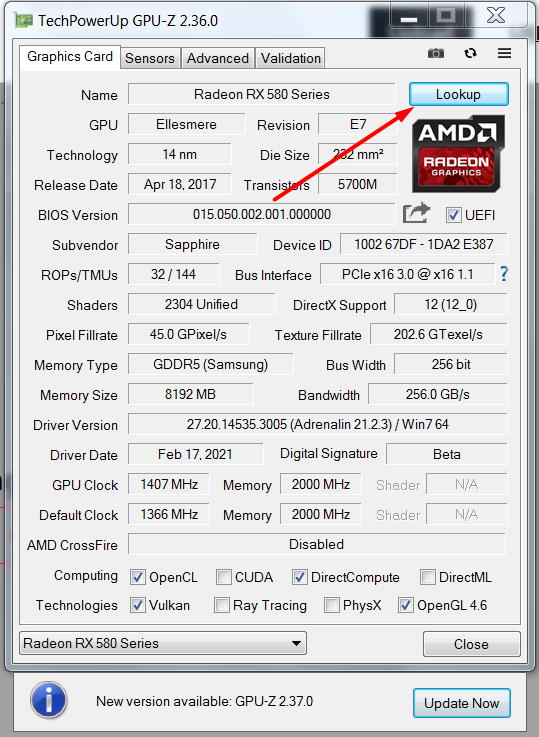Drivers & Software
- AMD Community
- Support Forums
- Drivers & Software
- Re: I cannot find my card's complete name
- Subscribe to RSS Feed
- Mark Topic as New
- Mark Topic as Read
- Float this Topic for Current User
- Bookmark
- Subscribe
- Mute
- Printer Friendly Page
- Mark as New
- Bookmark
- Subscribe
- Mute
- Subscribe to RSS Feed
- Permalink
- Report Inappropriate Content
I cannot find my card's complete name
Dear AMD team,
where do I find the complete, I repeat: the complete, human readable identification of my AMD hardware? The driver download section is structured nicely, but when I try to find the correct drivers for my hardware, I run into this problem:
I have enough computer skills to search my systems information and use the device manager - but all I can get there is that I have a AMD Radeon R5 Series card. The driver download tool asks me if its a 400, a 300 or a 200 Series and after that what sub-type it is, but that information is impossible to find anywhere! Searching for the Hardware ID (pci\ven_1002&DEV_98E4&SUBSYS_39F517AA&REV_DA) again only returns that it is some kind of R5 Series card. Not even the AMD software tells me the exact type!
I do not have the original box or documentation of the card, I'm trying to find information on my store-bought laptop hardware.
Why is computer hardware the most convoluted, obfuscated business in regards to finding out what stuff is called?
- Mark as New
- Bookmark
- Subscribe
- Mute
- Subscribe to RSS Feed
- Permalink
- Report Inappropriate Content
Run GPU-Z...select "lookup" it should show you the exact graphics version. https://www.techpowerup.com/download/gpu-z/
- Mark as New
- Bookmark
- Subscribe
- Mute
- Subscribe to RSS Feed
- Permalink
- Report Inappropriate Content
First of all laptops update differently than desktop graphics. Supply your processor. Is it Intel or AMD? If AMD what APU?
Also...FYI...if you go to the laptop manufacturers support page and enter the laptop model (which is on a sticker on bottom of laptop) it will tell you everything you want to know about the computer. Not so difficult.
- Mark as New
- Bookmark
- Subscribe
- Mute
- Subscribe to RSS Feed
- Permalink
- Report Inappropriate Content
you can also use the below knowledge base to identify you AMD graphic card: