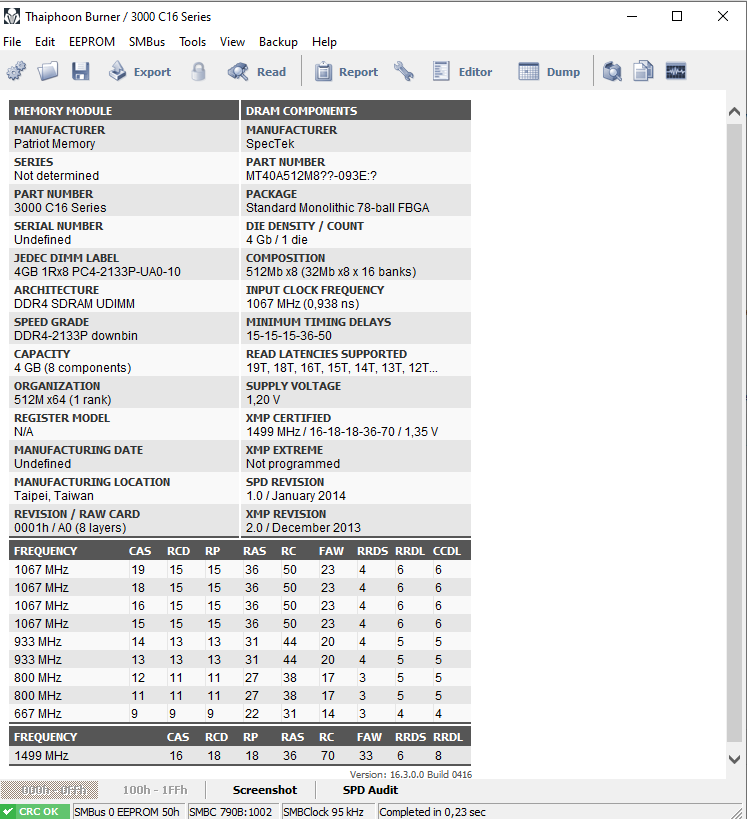Drivers & Software
- AMD Community
- Support Forums
- Drivers & Software
- I can't set the RAM frequency to 3000 Mhz
- Subscribe to RSS Feed
- Mark Topic as New
- Mark Topic as Read
- Float this Topic for Current User
- Bookmark
- Subscribe
- Mute
- Printer Friendly Page
- Mark as New
- Bookmark
- Subscribe
- Mute
- Subscribe to RSS Feed
- Permalink
- Report Inappropriate Content
I can't set the RAM frequency to 3000 Mhz
Hi, I'm having such a problem with my RAM. Because when I bought my computer, I had 2x4gb 3000mhz from Patriot. 2 months after I bought another 2x4gb 3000mhz, also the same. When I connected the equipment it turned out that 4 pieces of RAM work on 2133mhz.When I tried to change to a higher frequency in the BIOS there was a reset of the computer, a beep of the motherboard speaker and starting without changes. I have a feeling that the problem may be with the voltage that needs to be changed or something else. I am writing to you because I need your help, I don't want to risk it myself. Greetings.
Polish Version:
Witam, mam taki kłopot który dotyczy moich RAM. Albowiem przy zakupie komputera miałem 2x4gb 3000mhz od Patriot. 2 miesiące po tym kupiłem następne 2x4gb 3000mhz, również takie samo. Gdy podłączyłem sprzęt okazało się że 4 sztuki RAMu działają na 2133mhz. Gdy próbowałem zmienić na wyższą częstotliwość w BIOS następował reset komputera, pikanie głośnika płyty głownej i uruchomienie bez zmian. Mam wrażenie że problem może być z napięciem, któro trzeba zmienić lub coś więcej. Piszę do was bo potrzebuję waszej pomocy, sam nie chcę ryzykować. Pozdrawiam.
- Mark as New
- Bookmark
- Subscribe
- Mute
- Subscribe to RSS Feed
- Permalink
- Report Inappropriate Content
You need to go to your motherboard's QVL List for RAM MEMORY for your processor and see if it supports RAM Memory populating 4 slots for RAM Speeds over 3000 Mhz.
Many Motherboards don't support 4 slots above a certain Mhz depending on the RAM Memory Manufacturer.
Once you post the Make & Model of your Motherboard and Processor (CPU) and RAM MEMORY part number I might be able to find out if your Motherboard supports 3000 Mhz or above for your RAM Memory Manufacturer.
- Mark as New
- Bookmark
- Subscribe
- Mute
- Subscribe to RSS Feed
- Permalink
- Report Inappropriate Content
I'm sorry I forgot such an important thing.
Motherboard: Gigabyte B450M DS3H DDR4 Micro ATX
Processor: AMD Ryzen 5 2600, 3.4GHz, 16 MB 6 cores 12 threads
I dont need to have 3000mhz, 2666 or higher would be good too. But you know, sitting on the 2133mhz while having such a good RAM is hard. Greetings
- Mark as New
- Bookmark
- Subscribe
- Mute
- Subscribe to RSS Feed
- Permalink
- Report Inappropriate Content
I downloaded the Out of Date QVL List (2018) for your RAM MEMORY for your Motherboard. Many of the RAM Modules for 3000 Mhz are supported only on 2 RAM Slots, Some of supported on 4 RAM slots on your motherboard:
Note: if you noticed the Native frequency is 2133 Mhz


I have attached the QVL List from your motherboard for your Pinnacle Processor (2600). Above is from that list.
I highly suggest you open a Patroit or Gigabyte Support Ticket and find out if your RAM is supported for 3000 Mhz on your motherboard and how many slots.
See if you install just 2 RAM Memory to see if it runs at 3000 Mhz with only two DIMM Slots populated.
- Mark as New
- Bookmark
- Subscribe
- Mute
- Subscribe to RSS Feed
- Permalink
- Report Inappropriate Content
Before that, when I had 2 more RAMs, they worked on 3000mhz. Then I bought another 2 of the same to have 16gb, because 8gb is not enough for games.
- Mark as New
- Bookmark
- Subscribe
- Mute
- Subscribe to RSS Feed
- Permalink
- Report Inappropriate Content
The problem is solved, I simply updated the BIOS and set the frequency to 2666mhz. The voltage and other settings changed automatically. Everything is stable and the difference is huge compared to 2133mhz. Thanks for your help and time.
- Mark as New
- Bookmark
- Subscribe
- Mute
- Subscribe to RSS Feed
- Permalink
- Report Inappropriate Content
You could send an email to Patriots support department and ask them what the timings and voltage would be to run at 3000. Then you could test entering that manually in your bios. You may find you can run 3000 if the settings are correct.