Hello! I have a problem with the driver installer. I want to update the driver (version 18.9.3 is now installed). Crash occurs after launching the application (on screenshot).
Link to the driver ("Adrenalin Edition 18.12.1.1 Optional" for Windows 10 x64)
My hardware:
Laptop Lenovo V310-15ISK
Video Adapter: AMD Radeon R5 M430
Windows 10 x64
The application run with Administrator privileges.
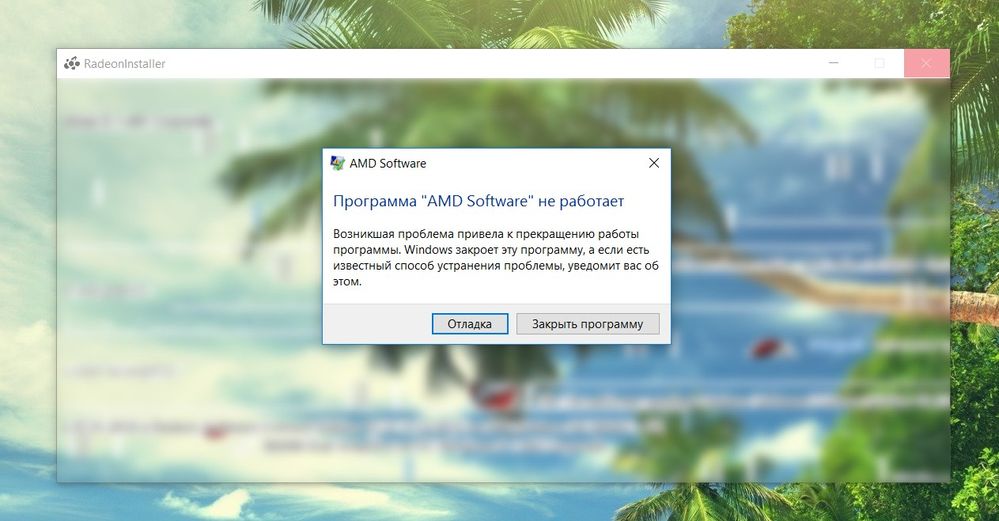
AMD Radeon™ R5 M430