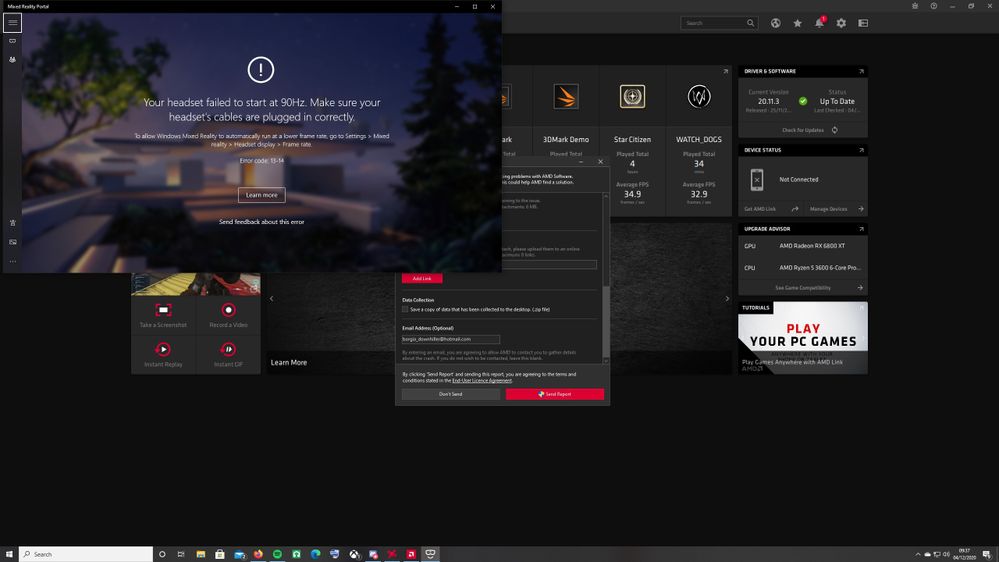Drivers & Software
- AMD Community
- Support Forums
- Drivers & Software
- Re: HP Reverb G2/Windows Mixed reality not working...
- Subscribe to RSS Feed
- Mark Topic as New
- Mark Topic as Read
- Float this Topic for Current User
- Bookmark
- Subscribe
- Mute
- Printer Friendly Page
- Mark as New
- Bookmark
- Subscribe
- Mute
- Subscribe to RSS Feed
- Permalink
- Report Inappropriate Content
HP Reverb G2/Windows Mixed reality not working with RX 6800XT
As per the title.
I get an Error code: 13-14.
'Your headset failed to start at 90Hz. Make sure your headset's cables are plugged in correctly.'
I'm running a AMD 6800XT, with a AMD 3600 and a MSI Mortar B450 mobo.
Unplugged and reseated all of the cables several times. Reinstalled the Windows Mixed reality portal.
If I change from 90hz to 60hz in the headset display settings on windows, the above error message doesn't come up. Instead the mixed reality portal app displays the VR content in the mixed reality portal on my actual monitor (it moves when the headset moves, you can see the controllers pointers), but the headset itself shows no visuals.
I have sent bug reports to both AMD and Windows Mixed Reality Portal.
Is anyone aware of any fixes?
- Mark as New
- Bookmark
- Subscribe
- Mute
- Subscribe to RSS Feed
- Permalink
- Report Inappropriate Content
Same problem here, I'm running a 6800 card. A lot of people on Reddit with the same issue. I heard back from an AMD tech (via Reddit DM) that a fix that was known internally in Navi10 but it seems that it missed porting in Navi21 and was hoping that it would be addressed in next release. However they couldn't promise fix date or provide actual status on the issue. That message exchange was Dec 2.
Hope this gets resolved soon.....
- Mark as New
- Bookmark
- Subscribe
- Mute
- Subscribe to RSS Feed
- Permalink
- Report Inappropriate Content
I am running an Radeon RX 480... I know its a bit under spec, but should still work.
I get the same error with my HP Reverb G2. Running all latest drivers.
- Mark as New
- Bookmark
- Subscribe
- Mute
- Subscribe to RSS Feed
- Permalink
- Report Inappropriate Content
Figured it out... my main monitor was running at 72hz... it didn't like that.
After setting my monitor to 60hz and turning off Free-Sync (not sure if the latter change makes a difference). It works beautifully.
- Mark as New
- Bookmark
- Subscribe
- Mute
- Subscribe to RSS Feed
- Permalink
- Report Inappropriate Content
All due respect you are running a completely different set up...
- Mark as New
- Bookmark
- Subscribe
- Mute
- Subscribe to RSS Feed
- Permalink
- Report Inappropriate Content
Having same issue with the new GPU I recently bought. I switched from 2070S to 6900XT.
I think, I will reinstall system I have.
- Mark as New
- Bookmark
- Subscribe
- Mute
- Subscribe to RSS Feed
- Permalink
- Report Inappropriate Content
I'm running an RX 580, did you ever manage to fix it?