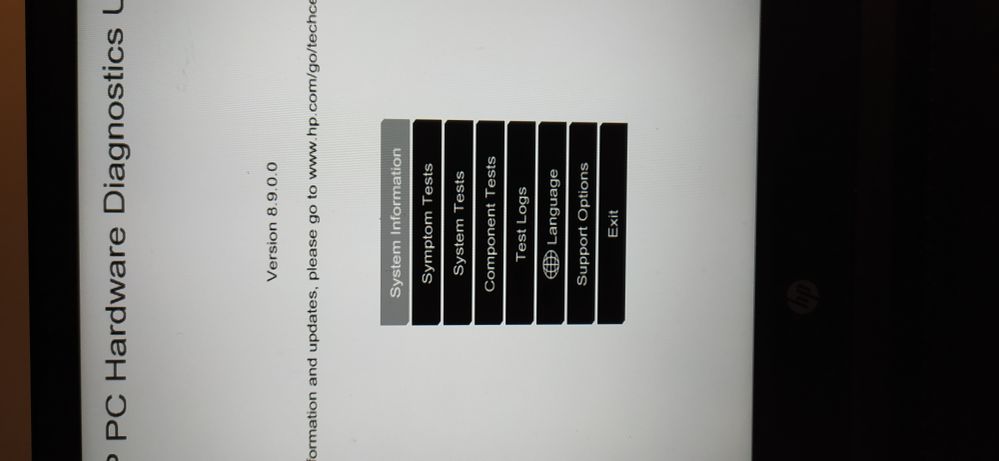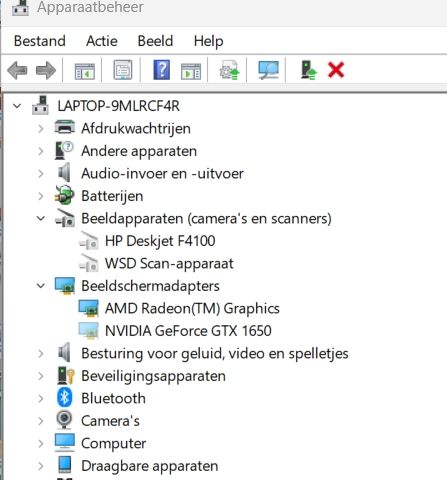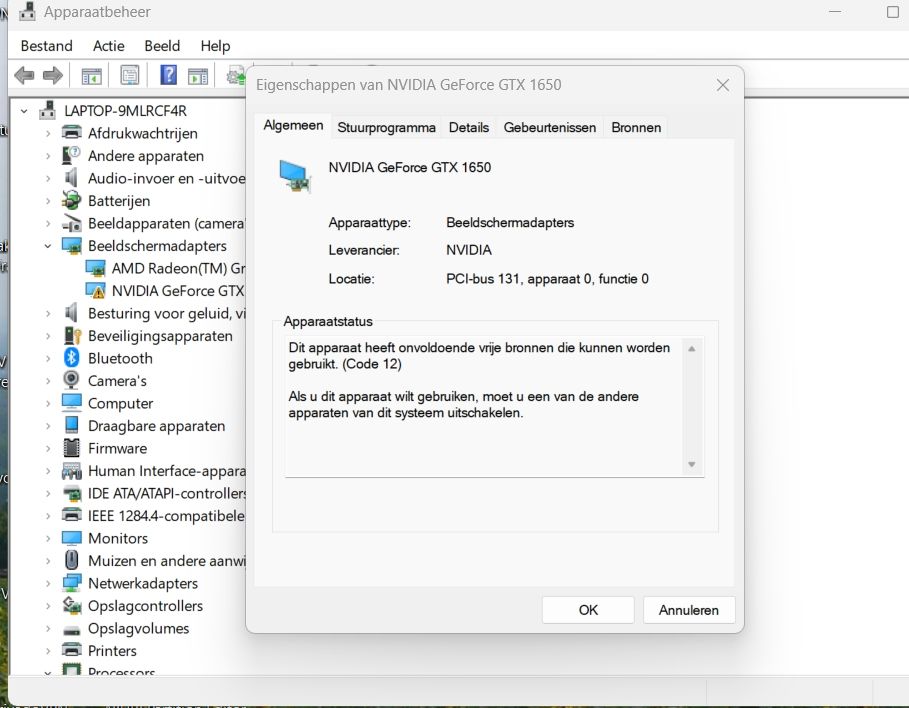Drivers & Software
- AMD Community
- Support Forums
- Drivers & Software
- HP laptop with Ryzen 4800H, Nvidia card doesn't sh...
- Subscribe to RSS Feed
- Mark Topic as New
- Mark Topic as Read
- Float this Topic for Current User
- Bookmark
- Subscribe
- Mute
- Printer Friendly Page
- Mark as New
- Bookmark
- Subscribe
- Mute
- Subscribe to RSS Feed
- Permalink
- Report Inappropriate Content
HP laptop with Ryzen 4800H, Nvidia card doesn't show
Hello,
Already since a long time my Nvidia card, 1650 gtx isn't showing up, and thus not working.
I tried almost everything, but sofar no luck. I cannot install the drivers, because the software cannot find the card. In the bios there are also no settings. Yesterday, suddenly, in the windows update, Nvidia drivers were installed, but afterwards there is nothing showing up. Anyone?
- Mark as New
- Bookmark
- Subscribe
- Mute
- Subscribe to RSS Feed
- Permalink
- Report Inappropriate Content
I presume this is a Laptop. Can you please post the EXACT MAKE & MODEL of your laptop?
Does Windows Device Manager show the Nvidia GPU Card or its driver?
Run GPU-Z and see if it shows the Nvidia GPU card?
Run your laptop's Diagnostics to see if it comes back showing his hardware/ software issues?
NOTE: Once you provide the exact Make & Model of your laptop I might be able to find it download page where you can install the AMD and Nvidia OEM VGA Drivers, BIOS update, and Chip Set drivers to start.
Also normally those Support webpages has a Diagnostic page to check your laptop.
- Mark as New
- Bookmark
- Subscribe
- Mute
- Subscribe to RSS Feed
- Permalink
- Report Inappropriate Content
Hello, thanks for responding!
This is a laptop, a HP Pavilion-15-ec1747nd. It has a Ryzen 4800H, and an extra graphics card, a Nvidia 1650 GTX.
Gpu-z doesn't show a Nvidia card, only the integrated grahics.
No, nothing works, I treid really everything, it happened when i went from win10 to win11. The chipsetderivers are from 10-6-2022, and no. 4.6.10.651.
I treid all kind of Videodrivers, also first cleaning all with DDU. But it will not show in f.a. devicemanager.
HP diagnosctic cannot find anything wrong. Also now my HDMI is not working.
- Mark as New
- Bookmark
- Subscribe
- Mute
- Subscribe to RSS Feed
- Permalink
- Report Inappropriate Content
Thanks for the update.
Found the HP SUPPORT Download page for your laptop: https://support.hp.com/us-en/drivers/selfservice/hp-pavilion-gaming-15-ec1000-laptop-pc-series/32612...
I would install at first only the HP OEM AMD and NVIDIA VGA Drivers using DDU for each. Since those are 100% compatible with your laptop it should work without issues:

or click on Detect my Drivers and let it update all drivers necessary. If it doesn't update the AMD or NVIDIA VGA driver then manually download the drivers.
Also see if you have the latest BIOS version installed.
Run the Diagnostic after updating the software and run it after you install the VGA drivers.
By any chance to you have easy access to the Nvidia GPU card in your laptop?
Maybe by disconnecting it and reconnecting the GPU card it will be recognized by Windows again in Device Manager.
But if you have tear apart the laptop then skipped that step since it might void your Warranty on the laptop.
EDIT: The above drivers are for Windows 10 latest version. If you have Windows 11 change the OS above at the link.
- Mark as New
- Bookmark
- Subscribe
- Mute
- Subscribe to RSS Feed
- Permalink
- Report Inappropriate Content
I have bios F29, (BIOS : F.29-10/27/2022) which is strange.. it came from HP's website. Maybe there is the problem.
I tried to roll back the BIOS, but hte only way is with the help of an other computer, and put the Bois on a flasdrive. What do you think?
- Mark as New
- Bookmark
- Subscribe
- Mute
- Subscribe to RSS Feed
- Permalink
- Report Inappropriate Content
I do not have a option to roll back the BIOS, like it is explained on the website of HP...
- Mark as New
- Bookmark
- Subscribe
- Mute
- Subscribe to RSS Feed
- Permalink
- Report Inappropriate Content
Somehow i managed to get Nvidia back in devicemanager, but it is not good connected. Also it has an "light color".
sorry for my english.
I tried again to install the drivers, but no luck so far. Anyone?
- Mark as New
- Bookmark
- Subscribe
- Mute
- Subscribe to RSS Feed
- Permalink
- Report Inappropriate Content
Some new information:
Yesterday, after i clicked on "looking for changed devices" for 2 minutes it seemed to work for a few minutes. I hooked up my second monitor, and that worked also. But after 2-3 minutes all screens went black and i had to restart my laptop. Today i got a new remark, with code 12. Not enough free sources... Anyone?