Energy saving features are great to reduce heat and fan noise for sure.
But they can also lead to stuttering in games, especially while turning the camera.
@Ray_AMD my GPU usage looks like this in less demanding games: [driver 21.9.1]
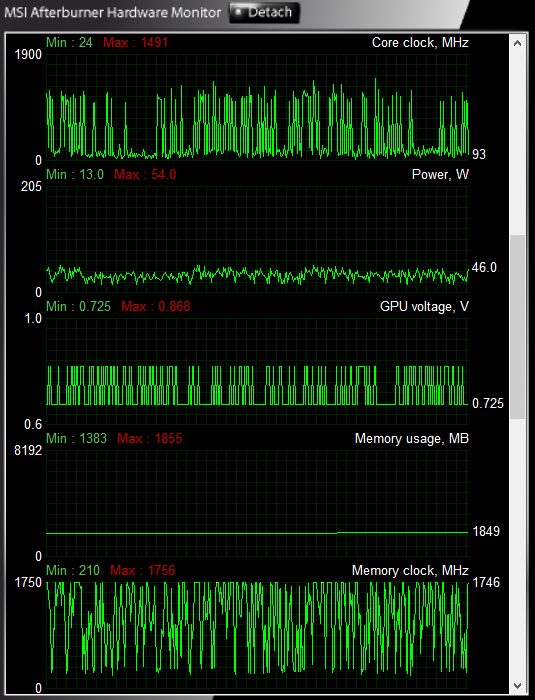 RX 5700 XT hardware monitor and usage
RX 5700 XT hardware monitor and usage
Temps are not shown in this picture, but they were also monitored and stayed
around 50-55°C with fans spinning around at 38%.
I am looking for a way to improve the GPU core and memory clock stability,
without losing the energy saving features. The driver should be able to tell the
difference between desktop use and gaming use, even for older/less demanding games.
Please post some feedback or useful info, if you know how to improve this.
Thank you!
--- [ CPU: Ryzen 7 3800XT | GPU: ASRock RX 5700XT Challenger Pro 8GB | driver: 24.1.1 ]
--- [ MB: MSI B550-A Pro AGESA 1.2.0.7 | RAM: 2x 16GB 3600-CL16 | chipset: 6.01.25.342 ]