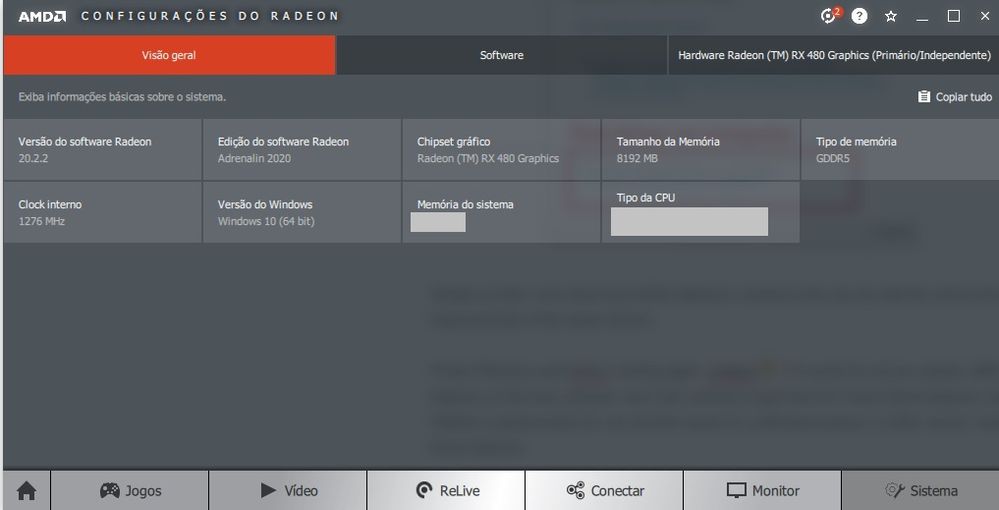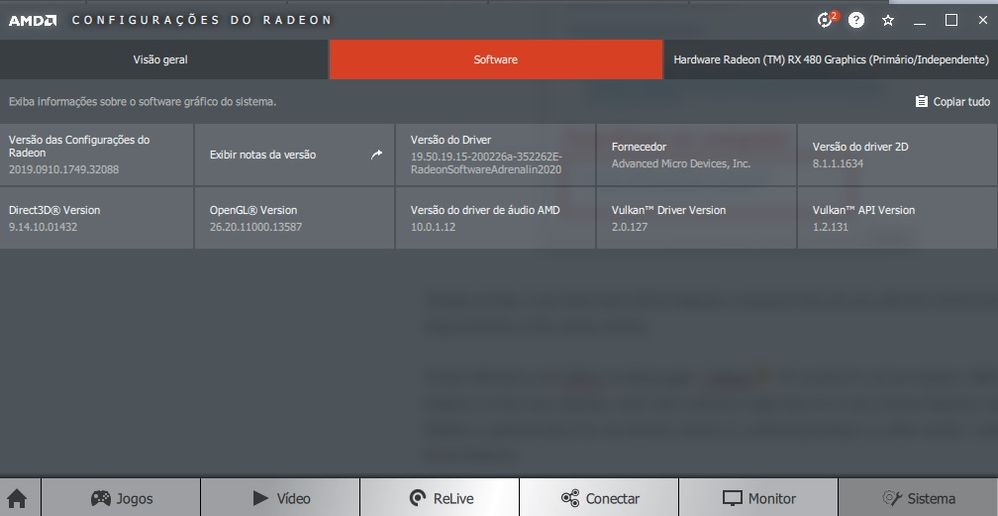I'm feeling a bit stupid for find it only now, but I see most of the people didn't find it also, so I will share.
DO AT YOUR OWN RISK
Like most of the people here I hate with all my heart the new 2020 Radeon Software, so I decided to install the new driver the gambiarra way (I mean that I found a work around). I just installed my good and old AMD 2019 driver like usual and then downloaded the new 20.2.2 version from AMD web site. With 7zip I extracted the .exe file and under Windows Device Manager without uninstalling the old one I choose the option for update the driver and directed it to the "drivers" folder including subfolders, Windows will do the rest.
Ex: "C:\Downloads\Win10-Radeon-Software-Adrenalin-2020-Edition-20.2.2-Feb28\Packages\Drivers"
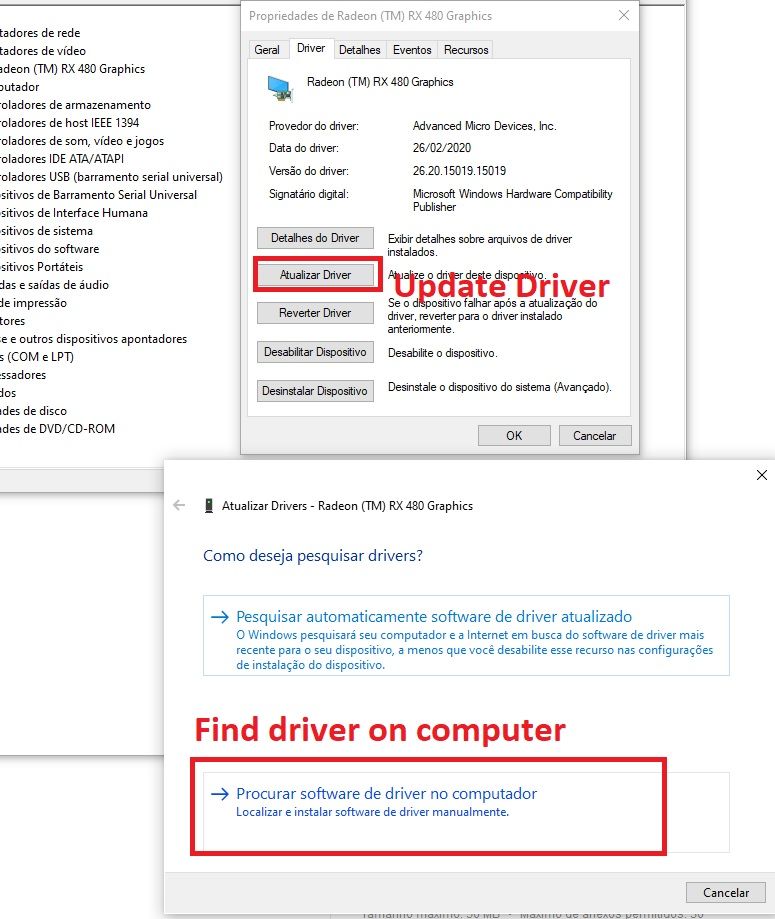
Simple as that, I now have back all the features I missed in the old one with the UI from the old one with the most recent improvements of the newer drivers.
Power Efficiency and FRTC working again, Chillout  . Of course it's not an solution, AMD still should bring back those features on the new software, and I will continue to fight here for it since these features cannot be forgotten, they make Radeon a great product for me and the reason to continuing buying it, in other words, I want to see newer cards supporting those features.
. Of course it's not an solution, AMD still should bring back those features on the new software, and I will continue to fight here for it since these features cannot be forgotten, they make Radeon a great product for me and the reason to continuing buying it, in other words, I want to see newer cards supporting those features.
Proofs:
2019 19.9.2 driver

2020 20.2.2 driver: