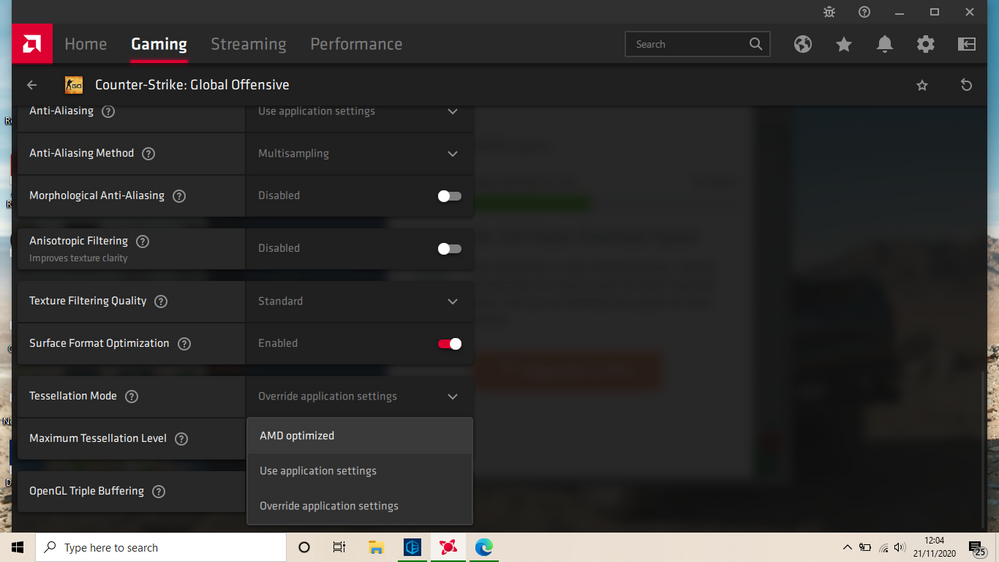Drivers & Software
- AMD Community
- Support Forums
- Drivers & Software
- Re: How to change tessellation mode in radeon soft...
- Subscribe to RSS Feed
- Mark Topic as New
- Mark Topic as Read
- Float this Topic for Current User
- Bookmark
- Subscribe
- Mute
- Printer Friendly Page
- Mark as New
- Bookmark
- Subscribe
- Mute
- Subscribe to RSS Feed
- Permalink
- Report Inappropriate Content
How to change tessellation mode in radeon software?
hey, i have some problem here with my radeon software i want to change the tessellation mode settings to amd optimized but cant, when i click amd optimized the settings it's automatic back again to override application settings and how to change this settings
Solved! Go to Solution.
- Mark as New
- Bookmark
- Subscribe
- Mute
- Subscribe to RSS Feed
- Permalink
- Report Inappropriate Content
You need to change it in Global settings before launching the game.
Not available in Game settings.
- Mark as New
- Bookmark
- Subscribe
- Mute
- Subscribe to RSS Feed
- Permalink
- Report Inappropriate Content
okay thanks for all who has been try to help, this problem solved by change your global graphic game to "custom" and change manually tessellation mode to amd optimized, its like "esport" mode has been set by AMD to override application.
- Mark as New
- Bookmark
- Subscribe
- Mute
- Subscribe to RSS Feed
- Permalink
- Report Inappropriate Content
You need to change it in Global settings before launching the game.
Not available in Game settings.
- Mark as New
- Bookmark
- Subscribe
- Mute
- Subscribe to RSS Feed
- Permalink
- Report Inappropriate Content
Something strange going on with that setting in Game Settings - I just noticed it is back as a menu option after I rebooted my PC...
???
Another Bug?
- Mark as New
- Bookmark
- Subscribe
- Mute
- Subscribe to RSS Feed
- Permalink
- Report Inappropriate Content
Tried the Reset button ?
- Mark as New
- Bookmark
- Subscribe
- Mute
- Subscribe to RSS Feed
- Permalink
- Report Inappropriate Content
okay thanks for all who has been try to help, this problem solved by change your global graphic game to "custom" and change manually tessellation mode to amd optimized, its like "esport" mode has been set by AMD to override application.