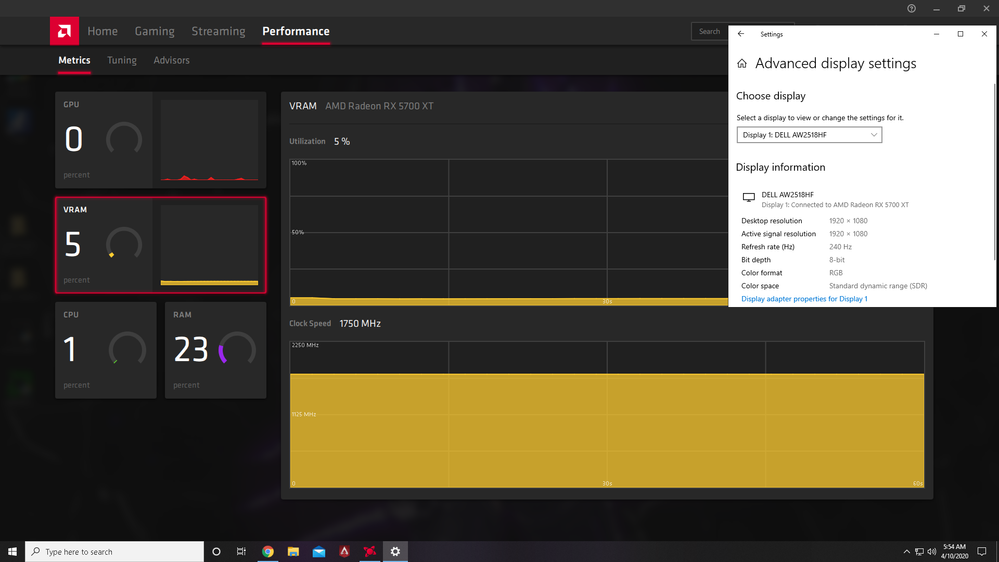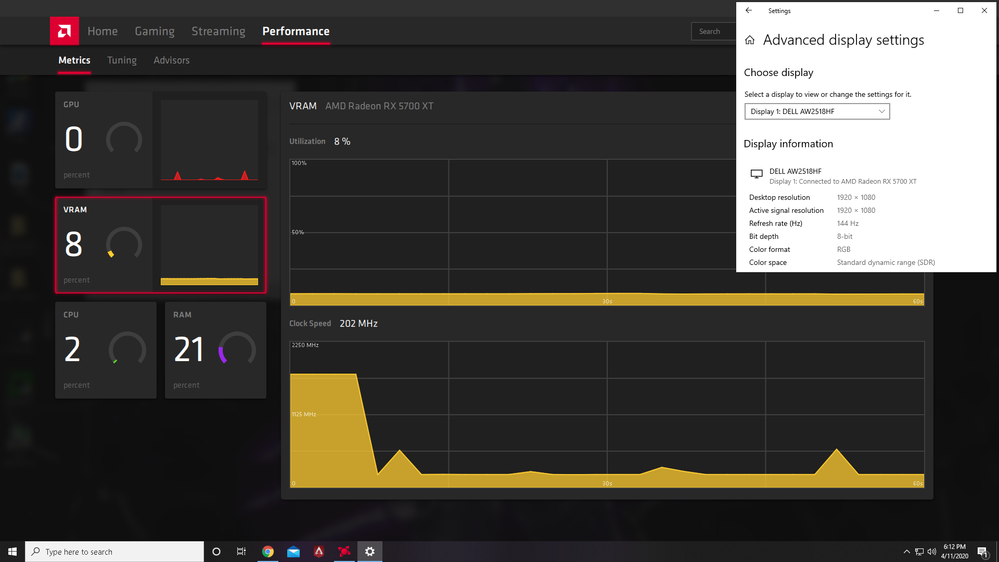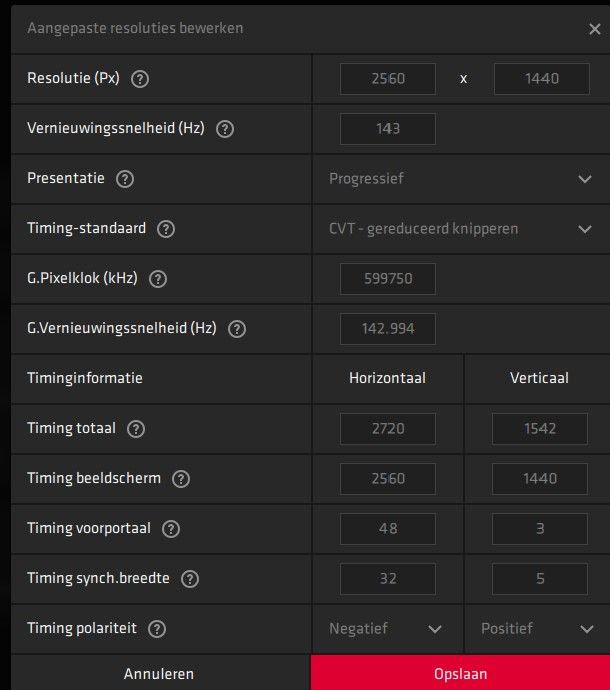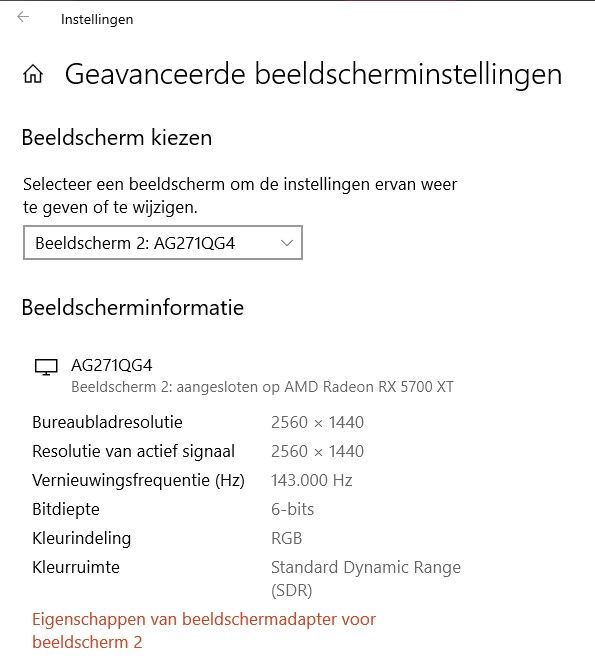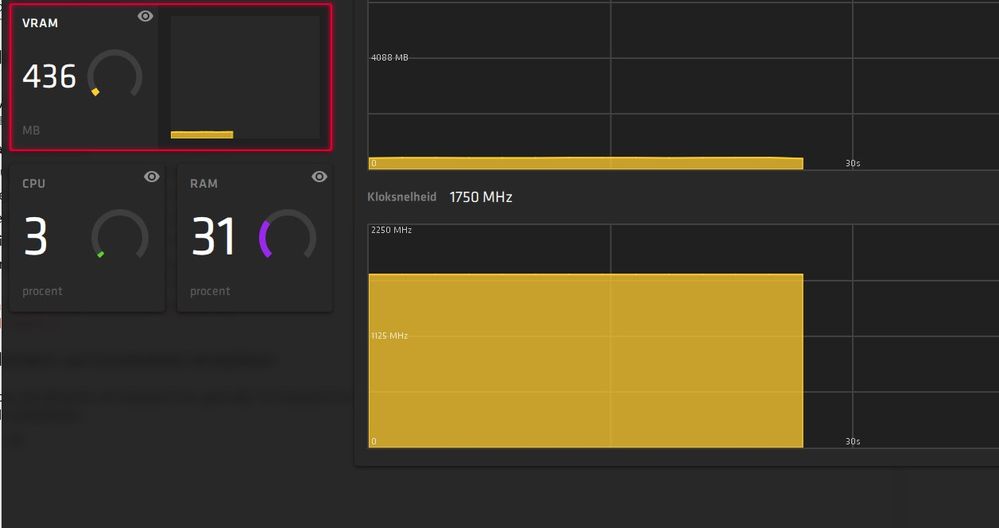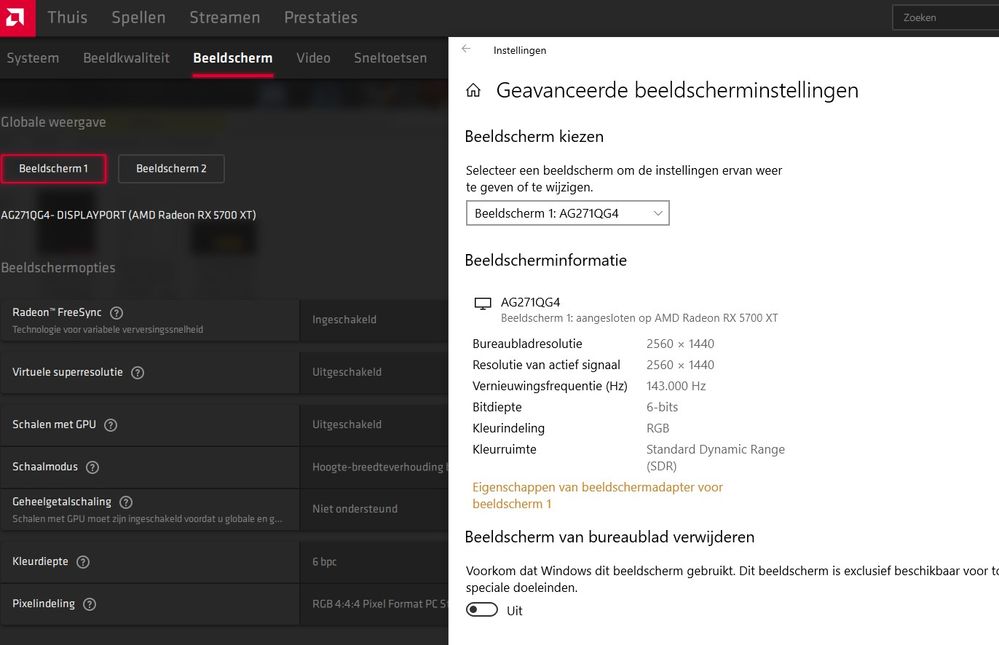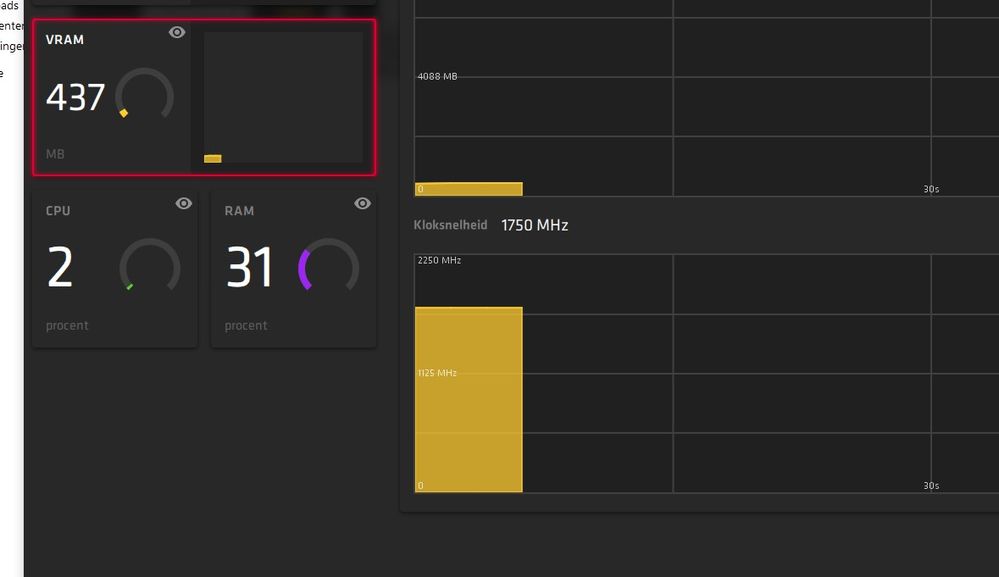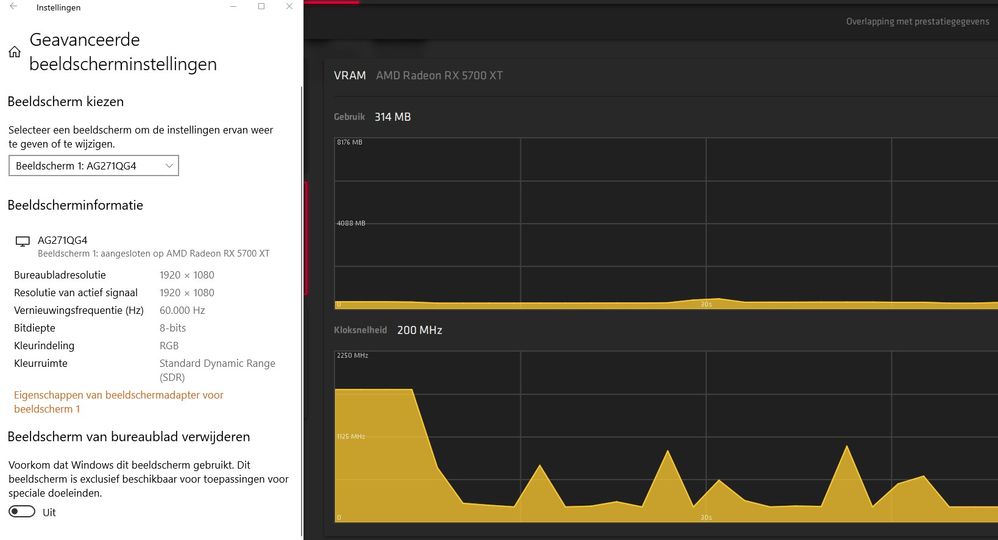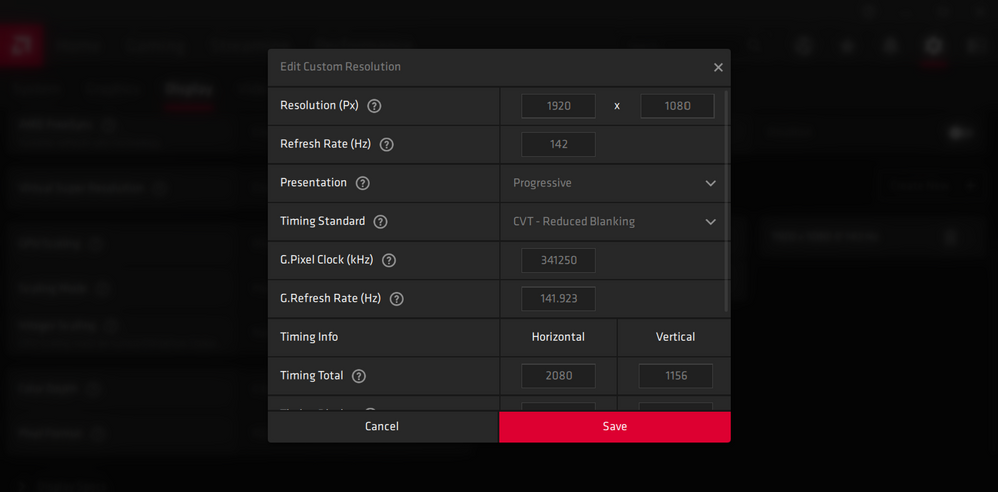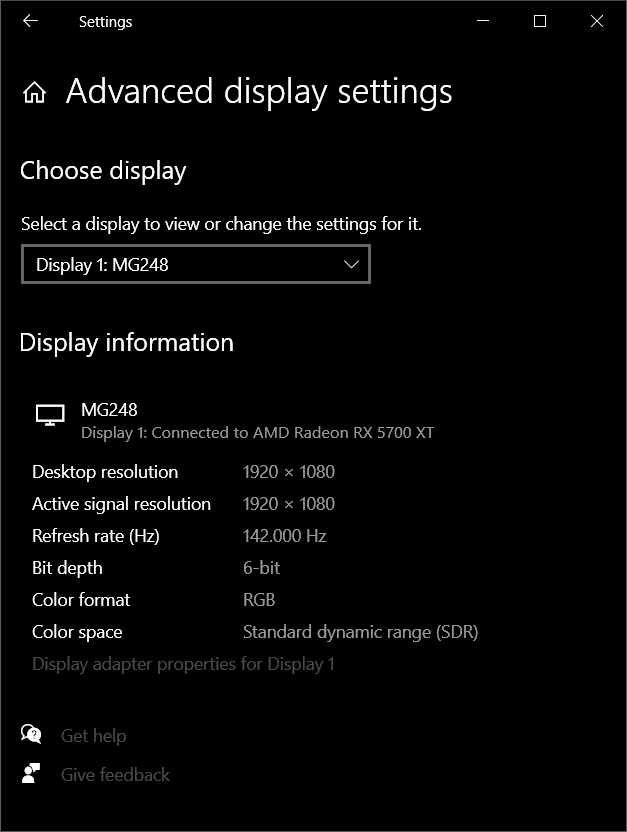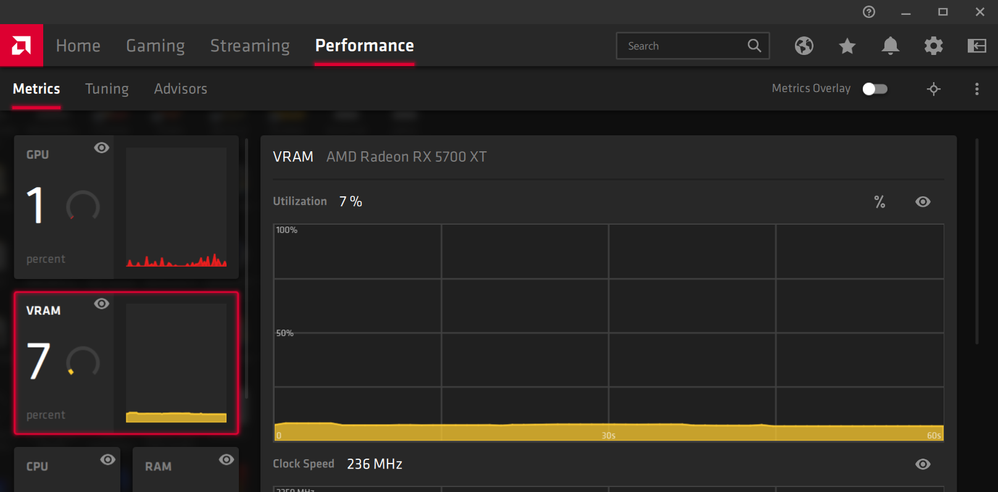Drivers & Software
- AMD Community
- Support Forums
- Drivers & Software
- High Vram Clock always!!!
- Subscribe to RSS Feed
- Mark Topic as New
- Mark Topic as Read
- Float this Topic for Current User
- Bookmark
- Subscribe
- Mute
- Printer Friendly Page
- Mark as New
- Bookmark
- Subscribe
- Mute
- Subscribe to RSS Feed
- Permalink
- Report Inappropriate Content
High Vram Clock always!!!
Vram clock stuck at 1750 as you can see on idle. Saphire Nitro+ 5700 XT latest driver after a fresh install of windows.
Fix please.
What you see on the picture is Vram Clock Speed at 1750 MHz whenever 240hz are active so theres clearly some issue in the driver since when i lower my refresh rate to 144hz Vram Clock Speed goes to normal values!
Solved! Go to Solution.
- Mark as New
- Bookmark
- Subscribe
- Mute
- Subscribe to RSS Feed
- Permalink
- Report Inappropriate Content
I checked with the product team and their feedback is that depending on specific display configurations (resolution and refresh rate combinations) and background tasks, RX 5000 Series GPUs may maintain memory frequency to ensure an optimal user experience. This behavior is expected and does not impact the RX 5000 GPU in any way.
- Mark as New
- Bookmark
- Subscribe
- Mute
- Subscribe to RSS Feed
- Permalink
- Report Inappropriate Content
Latest driver 20.4.1 still happens.
- Mark as New
- Bookmark
- Subscribe
- Mute
- Subscribe to RSS Feed
- Permalink
- Report Inappropriate Content
Go get DDU and clean up the drivers and try 20.4.1 fresh
- Mark as New
- Bookmark
- Subscribe
- Mute
- Subscribe to RSS Feed
- Permalink
- Report Inappropriate Content
This picture is taken after using DDU in safe mode and fresh installed 20.4.1
- Mark as New
- Bookmark
- Subscribe
- Mute
- Subscribe to RSS Feed
- Permalink
- Report Inappropriate Content
Changing refresh rate from 240 hz to 144hz drops the vram core clock down to normal values like 200 as you can see in the picture!
Setting my refresh rate back to 240 hz makes vram core clock to be stuck on 1750 mhz at all times even idle
- Mark as New
- Bookmark
- Subscribe
- Mute
- Subscribe to RSS Feed
- Permalink
- Report Inappropriate Content
Apparently your video card is not able to handle such demands
This is why I stick to 60 Hz panels which are already demanding enough at 3840x2160
- Mark as New
- Bookmark
- Subscribe
- Mute
- Subscribe to RSS Feed
- Permalink
- Report Inappropriate Content
what? its a 5700 XT what you mean apparently my gpu is not able to handle such demands lol?
its a driver issue its clear cant you see my pictures?
- Mark as New
- Bookmark
- Subscribe
- Mute
- Subscribe to RSS Feed
- Permalink
- Report Inappropriate Content
when applying 240hz the vram coreclock gets stuck at 1750 while pc is on idle
- Mark as New
- Bookmark
- Subscribe
- Mute
- Subscribe to RSS Feed
- Permalink
- Report Inappropriate Content
how is it at 60 Hz or 75 Hz
- Mark as New
- Bookmark
- Subscribe
- Mute
- Subscribe to RSS Feed
- Permalink
- Report Inappropriate Content
If it drops on 144hz to regular values when changing from 240hz to 144hz what you think it will do on lower values?
- Mark as New
- Bookmark
- Subscribe
- Mute
- Subscribe to RSS Feed
- Permalink
- Report Inappropriate Content
should be more stable, remember that higher refresh rates is way more demanding on a video card
60Hz to 120Hz is half way to 4K, 60Hz to 240Hz is same as 1920x1080 to 3840x2160
- Mark as New
- Bookmark
- Subscribe
- Mute
- Subscribe to RSS Feed
- Permalink
- Report Inappropriate Content
the gpu can handle it just fine... its not that its just a bug that makes vram core clock get stuck so Im sure AMD can fix this with a driver update...
- Mark as New
- Bookmark
- Subscribe
- Mute
- Subscribe to RSS Feed
- Permalink
- Report Inappropriate Content
Maybe next year's cards can handle 240 Hz monitors, 4K has been around a while
DisplayPort has usurped HDMI for UHD displays but now 8K is closer now that DisplayPort 2.0 bumped up the aggregate bandwidth.
- Mark as New
- Bookmark
- Subscribe
- Mute
- Subscribe to RSS Feed
- Permalink
- Report Inappropriate Content
- Mark as New
- Bookmark
- Subscribe
- Mute
- Subscribe to RSS Feed
- Permalink
- Report Inappropriate Content
Yeah I seen it, theres a bug ovbiously!
amdmatt Can you report this???
- Mark as New
- Bookmark
- Subscribe
- Mute
- Subscribe to RSS Feed
- Permalink
- Report Inappropriate Content
amdmatt https://www.reddit.com/r/Amd/comments/dgyblg/rx_5700xt_memory_clock_stuck_at_max_clock_even/
Please can you report this?? Its a bug on the driver thats why propably im having issues with my 240hz monitor please take a look at my photos as well!
- Mark as New
- Bookmark
- Subscribe
- Mute
- Subscribe to RSS Feed
- Permalink
- Report Inappropriate Content
I have the same with two screens on 144Hz. So the 240Hz is not an issue at all. I can only solve it when i connect 2 screens of different make/model and scale one down to 120Hz or so.
- Mark as New
- Bookmark
- Subscribe
- Mute
- Subscribe to RSS Feed
- Permalink
- Report Inappropriate Content
wim-bart wrote:
I have the same with two screens on 144Hz. So the 240Hz is not an issue at all. I can only solve it when i connect 2 screens of different make/model and scale one down to 120Hz or so.
I went for the 4K panel as feature films are not presented at the screen size.
- Mark as New
- Bookmark
- Subscribe
- Mute
- Subscribe to RSS Feed
- Permalink
- Report Inappropriate Content
Same issue here ! FIX IT AMD IS NOT TOO LATE ! ![]()
also i sent this issue to amd as well , and they replied to me that if i use the older version 19.12.1 may be fixed , but i try with ddu and amd clean uninstall as well , i try also other driver versions and making my own refresh rate by software , nothing helps , only if i downclock the refresh rate to 144hz i found this issue to be solved. (but some games don't give the option to set it on game to 240) lets say Fortnite for example. FIX IT !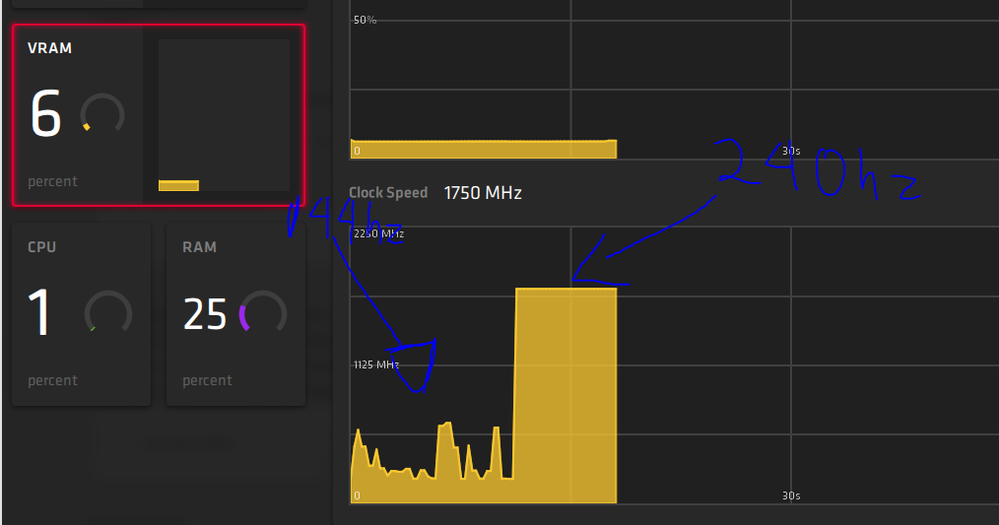
- Mark as New
- Bookmark
- Subscribe
- Mute
- Subscribe to RSS Feed
- Permalink
- Report Inappropriate Content
They don't even make it for 75 Hz!!
Slowly it gets really embarrassing...
- Mark as New
- Bookmark
- Subscribe
- Mute
- Subscribe to RSS Feed
- Permalink
- Report Inappropriate Content
My temps from 40-41 idle goes to 32-35 with this . Here we are more than 5 people with the same problem and evidence that is for sure AMD drivers. I was a nvidia consumer before and non of this problem exist ..That little things making you go back . at least if they just trying by themselves to see that is true and just make a solution , i dont think is so hard to fix this.
- Mark as New
- Bookmark
- Subscribe
- Mute
- Subscribe to RSS Feed
- Permalink
- Report Inappropriate Content
Sadly it's not a bug for AMD, they will not give a shieeet about this.
- Mark as New
- Bookmark
- Subscribe
- Mute
- Subscribe to RSS Feed
- Permalink
- Report Inappropriate Content
it works on 144 Hz monitors, you can try something similar at 240 Hz
https://www.youtube.com/watch?v=Td3mBgE1Dsc&t=1s
- Mark as New
- Bookmark
- Subscribe
- Mute
- Subscribe to RSS Feed
- Permalink
- Report Inappropriate Content
I tried it, it is not letting me set my refresh rate to anything if i change the value from 240 to anything in between 201-239 does not work.
Anything at 200 or under it works and after making the custom resolution and applying it the memory clock drops to normal values like 200mhz the problem is I want to be able to use my 240hz monitor at its fullest and also color depth cannot be changed from 6 bpc to 8bpc after setting the custom resolution which sucks as well.
Im really curious why is amdmatt not responding on this matter when its clearly once again a driver issue.
- Mark as New
- Bookmark
- Subscribe
- Mute
- Subscribe to RSS Feed
- Permalink
- Report Inappropriate Content
Props to you man! You have corrected my stuttering problem with Planet Coaster. What was happening is that after a few minutes the game would go from liquid smooth performance to chopping and eventually a huge lag. If I saved the game and reloaded that save the game would work for another few minutes. My system isn't weak. I'm running a Threadripper 2950x with 128gb of ram along with a 2TB SSD and Powercolor red devil 5700 XT all on a custom water loop and this game was still stuttering.
Well after following that video I created a new refresh rate of 143 in the refresh rate box, then changing the timing standard to "CVT - Reduced blanking" all was well. My card idles at 200 MHz and run's 9c cooler at idle and cooler under load. The memory down-clocks just like the GPU does when the load is light and jumps right back up when it's heavy, again, just like the GPU does. I'm sure that was what was causing the overheating and subsequent stuttering and eventual lag was the memory being pegged at max all the time. amdmatt might want to forward this on to the driver team as this might also contribute to the black screens and instability issues people have been having. I am SO happy that today is the first day in 7 months I can finally enjoy my game as long as I want. No stutters.
IMPORTANT: Make SURE you do NOT change the G.refresh rate box. If you change that your screen will go black and display "out of range" and you can only recover by booting into safe mode and uninstalling and then deleting the display drivers for your card.
Once again the link for this video is here:
- Mark as New
- Bookmark
- Subscribe
- Mute
- Subscribe to RSS Feed
- Permalink
- Report Inappropriate Content
The fix does not work on 144Hz screens.
- Mark as New
- Bookmark
- Subscribe
- Mute
- Subscribe to RSS Feed
- Permalink
- Report Inappropriate Content
I have a 144hz screen. It worked for me. My memory idles at 200 as it should.
- Mark as New
- Bookmark
- Subscribe
- Mute
- Subscribe to RSS Feed
- Permalink
- Report Inappropriate Content
Step 1: I made custom resolution for screen 2, with 143Hz in the second box from above. And Selected CVT - reduced.
Step 2: I did select the settings and assigned it
Step 3: Try to set bit depth to 8-bits but does not allow me. So I can quit already, but thats not an option. But OK i continue. And reboot.
Step 4: Ok with one screen it does not work, I do the second one:
Step 5: After reboot
Then i tried:
142 instead of 143, no change
Until I got back to 1920x1080/60Hz. That worked. But we do not have a 1440/144Hz screen for that I think.
- Mark as New
- Bookmark
- Subscribe
- Mute
- Subscribe to RSS Feed
- Permalink
- Report Inappropriate Content
Your last screen shot shows 1080p. The other two were at 1440p. Can you try to make a 142hz display for 1080p? This is absolutely working for me running 1080p.
- Mark as New
- Bookmark
- Subscribe
- Mute
- Subscribe to RSS Feed
- Permalink
- Report Inappropriate Content
Only works is 1080p@60Hz, 1080p@120Hz does not work witrh my screens. Thew only things what get lower is memory usage.
What works:
1920x1200 @ 60Hz
1920x1080 @ 60Hz
All lower resolutions @ 60Hz
Higher Resoultions = No success.
- Mark as New
- Bookmark
- Subscribe
- Mute
- Subscribe to RSS Feed
- Permalink
- Report Inappropriate Content
Tested 1080p @ 118Hz, 1080p @ 142Hz - Neiter working.
- Mark as New
- Bookmark
- Subscribe
- Mute
- Subscribe to RSS Feed
- Permalink
- Report Inappropriate Content
Also tried it wit CRU and not working either. Only at 1920@60Hz
- Mark as New
- Bookmark
- Subscribe
- Mute
- Subscribe to RSS Feed
- Permalink
- Report Inappropriate Content
It must vary from monitor to monitor then. It works for me. Sorry to hear it does not work for you.
- Mark as New
- Bookmark
- Subscribe
- Mute
- Subscribe to RSS Feed
- Permalink
- Report Inappropriate Content
Just from the pictures alone a normal person would admit its driver a issue why is amdmatt not even responding in this?
- Mark as New
- Bookmark
- Subscribe
- Mute
- Subscribe to RSS Feed
- Permalink
- Report Inappropriate Content
Still same problem with my RX 5700 at 75Hz ![]()
- Mark as New
- Bookmark
- Subscribe
- Mute
- Subscribe to RSS Feed
- Permalink
- Report Inappropriate Content
This must be a joke right?
Whats going on with this company?
- Mark as New
- Bookmark
- Subscribe
- Mute
- Subscribe to RSS Feed
- Permalink
- Report Inappropriate Content
angellicious wrote:
This must be a joke right?
Whats going on with this company?
it is your expectations
next crop of cards will be better able to handle high refresh rates. HDMI 2.5 and DisplayPort 2.0 are higher bandwidth which will help 1920x1080 users but higher resolution users will be more limited
- Mark as New
- Bookmark
- Subscribe
- Mute
- Subscribe to RSS Feed
- Permalink
- Report Inappropriate Content
hardcoregames™ wrote:
next crop of cards will be better able to handle high refresh rates.
That can no be the sense at a few months old cards!
Not everyone wants/can buy a new graphics card every year.
AMD should adjust the drivers (Nvidia also fixed it)
- Mark as New
- Bookmark
- Subscribe
- Mute
- Subscribe to RSS Feed
- Permalink
- Report Inappropriate Content
Graphics cards take many years to design and it is hard to project market trends
I suggest that cards with timing capabilities for the higher refresh panels are upcoming but it may not be until 2021 before new cards are more mature with high resolutions and high refresh rates.
Sports has long been in need of a higher refresh rate to better capture the action. Television was designed around power line frequencies. This legacy choices have governed design for many decades.
- Mark as New
- Bookmark
- Subscribe
- Mute
- Subscribe to RSS Feed
- Permalink
- Report Inappropriate Content
rainingtacco wrote:
Are you tarded? DisplayPort is absolutely fine to run 1440p at 144hz, heck it's fine for 4k 144hz. Do you work for AMD?
no i don't work for AMD, unemployed right now
DisplayPort 1.4 can do 4K120 and after that its being stretched