Drivers & Software
- AMD Community
- Support Forums
- Drivers & Software
- Re: Help (New build 7900x ryzen, and x670e hero mo...
- Subscribe to RSS Feed
- Mark Topic as New
- Mark Topic as Read
- Float this Topic for Current User
- Bookmark
- Subscribe
- Mute
- Printer Friendly Page
- Mark as New
- Bookmark
- Subscribe
- Mute
- Subscribe to RSS Feed
- Permalink
- Report Inappropriate Content
Help (New build 7900x ryzen, and x670e hero mobo)
Hi guys,
Nice to meet u, I finally made a jump to Amd after all these years and i was finally able to get some really good hardware, I have this issue I cant solve. In my device manager I have this issue where it shows my rtx 3080 and a microsoft basic display driver adaptor with a yellow exclamation mark. I have ran DDU, re installed latest nvidia drivers, removed the ethernet cable and disabled wifi and ran ddu and then re installed latest nvidia drivers and this basic display driver adaptor with a yellow exclamation mark wont go away. Its a brand new build. Been trying to solve this issue all day, even re installed the os as this is a brand new nvme drive. I clicked on the Microsoft basic display driver adaptor and even tried to uninstall it, and that did not work either. 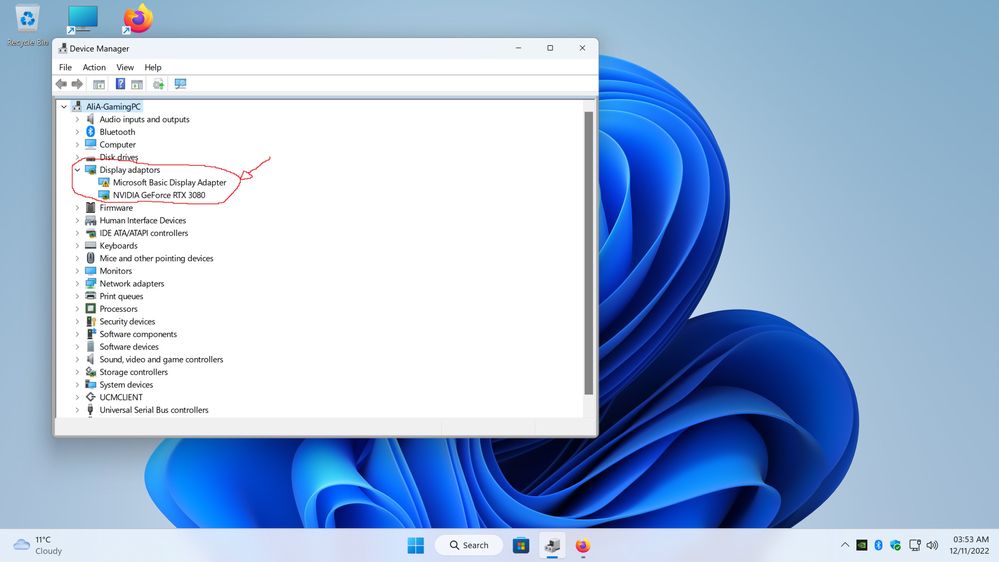
When i click on the microsoft basic display driver it opens a window and in that window it says the following:
"This device is not working properly because Windows cannot load the drivers required for this device. (Code 31)
The driver trying to start is not the same as the driver for the POSTed display adapter"
Solved! Go to Solution.
- Mark as New
- Bookmark
- Subscribe
- Mute
- Subscribe to RSS Feed
- Permalink
- Report Inappropriate Content
The reason why you have that error in Device Manager is because you need to install the APU Processor's AMD Graphic driver.
All 7000 series AMD Processor now have Integrated Graphics on it. Here is the latest AMD Driver for your new AMD APU Processor: https://www.amd.com/en/support/apu/amd-ryzen-processors/amd-ryzen-9-desktop-processors/amd-ryzen-9-7...
Hopefully there won't be any conflicts between the Nvidia and AMD drivers.
If there is, uninstall the AMD Driver package using DDU again and just install the AMD driver and whatever related software that is installed with just the driver.
You can use Device Manager to install just the driver from the downloaded and created AMD Installation folder at C:\AMD by directing Device Manager to scan that folder for compatible AMD Driver for your IGPU.
Afterward check to see if that error goes away. It should but your Nvidia will still be the Main Display Adapter for your PC and not the AMD Integrated Graphics.
- Mark as New
- Bookmark
- Subscribe
- Mute
- Subscribe to RSS Feed
- Permalink
- Report Inappropriate Content
The reason why you have that error in Device Manager is because you need to install the APU Processor's AMD Graphic driver.
All 7000 series AMD Processor now have Integrated Graphics on it. Here is the latest AMD Driver for your new AMD APU Processor: https://www.amd.com/en/support/apu/amd-ryzen-processors/amd-ryzen-9-desktop-processors/amd-ryzen-9-7...
Hopefully there won't be any conflicts between the Nvidia and AMD drivers.
If there is, uninstall the AMD Driver package using DDU again and just install the AMD driver and whatever related software that is installed with just the driver.
You can use Device Manager to install just the driver from the downloaded and created AMD Installation folder at C:\AMD by directing Device Manager to scan that folder for compatible AMD Driver for your IGPU.
Afterward check to see if that error goes away. It should but your Nvidia will still be the Main Display Adapter for your PC and not the AMD Integrated Graphics.
- Mark as New
- Bookmark
- Subscribe
- Mute
- Subscribe to RSS Feed
- Permalink
- Report Inappropriate Content
Thank you so much, this was doing my head in for the past 2 days. Ur solution has worked. I use get INTEL cpu's my last intel cpu was the i7 9700k. I needed a upgrade, and after seeing how well AMD supported there AM4 platform and how good the cpus were on that platform I decided to jump to AM5. Everything is really snappy on this pc. I have one slight issue a few usb ports on the back of my motherboard have this issue where when I plug in my xbox controller dongle and i touch the cable or give it a slight wobble it disconnects and re connects. This happens mostly in the USB port named BIOS (In the manual it does say it works like a normal usb if u want to use it.) It also does it last port on the same row as the bios usb port. Other usb ports are fine I might have to RMA the board. Other then that thank u.
- Mark as New
- Bookmark
- Subscribe
- Mute
- Subscribe to RSS Feed
- Permalink
- Report Inappropriate Content
I had the same issue, can't remember what I did but eventually got the AMD driver installed. I have had another issue with it though where I can be in game and the PC crashes and when I investigate it is due the the AMdD igpu driver being disabled, I then enable it and get error 31 and have to uninstall the driver and then reinstall it.
Any idea what could be causing this? I also run a NVIDIA dgpu
