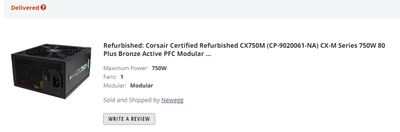Drivers & Software
- AMD Community
- Support Forums
- Drivers & Software
- Re: !!!HELP!!! AMD SMBus No driver installed? afte...
- Subscribe to RSS Feed
- Mark Topic as New
- Mark Topic as Read
- Float this Topic for Current User
- Bookmark
- Subscribe
- Mute
- Printer Friendly Page
- Mark as New
- Bookmark
- Subscribe
- Mute
- Subscribe to RSS Feed
- Permalink
- Report Inappropriate Content
!!!HELP!!! AMD SMBus No driver installed? after windows 10 Optional update
I noticed an "optional" Driver i could install in the Windows updates Menu I DID NOT KNOW About the FAILURES BEFORE... So I figured why not?. Well, I regret it now. Can't even play any games PC Crashes and Restarts. I have fought the last 2-3 days trying to fix it, I've tried versions 5.12.0.31 from 1-22-2015 all the way up to the newest 5.12.0.38 Update 3-7-2020.
NOT Long ago either my PC Automatically updated to Ver 20H2, Before that, i was running Ver (1909) and the System worked flawlessly, even when the newest update got installed, BUT as soon as i installed that Optional update i screwed myself.
I'm at a LOSS. The SMBus shows nothing installed.
AMD A8-6600K/Asustek F2A55-M Board, AMD HD 8570D Graphics.
Solved! Go to Solution.
- Mark as New
- Bookmark
- Subscribe
- Mute
- Subscribe to RSS Feed
- Permalink
- Report Inappropriate Content
Well if you can afford to upgrade and you do have a very old PC that would be the best way to go. Especially if Inflation starts to get worse.
As for the GPU problem, you can probably use it as a temporarily solution until you get a better GPU card or you can install a Ryzen APU (integrated Graphics) which might be slightly better. But generally a separate GPU card is best due that is can have more than 2GB of vRAM and more features than a integrated Graphics.
If you purchase a separate GPU Card (Best) then I suggest you upgrade your PSU to at least a 850 Watt Metal Rated PSU.
But before you try all that, you can try an open a AMD SERVICE REQUEST ( Official AMD SUPPORT) and ask them how you get the driver that you need from here: https://www.amd.com/en/support/contact-email-form
NOTE: Try picking a Native Windows driver using Device Manager under "Update Driver" and see if that work if you haven't done that yet.
- Mark as New
- Bookmark
- Subscribe
- Mute
- Subscribe to RSS Feed
- Permalink
- Report Inappropriate Content
You have a very old motherboard. The best advice I can give you is see if you can download that Motherboard's CHIPSET Drivers and install it again.
It should install the SMBus driver that is applicable to the motherboard.
EDIT: Found your Asus Motherboard Support download page. They do have CHIPSET Drivers for your motherboard but only for Windows 8/8.1 and Windows 7.
I would download the Windows 7 CHIPSET Driver (which is more compatible with Windows 10) and use Device Manager to try and install that missing SMBus driver. You can also try using the CHIPSET driver Windows compatibility to run the installation file: https://www.asus.com/supportonly/F2A55-M/HelpDesk_Download/

If that doesn't work see if the Windows 8/8.1 CHIPSET will run and install successfully in Windows 10.
Try using Device Manager to install the native SMBus driver for your motherboard that Windows has using "Driver Update".
- Mark as New
- Bookmark
- Subscribe
- Mute
- Subscribe to RSS Feed
- Permalink
- Report Inappropriate Content
Unfortunately yes. I was given it to me as my First "Pre-Built" PC, either way. It's lasted me This long! It's made some good memories even if We can't save it.
Yesterday morning I went to the AMD Drivers & Support page & DL'd the "Auto-detect" program, well it did find the correct driver (ofc 5.12.0.38), and installed it which made "Some" of my games able to play but only a few. The More GPU Intensive/Newer games still crash
I think soon I'll be building a new Runner. Haha. Gonna have to.
- Mark as New
- Bookmark
- Subscribe
- Mute
- Subscribe to RSS Feed
- Permalink
- Report Inappropriate Content
Hello. @elstaci After a few days, it's sad to say it did not work. Although I only did try the Win 7 / 8 ver.
Is there a possibility of Connecting through my PC with Teamviewer and trying to solve the problem? Otherwise my last resort I will buy all my new parts and build a new System. So far it's only about $750-800. This isn't bad but with the GPU shortage, I'll be left using my spare GT740 (2gb) shame. Wish I could track down an RTX 580.
- Mark as New
- Bookmark
- Subscribe
- Mute
- Subscribe to RSS Feed
- Permalink
- Report Inappropriate Content
Well if you can afford to upgrade and you do have a very old PC that would be the best way to go. Especially if Inflation starts to get worse.
As for the GPU problem, you can probably use it as a temporarily solution until you get a better GPU card or you can install a Ryzen APU (integrated Graphics) which might be slightly better. But generally a separate GPU card is best due that is can have more than 2GB of vRAM and more features than a integrated Graphics.
If you purchase a separate GPU Card (Best) then I suggest you upgrade your PSU to at least a 850 Watt Metal Rated PSU.
But before you try all that, you can try an open a AMD SERVICE REQUEST ( Official AMD SUPPORT) and ask them how you get the driver that you need from here: https://www.amd.com/en/support/contact-email-form
NOTE: Try picking a Native Windows driver using Device Manager under "Update Driver" and see if that work if you haven't done that yet.
- Mark as New
- Bookmark
- Subscribe
- Mute
- Subscribe to RSS Feed
- Permalink
- Report Inappropriate Content
A few years ago i bought a brand new 750W PSU Bronze? Corsair. something like that. I will probably end up using my External GPU. But yes for now I can afford and it I do think its best before as you say prices go up!
I think for now I'll just stop messing with this old thing its decently stable and I don't wanna screw it up and lose everything.
Thank you for all the help & suggestions. have a wonderful weekend.
- Mark as New
- Bookmark
- Subscribe
- Mute
- Subscribe to RSS Feed
- Permalink
- Report Inappropriate Content
If you have a 750 watt Bronze is fine for most latest GPU cards. But you need to remember that as the PSU ages its output might lessens.
I personally purchased a top of the line Corsair 850 WATT PSU about 7-8 years ago and with my new Ryzen upgrade PC the Power outputs are really good. All within 5% Tolerances.
I upgraded from a AM3+ motherboard to a AM4 Motherboard for about 750 dollars (CPU, RAM, & Motherboard). I reused my fairly new GPU Card and PSU and all other hardware.
My previous FX8350 Processor I used to upgrade my wife's FX6xxx processor plus I added 12GB of RAM DDR3 Ram to her Pre-built PC. So the only thing that I threw away was my old defective Asus Motherboard.
My old Asus Motherboard that was about 6 year old was making my 3.3vdc slightly below 5% tolerance but surprisingly on my new AM4 Asus Motherboard all of my PSU outputs are all way above 5% tolerances. Seems like my old motherboard which became defective was the reason why my 3.3vdc was below 5% tolerance.
- Mark as New
- Bookmark
- Subscribe
- Mute
- Subscribe to RSS Feed
- Permalink
- Report Inappropriate Content
Sounds like a good deal. This is what I bought. Apparently bought it on 3/2/15. Been on the shelf since I know I opened the box once or twice since. Almost did a $1500 build back in 2016-18 ish. But Ya know Classic car restorations be like "You got money? Gimmie dat fool" LOL
For a motherboard what would you recommend? I'm choosing right now between This https://www.newegg.com/msi-mpg-b550-gaming-plus/p/N82E16813144325?Item Or this? https://www.newegg.com/asus-rog-strix-b450-f-gaming-ii/p/N82E16813119356
- Mark as New
- Bookmark
- Subscribe
- Mute
- Subscribe to RSS Feed
- Permalink
- Report Inappropriate Content
If those are the two you are choosing I would go with the MSI 500 Series Motherboard even though I am biased toward Asus motherboards.
A 500 series Motherboard is always better than a 400 Series motherboard in most cases.
This is the Asus Motherboard that I purchased when I upgraded to Ryzen. It has a FLASHBACK BIOS Button feature where you can update the BIOS without a CPU Installed plus 8 SATA Ports and WiFi and is a X570 Motherboard: https://www.newegg.com/asus-tuf-gaming-x570-plus/p/N82E16813119197
- Mark as New
- Bookmark
- Subscribe
- Mute
- Subscribe to RSS Feed
- Permalink
- Report Inappropriate Content
With little PC experience, although i will agree usually 1 series is better than the other. Unfortunately at the time, I don't want to spend over $170 on aboard, I Would prefer it to have M.2 Slots and RGB. Also without that Wifi thing. So then all id have to do in time is upgrade PC Fans to RGB as well.
This is the case I'm using just bcuz i have it so why not. https://www.newegg.com/p/N82E16811129021
- Mark as New
- Bookmark
- Subscribe
- Mute
- Subscribe to RSS Feed
- Permalink
- Report Inappropriate Content
Then I would go with the MSI 500 series board.
Just make sure that the processor you purchase will be supported by the Motherboard's BIOS version installed. Otherwise you will need to order a AMD BOOT KIT to get a processor to update your BIOS version to one that supports whatever processor you buy.
Here is the MSI motherboard that you interested in with its CPU SUPPORT LIST which shows which BIOS Version your motherboard needs to support the processor you are planning are purchasing: https://www.msi.com/Motherboard/support/MPG-B550-GAMING-PLUS#support-cpu
- Mark as New
- Bookmark
- Subscribe
- Mute
- Subscribe to RSS Feed
- Permalink
- Report Inappropriate Content
Hmm, interesting I'll have to look into it. I am going with this CPU/Processor whatever u call it.
- Mark as New
- Bookmark
- Subscribe
- Mute
- Subscribe to RSS Feed
- Permalink
- Report Inappropriate Content
That is the same processor I have for my Ryzen Motherboard.
This is the BIOS Version you need for your motherboard to work out of the box with the MSI Motherboard:

From the BIOS download page that BIOS version is the original BIOS for the Motherboard. So your Ryzen 3700X should work out of the box.
All you need now is to choose compatible RAM Memory from the MSI Motherboard's QVL List for Matisse Processors.
Here is the MSI motherboard QVL List for Matisse Processors: https://www.msi.com/Motherboard/support/MPG-B550-GAMING-PLUS#support-mem-19