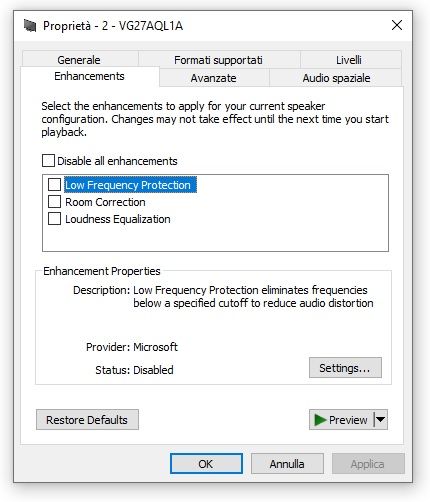Drivers & Software
- AMD Community
- Support Forums
- Drivers & Software
- HDMI audio too low
- Subscribe to RSS Feed
- Mark Topic as New
- Mark Topic as Read
- Float this Topic for Current User
- Bookmark
- Subscribe
- Mute
- Printer Friendly Page
- Mark as New
- Bookmark
- Subscribe
- Mute
- Subscribe to RSS Feed
- Permalink
- Report Inappropriate Content
HDMI audio too low
Hi, i've recently buyed an Asus MB TUF GAMING B550M-PLUS (WI-FI) with AMD Ryzen 5 PRO 4650G and ASUS VG27LQ1a monitor.
When i use this monitor (via HDMI) with my pc the audio is really low and i have to put the monitor's audio to 100 do barely hear something.
Audio is also maxed out on my pc and monitor settings so i don't really know how to fix this.
Btw i'm using Windows 10 Pro 21H2, AMD drivers updated with Software Adrenalin 21.10.2
Ty for your help.
- Mark as New
- Bookmark
- Subscribe
- Mute
- Subscribe to RSS Feed
- Permalink
- Report Inappropriate Content
by any chance did you go to Windows Sound Panel and click on "Properties" for your Audio Device and made sure that Audio is at maximum volume plus you also might want to see if any enhancements might boost your audio on your PC.
Here is my A/V Receiver connected to my Nvidia GPU Card Sound Panel:

- Mark as New
- Bookmark
- Subscribe
- Mute
- Subscribe to RSS Feed
- Permalink
- Report Inappropriate Content
Thanks for reply. I had already checked these settings.
Levels: 100
Enhancements: diasable all
Sampling frequency: 24bit, 44100Hz
Spatial audio: disabled
- Mark as New
- Bookmark
- Subscribe
- Mute
- Subscribe to RSS Feed
- Permalink
- Report Inappropriate Content
You can eliminate your Monitor speakers or your monitor's settings as the cause by connecting another set of speakers and see if those are low also.
Try connecting your TV set if it has a HDMI input to it and see if volume is normal or low or try another HDMI or DP Port on your motherboard's Video Outputs.
If different speakers sound normal volume than the problem is with your monitor speakers or possibly OSD Configuration.
Here is your Asus Specs for Audio: https://www.asus.com/Displays-Desktops/Monitors/TUF-Gaming/TUF-Gaming-VG27AQL1A/techspec/

Also make sure you have Asus Monitor's driver installed: https://www.asus.com/Displays-Desktops/Monitors/TUF-Gaming/TUF-Gaming-VG27AQL1A/HelpDesk_Download/
See if by updating your BIOS to the latest version help any with your audio issue: https://www.asus.com/Motherboards-Components/Motherboards/TUF-Gaming/TUF-GAMING-B550M-PLUS-WI-FI/Hel...
Also update your Asus Motherboard CHIPSET Drivers.
Since you have a APU with Integrated Graphics try using Asus VGA Driver and see if it works normal:

If that doesn't work then try AMD own APU Driver (12/03/2021) for your processor from here: https://www.amd.com/en/support/apu/amd-ryzen-pro-processors/amd-ryzen-5-pro-4000-series-desktop-proc...
NOTE: Use DDU with the internet/wifi disconnected and deleting AMD Installation folder at C:\AMD before installing the AMD driver again.
- Mark as New
- Bookmark
- Subscribe
- Mute
- Subscribe to RSS Feed
- Permalink
- Report Inappropriate Content
Hi Elstaci,
I did a test. I connected my pc and another one (no AMD) to the TV via HDMI.
The sound level was almost the same. Certainly the malfunction is due to the monitor.
Unfortunately the monitor firmware cannot be updated.
Is there a way to change the AMD driver for HDMI to increase the level of the sound output on HDMI?
Thank you for support.
I am pleased to send you a piece by a great Italian jazzman as a gift
https://www.youtube.com/watch?v=vjll2XALe0k
Kind regards