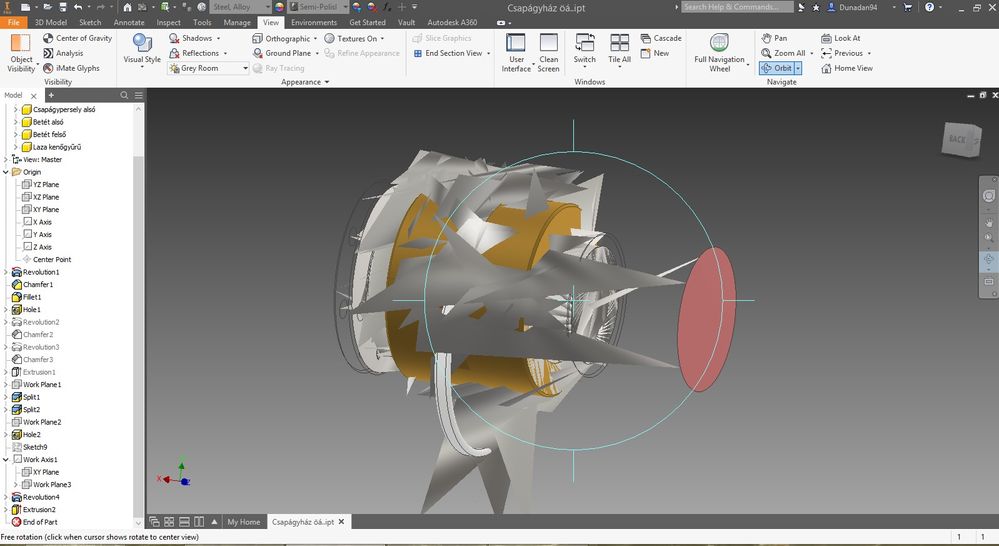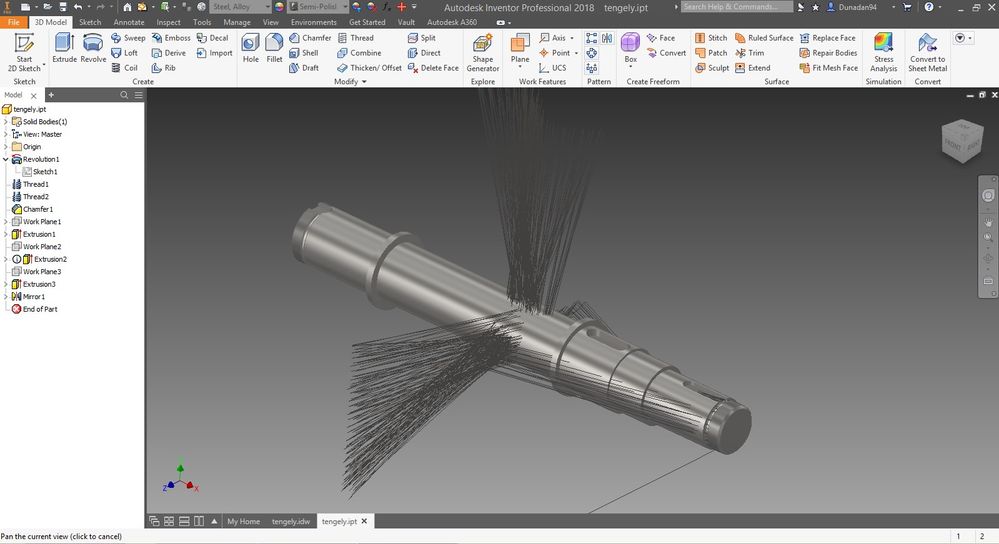Drivers & Software
- AMD Community
- Support Forums
- Drivers & Software
- Re: HD8870M generates Picasso-like avantgarde pict...
- Subscribe to RSS Feed
- Mark Topic as New
- Mark Topic as Read
- Float this Topic for Current User
- Bookmark
- Subscribe
- Mute
- Printer Friendly Page
- Mark as New
- Bookmark
- Subscribe
- Mute
- Subscribe to RSS Feed
- Permalink
- Report Inappropriate Content
HD8870M generates Picasso-like avantgarde pictures instead of 3D models... :(
So, I have a DELL Inspirion 17R laptop with an AMD HD8870M video card in it. Windows 8.1 is running. I had to reinstall my video card drivers, I used the latest version found on https://www.amd.com/en/support/graphics/amd-radeon-hd/amd-radeon-hd-8000m-series/amd-radeon-hd-8870m...
Unfortunately it turned out not so well, all 3D programs (games, and Autodesk Inventor - seen on the pictures) are generating images where vertex points seem to be all over the place. In Inventor, switching between zoom levels sometimes turn off, or turn on these vertex-horrors.
-Windows is up-to-date.
-AMD driver was reinstalled 3 times, with no effect.
-The driver found on the official DELL website is long obsolate (2014 or 2016 I think), it does not even install (installation exits with a success, asks for reboot, after reboot, error message says that no driver is installed for AMD video card).
-There is an integrated Intel HD graphics card in the laptop also, but it can't generate the issue, because if I uninstall AMD driver, and thus, prevent the AMD card to start up, everything is fine (except being horribly slow).
Please help me fix this issue, it makes working in Inventor a psycho-horror-story.... ![]()
Thanks!
- Mark as New
- Bookmark
- Subscribe
- Mute
- Subscribe to RSS Feed
- Permalink
- Report Inappropriate Content
Did you update the Intel graphics first? Laptop graphics update...How to
- Mark as New
- Bookmark
- Subscribe
- Mute
- Subscribe to RSS Feed
- Permalink
- Report Inappropriate Content
Yes, the Intel driver was updated to the latest possible version before installing the AMD driver. (Which is not the latest driver version, because Intel HD stopped supporting Windows 8.1 already)
- Mark as New
- Bookmark
- Subscribe
- Mute
- Subscribe to RSS Feed
- Permalink
- Report Inappropriate Content
There are dozens of " DELL Inspirion 17R laptops" all with different configurations. Which Intel graphics do you have? Or the exact model of the laptop? Or the exact Intel processor?
Have you fully updated the OS?
** Windows 7 and Windows 8.1 must be fully updated before attempting to install any AMD driver. All 'critical', 'recommended', and 'optional' (no language packs,etc) updates as well as any Service Packs (SP) must be installed before any attempt to install graphics drivers. If you do not get this message .... keep installing until you do:

- Mark as New
- Bookmark
- Subscribe
- Mute
- Subscribe to RSS Feed
- Permalink
- Report Inappropriate Content
Recommendation:
AMD recommends using the graphics drivers provided by your notebook's manufacturer (OEM) as the manufacturer has customized the drivers to support the built-in display and the features and functions specific to the notebook. Customized graphics drivers are available for download from most notebook manufacturer's web site.
If the current operating system is not the version originally installed on the notebook it may not meet all requirements and compatible graphics drivers may not be available. Please refer to the notebook manufacturer for supported operating systems and drivers.
AMD Mobility Radeon™ Graphics Driver:
AMD provides generic reference drivers for AMD Mobility Radeon graphics with limited support for notebook specific features and functions.