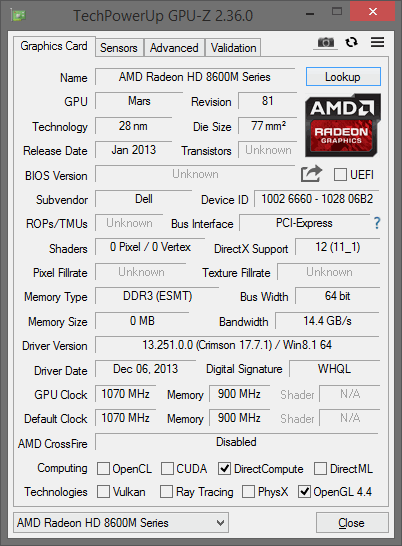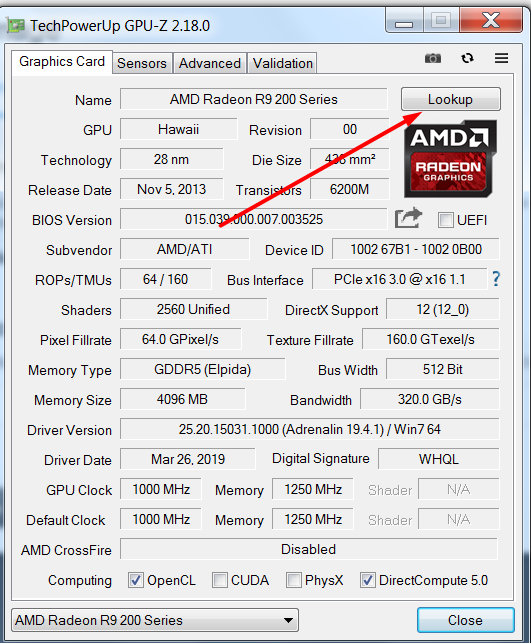Drivers & Software
- AMD Community
- Support Forums
- Drivers & Software
- Graphics card name
- Subscribe to RSS Feed
- Mark Topic as New
- Mark Topic as Read
- Float this Topic for Current User
- Bookmark
- Subscribe
- Mute
- Printer Friendly Page
- Mark as New
- Bookmark
- Subscribe
- Mute
- Subscribe to RSS Feed
- Permalink
- Report Inappropriate Content
Graphics card name
Can anyone help me to find the specific name of my graphics card? The only thing I can find is Radeon hd 8600m series.
Solved! Go to Solution.
- Mark as New
- Bookmark
- Subscribe
- Mute
- Subscribe to RSS Feed
- Permalink
- Report Inappropriate Content
I found this "amd cleanup utility" which deleted all my amd related files (if I'm understandig it correctly) so I could reinstall them again. It's working normally since then and will stay that way hopefully.
It turns out that the gpu is not even 8600m series but r5 m300 series.
Sorry for my bad english, and thank you kindly for your help and time.
- Mark as New
- Bookmark
- Subscribe
- Mute
- Subscribe to RSS Feed
- Permalink
- Report Inappropriate Content
- Mark as New
- Bookmark
- Subscribe
- Mute
- Subscribe to RSS Feed
- Permalink
- Report Inappropriate Content
Yes, I tried it already, but it didn't help either. No specific name, only "series"
- Mark as New
- Bookmark
- Subscribe
- Mute
- Subscribe to RSS Feed
- Permalink
- Report Inappropriate Content
- Mark as New
- Bookmark
- Subscribe
- Mute
- Subscribe to RSS Feed
- Permalink
- Report Inappropriate Content
According to GPU-Z Hardware ID 1002-6660 you have the following GPU card in your Dell Laptop:

Ac cording TechPowerUp site your 8670m/8690m GPU card supports OpenCL, OpenGL, & Vulkan. The Vulkan API depends on which AMD driver your install.

When you install AMD generic AMD Mobile driver many times it will show your GPU Family or series and not exact GPU model you have installed. It is best to install Dell's own AMD Driver which will correctly identify your GPU card installed plus it is 100% compatible with your laptop features.
Also if you have a AMD APU Processor you must download the AMD APU Driver which will automatically install both the Integrated Graphics and Discrete Graphics GPUs.
But if you have an Intel APU then you just need to download the Discrete GPU AMD generic Laptop driver. Plus your Intel APU driver and CHIPSET & BIOS must be the latest version for AMD driver to work correctly.
I can tell that your AMD driver didn't install correctly since OpenCL and possibly Vulkan is not check marked as being enabled. You should have both OpenCL and OpenGL and Vulkan marked on GPU-Z. Vulkan is enabled depending on which AMD driver version you have installed.
What is the exact Make & Model of your laptop and APU processor installed?
- Mark as New
- Bookmark
- Subscribe
- Mute
- Subscribe to RSS Feed
- Permalink
- Report Inappropriate Content
I found this "amd cleanup utility" which deleted all my amd related files (if I'm understandig it correctly) so I could reinstall them again. It's working normally since then and will stay that way hopefully.
It turns out that the gpu is not even 8600m series but r5 m300 series.
Sorry for my bad english, and thank you kindly for your help and time.
- Mark as New
- Bookmark
- Subscribe
- Mute
- Subscribe to RSS Feed
- Permalink
- Report Inappropriate Content
@black_zion wrote:
Easiest way is to use GPU-z.
https://www.techpowerup.com/gpuz/
Select "Lookup" to see the exact card version:
- Mark as New
- Bookmark
- Subscribe
- Mute
- Subscribe to RSS Feed
- Permalink
- Report Inappropriate Content
Yes, I did so right away but the result was a third-type gpu (not 8600 and not r5 m300). Thank you anyway.