Drivers & Software
- AMD Community
- Support Forums
- Drivers & Software
- Re: GPU 100% and high temperature on low games
- Subscribe to RSS Feed
- Mark Topic as New
- Mark Topic as Read
- Float this Topic for Current User
- Bookmark
- Subscribe
- Mute
- Printer Friendly Page
- Mark as New
- Bookmark
- Subscribe
- Mute
- Subscribe to RSS Feed
- Permalink
- Report Inappropriate Content
GPU 100% and high temperature on low games
I am having problem with my GPU R5 M330. In AMD POWERPLAY on HIGH PERFORMANE the GPU Usage goes 100% and 90C+ temperature until shutdown even on low demanding games. but on BATTERY SAVING MODE the the temperature is between 65-75C but very laggy. Help Me with this Issue. This Occurs in all games.
I have tried to in MSI to lower the core clock and memory but it still is going 100% usage.
Is there any middle option or something i can do?
Below are pictures from 800-400 MHz and same temperature.
- Mark as New
- Bookmark
- Subscribe
- Mute
- Subscribe to RSS Feed
- Permalink
- Report Inappropriate Content
Try to display the FPS.
It is my belief that it is more likely a setting within the game that is causing you to render tons of frames that might be uneccessary.
- Mark as New
- Bookmark
- Subscribe
- Mute
- Subscribe to RSS Feed
- Permalink
- Report Inappropriate Content
- Mark as New
- Bookmark
- Subscribe
- Mute
- Subscribe to RSS Feed
- Permalink
- Report Inappropriate Content
Manufacture of Stainless Steel Fittings, pipes, Valves and High tensile tubes. Through our research and development programme we are continually improving existing products and designing new ones to meet market needs.
Rhinox is a Stainless Steel Pipe Fittings Suppliers. The products that are produced at Rhinox undergo rigorous testing & offers quality and value on every level. Rhinox system is easy to install, reliable, cost-effective and versatile. Stainless Steel is in DNA of Rhinox & with the natural advantages of stainless steel like low friction pipe wall, high heat tolerance, UV and corrosion resistance along with our exclusive and superior joining method Rhinox has become successful in gaining the position as Top Stainless Steel Pipes Supplier in India & the USA with its products selling across the World.
- Mark as New
- Bookmark
- Subscribe
- Mute
- Subscribe to RSS Feed
- Permalink
- Report Inappropriate Content
Limit your framerate (FPS) to 60* or enable VSync** and see how it goes.
* - I recommend using RTSS (rivatuner statistics server) for this; NEVER trust in-driver settings.
** - your in-driver setting should allow vertical synchronization; it does by default, but if you use adaptive sync you'll need to temporarily turn it off for the test.
Dаmn I wish there was something as intuitively simple for AMD as there is nVidia Inspector for nVidia. RadeonMod is just a mess you have to be a 20+ years of experience world-class pro overclocker or something to understand.
- Mark as New
- Bookmark
- Subscribe
- Mute
- Subscribe to RSS Feed
- Permalink
- Report Inappropriate Content

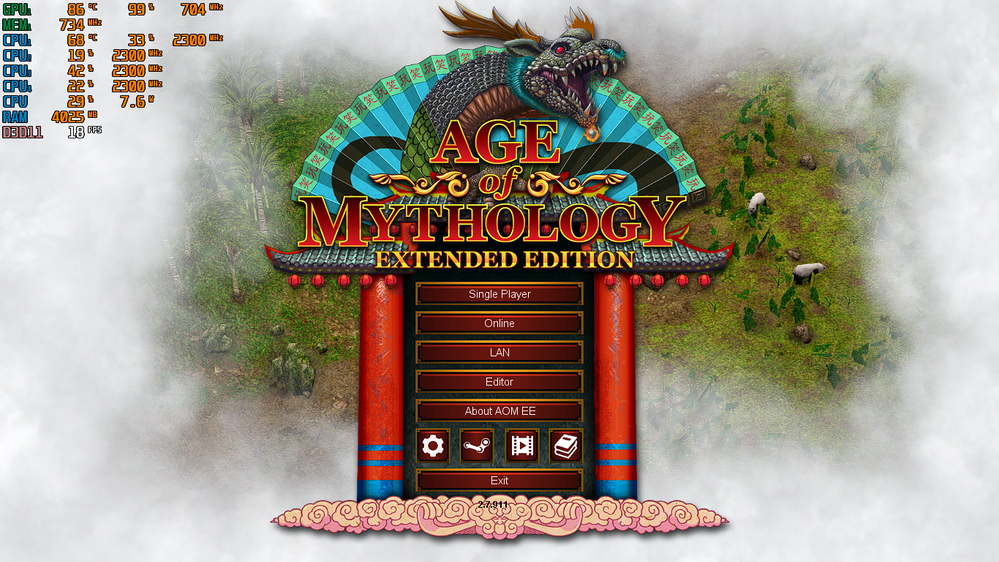
On this old game of Age of Mythology on high performance I am getting high temp and usage 99% on the main screen.
- Mark as New
- Bookmark
- Subscribe
- Mute
- Subscribe to RSS Feed
- Permalink
- Report Inappropriate Content
Well it seems like you have AMD problems, aka improper driver optimization. Otherwise there's no way a game this ancient would have such issues.
- Mark as New
- Bookmark
- Subscribe
- Mute
- Subscribe to RSS Feed
- Permalink
- Report Inappropriate Content
To me it looks like a game optimization setting gone wrong. I would be thinking Anti-aliasing.
However you say that it is in all games. So that leads me to think that it is a game setting over-ridden by the driver.
I am not familiar with AMD cards, but I would check for the correct driver, and re-install it with default settings.
Could there be something in the background taking up GPU cycles? With no game active, run Task manager and see what it reports for the activity of the GPU.
- Mark as New
- Bookmark
- Subscribe
- Mute
- Subscribe to RSS Feed
- Permalink
- Report Inappropriate Content
I will reinstall all the Video drivers and let you know how it goes.
- Mark as New
- Bookmark
- Subscribe
- Mute
- Subscribe to RSS Feed
- Permalink
- Report Inappropriate Content
Just a thought, Is your fan running?
Anything blocking the vents?
Wondering if this is sort of a chicken or egg deal.
Does the System go 100% causing the Heat
or
Does Heat build up, causing Throttling in Processor and GPU, (Which would still show 100% usage, even though running at lower speed)
What is your experience when the system is first cool?
- Mark as New
- Bookmark
- Subscribe
- Mute
- Subscribe to RSS Feed
- Permalink
- Report Inappropriate Content
I Don't think there's anything blocking the vents because in game on battery saving its like 65-75 but as i put it on high performance the temp jumps to 85-90 and up instantly. But still I will get the vents checked.




