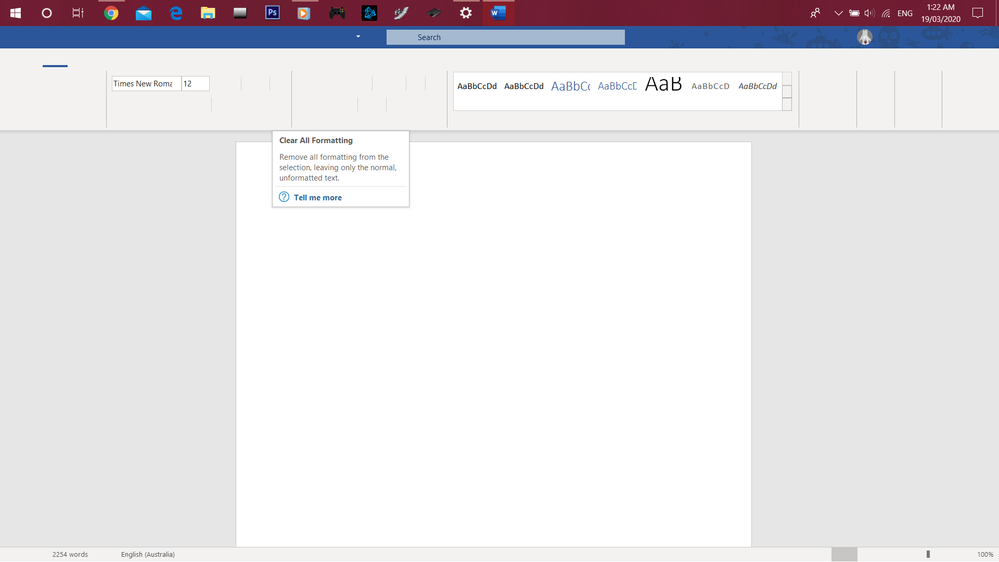Drivers & Software
- AMD Community
- Support Forums
- Drivers & Software
- Re: Glitching and problems with the new drivers up...
- Subscribe to RSS Feed
- Mark Topic as New
- Mark Topic as Read
- Float this Topic for Current User
- Bookmark
- Subscribe
- Mute
- Printer Friendly Page
- Mark as New
- Bookmark
- Subscribe
- Mute
- Subscribe to RSS Feed
- Permalink
- Report Inappropriate Content
Glitching and problems with the new drivers update
Hello everyone,
A couple of weeks ago I installed the new version of the software for my Dell laptop (specs at the end). The problem is that ever since that update my computer starts to glitch when I try to open the windows menu, word or the notification center (like the pictures). Also, when I play games for an hour or so the whole pc starts to lag. I would like to know if there is any solution to this.
Thanks for your attention
Specs
Software Version - 2020.0226.1817.32932
Driver Version - 19.50.19.15-200226a-352262E-RadeonSoftwareAdrenalin2020
Provider - Advanced Micro Devices, Inc.
2D Driver Version - 8.1.1.1634
Direct3D® Version - 9.14.10.01432
OpenGL® Version - 26.20.11000.13587
AMD Audio Driver Version - 10.0.1.12
Vulkan™ Driver Version - 2.0.127
Vulkan™ API Version - 1.2.131
Windows Version - Windows 10 (64 bit)
GPU1 - AMD Radeon R7 Graphics - Primary/Integrated/Switchable
VRAM1 - 512 MB - DDR4 1200 MHz
Graphics Card Manufacturer - Powered by AMD
Graphics Chipset - AMD Radeon R7 Graphics
Device ID - 9874
Vendor ID - 1002
SubSystem ID - 07E2
SubSystem Vendor ID - 1028
Revision ID - CC
Bus Type - PCI
Current Bus Settings - PCI
BIOS Version - 015.048.000.070
BIOS Part Number - 113-C75100-031
BIOS Date - 2016/09/13 06:01
Usable Memory Size - 512 MB
Memory Type - DDR4
Memory Clock - 1200 MHz
Core Clock - 900 MHz
Total Memory Bandwidth - 19 GByte/s
Memory Bit Rate - 2.40 Gbps
2D Driver File Path - /REGISTRY/MACHINE/SYSTEM/CurrentControlSet/Control/Class/{4d36e968-e325-11ce-bfc1-08002be10318}/0000
OpenGL® API Version - 4.6
OpenCL™ API Version - 2.0
GPU2 - Radeon(TM) RX 560 Graphics - Discrete/Switchable
VRAM2 - 4096 MB - GDDR5 1500 MHz
Graphics Card Manufacturer - Powered by AMD
Graphics Chipset - Radeon(TM) RX 560 Graphics
Device ID - 67EF
Vendor ID - 1002
SubSystem ID - 07E2
SubSystem Vendor ID - 1028
Revision ID - C5
Bus Type - PCI Express 3.0
Current Bus Settings - PCI Express 3.0 x8
BIOS Version - 015.050.000.000
BIOS Part Number - SWBRT01017.001
BIOS Date - 2016/10/18 23:38
Usable Memory Size - 4096 MB
Memory Type - GDDR5
Memory Clock - 1500 MHz
Core Clock - 1053 MHz
Total Memory Bandwidth - 96 GByte/s
Memory Bit Rate - 6.00 Gbps
2D Driver File Path - /REGISTRY/MACHINE/SYSTEM/CurrentControlSet/Control/Class/{4d36e968-e325-11ce-bfc1-08002be10318}/0001
OpenGL® API Version - 4.6
OpenCL™ API Version - 2.0
CPU -
AMD FX-9830P RADEON R7, 12 COMPUTE CORES 4C+8G - 4 Cores
RAM - 8 GB
- Mark as New
- Bookmark
- Subscribe
- Mute
- Subscribe to RSS Feed
- Permalink
- Report Inappropriate Content
You left out which processor you have...I assume it's a APU....INFORMATION REQUIRED WHEN POSTING A QUESTION
You should be looking for drivers at the laptop manufacturers support site....Drivers & Downloads | Dell US
Important Note for Laptop and All-In-One (AIO) PCs
AMD recommends OEM-provided drivers which are customized and validated for their system-specific features and optimizations.
If you experience issues using the Radeon™ Software Adrenalin Edition driver package downloaded from AMD.com, please install the OEM-provided drivers for full support and compatibility.
If you supply your APU...we can check if you installed the correct driver.
For laptops with AMD processors/APU's:
You do not update the discrete graphics card...you update the APU. This updated driver serves both the integrated and discrete graphics. It is the only driver you install.
- Mark as New
- Bookmark
- Subscribe
- Mute
- Subscribe to RSS Feed
- Permalink
- Report Inappropriate Content
Thanks a lot for your reply, I guess a lot of people come with the same problem hehe. So I should uninstall adrenaline and get the other driver or just install the Dell driver? Also, the APU is CPU - AMD FX-9830P RADEON R7, 12 COMPUTE CORES 4C+8G - 4 Cores
RAM - 8 GB
i guess that is what you were asking for?
- Mark as New
- Bookmark
- Subscribe
- Mute
- Subscribe to RSS Feed
- Permalink
- Report Inappropriate Content
Yes..that's what we needed:
https://www.amd.com/en/support

Do you use a laptop cooling pad? Laptops can get very hot while gaming..these help some.