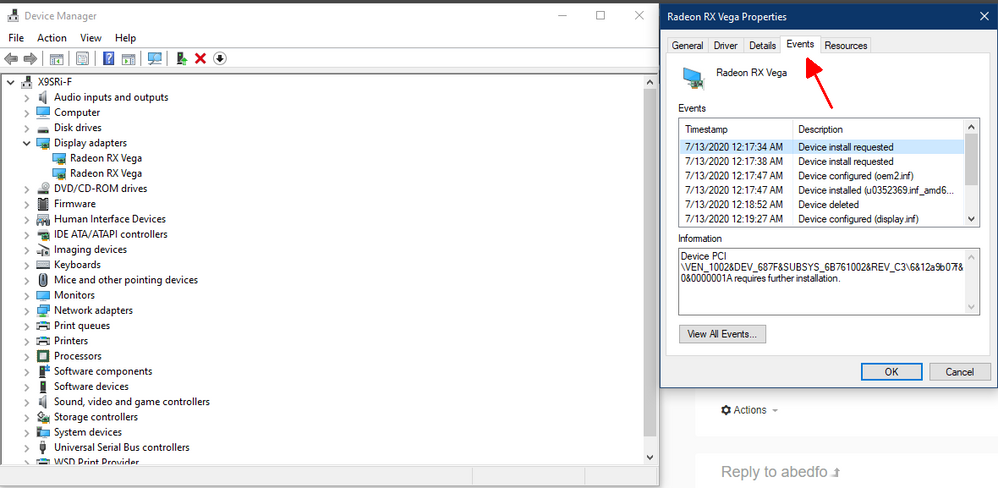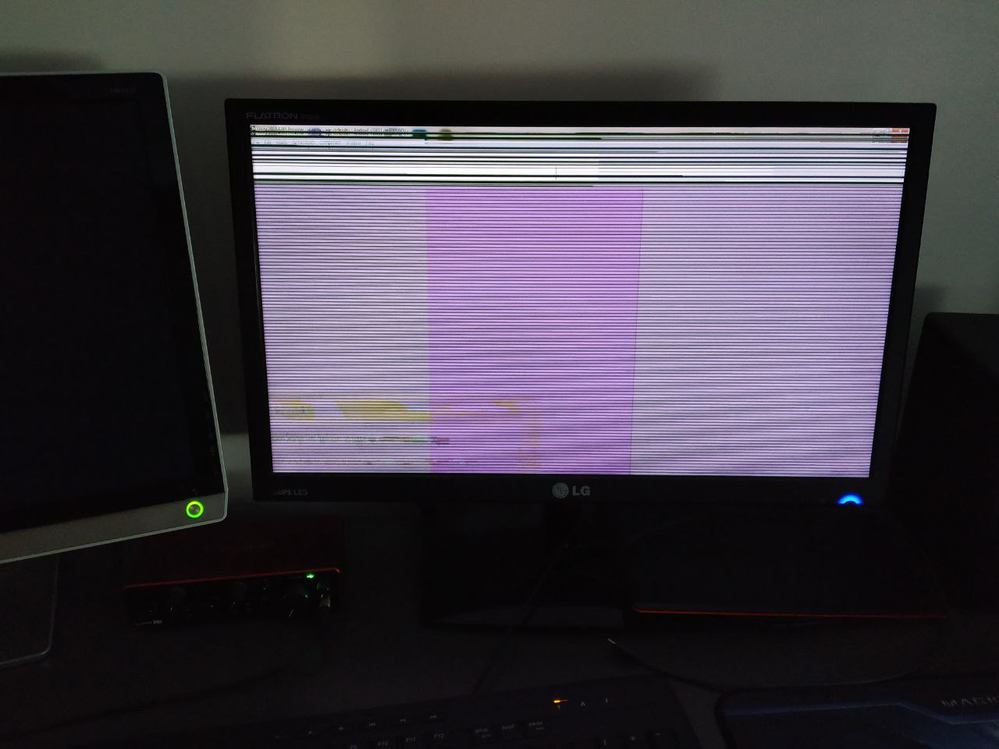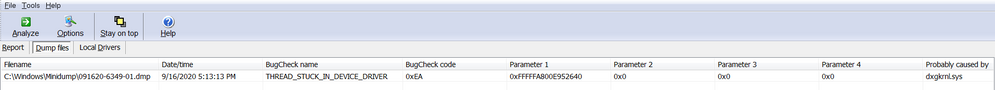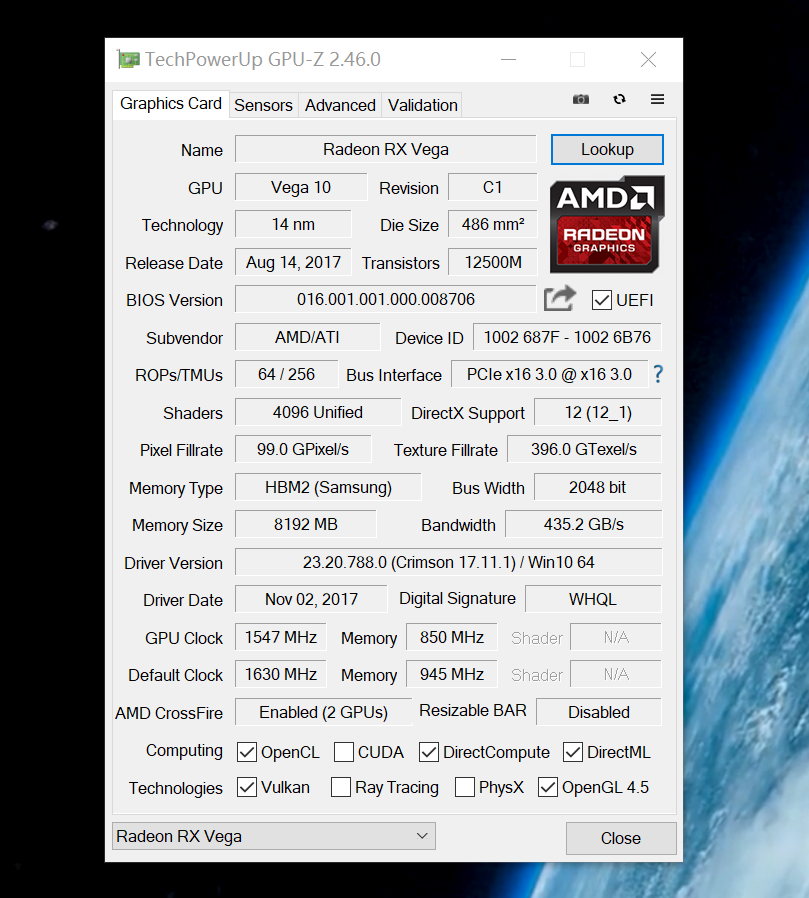Drivers & Software
- AMD Community
- Support Forums
- Drivers & Software
- Re: Gigabyte vega 56 oc 8gb crash randomly all the...
- Subscribe to RSS Feed
- Mark Topic as New
- Mark Topic as Read
- Float this Topic for Current User
- Bookmark
- Subscribe
- Mute
- Printer Friendly Page
- Mark as New
- Bookmark
- Subscribe
- Mute
- Subscribe to RSS Feed
- Permalink
- Report Inappropriate Content
Gigabyte vega 56 oc 8gb crash randomly all the time, black screen, fans 100%
Hello, im having this weird problem since i brought my new GPU a few months ago, my whole build is new, the GPU was the last purchase, previously i had a R9 290x in this same build, all works perfectly!
The crash is sometimes a black screen on all monitors and fans turns 100% speed, nothing to do here just force shutdown, sometime i got a blue screen with the message, THREAD STUCK IN DEVICE DRIVER.
All this happens randomly, between 1 hours to 4 maximum, while gaming and casually browse on my second monitor.
i have tried all the possibilities, clean windows install, a lot of drivers versions 18.x.x / 19.x.x, diferente pci-e socket, diferente PSU, two diferents power rails, undervolt, power limit +50%, GPU and motherboard BIOS update, basically all known tricks.
My systyem:
- AMD Graphics Card
- Vega 56 Gigabyte OC version gigabyte.com/Graphics-Card/GV-RXVEGA56GAMING-OC-8GD
- Operating System
- Desktop Windows 10 64bit
- Driver version installed
- 19.11
- Display Devices
- LG IPS FULLHD (1920x1080@59Hz Active DP to HDMI adapter
- 23MP55 (1080x1920@59Hz) HDMI
- HISENSE (1920x1080@59Hz) HDMI
- Motherboard + Bios Revision
- Z370 AORUS Gaming 5 + Bios F10
- CPU/APU
- Intel Core i7 8700k
- Power Supply Unit Make, Model & Wattage
- Seasonic 750W Gold
- RAM
- 16GB Gskyll 4133hz
EDIT UPDATE:
The only solutions that works is the driver 17.11.1
https://www.amd.com/en/support/kb/release-notes/rn-rad-win-17-11-1
whql-win10-64bit-radeon-software-crimson-relive-17.11.1-nov10.exe - Google Drive
EDIT UPDATE 2020
I have been testing the new bios, for a week i think, no crashes.
UPDATE THE BIOS USING THIS VGA Bios Collection: Gigabyte RX Vega 56 8 GB | TechPowerUp (or search for your manufacturer if its not Gigabyte )
Im using the default settings, with the lastest driver version, turned off zero rpm, changed the fan speed and power limit -50%
EDIT UPDATE MID 2020
Radeon pro drivers seems to fix all problems ![]()
- Mark as New
- Bookmark
- Subscribe
- Mute
- Subscribe to RSS Feed
- Permalink
- Report Inappropriate Content
Yes, which GPU do you have?
- Mark as New
- Bookmark
- Subscribe
- Mute
- Subscribe to RSS Feed
- Permalink
- Report Inappropriate Content
I have an MSI oc Vega 56, I used the enterprise pro drivers AND IT WORKED!!!!! haven't been able to use the graphics card for almost and year and so far two days no crash, it's super stable, my pc used to freeze on a frame and be unusable until I reset it with the power button and I would constantly get thread stuck in device driver but now, 0 problems!!!! Thanks to the author of the post.
- Mark as New
- Bookmark
- Subscribe
- Mute
- Subscribe to RSS Feed
- Permalink
- Report Inappropriate Content
It seems like this is the most active thread around on Vega 56 crashes. I tried everything here but would still get crashes in Starcraft II including different drivers, undervolting and raising the power limit. It would change how often I would get driver resets but what finally fixed the issue for me was changing from PCI-E version 3 to PCI-E version 2. I have a Supermicro X9SRi-F and I was able to change this in the BIOS. If anyone is still having issues even with a "good" driver, try this.
I'm currently on the newest Adrenalin 20.7.1 on Windows 10 1909
- Mark as New
- Bookmark
- Subscribe
- Mute
- Subscribe to RSS Feed
- Permalink
- Report Inappropriate Content
Any news about 20.7.1 new Adrenalin driver???
Are we free of Blackscreens with that version?
- Mark as New
- Bookmark
- Subscribe
- Mute
- Subscribe to RSS Feed
- Permalink
- Report Inappropriate Content
I use for a two days, one freezes high temperature in high quality games, so i get back to Pro drivers again.
- Mark as New
- Bookmark
- Subscribe
- Mute
- Subscribe to RSS Feed
- Permalink
- Report Inappropriate Content
Update on my previously rock solid Sapphire nitro Vega56.
I updated to windows 10 vesion 1909 on the 30th of June. Since then i just get non stop black screen crashes. During this time i haven't updated my AMD drivers.
- Mark as New
- Bookmark
- Subscribe
- Mute
- Subscribe to RSS Feed
- Permalink
- Report Inappropriate Content
It's possible Windows installed a different driver when it upgraded. Can you see if it did that in Device Manager?
- Mark as New
- Bookmark
- Subscribe
- Mute
- Subscribe to RSS Feed
- Permalink
- Report Inappropriate Content
I just updated to the latest beta drivers. Battlefield V literally just crashed as I got the notification.
- Mark as New
- Bookmark
- Subscribe
- Mute
- Subscribe to RSS Feed
- Permalink
- Report Inappropriate Content
I seem to have sorted it by messing around with my custom profiles. I saved my exisiting one to a new profile name.
- Mark as New
- Bookmark
- Subscribe
- Mute
- Subscribe to RSS Feed
- Permalink
- Report Inappropriate Content
Well PUBG didn't crash on loading and actually seemed a bit smoother (which is amazing for PUBG lol), CoD Warzone still worked too. Q3 seems better than Q1 and Q2 so far! For me anyway,
- Mark as New
- Bookmark
- Subscribe
- Mute
- Subscribe to RSS Feed
- Permalink
- Report Inappropriate Content
Before vBIOS F5 I was having crashes with 100% fans + this issue in idle:
After flashing F5 vBIOS by GIGABYTE I started to get this and black screens:
After latest drivers 20.9.1 my Vega 56 started to work stable under load (4+ hours) but loosing signal on one of 2 monitors became a new issue(or at least the same which was in the beginning). (1(NOT OK) is DVI-HDMI, 2(OK) is HDMI - HDMI). This happened mostly after heavy load (Shadertoy Demo on the left screen and NFS:Payback on right monitor). When left idle on desktop after - one monitor is getting lost.
I switched ports of monitors (HDMI - HDMI goes on 2 HDMI port because 1st doesn't work for me without drivers and DVI-HDMI on the first HDMI port), uninstalled driver and removed AMD Crash Defender from "hidden devices" in Device Manager in !!!SAFE MODE, then restart in SAFE MODE again and DDU. Then restart into normal mode and reinstalled 20.9.1 with HDMI-HDMI display ONLY on the second port. Connected DVI-HDMI on first port after the installation. This time I just prevented Radeon Software from starting (killed in task manager, so no tray icon). I repeat GPU stressing, leave it idle and voila! No black screens. (Not reproducible anymore at least for a day).
To AMD Team: My previous clean 20.9.1 driver installation had issues with vSync (some games could not start even without it enabled) - went away now. I would really pay some effort to "Factory Reset" driver installation option as it may lead to a really unpredictable behaviors in such Vega-sensitive scenario. People rarely will be guessing right driver removal combination ![]()
Will try to keep you updated.
Windows 7 64
MSI H170 GAMING M3 (MS-7978)
i7 6700
16 Gb RAM
GIGABYTE Vega56 Gaming OC 8GB (Radeon HD 7870 was my previous bestie ![]() )
)
Seasonic 850W Gold
Update: RadeonSoftware.exe runs fine so far too. So: Cables or Clean installation
- Mark as New
- Bookmark
- Subscribe
- Mute
- Subscribe to RSS Feed
- Permalink
- Report Inappropriate Content
Take a look to our most recently comments, we got rid of errors using Enterprise Drivers, WX Series cards drivers.
I just stopped testing the last Gaming drivers.
- Mark as New
- Bookmark
- Subscribe
- Mute
- Subscribe to RSS Feed
- Permalink
- Report Inappropriate Content
Hey, thanks, but same story. The only difference for me was that black screen happened not in games in two hours, but in Blender in 2 days ![]() .
.
BTW Update: Clean installation of last driver failed too.. crashed for me on the 47th minute of 99% GPU load.
(Sorry Vega, RMA, I'm fed up ![]() )
)
- Mark as New
- Bookmark
- Subscribe
- Mute
- Subscribe to RSS Feed
- Permalink
- Report Inappropriate Content
Do you have any 3rd party overclocking tools installed?
- Mark as New
- Bookmark
- Subscribe
- Mute
- Subscribe to RSS Feed
- Permalink
- Report Inappropriate Content
MSI Afterburner for logging
- Mark as New
- Bookmark
- Subscribe
- Mute
- Subscribe to RSS Feed
- Permalink
- Report Inappropriate Content
>
install pro driver q3.1 for win 10 and q1.1 for win 7
<https://community.amd.com/?et=watches.email.thread>
https://drivers.amd.com/drivers/prographics/win10-radeon-pro-software-enterprise-20.q3.1-sep11.exe
>
- Mark as New
- Bookmark
- Subscribe
- Mute
- Subscribe to RSS Feed
- Permalink
- Report Inappropriate Content
<https://community.amd.com/?et=watches.email.thread>
https://drivers.amd.com/drivers/prographics/win7-radeon-pro-software-enterprise-20.q1.1-feb14.exe
for win7
>
- Mark as New
- Bookmark
- Subscribe
- Mute
- Subscribe to RSS Feed
- Permalink
- Report Inappropriate Content
Hey,
I'm back after 2 weeks to confirm that after RMA my new vega is stable with latest drivers out of the box. Tested 12h full load on both screens (NFS Heat + Blender cycles). Like a charm!
For those, who still continue playing with driver versions, please stop and return your card. It's defected and it's known issue by GIGABYTE.
Cheers!
- Mark as New
- Bookmark
- Subscribe
- Mute
- Subscribe to RSS Feed
- Permalink
- Report Inappropriate Content
Good news.
- Mark as New
- Bookmark
- Subscribe
- Mute
- Subscribe to RSS Feed
- Permalink
- Report Inappropriate Content
Below is about the "black screen crash". I'm mentioning this because there are others that are reporting different types of crashes/instabilities. I believe most of us here are concerned about this specific crash.
I've been using the pro drivers since June this year, and not a single black screen crash since. I would try out new drivers every now and then, but would get the black screen crash so I'd go back to the pro drivers.
I've been running 20.12.1 for 5 days now and not a single black screen crash. I'll give it a few more days before I call it stable.
I'll update this thread if I get the black screen crash.
- Mark as New
- Bookmark
- Subscribe
- Mute
- Subscribe to RSS Feed
- Permalink
- Report Inappropriate Content
Looks like I spoke too soon. Had a black screen crash just now.
Back to the latest pro drivers.
- Mark as New
- Bookmark
- Subscribe
- Mute
- Subscribe to RSS Feed
- Permalink
- Report Inappropriate Content
Just revisiting this thread to see if anyone has been trying newer gaming drivers... So, not great news @shilent
I noticed there was a new Adrenaline release and having just checked the notes, there is now no mention of the black screen/fan ramp issues this thread is talking about.
When did they remove this from 'known issues' as I'm fairly sure this is still a MAJOR issue for most of us here?
- Mark as New
- Bookmark
- Subscribe
- Mute
- Subscribe to RSS Feed
- Permalink
- Report Inappropriate Content
Hello guys,
has anyone tried to take apart the GPU and see if there is enough thermal compound on the actual GPU?
Could be a reasonable issue according to this post:
https://linustechtips.com/topic/898055-black-screen-gpu-fans-at-full-speed-crash-fixed/
Unfortunately, a screw on my GPU is worn out so i can't disassemble it to see if theres too less thermal compound on my GPU...
- Mark as New
- Bookmark
- Subscribe
- Mute
- Subscribe to RSS Feed
- Permalink
- Report Inappropriate Content
I read the entire thread, interesting.
Even though mine is watercooled using Thermal Grizzly Kryonaut, I might give this a try in about 2 weeks with MX-4. Lots of reports of Kryonaut drying out and needing a repaste.
What makes me believe this won't work though is the Pro drivers fixed the black screen for many of us. Doesn't this mean it's NOT overheating?
- Mark as New
- Bookmark
- Subscribe
- Mute
- Subscribe to RSS Feed
- Permalink
- Report Inappropriate Content
I was finally able to disassemble the GPU: thermal compound was okay on my MSI Vega 56 Air Boost OC. So yeah it was most likely not overheating in some point. I got back to the newest Pro Drivers cause CS GO was crashing with blackscreens and 100% fans after a few days with the newest Adrenalin driver.
- Mark as New
- Bookmark
- Subscribe
- Mute
- Subscribe to RSS Feed
- Permalink
- Report Inappropriate Content
Sorry I came back a little late to this thread. No, it cannot be temperatures, my card runs at 23 degree celsius on idle and maximum of 63 degrees, with undervolting, overclocking HBM2. It has new thermal grizzly paste, thermal pads, on the top making contact with cooper heatpipes on backplate, and in the "front" just cooling VRM, VDDC etc. It's not a problem of temperature I think. Also I think is something to do with VDDC components, because pro-drivers cannot recognize or handle the VDDC of Vega's gaming cards, those sensors keeps off, then the drivers do not shutdown the card.
Im got bored about trying Adrenalin Gaming, Pro drivers honestly works fine, and even better in some games. the core is almost the same.
- Mark as New
- Bookmark
- Subscribe
- Mute
- Subscribe to RSS Feed
- Permalink
- Report Inappropriate Content
Hi there,
I just found your post, and it saves my life! I got a two Vega 64 Crossfire rig, and my PSU is EVGA 1600w. It worked fine before, but went bad at some point. Now, I got it from your post. it went bad after driver 17.11.1. I got blue screen (thread stuck), black screen(fans 100% and have to turn off PSU to reboot again), and so on if I used any driver after 17.11.1.
On 17.11.1, I have to lower the power limit by 25% and lower the highest HBM frequency to 850 in order to avoid all of the problems(if don't set up this limitation, will get black screen sometimes). But 17.11.1 is working great without any blue screen, I am very happy with this result.
the hardware should be fine, and RMA test won't give u any results. My PSU is EVGA 1600w, it should far enough to hold this CF setup.
I think AMD is lacking enough software engineers to make their driver running stable at Windows. That is the reason that stop me to buy their newest GPU.
During this very long time, I still hope they can fix this on new driver, but nothing happened. And finally I found your post, at least let me can use it without any blue screen!
THANK YOU VERY MUCH~!!!!
- Mark as New
- Bookmark
- Subscribe
- Mute
- Subscribe to RSS Feed
- Permalink
- Report Inappropriate Content
By the way, I just read some replies above. It is nothing to do with the "Over Heat problems". My rig is cooled by water and the highest GPU temp was 49, it crashed (blue screen) and blacked screen when I used any driver newer than 17.11.1, so it should be the driver problem. 17.11.1 saved my life! and I will not buy any AMD GPU again!
- Mark as New
- Bookmark
- Subscribe
- Mute
- Subscribe to RSS Feed
- Permalink
- Report Inappropriate Content
@coolqiujing You don't need to go back to such an old Adrenaline gaming driver for stability.
While it's true that AMD never addressed this issue, the best workaround (which has worked for my Vega 56 for well over a year now) is to use the latest Enterprise drivers instead. They are usually released quarterly, but the most recent seems to be:
- Mark as New
- Bookmark
- Subscribe
- Mute
- Subscribe to RSS Feed
- Permalink
- Report Inappropriate Content
Hi there,
Thank you so much for your reply. The fact is that I have a Vega 64 Crossfire rig(two Vega 64 in CF). So non of the drivers worked for me newer than 17.11.1(including Pro drivers), I mean I got black screen, blue screen, system crashed randomly, and so on. My system is cooling by water and has EVGA 1600w PSU in it, so heat or power is not an issue in this case. 17.11.1 is the only driver that works fine without blue screen and system crashed randomly. I am very happy with this result, at least my rig can play games again lol.
I think AMD is lacking enough software engineers to keep their system driver's stability. they gave up the old products after they messed up things inside the software drivers.
u can also see a lot of new AMD GPUs have similar problems, such as blue screen(thread stuck) or black screen (fans 100% have to turn off power to reboot the system)