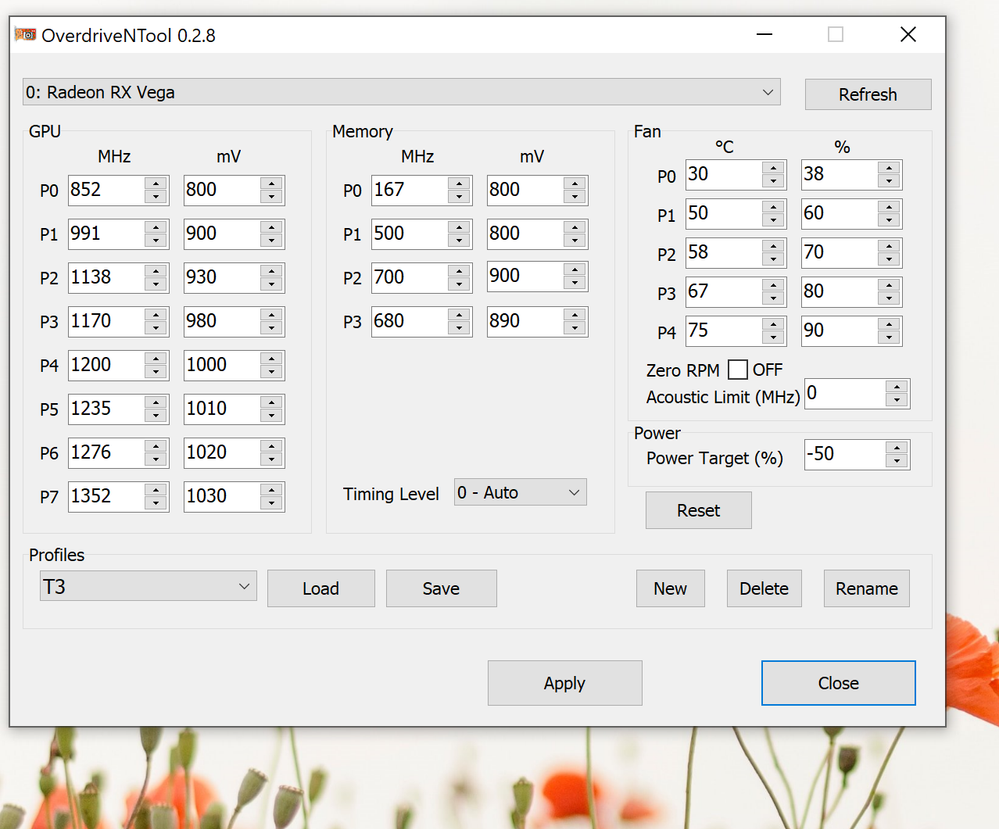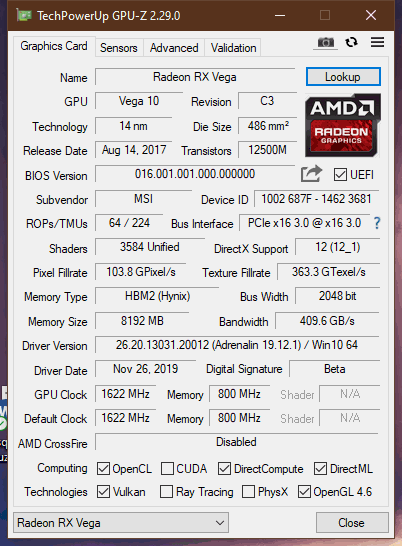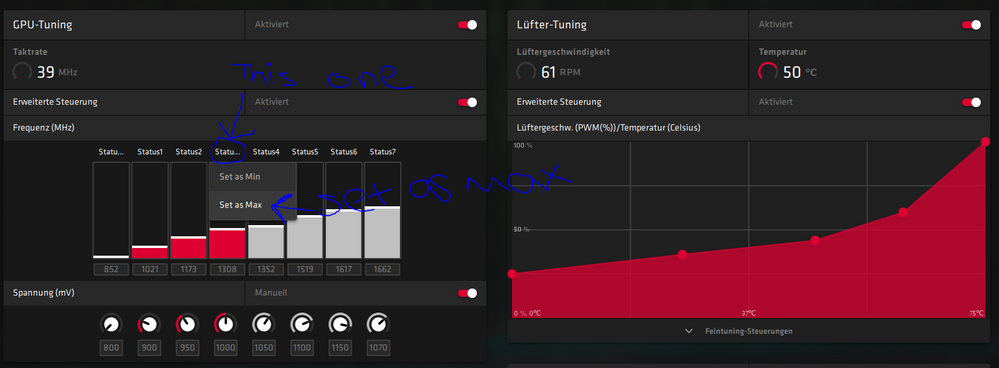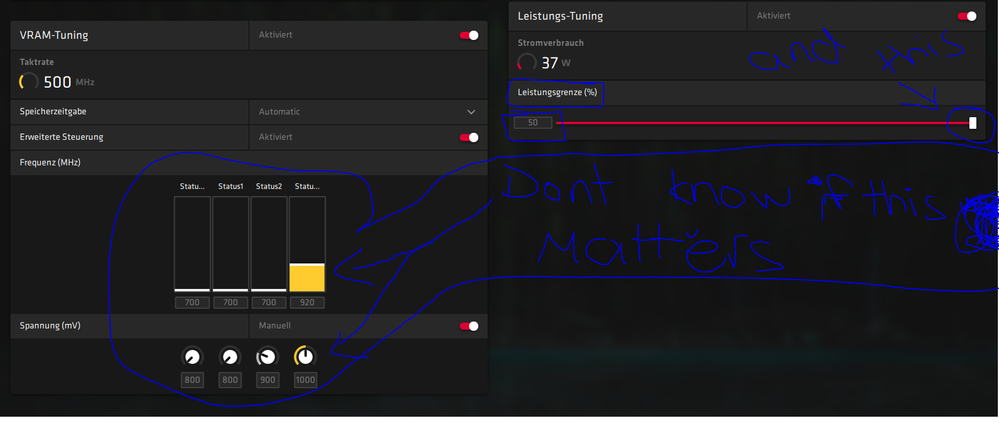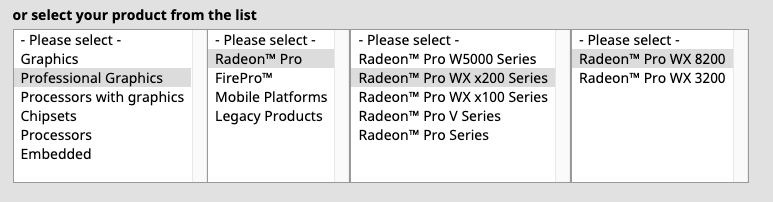Drivers & Software
- AMD Community
- Support Forums
- Drivers & Software
- Re: Gigabyte vega 56 oc 8gb crash randomly all the...
- Subscribe to RSS Feed
- Mark Topic as New
- Mark Topic as Read
- Float this Topic for Current User
- Bookmark
- Subscribe
- Mute
- Printer Friendly Page
- Mark as New
- Bookmark
- Subscribe
- Mute
- Subscribe to RSS Feed
- Permalink
- Report Inappropriate Content
Gigabyte vega 56 oc 8gb crash randomly all the time, black screen, fans 100%
Hello, im having this weird problem since i brought my new GPU a few months ago, my whole build is new, the GPU was the last purchase, previously i had a R9 290x in this same build, all works perfectly!
The crash is sometimes a black screen on all monitors and fans turns 100% speed, nothing to do here just force shutdown, sometime i got a blue screen with the message, THREAD STUCK IN DEVICE DRIVER.
All this happens randomly, between 1 hours to 4 maximum, while gaming and casually browse on my second monitor.
i have tried all the possibilities, clean windows install, a lot of drivers versions 18.x.x / 19.x.x, diferente pci-e socket, diferente PSU, two diferents power rails, undervolt, power limit +50%, GPU and motherboard BIOS update, basically all known tricks.
My systyem:
- AMD Graphics Card
- Vega 56 Gigabyte OC version gigabyte.com/Graphics-Card/GV-RXVEGA56GAMING-OC-8GD
- Operating System
- Desktop Windows 10 64bit
- Driver version installed
- 19.11
- Display Devices
- LG IPS FULLHD (1920x1080@59Hz Active DP to HDMI adapter
- 23MP55 (1080x1920@59Hz) HDMI
- HISENSE (1920x1080@59Hz) HDMI
- Motherboard + Bios Revision
- Z370 AORUS Gaming 5 + Bios F10
- CPU/APU
- Intel Core i7 8700k
- Power Supply Unit Make, Model & Wattage
- Seasonic 750W Gold
- RAM
- 16GB Gskyll 4133hz
EDIT UPDATE:
The only solutions that works is the driver 17.11.1
https://www.amd.com/en/support/kb/release-notes/rn-rad-win-17-11-1
whql-win10-64bit-radeon-software-crimson-relive-17.11.1-nov10.exe - Google Drive
EDIT UPDATE 2020
I have been testing the new bios, for a week i think, no crashes.
UPDATE THE BIOS USING THIS VGA Bios Collection: Gigabyte RX Vega 56 8 GB | TechPowerUp (or search for your manufacturer if its not Gigabyte )
Im using the default settings, with the lastest driver version, turned off zero rpm, changed the fan speed and power limit -50%
EDIT UPDATE MID 2020
Radeon pro drivers seems to fix all problems ![]()
- Mark as New
- Bookmark
- Subscribe
- Mute
- Subscribe to RSS Feed
- Permalink
- Report Inappropriate Content
Good news after 2 week i think i found the cause of my strix vega 56 black screen! at least for me, mabe will be usefull for someone else.
So short story long story:
- after i google it 2 weeks till got headstake brain;
- after i change termal paste and termal pads,
- after i upgrade my PSU to 1200w platinum with 2 separated pcie cable, (cause peoples saying first cause of black screen is PSU, yeah but was wasted money lol)
- after i begining to trying DDU install and dezinstall all the ''One hundred drivers'':D from AMD site from 2017 to 2020 and nothing still was getting one crash per day at least,
- after trying undervolting and downclocking and +50 power and -50 power (cause a lots of peoples saying ''those vega's are f...king overcloked and need to be clocked down and undervolting),
- after trying swithing changing my vega from the first slot and putting her to the second one slot X4 mode pci,
- after thinking about flashing motherboard bios or fashing vega card bios,
- after thinking is the time to get the vega card and throwing her to the trash where was thinking it's belong:D, thinkig that was deffective:D
So after after.... all:D, i found that the program ''AIDA 64 Extreme'' was the cause of black screen ha ha:D at least for me
Cause while i gaming i leave it all the time Aida64 runing in the background to see how my vega temperature fluctuated. But last night i runing games without Aida64 and guess what no more crash. I could not belive my eyes lol:D
I think is something wrong some incompatible things between Aida64 last version and Vega56. Cause after that the second day i leave only GPUZ runing in background while gaming and not a single black screen.
So after that i google it some compatibility between Aida and Vega drivers on google.
So i found a message on Aida64 Forum, where a guy from the team of software Aida64 response to one vega56 guys question. That MSI vega56 owner was teeling the same story as me there on Aida Forums. But a people from Aida64 team reply and saying is not them fault, cause AMD knew them drivers have some incompatibility with Aida64 log, and that are AMD fault cause AMD are the one who have to modify them drivers to be compatible with Vega not them lol strange:D
I also found some message on the site where some peoples using vega56 on Linux systems, they also found that haveing Vega and leave Aida runing in background crash Linux also.
That my story mabe will be usefull for someone.
- Mark as New
- Bookmark
- Subscribe
- Mute
- Subscribe to RSS Feed
- Permalink
- Report Inappropriate Content
That's an irrelevant and well known fault with ASUS vBIOS's, and most of us don't run aida regularly anyway...
In general, probing the vBIOS and attached sensor IC's regularly will expose vBIOS stability faults, of which aida does well. HWiNFO64 is similar, but they block regular probing of known unstable vBIOS's and their ICs by default, and may or may not ask you if you want to enable probing them at the risk of stability issues.
I only ever use HWiNFO these days, of which the standard vega vBIOS's are stable with anyway.
- Mark as New
- Bookmark
- Subscribe
- Mute
- Subscribe to RSS Feed
- Permalink
- Report Inappropriate Content
- Mark as New
- Bookmark
- Subscribe
- Mute
- Subscribe to RSS Feed
- Permalink
- Report Inappropriate Content
This is my setting for Gigabyte Vega 56 OC 8GB version. It run very good, you can try it.
I'm using bios newest on Techpowerup, 20.1.2 driver for AMD
- Mark as New
- Bookmark
- Subscribe
- Mute
- Subscribe to RSS Feed
- Permalink
- Report Inappropriate Content
Is that the default setting or is it your own custom setting? That is quite a major de-tune, is the memory P states correct? I would imagine P3 having P2's values?
I think that flashing the bios to these values is a waste, when you can just set them yourself without having to flash anything.
- Mark as New
- Bookmark
- Subscribe
- Mute
- Subscribe to RSS Feed
- Permalink
- Report Inappropriate Content
I posted my setting in OverdriveNT tool, I flollow this thread https://community.amd.com/thread/243469
Memory is maybe the major problem.
You can try and let me know how stable you set ?
- Mark as New
- Bookmark
- Subscribe
- Mute
- Subscribe to RSS Feed
- Permalink
- Report Inappropriate Content
the new bios didn't work for me, random crash continue
only driver 17.11.1 work for me even this is only partial because the games still crash but several hours after launch
- Mark as New
- Bookmark
- Subscribe
- Mute
- Subscribe to RSS Feed
- Permalink
- Report Inappropriate Content
Ok but do you have a Gigabyte OC Gaming Card or just another brand/model of RX Vega?
I installed a massive heatsink over the backplate, I will be testing this week, and will tell you, without any cooling the back of the card is hot as hell, you cannot touch without burning your fingers.
Let's see if this ugly thing can stop those crashed triggered by the VDDC high temperatures at the back.
- Mark as New
- Bookmark
- Subscribe
- Mute
- Subscribe to RSS Feed
- Permalink
- Report Inappropriate Content
yes i also have Gigabyte OC Gaming Card. I really need a solution to this problem, this card really cost me a lot.
- Mark as New
- Bookmark
- Subscribe
- Mute
- Subscribe to RSS Feed
- Permalink
- Report Inappropriate Content
The newer driver I think is giving me more problems thah any version.
Now Im testing 19.12.1 .....
Already tested 19.10.2, which almost fixed the 100% fan blackscreen but it triggered a freezing screen and hard lock, also it had problems with Chrome hardware acceleration.
21.1.3 wich is the last recommended version of Adrenalin 2020 for Vega 64 is reducing my average clocks, it helped to keep the card cool with UV/OC but absolutely bring back the 100% fan blackscreen problem again, more than ever. Witcher 3 is crashing every 30 minutes with that.
Now I remember some people at JhonyGuru forum commented that Vega HBM2 quick frequencies oscillation while gaming could make it crash some boards, because of the power spikes it provokes, so now, I also set the minimum frequency to HBM2 State 3. Min/Max are the State 3, let see if it works.
- Mark as New
- Bookmark
- Subscribe
- Mute
- Subscribe to RSS Feed
- Permalink
- Report Inappropriate Content
- Mark as New
- Bookmark
- Subscribe
- Mute
- Subscribe to RSS Feed
- Permalink
- Report Inappropriate Content
I was able to get my money back from MSI after 3 RMAs and a lot of heated phone calls. I wasn't in the mood of messing with voltages and buggy AMD drivers (at the time), so I opted to buy a Geforce 1660 Super and haven't crashed since.
- Mark as New
- Bookmark
- Subscribe
- Mute
- Subscribe to RSS Feed
- Permalink
- Report Inappropriate Content
cè un motivo perche i 17.11 non creano il problema: si tratta della gestione e del monitoraggio delle temperature ed altri parametri infatti se lei fa caso i driver 17.x (nella fattispece atiadlxx.dll posti in system 32 e syswow )non visualizzano il soc clock purtroppo credo e lo dico tra"" sia una mal gestione del controller delle fasi in questo caso modello IR35217 che a quanto pare da delle rilevazioni "purtroppo" poche e quindi non probanti non sarebbe in grado di funzionare al 100% in tutte le sue capillarita della catena distributiva infatti alcuni sample se sollecitati di richieste di monitoraggio e reporting porterebbero ad un comune errore chiamato "volgarmente 511 bug" dove il controller che appunto si occupa dell erogazione dell energia delle fasi (accoppiato a dei doubler nelle schede vega) e del monitoraggio delle temperature con relative protezioni , riporterebbe appunto questo "bug511" facendo registrare una temperatura di hotspot istantanea di 511 gradi celsius con relativo innesco della protezione termica (quindi black screen dovuto alla chiusura dei "drain" funzionalita dei transistor chiamati vrm che pilotati come ventole con funzionalita "pwm" aumentano o diminuiscono il flusso della tensione sulla gpu ,nel caso delle vga ,in base alle istruzioni impartite al controller ir 35217 e a schua volta viene gestito daprima a basso livello dal bios della vga che quindi a sua volta viene pilotata da i driver della vga/os) volgendo il sistema di raffreddamento al massimo quindi ventole al 100 % e interruzzione dell alimentazione .Unico modo per ripristinare la situazione è un hard reset cioè la sospensione dell alimentazione tramite rimozione del cavo di alimentazioneper una decina di secondi.
- Mark as New
- Bookmark
- Subscribe
- Mute
- Subscribe to RSS Feed
- Permalink
- Report Inappropriate Content
Hello! I have the same problem. I followed the steps you gave to fash my Vega 56 by Gigabyte but it's still showing the soc values on gpu-z. Do you know what's wrong? Thanks!
- Mark as New
- Bookmark
- Subscribe
- Mute
- Subscribe to RSS Feed
- Permalink
- Report Inappropriate Content
oppure se possiede un design referece di vega 56 con memoria hynix questo: VGA Bios Collection: MSI RX Vega 56 8 GB | TechPowerUp
risolve definitivamente il problema ed anzi se si tratta propio della scheda in questione puo usare anche questo per un boost aggiuntivo VGA Bios Collection: MSI RX Vega 64 8 GB | TechPowerUp
che inspiegabilmente funziona sulle vega 56 della serie anche se non montano memorie samsung ,ne sono un fortunato possessore, certo pero senza sperare in ulteriori overclock n,nelle ram in special modo.
- Mark as New
- Bookmark
- Subscribe
- Mute
- Subscribe to RSS Feed
- Permalink
- Report Inappropriate Content
Can you download MSI afterburner and lower your core clock. I think it seems like AMD software can't control the core clock. Maybe using MSI afterburner and lower the core clock may help this.
- Mark as New
- Bookmark
- Subscribe
- Mute
- Subscribe to RSS Feed
- Permalink
- Report Inappropriate Content
Was that answer to me? Actually I had tried about 30 steps of troubleshooting with reinstalling tons of drivers, same card bioses, clean system, various drivers, various step/voltages, power limits, using Overdriventool, Wattman, nothing helped. At the end I came to conclusion, it is Hot spot temp issue found in hwinfo, while the GPU core and memory and VRM are 50°C in load, Hot spot is to and over 100° which is insane. I try to lower volts into card to lower it, change paste, then for lower temp, which maybe helped maybe not, Fire Strike bench with only DX11 got hot spot go to 90° but then I tried Time Spy and immediate black screen. Then a game, immediatelly same. Could not even trigger the key for OSD of HWinfo to check temps there... Only option which came to my mind is swapping other card bios. One user had luck with Sapphire 56 or 64, I dunno if it would do anything if it is the hot spot problem... Btw. having reference Gigabyte card here with alternative cooling... Tired a lot of it...
- Mark as New
- Bookmark
- Subscribe
- Mute
- Subscribe to RSS Feed
- Permalink
- Report Inappropriate Content
Hello guys,
so i bought this card and since then i had problems with it but i think i found a temporary solution where the cards runs a little bit stable
i dont know if this is good for the card and dont know if this is reducing any FPS in game or something like that i would appreciate it if you tell me
so i have the problem with the black screen or blue screen or 100% fan only on on full load of the card
and i caped the p state at 3 and since then i had no crash i will but a image on what i mean
i have the latest driver installed
and a custom fan cooler set on wattman its a bit loud but the card never runs over 55° and i play with headset anyway so its not a problem for me
so guys just try to cap the p state on 3 its the 4th block i will show you in a image
dont know if this matters but i think the +50% is important
i hope this helps someone and i only did this settings on all game profiles
i left the global settings on default because i didnt have any problems with it
so like is sad just try to cap it at the p 3 state and try it out for your self
i didnt recognize any fps drops
and im very thankful if anyone who knows this stuff can tell me if this is bad
sorry for my bad english
im actually german so hope you understand everythink if anyone has a question feel free the send me a message!
- Mark as New
- Bookmark
- Subscribe
- Mute
- Subscribe to RSS Feed
- Permalink
- Report Inappropriate Content
exactly are the only ones that work because if you notice opening gpu z with these drivers installed, the detection of the soc clock and another pair of sensors will not be present but the important one is the soc clock that shoots random readings out of scale and triggers the therefore 100% black screen and fan protection. If you like, you can give it a try install the 17.xx drivers after which it installs above the 19.12.1 not 2020 edition (no ddu or clean installations) without turning off the pc just restart when you are finished you will notice that with "new" drivers 19.12 .1 opening gpu z the soc clock will be present but it will report 0 as reading in this way the pc will continue not to crash as with the drivers 17.11 until however you will be forced to turn off the pc by removing the power in this way the effect of this trick will disappear unfortunately ... try if you like and let me know your impressions .. hello.
- Mark as New
- Bookmark
- Subscribe
- Mute
- Subscribe to RSS Feed
- Permalink
- Report Inappropriate Content
its really hard for me to understand i will try it is there no chance you could probably help me more via teamviewer or something i would be se thankful really !!
im really new to this stuff
- Mark as New
- Bookmark
- Subscribe
- Mute
- Subscribe to RSS Feed
- Permalink
- Report Inappropriate Content
i dont get one thing this method does not work with the 2020 drivers ??
- Mark as New
- Bookmark
- Subscribe
- Mute
- Subscribe to RSS Feed
- Permalink
- Report Inappropriate Content
If you already do all of things but black screen still appear, you can try this method. It's working for me
- Mark as New
- Bookmark
- Subscribe
- Mute
- Subscribe to RSS Feed
- Permalink
- Report Inappropriate Content
I fixed black sceen&100% fan issue few months ago by add some copper and aluminium heatsinks on backplate, but today I decided to remove backplate and put 120mm fan directly on card.
Just compare temps.
With backplate and heatsinks: https://i.ibb.co/JKS03jf/obraz.png
Without backplate and with 120mm fan: https://i.ibb.co/jHFm7cs/vega56temp.png
- Mark as New
- Bookmark
- Subscribe
- Mute
- Subscribe to RSS Feed
- Permalink
- Report Inappropriate Content
I have had the same issues with my gigabyte Radeon RX Vega 56 OC 8GB gpu. Went through the entire range of efforts to resolve the problem (system freezes, black screen, and the blue screen of death with a "thread stuck in device driver" error. The issue with the 17.12.2 driver solution and it does work by the way, is that this driver version does not work well with "Call of Duty Modern Warfare" and other games. A minor annoyance is that games that do work with this driver want to update. Not to mention windows wants to update the driver as well. After three weeks, I returned the gpu (still in the mail as of the date/time of this post). The newer gpu drivers (post 17.12.2) have issues that remain unresolved. While AMD tech support clearly wanted to help, this appears to be more of a software fix for the drivers. For those of you still struggling with the Vega 56. Don't bother...return it and purchase a different gpu...save yourself the frustration.
- Mark as New
- Bookmark
- Subscribe
- Mute
- Subscribe to RSS Feed
- Permalink
- Report Inappropriate Content
Well I present my story regarding this Gigabyte Radeon Rx Vega 56 Card, nothing economical for all the problems it gives, two continuous months of several card crashes from the first day it arrived, I have been using it for the last 3 weeks, I have already managed to use continuously every day with the card already stable only the freeze has appeared when I don't use it for a long time, even i lost a Gigabyte Motherboard with a boot loop. Now i have been tested several games in 1920 * 1080p in extreme quality without the card freezing or exploding xD, 4K I have not tested yet, but already the fact of being able to use the computer continuously and able to play is something. It is a card that really is a huge headache on the part of AMD.
I have been using the Bios version indicated by systemsengineer
UPDATE THE BIOS USING THIS VGA Bios Collection: Gigabyte RX Vega 56 8 GB | TechPowerUp (or search for your manufacturer if its not Gigabyte)
Bios Version: Gigabyte.RXVega56.8192.190723.rom
And i recomend you the next profiles to use in different states.
Amd Radeon Rx Vega56 Bios Profiles Adrenalin Stable
- Mark as New
- Bookmark
- Subscribe
- Mute
- Subscribe to RSS Feed
- Permalink
- Report Inappropriate Content
Did you guys tried Radeon Pro Drivers yet?
I been talking to Radeon Vega owners at Reddit and some of them encouraged me to install Radeon Pro Drivers.
Since I have a Vega 64, with full of problems, freezings, black screens with fan revs up, I decided to give it a try.
Now Im testing the Radeon WX 9100 Pro driver, which is the Vega 64 counterpart for professionals. AMD claim those drivers are by far the most stable drivers RTG can offer. I played some games a few hours with wonderful performance and no crashes so far, but it's soon to know if it's really effective, time will tell.
If some of you wanna try it. Maybe we can check if those problems are only driver related.
Download the driver for WX 8100 Pro if you have a Vega 56.
- Mark as New
- Bookmark
- Subscribe
- Mute
- Subscribe to RSS Feed
- Permalink
- Report Inappropriate Content
Hmm, well the black screen/fan ramp/BSODS are back for me since I updated to 20.3.something (now on 20.4.2)... ![]() Making the changes in Adrenaline tuning doesn't seem to work anymore.
Making the changes in Adrenaline tuning doesn't seem to work anymore.
I had to hard reset 3 times this week on PUBG. I'm not sure if the fact that the UK has been having warmer weather again lately is part of the problem, but I'm now out of warranty so I'll try anything.
Tempted to just buy a new GPU now though tbh... Need a whole new PC anyway if I'm honest!
- Mark as New
- Bookmark
- Subscribe
- Mute
- Subscribe to RSS Feed
- Permalink
- Report Inappropriate Content
Do you have a Vega 56?? just download drivers for Radeon Pro WX 8200, and install it.
All my problems seems to be solved (for now) but a lot of people found on this a complete solucion, since all those problems are driver related, and gaming drivers are being messed up from the roots.
Professional drivers are designed for different dev's made for the industry, where cards must run 24/7 without crashes. So is valid to say those drivers could solve any stability problems.
Also, take a look to Windows Reliability Report, and see if Radeon Software is crashing. My crashes always had a Radeon process "stopped working" before the actual crash.
- Mark as New
- Bookmark
- Subscribe
- Mute
- Subscribe to RSS Feed
- Permalink
- Report Inappropriate Content
Pity I have not tried this when I got the card. I am still quite sure it would not help me, but well I could say I tried totally everything hehe. In my case I tried the vega56 professional or devs drivers, but no luck and other milion (it tech) things. Still I am sure it was problem with hotspot temp 105+, probably more in time shutdown and some safety issue, even why my temps of core and memory was 60 degrees max - Raijin and two noctua p12... card went back to previous owner... I was sceptical from start due gigabyte brand, as I have bad only bad experience with their previous cards, but this issue seems to plague all producers, anyways, love sapphire,stuff for Amd.
- Mark as New
- Bookmark
- Subscribe
- Mute
- Subscribe to RSS Feed
- Permalink
- Report Inappropriate Content
same case as me. temp max 60 celsius, when it reaches 59/60, instantly blacksreen > no signal for a moment > back to the desktop. as long as it's under 55, I'm able to play it till 60 celsius
- Mark as New
- Bookmark
- Subscribe
- Mute
- Subscribe to RSS Feed
- Permalink
- Report Inappropriate Content
Well, I also tried to flashing the BIOS to the Gigabyte one (I have MSI card) mentioned earlier in the thread, and still had system hang. So I'll try anything (without getting my hands too dirty) at this point!
- Mark as New
- Bookmark
- Subscribe
- Mute
- Subscribe to RSS Feed
- Permalink
- Report Inappropriate Content
I downloaded those drivers I will try them out and see how those work thanks
- Mark as New
- Bookmark
- Subscribe
- Mute
- Subscribe to RSS Feed
- Permalink
- Report Inappropriate Content
Download the driver for WX 8100 Pro if you have a Vega 56.
I did this 3 days ago, and so far no crashes! I know it's only 3 days, but up until then, I was back to crashing with system locks (in various games) around 3 times every 6 hours (on the latest Adrenaline drivers).
No messing with voltages, fan curves etc, just left as is. I should mention I also flashed the BIOS on this card earlier (as mentioned in this thread), although that didn't help, I still crashed an hour after doing so. That's when I tried the WX 8100 Pro drivers mentioned by singul4r so far so good (touch wood)! ![]()
- Mark as New
- Bookmark
- Subscribe
- Mute
- Subscribe to RSS Feed
- Permalink
- Report Inappropriate Content
crash to desktop, right?
- Mark as New
- Bookmark
- Subscribe
- Mute
- Subscribe to RSS Feed
- Permalink
- Report Inappropriate Content
I did the same as you, first 5 days I tested stock, and was rock solid, then I tried undervolting, but from scratch, not loading any file of adrenalin xml config
Was a surprise, the card reaches clocks I never saw with Gaming drivers, I reached 1650mhz on stock clocks playing Detroit Become Human with Pro Driver.
Tomorrow it will complete 10 days of gaming with ZERO problems, no blackscreen no freezes in gaming neither desktop, is absolutely stable(touch wood).
This is the most stable solution I found testing those things from 2018.
This card also triggered blackscreen with 100% fan speed, if you overclocked the HBM2 past 1000mhz, that does not happening any more.
- Mark as New
- Bookmark
- Subscribe
- Mute
- Subscribe to RSS Feed
- Permalink
- Report Inappropriate Content
Freesync is working, no problems, I found pro drivers are running over 19.40.x revision of main core drivers, which is a little late version, but performance is almost the same.
Driver Packaging Version
19.40.03.04-200407a-353751E-RadeonProEnterprise
This video shows a clear comparison.
https://www.youtube.com/watch?reload=9&v=Jyx9oVPQn5c
- Mark as New
- Bookmark
- Subscribe
- Mute
- Subscribe to RSS Feed
- Permalink
- Report Inappropriate Content
Thank you so much! Since I installed the pro drivers not a single crash has occured! I have been running my PC for almost 5 days straight with folding@home running and playing various games. Rock stable!
Gonna report again after 30 days, since you can never be too sure here ![]()
- Mark as New
- Bookmark
- Subscribe
- Mute
- Subscribe to RSS Feed
- Permalink
- Report Inappropriate Content
Yeahh, same here. No Man's Sky pushes the card around 1650mhz with 1020mhz on memory. is rock stable for hours, not even a single crash, no freezes, no blackscreen or reboots. Keep testing, I think if we realize that this is a definitive solution, we must send a report to AMD support explaining all of this.
- Mark as New
- Bookmark
- Subscribe
- Mute
- Subscribe to RSS Feed
- Permalink
- Report Inappropriate Content
Hey guys I feel I don't need to be a part of this thread anymore, they replaced my card and working like it should.
My results here show quite a nice score with my setup, #1 in fact https://www.3dmark.com/search#/?mode=advanced&url=/proxycon/ajax/search2/cpugpu/fs/P/1383/1150/17599...
Hope you guys come to some resolution and good luck !
- Mark as New
- Bookmark
- Subscribe
- Mute
- Subscribe to RSS Feed
- Permalink
- Report Inappropriate Content
jaibo why did you do that? there is no a BIOS solution, it just improve stability but you should use your latest brand BIOS