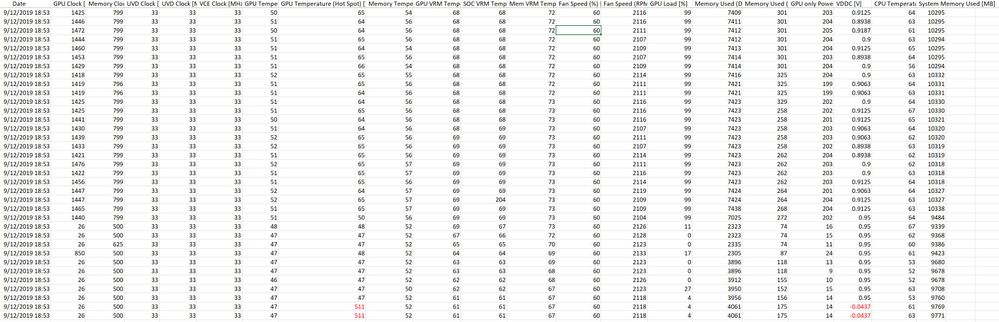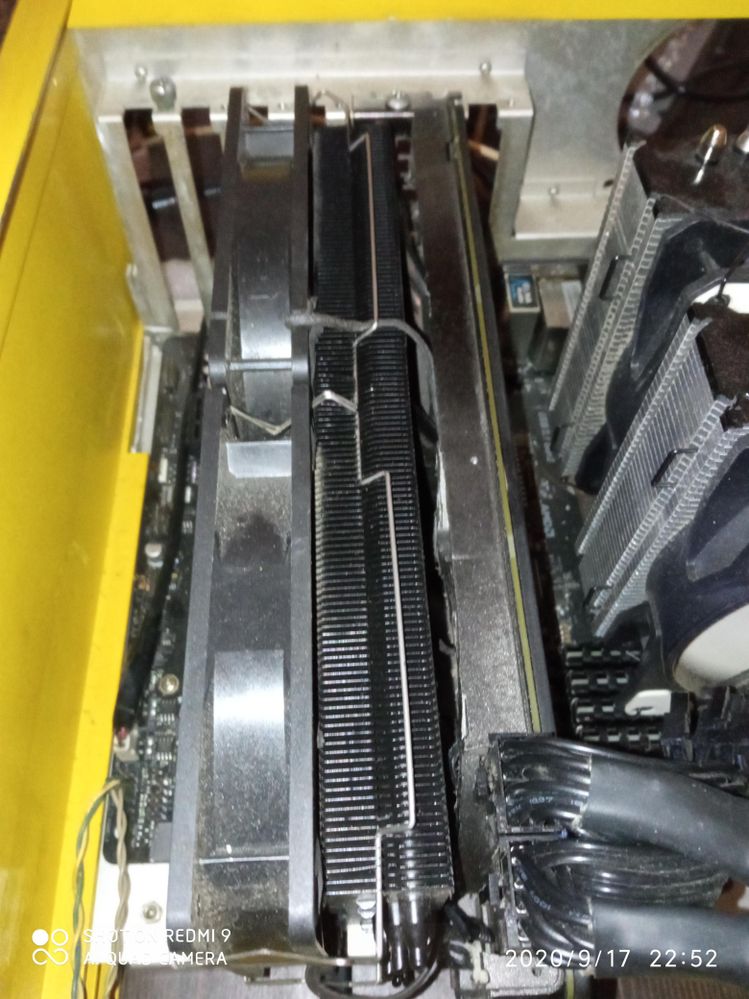Drivers & Software
- AMD Community
- Support Forums
- Drivers & Software
- Gigabyte Vega 56 Gaming OC randomly crashes
- Subscribe to RSS Feed
- Mark Topic as New
- Mark Topic as Read
- Float this Topic for Current User
- Bookmark
- Subscribe
- Mute
- Printer Friendly Page
- Mark as New
- Bookmark
- Subscribe
- Mute
- Subscribe to RSS Feed
- Permalink
- Report Inappropriate Content
Gigabyte Vega 56 Gaming OC randomly crashes
I just build an old Gigabyte Vega 56 Gaming OC. Almost the time it works great. But sometime its fan runs at full speed, the monitor turns black but the music still plays! Look at GPU-Z's log file and I see its hotspot temp is 511*C !!! And the VDDC is < 0!!! Everything else works normal
My PC: I5 8600K, 16GB, Asrock z370m-pro4, Windows 10 pro 1903, Radeon driver v19.9.1. I use WC for this card and its temps are rarely go > 80*C
- Mark as New
- Bookmark
- Subscribe
- Mute
- Subscribe to RSS Feed
- Permalink
- Report Inappropriate Content
le temp cosi basse sono dovute al dissipatote morp*eus e alla piastra originale che copre la scheda modificata ed ad un backplate compreso nella dotazione originale diciamo scheda originale con dissipatore sopracitato e ventole 12x12x2.5 2400rpm tutto fatto a mano(le modifiche extra) aggiungero foto illustrative
- Mark as New
- Bookmark
- Subscribe
- Mute
- Subscribe to RSS Feed
- Permalink
- Report Inappropriate Content
ps. cè anche una mod software del registro di cofigurazionesulla powertable ....magari in un altra occasione il piu è fatto dalla scheda originale tipo phono:D al montaggio del dissipatore sopracitato con relativa modifica della piastra dissipante vrm e del back plate
- Mark as New
- Bookmark
- Subscribe
- Mute
- Subscribe to RSS Feed
- Permalink
- Report Inappropriate Content
- Mark as New
- Bookmark
- Subscribe
- Mute
- Subscribe to RSS Feed
- Permalink
- Report Inappropriate Content
- Mark as New
- Bookmark
- Subscribe
- Mute
- Subscribe to RSS Feed
- Permalink
- Report Inappropriate Content
- Mark as New
- Bookmark
- Subscribe
- Mute
- Subscribe to RSS Feed
- Permalink
- Report Inappropriate Content
software usati:
overdriventool(come amministratore per il controllo delle modifiche sulla tabellella specialmente la curva delle ventole a meno che non scegliate dicollegare le ventole o alla scheda madre o direttamente a psu, avoi la scelta)
gpuz chiaro come il sole.
e poi Vega64SoftPowerTableEditor dopo aver estratto la tabella da overdrivetool avendo chiaramente caricato prima il bios estratto con gpuz ,per chiarire quiu non si tratta di crack o di violare copyright è un po quello che fam*i afterburner pero creando un file reg chiamato softpowertable che rende diciamo"permanenti le modifiche" ma se ad esepio si sfila la scheda e si installa su un altro pc la scheda tornera al suo imprinting di fabrica quindi niente di permanente....se avete domande ...rispondero volentieri ma non subito --esigenze familiari/lavorative-- spero di essere stato di aiuto a qualcuno amd fa buone schede solo sono meno user friendly della controparte.
- Mark as New
- Bookmark
- Subscribe
- Mute
- Subscribe to RSS Feed
- Permalink
- Report Inappropriate Content
ps. per la 590 mettete il bio piu vecchio che trovate su techpo*erup il piu giovane aumenta solo la tensione scaldando e creando molto piu rumore