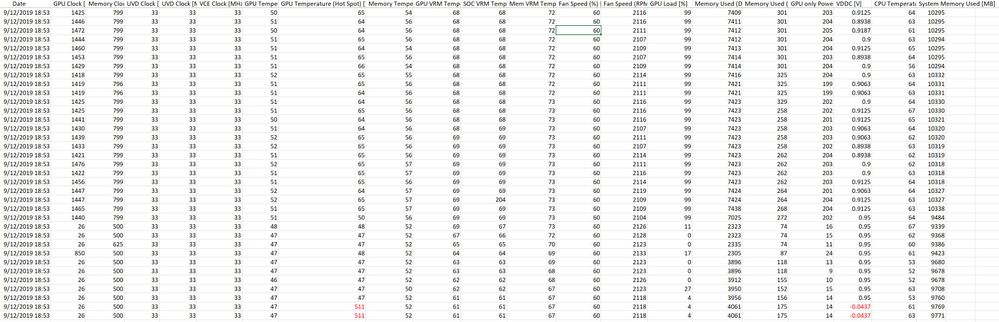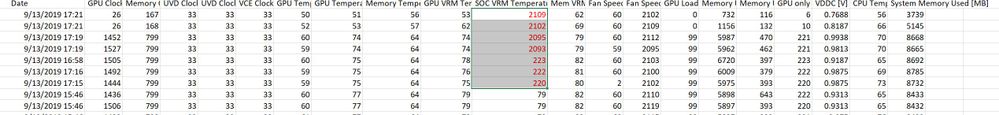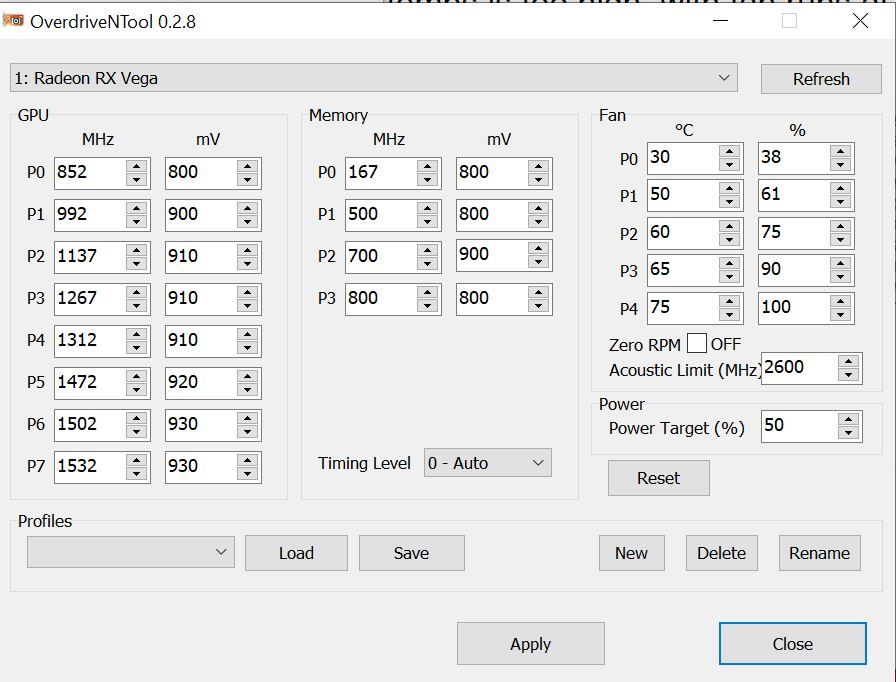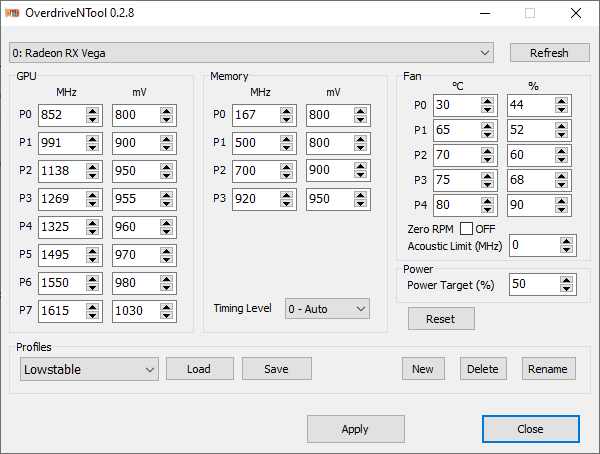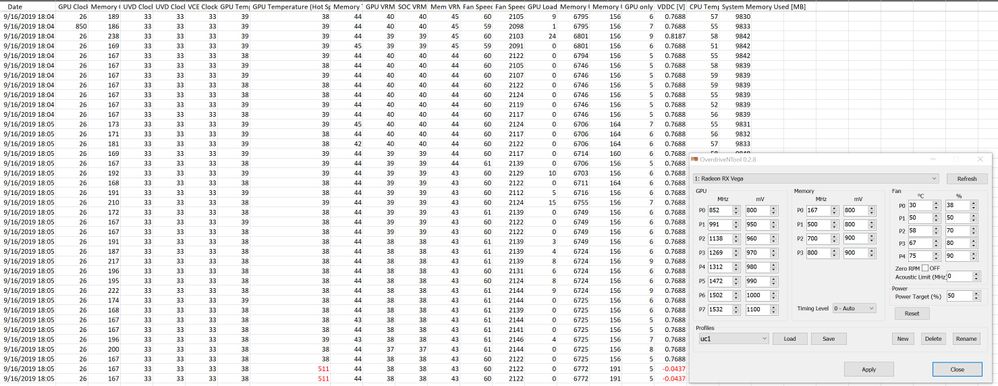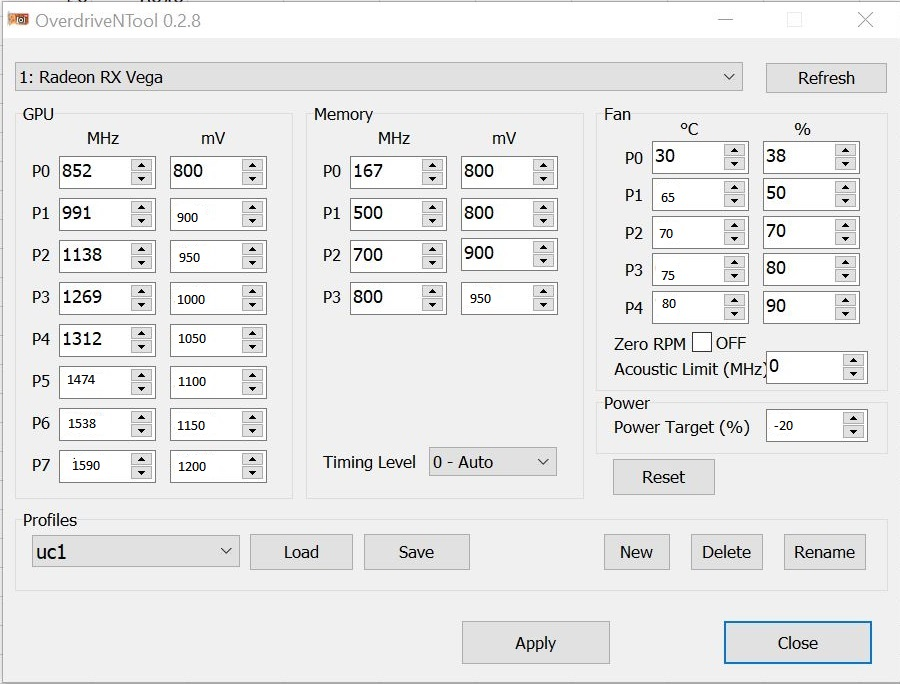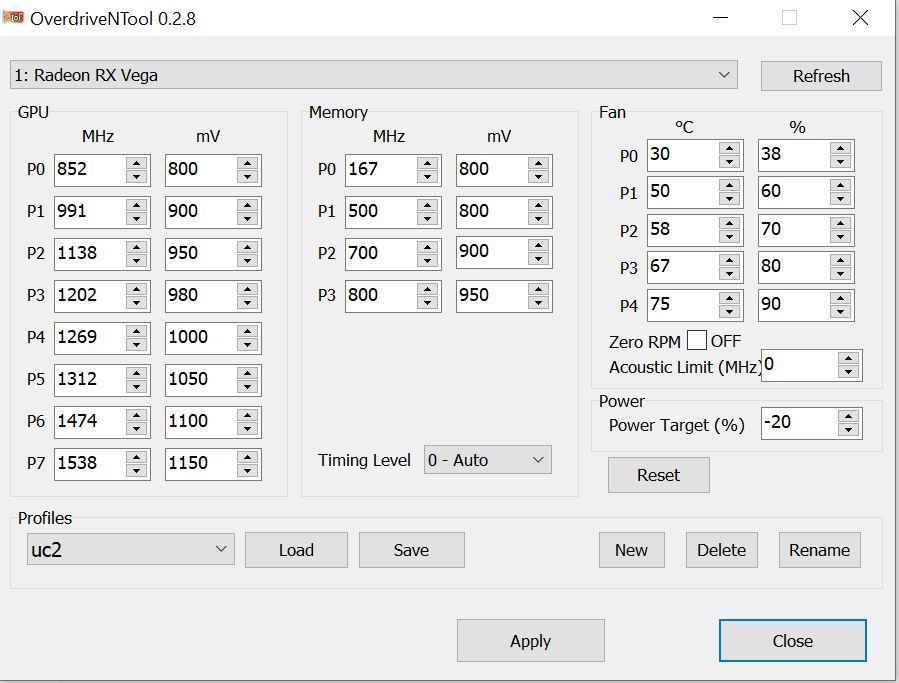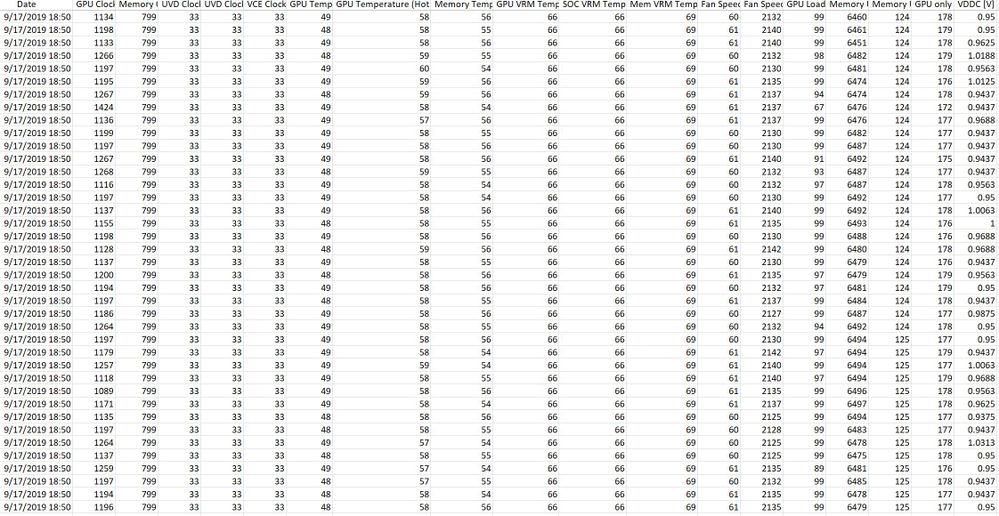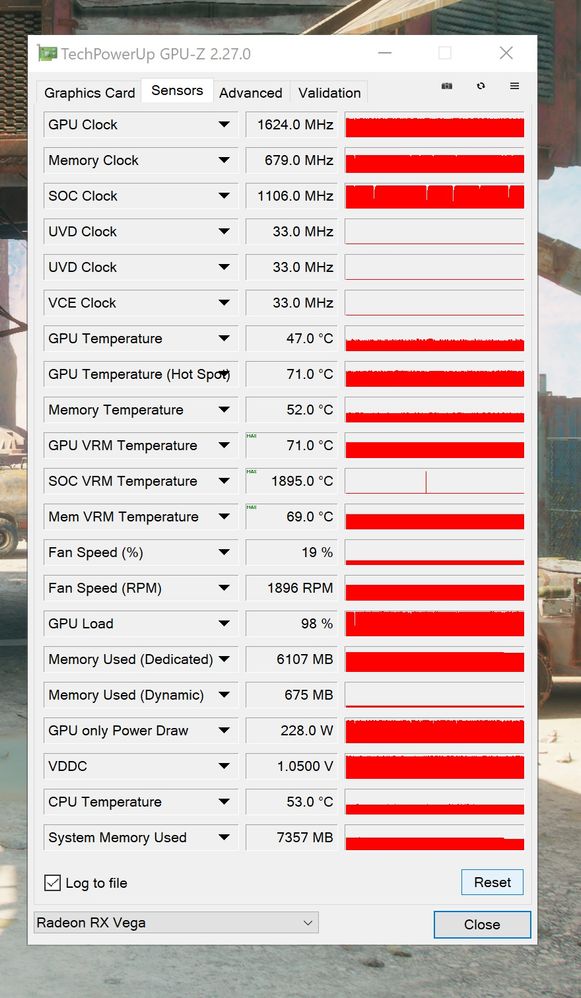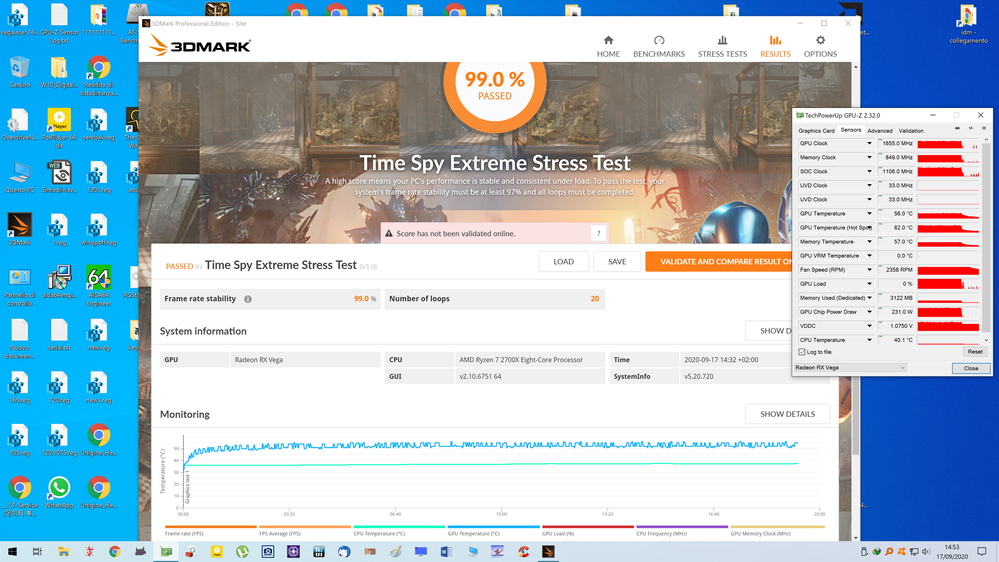Drivers & Software
- AMD Community
- Support Forums
- Drivers & Software
- Gigabyte Vega 56 Gaming OC randomly crashes
- Subscribe to RSS Feed
- Mark Topic as New
- Mark Topic as Read
- Float this Topic for Current User
- Bookmark
- Subscribe
- Mute
- Printer Friendly Page
- Mark as New
- Bookmark
- Subscribe
- Mute
- Subscribe to RSS Feed
- Permalink
- Report Inappropriate Content
Gigabyte Vega 56 Gaming OC randomly crashes
I just build an old Gigabyte Vega 56 Gaming OC. Almost the time it works great. But sometime its fan runs at full speed, the monitor turns black but the music still plays! Look at GPU-Z's log file and I see its hotspot temp is 511*C !!! And the VDDC is < 0!!! Everything else works normal
My PC: I5 8600K, 16GB, Asrock z370m-pro4, Windows 10 pro 1903, Radeon driver v19.9.1. I use WC for this card and its temps are rarely go > 80*C
- Mark as New
- Bookmark
- Subscribe
- Mute
- Subscribe to RSS Feed
- Permalink
- Report Inappropriate Content
I had something similar with my vega card not same as yours.
Use DDU(google it) and then install the latest stable drivers and after that download the following tool, overdriventool.
Overdriventool is a handy tool that allows you to properly undervolt, set a fancurve, voltage, coreclock, memorycore and more.
Hope it works well!
- Mark as New
- Bookmark
- Subscribe
- Mute
- Subscribe to RSS Feed
- Permalink
- Report Inappropriate Content
I use the default Gigabyte's F5 BIOS, Wattman of some Radeon versions to undervolt, but it still crashes sometime, with hotspot temps always are 511 degree, not more not less. And sometime VRM temps is more than 2000 degrees but the card dont melt down or crash (only crash when hotspot temps is too high, with fan runs at full speed). Maybe it's driver's problem. This is from the latest driver 19.9.2
- Mark as New
- Bookmark
- Subscribe
- Mute
- Subscribe to RSS Feed
- Permalink
- Report Inappropriate Content
If you download Overdriventool software and share a screenshot of this program, I will try to help you.
- Mark as New
- Bookmark
- Subscribe
- Mute
- Subscribe to RSS Feed
- Permalink
- Report Inappropriate Content
Okay. Here is the screenshot
- Mark as New
- Bookmark
- Subscribe
- Mute
- Subscribe to RSS Feed
- Permalink
- Report Inappropriate Content
You need to use the Reset button to return to your factory settings, because with these WattMan settings, the Vega GPU is difficult to operate stable. Using the overdriventool software, try to configure the WattMan settings so that the maximum GPU voltage is 1150 or 1100 or 1075...
- Mark as New
- Bookmark
- Subscribe
- Mute
- Subscribe to RSS Feed
- Permalink
- Report Inappropriate Content
I would recommend you use overdriventool instead of wattman since I have only had trouble with wattman(seems like a vega problem overall with wattman don't know if it will ever be fixed). It sometimes reset overclock/undervolts and sometimes fans ramp up to max when the temps aren't even high.
I do not know what hinders you from downloading it and using it and running a few GPU stresstest to see if the stuff is working.
This is my settings I have undervolt and overclocked it.
.
- Mark as New
- Bookmark
- Subscribe
- Mute
- Subscribe to RSS Feed
- Permalink
- Report Inappropriate Content
These settings seem fine. Because the Vega GPU crashes with max 930mV.
- Mark as New
- Bookmark
- Subscribe
- Mute
- Subscribe to RSS Feed
- Permalink
- Report Inappropriate Content
It crash even when I dont use Wattman at all. And with 930mV I can run furmark and gamming for all day without crashing. But some times it crashes after 5 mins ![]()
I'm currently testing with your advice configs. Lets see if it crash again. Thanks ![]()
- Mark as New
- Bookmark
- Subscribe
- Mute
- Subscribe to RSS Feed
- Permalink
- Report Inappropriate Content
I hope it works out for you.
- Mark as New
- Bookmark
- Subscribe
- Mute
- Subscribe to RSS Feed
- Permalink
- Report Inappropriate Content
Thank for your advice. I'd undervolted it using Overdriventool and it worked well until today, when I switched to the game from desktop (using Alt+Tab). It crashed immidiately, here is the screenshot. Maybe it needs some more vcore?
- Mark as New
- Bookmark
- Subscribe
- Mute
- Subscribe to RSS Feed
- Permalink
- Report Inappropriate Content
Hmm, could you raise the P3 at the memory section to 950mv.
- Mark as New
- Bookmark
- Subscribe
- Mute
- Subscribe to RSS Feed
- Permalink
- Report Inappropriate Content
Just raised the P3 mem to 950mv and it crashed when loading game. And this time is forever. It just not boot again. Tired of AMD. Maybe next time will be nVidia. Thanks for your help
- Mark as New
- Bookmark
- Subscribe
- Mute
- Subscribe to RSS Feed
- Permalink
- Report Inappropriate Content
Shame, you might have gotten a bad unit. Would recommend you RMA it if you have warranty left.
Hope it all works out for you in the end.
- Mark as New
- Bookmark
- Subscribe
- Mute
- Subscribe to RSS Feed
- Permalink
- Report Inappropriate Content
Sorry. But I have to ask. Why do you change power to +50%? Why not give a maximum voltage value of 1150mV (standard) for the maximum core voltage? How compatible is your PSU and your GPU heatsink with 1100mV +50% power? Why are you changing VRAM clock or voltage values?
You receive errors. Because the driver you use tends to protect the graphics card.
- Mark as New
- Bookmark
- Subscribe
- Mute
- Subscribe to RSS Feed
- Permalink
- Report Inappropriate Content
I just read that numbers from some guide to undervolt it because my card is hot at default. My PSU is SAMA 80+ 750W and I was using Sapphire rx580 Nitro+ for 2 years without any problem, before upgrading to this card 1 month ago.
BTW, i just booted using HD630 and saw the vega56 in device list. Maybe a BIOS corruption?
- Mark as New
- Bookmark
- Subscribe
- Mute
- Subscribe to RSS Feed
- Permalink
- Report Inappropriate Content
I don't know what you mean. Can you explain?
- Mark as New
- Bookmark
- Subscribe
- Mute
- Subscribe to RSS Feed
- Permalink
- Report Inappropriate Content
I just want to undervolt it to lower the temp. At default the hot spot is more than 90 degree. I did like the following
- Mark as New
- Bookmark
- Subscribe
- Mute
- Subscribe to RSS Feed
- Permalink
- Report Inappropriate Content
Yes. I get it now. Download and run OverdriveNTool. Click the Reset Button first. Then change the power from 0 to -20 and apply it. Then, download-install-run FurMark. Perform a temperature test for 800x600 resolution without AA.
DO NOT increase power. On the contrary, temperatures increase. Decrease power and test it like I wrote. Share your results if you want. If I read something that I think may be useful, I will respond.
- Mark as New
- Bookmark
- Subscribe
- Mute
- Subscribe to RSS Feed
- Permalink
- Report Inappropriate Content
The above settings are standard and -20% power should be applied to prevent overheating. Use the GPU with these settings and look for your consumer rights if problems occour.
- Mark as New
- Bookmark
- Subscribe
- Mute
- Subscribe to RSS Feed
- Permalink
- Report Inappropriate Content
Did as you said - decrease the power target to -20% - and it's running without crashing for a day. Continue to test for problems. Seems it's the thermal issue
- Mark as New
- Bookmark
- Subscribe
- Mute
- Subscribe to RSS Feed
- Permalink
- Report Inappropriate Content
What is max. temperature with -20% power?
- Mark as New
- Bookmark
- Subscribe
- Mute
- Subscribe to RSS Feed
- Permalink
- Report Inappropriate Content
I also lowered the GPU clock so the max temp now is 69 (mem VRM).
- Mark as New
- Bookmark
- Subscribe
- Mute
- Subscribe to RSS Feed
- Permalink
- Report Inappropriate Content
Cooler is very quality on your GPU. I think you will get a very good result if you apply a good thermal paste with 8watt/kelvin on the GPU. But this is voided GPU warranty. Increase GPU power with -15% or -10% according to 75-80 degrees if you want. In this way you will lower the performance loss. If you apply the best GPU power to your system according to temperature, your system is extremely stable for every application. You should also try GPU core clock speed with the standard value without changing voltages. The important thing is: Get the best efficiency from your GPU in the lowest temperature and most stable way... Good luck...
- Mark as New
- Bookmark
- Subscribe
- Mute
- Subscribe to RSS Feed
- Permalink
- Report Inappropriate Content
Yes. I'll test these settings to see if it's stable, then I'll increase something to find more efficiency. Turns out (and hope) that it's thermal issue only. Thank you
- Mark as New
- Bookmark
- Subscribe
- Mute
- Subscribe to RSS Feed
- Permalink
- Report Inappropriate Content
reduce the ram frequency to 700mhz this will reduce the 511 bug of the hotspot for me it worked but my gpu is a vega 56 msi
- Mark as New
- Bookmark
- Subscribe
- Mute
- Subscribe to RSS Feed
- Permalink
- Report Inappropriate Content
reduce the ram frequency to 700mhz this will reduce the bug 511 of the hotspot for me it worked but my gpu is a vega 56 msi in this way I can play even 2/3 hours in a row but in any case the fault remains I think it's a defect of some cards with windows 7 it occurs less than with win 10 I spent hours experimenting .... try my suggestions
- Mark as New
- Bookmark
- Subscribe
- Mute
- Subscribe to RSS Feed
- Permalink
- Report Inappropriate Content
in this case nothing happens as they are vrm but when it happens on the hotspot ..... crash
- Mark as New
- Bookmark
- Subscribe
- Mute
- Subscribe to RSS Feed
- Permalink
- Report Inappropriate Content
I'm setting the ram to 680 mhz this seems to solve the problem for me and in any case you don't lose a lot of performance always better than throwing it since having mounted a morpheus2 cooler I lost the guarantee.
- Mark as New
- Bookmark
- Subscribe
- Mute
- Subscribe to RSS Feed
- Permalink
- Report Inappropriate Content
look for the ir35217 controller on the back of the circuit board and if there is no 2mm thermal pad this solves several temperature reading problems and random crashes since it is not cooled on most boards.
- Mark as New
- Bookmark
- Subscribe
- Mute
- Subscribe to RSS Feed
- Permalink
- Report Inappropriate Content
ho trovato la soluzione , semmplicemente installando il bios piu vecchio di luglio 2017 che non consente molto overclock ed abbassa il soc clock ad un massimo inferioriore a 1100mhz ( es 1095 ,1088) sembrerebbe che il mio sample sia uno dei primi e quindi non in grado di tenere frequenze del soc clock sopra 1100 . Risultato con il bios primo uscito niente piu errori e addirittura scaricando lo stesso rilasciato insieme funziona anche con vega 64 bios stabilmente anche se le ram non sono samsung chiaramente non ho provato neanche overclock ma posso ritenermi soddisfatto...rispetto a prima
- Mark as New
- Bookmark
- Subscribe
- Mute
- Subscribe to RSS Feed
- Permalink
- Report Inappropriate Content
ed aggiungo questo link riguardante il segmento hbcc:
- Mark as New
- Bookmark
- Subscribe
- Mute
- Subscribe to RSS Feed
- Permalink
- Report Inappropriate Content
ps.
cercando ed analizzando ho raggiunto soddisfacenti risultati ,non nel campo della stabilita, ma scoprendo come far operare al meglio certe future come hbcc che hanno sempre riportato problemi,date un occhiata.
- Mark as New
- Bookmark
- Subscribe
- Mute
- Subscribe to RSS Feed
- Permalink
- Report Inappropriate Content
Fix middle 2020 for amd Vega 64 install pro drivers for wx9100 and for Vega 56 pro driver for wx8200 fix all troubles
- Mark as New
- Bookmark
- Subscribe
- Mute
- Subscribe to RSS Feed
- Permalink
- Report Inappropriate Content
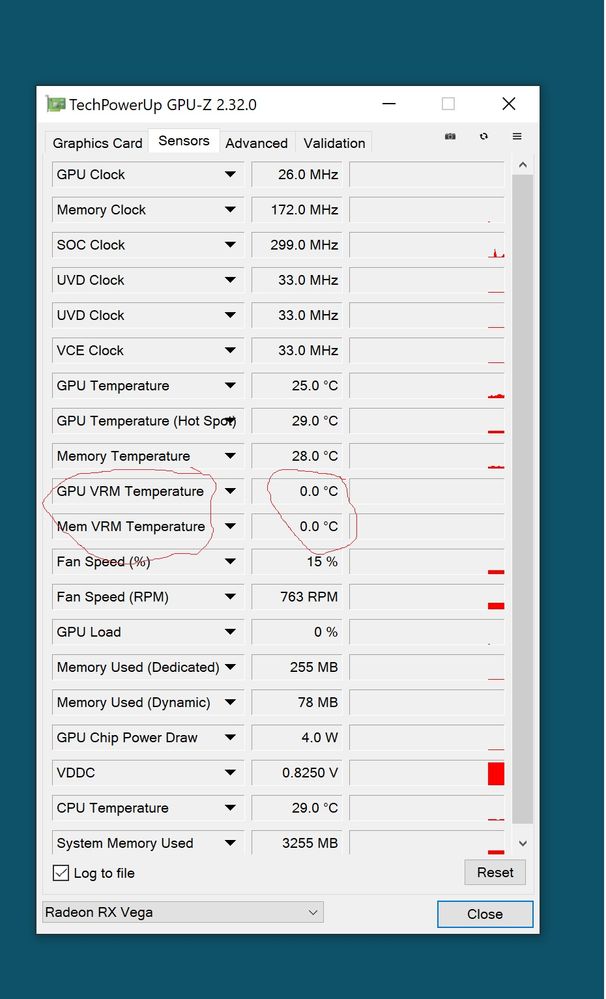
- Mark as New
- Bookmark
- Subscribe
- Mute
- Subscribe to RSS Feed
- Permalink
- Report Inappropriate Content
I had the exact same problem with this card (gigabyte rx vega 56 gaming oc), the card would run for 5 minutes and then crash, techpowerup log file would show 511° Celsius on the hotspot temp in log file.
The culprit was my PSU, I have a 800w gold rated psu so i didn't initially thought it was the problem but it was.
I connected the vega 56 with a 8pin split cable (2 x 8pin on one cable) and that was the issue for me.
Luckily I had 4 x 8pin pcie connecters and connected he gpu with 2 separate cables coming from psu and the problem was gone.
So i tested the split cable again and sure enough after 5 minutes of gaming the gpu would crash.
Im in no way an expert but my conclusion was that the split cable may have supplied unstable power to the card.
- Mark as New
- Bookmark
- Subscribe
- Mute
- Subscribe to RSS Feed
- Permalink
- Report Inappropriate Content
ora sono usciti i 20.q3.1 dhc reperibili direttamente dal sito amd cercando i driver per vega 56/64 non è strano che cercando i driver per una scheda consumer/gaming compaiano insieme i driver professionali per schede che non riguardano il gaming ed ancora piu strano che installandoli non si abbia il minimo messaggio di errore,certo non si ottengono le caratteristiche peculiari delle schede workstation. Allora perchè installarli? il motivo riguarda solo i pochi sfortunati che hanno frequenti black screeen e ventola al100% con relativo hard reset per ripristinare il sistema.(nelle puntate precedenti: chi possiede vega 56 vega 64 e derivati quindi polaris 480,470,80.570non 590 perche in linea di massima funzionano egreggiamente basta abbassare 30mv e smettono pure di fare cassino con il bios primo cioè 015.050.003.000.027005 per le asrock phantom,comunque questo è un altro discorso.)il problema risiede secondo me nell e trope chiamate che i ddriver gaming fanno al controller delle tensioni che si sulla carta è in grado di gestire es 10 ciamate simultanee in realta quella future ,sempre secondo me, è molto ottimistica in fatto di statistiche lo dimostra il fatto e installando i driver workst. che non monitorano i vrm la scheda non va + in black+100%fan ora se non è questo il vostro problema allora potrebbe essere qualsiasi altra cosa a partire specialmente da un os"massacrato"cioè vecchio e molto usato in tutti i sensi magari il vostro problema si risolve con una bella "spianata"cioè formattare da capo e reinstallare tutto.tornando a chi in special modo usa una vga con motore vega che sono potenti ma "li devi sape usa":D
se avete problema black screen e 100%fan con necessita unica di hard reset provate i ddriver workstatio q2,q3,q3.1 troverete su gpu z 2 temp tipo gpu vrm 0.0 non preoccupatevi è quello il tasto vincente.
ps. sentito mai di chi millantava che installando i driver della serie 17.9 o17.11 e poi gli ultimi non aveva piu problemi di black screen......si ma solo fino a quando non veniva tolta la corrente completamente al pc cioè se si riavviava e basta(devo ammettere che questa cosa non mi è del tutto chiara ma è cosi rimane qualcosa nella memoria del pc es.avete mai visto che quando fate un flasbios particolare o di nuova generazione si specifica di spegnere completanete il pc rimuovendo il cavo di alimentazione per almeno 30 sec.)bè senza dilungarsi ,poi non sono bravo con le parole meno che mai scritte se avete problemi di frezeventole al massimo e necessario hard reset installate i driver q3.1 no vi chiedera nemmeno perche lo state facendo.....e se il problema e quello da me descritto che succede random 5min 1min 30min 60 min a caso risolverete al 100% le schede amd montano cchip molto potenti altrimenti come spiegate che tutte le consoledi ultima e di nuova generazione sono internamente amd?perchè costa meno?a quei livelli di produzione i costi si abbasano di parecchio...non è per quello anche mac a piu volte favorito amd alla controparte un motivo ci sara.blackscreen+fan100%scarica i driver workstation sempre nella sezione dove scarichi i tuoi beta in primo piano secondi whql e terzi workstation whql che se leggete le specifiche sebrerebbero non riguardare la vostra vga invece si installano e sono praticamente uguali agli ultimate optimized la differenza? 3/4 fps di qua o di la ma niente piu black screen se sono installati corettamente dovrete avere le tem gpu vrm e mem vrm a 0.0 su gpuzdi techpower*p come diceva un vecchio slogan provare per credere.
- Mark as New
- Bookmark
- Subscribe
- Mute
- Subscribe to RSS Feed
- Permalink
- Report Inappropriate Content
sorry for bad translate:
now the 20.q3.1 dhc has been released and can be found directly from the amd site looking for the drivers for vega 56/64 it is not strange that looking for the drivers for a consumer / gaming card the professional drivers for cards that do not concern gaming appear together and still stranger than installing them you do not get the slightest error message, certainly you do not get the peculiar characteristics of workstation cards. So why install them? the reason concerns only the unfortunate few who have frequent black screens and 100% fan with relative hard reset to restore the system. they work excellently just lower 30mv and they stop doing cassino with the first bios that is 015.050.003.000.027005 for the asrock phantom, however this is another matter.) the problem lies in my opinion in the trope calls that the gaming ddrivers make to the controller of the tensions that on paper it is able to manage eg 10 simultaneous calls in reality the future one, again in my opinion, is very optimistic in terms of statistics, as demonstrated by the fact and installing the drivers workst. that do not monitor the vrm the card does not go + black + 100% fan now if this is not your problem then it could be anything else starting especially from a "massacred" os that is old and very used in all senses maybe the your problem is solved with a nice "level" that is to format from scratch and reinstall everything. back to those who especially use a vga with a vega engine that are powerful but "you must know how to use them": D
if you have black screen problem and 100% fan with only hard reset need try the workstatio ddrivers q2, q3, q3.1 you will find on gpu z 2 temp type gpu vrm 0.0 don't worry that is the winning key.
ps. never heard of those who boasted that by installing the drivers of the 17.9 or 17.11 series and then the last ones he no longer had black screen problems ... yes, but only until the power was completely removed from the pc, that is, if you restarted and that's it (I must admit that this thing is not completely clear to me but something remains in the memory of the pc e.g. have you ever seen that when you make a particular or new generation flasbios you specify to completely turn off the pc by removing the power cable for at least 30 sec.) well without dwelling, then I'm not good with words unless written if you have problems with frezeventole to the maximum and necessary hard reset install the drivers q3.1 no I will even ask you why you are doing it .... .and if the problem is the one described by me that happens randomly 5min 1min 30min 60 min at random you will solve at 100% the amd cards mount very powerful chips otherwise as you explain that all the latest and new generation consoles are internally amd ? why does it cost less? at those production levels the costs are lowered by a lot ... it is not for that reason that even mac is often favored amd to the counterpart there will be a reason.blackscreen + fan100% always download the workstation drivers in the section where you download your beta in the foreground second whql and third whql workstations that if you read the specs they would seem not to concern your vga instead they install and are practically the same as the ultimate optimized the difference? 3/4 fps here or there but no more black screens if they are installed correctly you will have to have the tem gpu vrm and mem vrm at 0.0 on gpuzdi techpower * p as an old slogan said, try it.
- Mark as New
- Bookmark
- Subscribe
- Mute
- Subscribe to RSS Feed
- Permalink
- Report Inappropriate Content
- Mark as New
- Bookmark
- Subscribe
- Mute
- Subscribe to RSS Feed
- Permalink
- Report Inappropriate Content