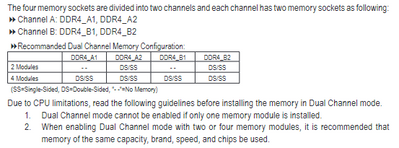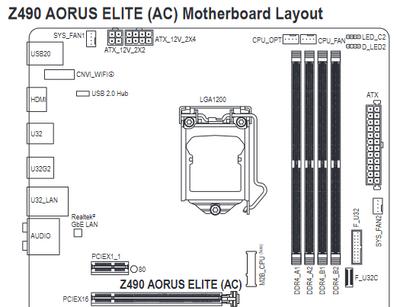Drivers & Software
- AMD Community
- Support Forums
- Drivers & Software
- Re: Game/Apps crash after a few minutes of playtim...
- Subscribe to RSS Feed
- Mark Topic as New
- Mark Topic as Read
- Float this Topic for Current User
- Bookmark
- Subscribe
- Mute
- Printer Friendly Page
- Mark as New
- Bookmark
- Subscribe
- Mute
- Subscribe to RSS Feed
- Permalink
- Report Inappropriate Content
Game/Apps crash after a few minutes of playtime
GPU: Radeon RX 6900 XT
Mobo: Gigabyte z490 Aorus Elite AC
CPU: Intel i9-10850k
Memory: 32GB @3200MHz (4 sticks of 8 gb, 2 sticks from different manufacturers)
Hi all, I'm new to the AMD community and have been struggling to get things normal. I have a windows 10 up to date as well as the most recent Radeon drivers downloaded. My problem is that everytime I play a graphics intensive game, the game just crashes. Additionally, I have gotten several BSOD, namely "System Thread Exception Not Handled" and "Kernel Security Check Error". I have checked my memory and it is clean along with the drive my Windows is on. Is there anything else I have to do or do I have to do a fresh install of Windows 10?
- Mark as New
- Bookmark
- Subscribe
- Mute
- Subscribe to RSS Feed
- Permalink
- Report Inappropriate Content
Hello @kiizuro ! Does a message window appear that the driver response timeout has been exceeded?
- Mark as New
- Bookmark
- Subscribe
- Mute
- Subscribe to RSS Feed
- Permalink
- Report Inappropriate Content
No nothing like that, whenever I rebooted from the BSOD, I kept getting a notification that Wattman was reset due to an unexpected shutdown. I think the problem was Windows 10 though. In the process of installing a fresh copy right now.
- Mark as New
- Bookmark
- Subscribe
- Mute
- Subscribe to RSS Feed
- Permalink
- Report Inappropriate Content
An update...
I did a full Windows Install and I'm still crashing when I play games like Apex Legends or Rainbow 6 Siege. I've updated drivers and windows and still getting these crashes... what is wrong with my PC
- Mark as New
- Bookmark
- Subscribe
- Mute
- Subscribe to RSS Feed
- Permalink
- Report Inappropriate Content
Hi,
Still BSOD?
You said: "Memory: 32GB @3200MHz (4 sticks of 8 gb, 2 sticks from different manufacturers)"
and that can be a problem when You are using memory sticks from two different manufactures.
Memory sticks should always be from the very same memory kit that the manufacturer has put together, especially when running at high speeds and tight timings.
Problems could be random.
You can try to lower the memory speeds in BIOS setup or take out one pair of the same sort and only run 16GB from the same kit.
Remember to have only a pair installed in the following slot# for dual channel mode (from Your motherboard manual):
https://download.gigabyte.com/FileList/Manual/mb_manual_z490-aorus-elite-ac_1001_e.pdf
Another thing to keep in mind, are the memory's supported by Gigabytes memory QVL (Qualified Vendors List)?
https://download.gigabyte.com/FileList/Memory/mb_memory_z490-aorus-elite-ac_200507.pdf
or from the list that almost all memory manufacturer has about supported motherboards for a certain memory part no?
Of course You can always run free memtest86+ memory test, its a very small s/w and fits easily on a CD or USB stick and the computer must be booted from this (You will have to change the boot order in BIOS).
memtest86+ then automatically starts running memory test, let it be running over night or over a full day.
The test takes longer time when more memory is installed and it will keep running until You shut off the computer.
The test will stop automatically when an error is detected.
https://www.memtest.org/
Download here: https://www.memtest.org/#downiso
Just a thought that this could be Your problem or at least ruled it out.
Best regards from Sweden
- Mark as New
- Bookmark
- Subscribe
- Mute
- Subscribe to RSS Feed
- Permalink
- Report Inappropriate Content
Hmm. Maybe it is the ram then. I checked CPU-Z and it says one set of ram is running Dual rank, and the other is Single rank. On top of that, it seems as if none of my ram are in the Gigabyte QVL. I will take out a set of ram and just go 16 gb for now and see how things go. If that is still a no-go, it seems I will have to look for more ram (my poor wallet!) Thanks for the advice!
- Mark as New
- Bookmark
- Subscribe
- Mute
- Subscribe to RSS Feed
- Permalink
- Report Inappropriate Content
Well try first one set of ram and if that won't work swap to the other set in dual mode.
Don't forget to run memtest86+
Best regards from Sweden
Ps. Even if the memory's are not listed in the Gigabyte memory QVL, it could still be supported from the memory manufacturer for that particular motherboard and memory part no.
For ex. Corsair has its memory finder, all almost all memory manufactors has some sort of memory finder and a motherboard QVL from them, that the memory manufacture guarantee a certain memory part no. will work with a particular motherboard. It is sometimes easier to look there.
How about the latest BIOS? https://www.gigabyte.com/Motherboard/Z490-AORUS-ELITE-AC-rev-10/support#support-dl-bios
There are some improvements there.
- Mark as New
- Bookmark
- Subscribe
- Mute
- Subscribe to RSS Feed
- Permalink
- Report Inappropriate Content
So far so good! I was able to play a few rounds of Apex Legends and Rainbow Six without crashing or getting BSOD. I will definitely look at getting compatible ram as I do plan on OCing my CPU and GPU soon. Looks like my motherboard is running the F4 version of BIOS so I will also update it to the most recent version, F20d.
Thank you so much for the help mate, you've helped me out a lot!