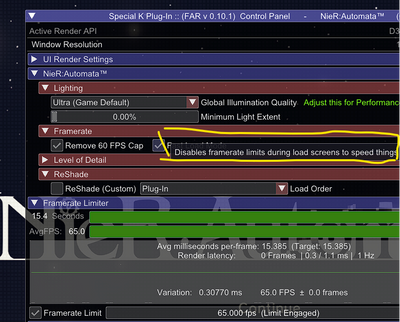Drivers & Software
- AMD Community
- Support Forums
- Drivers & Software
- FPS reporting incorrect
- Subscribe to RSS Feed
- Mark Topic as New
- Mark Topic as Read
- Float this Topic for Current User
- Bookmark
- Subscribe
- Mute
- Printer Friendly Page
- Mark as New
- Bookmark
- Subscribe
- Mute
- Subscribe to RSS Feed
- Permalink
- Report Inappropriate Content
FPS reporting incorrect
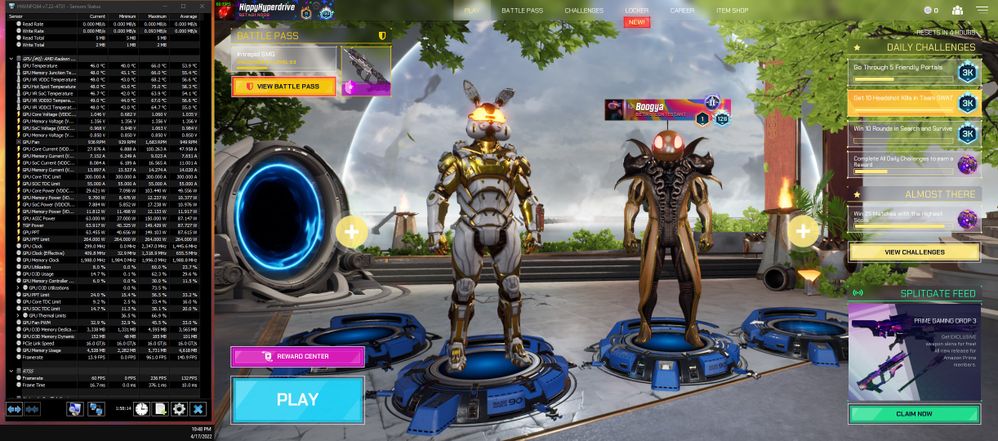
R7 3700x Stock
MPG X570 Gaming Edge Wifi
4x8GB DDR4 Corsair Vengeance RGB Pro 3200Mhz
RM850x 850w Modular 80 Plus Gold PSU
WDBlack SN750 1 TB NVMe M.2 PCIe Gen 3
Crucial 500 GB NVMe M.2 PCIe Gen 3
Crucial 1 TB Sata SSD
H100i Elite Capellix AIO
The image above is a screen cap of HWINFO64 along side the game. Steam is in the top left corner of the game window reporting 60 FPS, RTSS in HWINFO64 is reporting 60 FPS, the value above RTSS is from the GPU reporting 13 FPS and the overlay for Adrenaline while not visible in the screenshot was reporting 60 FPS.
I have been having an issue where the FPS reporting varies from program to program. RTSS reports 60FPS, within HWINFO64, while the frame rate reported by the sensor HWINFO64 uses is jumping around from 0 to 900. Steam reports 60. Adrenaline reports 60. Is this just a thing or is there a sensor that is bad on my GPU? I turned off Adaptive Sync and just set my refresh rate to 240. Still HWINFO64 reports are all over the place.
Solved! Go to Solution.
- Mark as New
- Bookmark
- Subscribe
- Mute
- Subscribe to RSS Feed
- Permalink
- Report Inappropriate Content
Some game engines can spike on loading/ run up fps in menu, or could be conflict with too many hooks tapped into the card sensors ?
Maybe someone from the HWINFO64 forum can offer other possibilities or explanation of the behavior.
- Mark as New
- Bookmark
- Subscribe
- Mute
- Subscribe to RSS Feed
- Permalink
- Report Inappropriate Content
Some game engines can spike on loading/ run up fps in menu, or could be conflict with too many hooks tapped into the card sensors ?
Maybe someone from the HWINFO64 forum can offer other possibilities or explanation of the behavior.
- Mark as New
- Bookmark
- Subscribe
- Mute
- Subscribe to RSS Feed
- Permalink
- Report Inappropriate Content
I agree with goodplay.
And I'll give you an example:
There is some community mods for many game ports (eg: Nier Automata) where the load screen takes quiet a while (even though everything has been loaded) because its locked at 60fps. So, during loading screens the fps counter may or will spike a lot to speed it up.
- Mark as New
- Bookmark
- Subscribe
- Mute
- Subscribe to RSS Feed
- Permalink
- Report Inappropriate Content
Makes sense I now have another issue that I'm curious about that is taking up most of my attention. I plugged in my second monitor so now my configuration is one 60hz for second monitor content, and my main at 240hz with adaptive sync. My games run horribly while adaptive sync is on. I turn it off and some games run fine. Diablo 2 Res didn't want to run well with it off or on.
I did just DDU and reinstall 22.4.1 so we'll see how performance looks now.
- Mark as New
- Bookmark
- Subscribe
- Mute
- Subscribe to RSS Feed
- Permalink
- Report Inappropriate Content
everything seems fine now