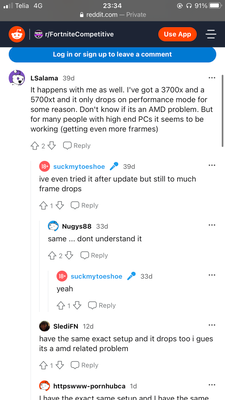Drivers & Software
- AMD Community
- Support Forums
- Drivers & Software
- Re: Fortnite FPS Drops, Stuttering when Using DX11...
- Subscribe to RSS Feed
- Mark Topic as New
- Mark Topic as Read
- Float this Topic for Current User
- Bookmark
- Subscribe
- Mute
- Printer Friendly Page
- Mark as New
- Bookmark
- Subscribe
- Mute
- Subscribe to RSS Feed
- Permalink
- Report Inappropriate Content
Fortnite FPS Drops, Stuttering when Using DX11/12 and Performance Mode
Hey! we have issue with drivers to play fortnite (performance mode).
With dx12 i can play solid 200fps lock but with performance mode it’s 70 fps. We need new drivers for AMD to play it correctly. Thank you!
Specs:
3600x, 16gbram, radeon rx5700xt.
- Mark as New
- Bookmark
- Subscribe
- Mute
- Subscribe to RSS Feed
- Permalink
- Report Inappropriate Content
How are you going to say 350-1000 is good? Thats clearly unstable and needs to be addressed, nobody cares that you hit those numbers if its not consistent. fps games depend on stability not aesthetics.
- Mark as New
- Bookmark
- Subscribe
- Mute
- Subscribe to RSS Feed
- Permalink
- Report Inappropriate Content
And it would be nice if you don't test it on the best hardware that amd does have at the moment especially in an overkill setup like the one you are using fortnite doesn't need such a setup to run and most of the people with performance problems do not even have a setup near to that so its normal that you are not seeing any problem running the game and im pretty sure that the game is running just the same as on my nitro + rx5700xt and ryzen 5 pro 5650g where i can hold 240 fps with stutters because in a game like fortnite it doesnt matter how many fps you get what does matter is that the frame times output to be steady and smooth as it could be so that the game feels smooth and responsive so please do us and amd a favor a look at the cpu usage of single cores when the game is running and do a check up if the multithreaded rendering is working fine on performance mode which is based on DX11.
- Mark as New
- Bookmark
- Subscribe
- Mute
- Subscribe to RSS Feed
- Permalink
- Report Inappropriate Content
Any new news about drivers that fix the issues with DX11 and stutters that's caused because of it? Or any new news about WHQL drivers that are not only directed to 6000 series cards?
I mean AMD really need to work on their drivers because the 7000 Series is almost here and we still have problems with games that are happening since more than a year now with no fixes at all. Like this getting out of hand at the moment. And why is there no corporation from amd with epic games/Fortnite like the one mentioned in the release note of 22.9.1 driver with call of duty when both games are played by the majority of gamers and have thier own audience.
- Mark as New
- Bookmark
- Subscribe
- Mute
- Subscribe to RSS Feed
- Permalink
- Report Inappropriate Content
I have a 5800X, 32gb 3200mhz RAM, XFX Merc RX 6800XT, Asus TUF X570 mobo. I am running windows 10 Pro, and i have bad stuttering in Fortnite. I have tried 22.2.2, 23.x, 25.x, 28.x. all of them do it. I run generally a mix of low/medium settings at 1440p. i have never tried perf mode, as i am not good enough to be competitive, but DX11/DX12 both suck. It worked better with my old outdated drivers on my r9-290, and my RX480. either way, i have tried a lot of things, but i have not yet tried disabling freesync, as it is a feature that i really wanted to use... I will try this and see if it works. I do have another game that will not work at all on any driver newer than 23.x version. Brawlhalla will not show any image when it is opened. I hear the sounds, as if the game is loaded, but i get a completely blank screen. This is stupid and frustrating, as this game will run on a potato, the requirements are so low... Even when i use the older driver, it will work for a bit, and then it starts to lag, the FPS will nto sit at 144, it will start to flutter, and i can feel the input lag in my gameplay. it "looks" fine, but the reaction to button presses is very delayed after playing for like an hour or so... i literally have to restart the game to fix the lag every so often. It seems that the low usage power state thing is really an issue. I wonder how windows doesn't have issue just moving things around, with such low GPU usage involved. I am sure that some of this issue lies with the game devs, but i would think that AMD should be able to address the gameplay issues in driver update, since it seems to be heavily tied to the GPU power save states.
- Mark as New
- Bookmark
- Subscribe
- Mute
- Subscribe to RSS Feed
- Permalink
- Report Inappropriate Content
https://www.youtube.com/watch?v=HzYSw495H5M This is good video ?
- Mark as New
- Bookmark
- Subscribe
- Mute
- Subscribe to RSS Feed
- Permalink
- Report Inappropriate Content
Here is a workaround
Sorry it's in french, but you can watch the image
doesnt fix everything but its better
- Mark as New
- Bookmark
- Subscribe
- Mute
- Subscribe to RSS Feed
- Permalink
- Report Inappropriate Content
at this point iv just stopped playing fortnite, totally unplayable
- Mark as New
- Bookmark
- Subscribe
- Mute
- Subscribe to RSS Feed
- Permalink
- Report Inappropriate Content
Has this been fixed yet, havent booted up fortnite in 3 months because the lag was so bad
- Mark as New
- Bookmark
- Subscribe
- Mute
- Subscribe to RSS Feed
- Permalink
- Report Inappropriate Content
Hi,
I have a Ultrawide 34" screen and have been searching for a solution for this for a long time and seem to have found it.
Screens native resolution is 3440x1440 and with this I get all those problems.
Setting Windows resolution to 1080p UW instead and then setting in-game to DX12 Performance and using Radeon Super Resolution to boost it to max res, greatly increased the FPS and reduced stuttering to zero.
For this to happen you need to select "Fullscreen Windowed" mode that allows you to choose what resolution you want to play with max being 1080p (Windows resolution).
I know not all Graphic Cards have this but maybe using Fullscreen Windowed mode by itself could help even if it has the same max resolution that in my case would be 3440x1440, will try it.
Best regards,
Borb.
- Mark as New
- Bookmark
- Subscribe
- Mute
- Subscribe to RSS Feed
- Permalink
- Report Inappropriate Content
I have the same problem i have laptop and i play fortnite on the lowest graphics and i play 60fps and it drops to 3fps then i restart pc and amd graphic and i play like 10 minutes then it starts fps droping pls help somone
- Mark as New
- Bookmark
- Subscribe
- Mute
- Subscribe to RSS Feed
- Permalink
- Report Inappropriate Content
Fire Matt. Fire his whole organization. What a complete and absolute let down. Please justify these last few years? Flawless VR MSFS 2020 carrier landings (DX11). Frame Perfect CSGO and CS:Source. But here we are... still asking for Fortnite to be playable (All rendering APIs). All we received were other bad forum posts. I'm honestly done with AMD. I had to pay covid scalp prices for this 6900xt and it is beyond dog**bleep** compared to a 2080ti.
- Mark as New
- Bookmark
- Subscribe
- Mute
- Subscribe to RSS Feed
- Permalink
- Report Inappropriate Content
Hello mat pls can you fix the api for fortnite pls pls
- Mark as New
- Bookmark
- Subscribe
- Mute
- Subscribe to RSS Feed
- Permalink
- Report Inappropriate Content
over a month no response lmao thhis company is a joke and hasd no respect for its customers ive been to mccdonalds with better management.
- Mark as New
- Bookmark
- Subscribe
- Mute
- Subscribe to RSS Feed
- Permalink
- Report Inappropriate Content
What an absolute joke that this is still an issue.
That API has been released in early 2021 and is still HORRIBLE on all AMD GPU's, "cheap" or expensive ones.
Complete denial of a problem and 0 communication
- Mark as New
- Bookmark
- Subscribe
- Mute
- Subscribe to RSS Feed
- Permalink
- Report Inappropriate Content
LMAO look how longs its been with no response about it i now go out my way to have people buy nvidida, ever since i made the switch ive been so happy, cant wait to see this company go under.
- Mark as New
- Bookmark
- Subscribe
- Mute
- Subscribe to RSS Feed
- Permalink
- Report Inappropriate Content
No Ray tracing, DX12, 2560x1440p, pretty much max settings, no stuttering, no problems, using Enterprise 21.q4 which are 2001 drivers, using a Workstation GPU. Sounds like the problems is on your end and others who may have an issue, because the game runs just fine. In fact ever since they upgraded to UE5, it runs fluid now. The second video, you can see what settings, only have high on shadows, the rest max, no problems.
Now, in my experience dealing with Nvidia and AMD, i notice older drivers work much better than newer ones and it usually takes about a year for the newer drivers to catch up to older drivers performance. Testing the newer drivers, vs the older ones, i recommended the older drivers honestly. Not saying the newer drivers sucks, which they don't, they're just not as stable and fast as the older ones. If you're using a 7000 series gpu you may be out of luck, but for anyone using a 5000, or 6000 series i seriousaly recommended older drivers instead.
You may get a older driver notice, ignore it and play the game.
- Mark as New
- Bookmark
- Subscribe
- Mute
- Subscribe to RSS Feed
- Permalink
- Report Inappropriate Content
Le problème n a toujours pas etait résolu ! C Est grave quand meme, la mise a jour 23.2.2 n as rien améliorer en ce qui concerne directx11
- Mark as New
- Bookmark
- Subscribe
- Mute
- Subscribe to RSS Feed
- Permalink
- Report Inappropriate Content
Bizarement pour écrire un message sur cette page c est vraiment galère que des bugs d écriture on dirait que cela est fait exprès car ils n ont tt simplement pas la solution
- Mark as New
- Bookmark
- Subscribe
- Mute
- Subscribe to RSS Feed
- Permalink
- Report Inappropriate Content
j'ai pensé la même chose
c'est illisible, et les gens abandonnent
le modo nous avais annoncé qu'il allait posté une vidéo dans laquelle ont pourrait voir qu'il a des millions de fps, mais il ne l'a jamais fait
fortnite n'est pas le seul jeu concerné, et amd devrait devrait faire face à une plainte de masse, d'autant que ce n'est pas la première fois
En :
I thought the same thing. it's unreadable, and people are giving up.
the mod ("mat") said he was going to post a video where we could see that he has millions of fps, but he never did
fortnite is not the only game affected, and amd should face a mass complaint, especially since it's not the first time
- Mark as New
- Bookmark
- Subscribe
- Mute
- Subscribe to RSS Feed
- Permalink
- Report Inappropriate Content
On va n o u s r e p o n d r e q u a n d ? f a u d r a i t p e u t
e t r e n o u s d i r e s s i ç a n e s e r t a r i e n d e s p é r e r e r
- Mark as New
- Bookmark
- Subscribe
- Mute
- Subscribe to RSS Feed
- Permalink
- Report Inappropriate Content
Still happening to me (
My specs
- Amd Powercolor rx 7900 xtx Red devil edition
- 5 7600x
- 32 gb 6000mh
- Samsung 980 (512 gb)
I don't know why, but when i play fortnite in performace mode, I see a lot of fps drops. At start game when we drops to island fps around 150 . In mid game fps easily can change from 600 to 250 (when situation not hard, just running across the world ).
I noticed that during this the memory speed of the video card decreases from 2600 to 1500
It still available to play with this drops and stutters , but when you pay 1050 $ for gpu it's not pleasantly (((
I tried to lock gpu clock speed using adrenalin , but it didn't help
(when i use dx 12 , performance more stable, but lower at all (350 -500 fps))
If someone found fix , please reply))
If not , it's just notice that rdna 3 didn't fix this issue (
- Mark as New
- Bookmark
- Subscribe
- Mute
- Subscribe to RSS Feed
- Permalink
- Report Inappropriate Content
I read, probably, the entire forum on the topic of stuttering, but the solution turned out to be a little unexpected and banal...
In general, I just updated the BIOS on my ASUS motherboard to the latest, currently version 4002. After that, I did not touch the BIOS settings, in the drivers I returned everything with the "default" button.
And yes ... lags, friezes, stutters are gone, and in all games at once. And I also noticed that the graphics card load graph has become more stable, the video memory consumption is now correct and, in general, everything has become as it should be.
My pc:
AMD Ryzen 5 3600
RX 5700
RAM 16 GB 3200 Mhz
- Mark as New
- Bookmark
- Subscribe
- Mute
- Subscribe to RSS Feed
- Permalink
- Report Inappropriate Content
Can you please try Fortnite with performance mode, and tell your feelings? I already updated my motherboard bios (1 month ago), and this didn't help (((
- Mark as New
- Bookmark
- Subscribe
- Mute
- Subscribe to RSS Feed
- Permalink
- Report Inappropriate Content
I play in directx 12 mode. And with the settings as in the screenshot above.
- Mark as New
- Bookmark
- Subscribe
- Mute
- Subscribe to RSS Feed
- Permalink
- Report Inappropriate Content
I bought a Vega 56 card 2 months ago and I use May 2022 Preview Drivers and I get no stuttering, skipping, using DX12 mode, 2560x1440p, Slightly Max out, Obvious no Ray tracing and the framerate stays between 70+100fps no issues at all. I was getting some stuttering before when i use my Workstation GPU's, W6600 card, but the stuttering went away after a while. But with my New Vega 56 card, no stuttering at all, smooth gameplay. I don't have it max out, but i plan too just to see how it runs. This Vega 56 card is powerful. Also the May 2022 preview drivers after trying out all the other ones , these drivers are better and more stable.
- Mark as New
- Bookmark
- Subscribe
- Mute
- Subscribe to RSS Feed
- Permalink
- Report Inappropriate Content
R5 3600 RX 6600 - 120FPS, 1080P
Bios Settings:
*I have an MSI B450 Gaming Plus Max motherboard, your menus may be different than mine*
MAIN OVERCLOCKING MENU
CPU Ratio - Auto
CPU Frequency - 3600Mhz
Activate XMP profile for your RAM
FCLK Frequency - Should be half your RAM Speed (Example: 3600MHz RAM /1800Mhz FCLK)
Double check it's properly set ^^
OVERCLOCKING\ADVANCED CPU CONFIGURATION
SVM Mode - Disabled
NX Mode - Enabled
PSS Support - Disabled
Performance Regulator - Disabled
Spread Spectrum - Disabled
CPU VDD_SoC Current Optimization - Auto
OVERCLOCKING\ADVANCED CPU CONFIGURATION\AMD CBS
Core Performance Boost - Disabled
Global C-state Control - Disabled
CPPC - Disabled
CPPC Preferred Cores - Disabled
OVERCLOCKING\ADVANCED CPU CONFIGURATION\ AMD OVERCLOCKING
Precision Boost Overdrive - Disabled
CPU Core Control - Auto
SMT Control - Auto
LN2 Mode 2 - Disabled
NUMA nodes per socket - Auto
LCLK DPM - Disabled
MOTHERBOARD SETTINGS\ADVANCED\PCIe/PCI Subsystem Settings
Re-size BAR Support - Disabled
Above 4G memory/Crypto Currency mining - Disabled
PCI-E1 Gen Switch - Gen3
Chipset Gen Switch - Gen2
PCI_E1 Lanes Configuration - Auto
SR-IOV Support - Disabled
Data Link Feature Exchange - Enabled
ASMP Control for CPU PCIe - Disabled
Windows 10 Settings:
1. Turn off background apps in Start>Settings>Privacy>Background apps
2. Navigate to Start>Settings>System>Power & Sleep
Slide the Performance and Energy slider left to Best Energy Savings
3. In the same window, open Additional Power Settings, choose Balanced, next, click on Change Plan Settings and set the following settings.
Link State Power Management - OFF
Minimum Processor State - 50%
Maximum Processor State - 100%
Ryzen Master:
Using the basic user interface, set the Control Mode to Manual and enter these values
1. CPU Clock Speed (MHz) - 4200
2. CPU Voltage (Volt) - 1.24375
Don't forget to Apply the settings.
AMD Adrenaline Software Settings:
We will tune our GPU using AMD's software because it will allow us to take advantage of
1. Custom performance tuning profiles per game
2. Minimum and Maximum frequency sliders - These allow us to maniplulate GPU usage/utilization.
3. Radeon Super Resolution - this will be used alongside Fortnites Anti-Aliasing & Super Resolution settings - the goal is to reduce load on the CPU by running as low a resolution as possible and then upscaling up to your monitors Native Resolution (mine is 1080p) without sacrificing too much visual quality. (trust me)
Fortnite Settings:
Open up Fortnite and set the following settings
1. Fullscreen
2. Reduce resolution to 1280x 720
3. Frame limit - 120 FPS
4. Render Mode - DirectX 12
5. Anti-Aliasing & Super Resolution - TSR Epic with resolution bar set to 100%
6. View Distance - Medium
7. I've got all other settings set to low
Okay, Now go ahead and close Fortnite and open up AMD Adrenaline Software.
AMD Adrenaline Software:
First things first, make sure you have the most recent version/driver installed.
Next,
1. Enable Radeon Super Resolution by navigating to Gaming>Fortnite>Radeon Super Resolution - Enable
2. Set up Metrics Overlay - navigate to Performance>Metrics. Once here, under the Tracking Tab, set the Sampling Interval to 0.25 - Next, uncheck everything but FPS & GPU Utilization then in the Overlay Tab enable both Show Metric Overlay and Show Graphs & Meters.
Final Steps:
1. Open Fortnite - you should see the metrics overlay - make sure you enabled it correctly if you don't.
2. Press Alt+R to bring up AMD Software and check to see that Radeon Super Resolution is active and press Alt+R again to close it.
3. Launch into a private playground match.
Now all you have to do is set your GPUs minimum and maximum frequencies!
4. Head to any place on the map that has a realistically lite load (no looking at the sky!)
5. Pay Attention to your GPU Utilization, bring up Adrenaline Software using Alt+R and under Performance>Tuning and set your minimum and maximum frequency sliders down together in an attempt to get your GPU usage as high as it will allow(you may have to settle for whatever the lowest frequency will allow.
Next,
travel to a place on the map with high load (Mega City on one of the hills looking towards it)and do the same but this time raising only the maximum frequency slider to a point in which your GPU usage comes to float around 85%-95%.
Play with it a bit see what works best you are aiming for a balance between GPU usage and stable FPS. Dont forget to export your config when donw just in case.
And thats it you should now have a mostly stable Fortnite experience at 120FPS 1080P!
Additionally, you can apparently sit in the lobby for about 20 min before playing a game. This supposedly allows Fortnite Shaders to compile fully resulting in more stable frames in-game.
Not sure how legit that step is but hey it's worth a try!
- Mark as New
- Bookmark
- Subscribe
- Mute
- Subscribe to RSS Feed
- Permalink
- Report Inappropriate Content
I have been struggling with bad fps in fortnite on dx 12 (around 80 to 150) in game when I see other people with similiar specs getting upwards of 200 consistantly,was wondering if there has been a fix which has worked
Specs: i5 11400f
Rx 6600 xt
16 gb ram
gigabyte B560
500 watt psu
- Mark as New
- Bookmark
- Subscribe
- Mute
- Subscribe to RSS Feed
- Permalink
- Report Inappropriate Content
Have you tried lowering some settings to see if it has impact on FPS ? some may have a bigger impact, I'd lower every one except view distance (personal preference) and see if it gets better than maybe try to improve the quality if it matters to you, with Lumens settings but that might be the one with more impact.
Tnx.
- Mark as New
- Bookmark
- Subscribe
- Mute
- Subscribe to RSS Feed
- Permalink
- Report Inappropriate Content
Posting just to say I am disgusted that not only is this not fixed, but that there seems to be no acknowledgement of the problem. If AMD aren't going to do anything about it , they could at least tell us that .
As it stands I won't be buying an AMD GPU ever again anyway
- Mark as New
- Bookmark
- Subscribe
- Mute
- Subscribe to RSS Feed
- Permalink
- Report Inappropriate Content
Hi, for a long time now (months) that the game seems to have been corrected of any problems regarding stuttering. Do you still have the same problems as before? With latest drivers, clean install, etc?
What I've seen is people complaining about how their FPS's are not as great as others, I'm constantly playing at 100/120 FPS and on another weaker computer at 60 limited because of monitor and because of heating.
Those annoying problems as before are gone, a long time ago. Try lowering the specs but even in my weaker computer (AMD Ryzen 5600, MSI 6750 XT 12GB, 32GB DDR4 3200, 1TB WD SN850) game now runs without any problems.
Not sure if it was AMD that solved the problem or Epic Games finally corrected their code. Not sure AMD was to blame since this was the only game with those kind of problems.
Let me know if you need any help with the settings.
Some players are still trying to play the game at high settings expecting FPS to stay as high as others with superior computers. Mine are by far not the best but they're also not bad at all and I can balance quality to get good graphics and good performance also. Cheers.
Regards, Pedro.
- Mark as New
- Bookmark
- Subscribe
- Mute
- Subscribe to RSS Feed
- Permalink
- Report Inappropriate Content
im still getting stutters with ryzen 5 3600 and rtx 2060, its not my specs as i was running 300+ stable a few weeks ago