I have discovered fix for high vram clock when playing videos on youtube !
I'm using Edge but probably works for any other browser. In experimental features, that you can access by writing edge://flags/ in adress bar, find "Choose ANGLE graphics backend" - and select D3D9. It will force drivers to use DX9 to play videos, looks like adrenalin have some problems with playing media in DX11 and other modes, so using legacy way, makes gpu use lower power state and so on - lower power draw - less heat.
So many hours spent on finding that out ! Today I have found that using WIndows 7/8 compatibility mode forced browser to use legacy drivers, and I deducted, that it might be it ... AND IT WORKS !
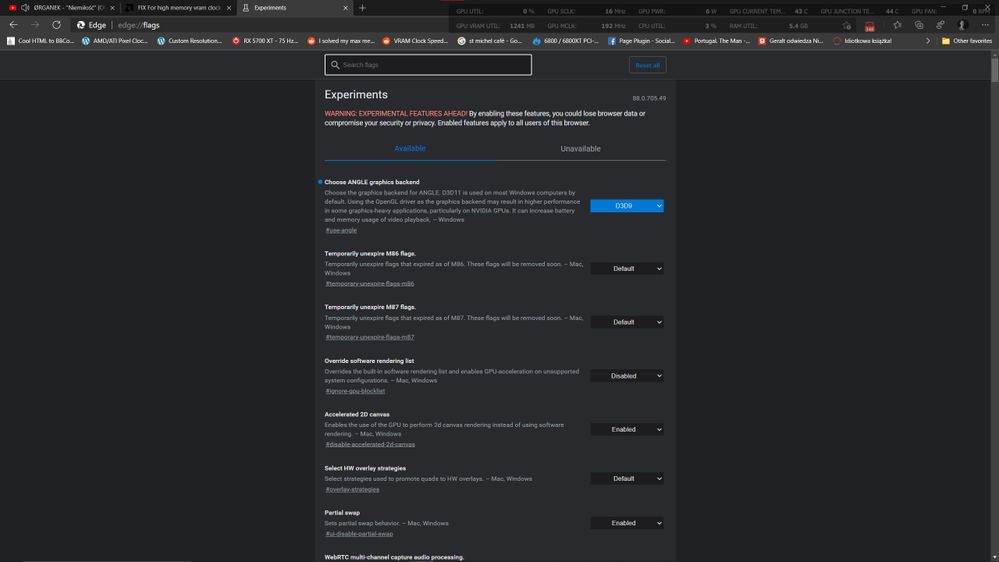
I'm so happy !
Also !
bonus- I have found out reason why vram clocks were skyrocketing while moving mouse... I have oculus set, and it's always have some services runing in background. I have closed all of them and that miraculously stopped gpu to go full speed while .. moving a mouse
Now I can die in peace and running my gpu in 0 fan mode....