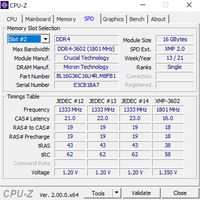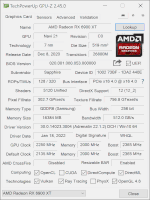Drivers & Software
- AMD Community
- Support Forums
- Drivers & Software
- Re: 3 problems with drivers (22.4.1 included)
- Subscribe to RSS Feed
- Mark Topic as New
- Mark Topic as Read
- Float this Topic for Current User
- Bookmark
- Subscribe
- Mute
- Printer Friendly Page
- Mark as New
- Bookmark
- Subscribe
- Mute
- Subscribe to RSS Feed
- Permalink
- Report Inappropriate Content
feedback on the 22.4.1 drivers
Hello, its my first appearance here, i've got so much to tell, but let's focus on crucial one's, for me anyway.
Ive got 3 problems (2 major and 1 minor) with drivers, i think its drivers. Default Autotuning for gpu provokes "we detected a driver timeout has occurred on your system" error, enchased sync do not work properly and corrupted fonts in Kodi program.
First of all, want to thank AMD for adrenaline software (yes, it's buggy like hell), mainly because of this, I chose AMD over Nvidia, for now.
A couple of months ago ive got my new gpu, and almost every game crashes after 5-10 minutes of play (a driver timeout has occurred on your system), i thought gpu was defective and wanted to return, but i try a couple of solutions and only one of them is working perfect (manual tuning).
Enchased sync do not work (huge screen tearing, 22.1.2 is the last version with proper enchaced sync, for me), 22.4.1 still had the problem. My settings are always the same, i don't use save\load options. Maybe its game related, I don't test it on all my games, just on AC 1, AC 2, AC Brotherhood, AC Revelations, State of Decay 2, Alan Wake.
6900 xt Software Version is 22.1.2 windows 10, and i'll be happy to provide screenshots of all settings if needed.
I hope the developers will see these problems and try to fix them in the future, thank you.
Solved! Go to Solution.
- Mark as New
- Bookmark
- Subscribe
- Mute
- Subscribe to RSS Feed
- Permalink
- Report Inappropriate Content
After 1 year of usage my gpu, i resolve my problems:
With new amd drivers Kodi (app) fonts look good,
Error "we detected a driver timeout has occurred on your system" was simply because of gpu overheat , by default settings fans works only 80% out of max, so manual tweak up to 100 % and all good,
And Enhanced Sync is a garbage (in my experience), vsync way more better and STABLE (yeah freesyns\gsync much better but not with my tv).
Hope this info will help somebody, and feel free ask for more detail.
- Mark as New
- Bookmark
- Subscribe
- Mute
- Subscribe to RSS Feed
- Permalink
- Report Inappropriate Content
Try turning off HDMI Link Assurance in Radeon Settings, it might fix that error you're having, some others suggest it might be due to ram compatibility issues, what's your motherboard and ram?
- Mark as New
- Bookmark
- Subscribe
- Mute
- Subscribe to RSS Feed
- Permalink
- Report Inappropriate Content
Hello Blazek, thank you for the reply.
My motherboard is ASRock X570 Steel Legend and ram is Crucial Ballistix DDR4.
Actually HDMI Link Assurance in Radeon Settings already off by default.
To be honest, I don't mind setup manual tuning, this gives me confidence, by the way completely forgot mention about a high temperature of gpu by default, mine was like 100-110 Celsius, this is too much in my opinion, so I tweak fan control as well, now temp about <80.
- Mark as New
- Bookmark
- Subscribe
- Mute
- Subscribe to RSS Feed
- Permalink
- Report Inappropriate Content
Try not to use FAST TIMING.
- Mark as New
- Bookmark
- Subscribe
- Mute
- Subscribe to RSS Feed
- Permalink
- Report Inappropriate Content
Thank you for reply, i'm gonna try with next update, for now im stay with previous driver version.
- Mark as New
- Bookmark
- Subscribe
- Mute
- Subscribe to RSS Feed
- Permalink
- Report Inappropriate Content
After 1 year of usage my gpu, i resolve my problems:
With new amd drivers Kodi (app) fonts look good,
Error "we detected a driver timeout has occurred on your system" was simply because of gpu overheat , by default settings fans works only 80% out of max, so manual tweak up to 100 % and all good,
And Enhanced Sync is a garbage (in my experience), vsync way more better and STABLE (yeah freesyns\gsync much better but not with my tv).
Hope this info will help somebody, and feel free ask for more detail.