Hello!
It's my first time I'm having an AMD GPU and I don't get my Eyefinity setup running.
On the screenshot you can see my actual monitor arrangement:
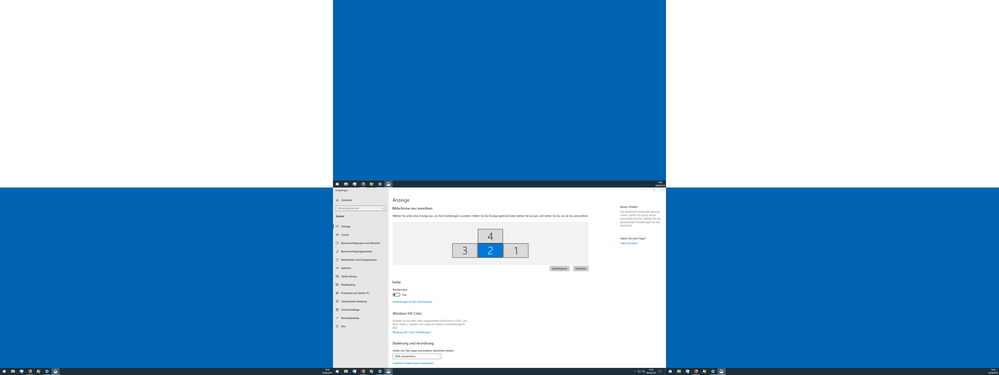
I want to have the top monitor in the middle as an independent monitor and only the three bottom screens as Eyefinity.
Unfortunately the AMD software doesn't gives me that option, so I'm asking is that possible?
Because quad Eyefinity doesn't really makes sense with my setup.
Eyefinity wants to setup a quad-Eyefinity with all monitors next to each other like that:
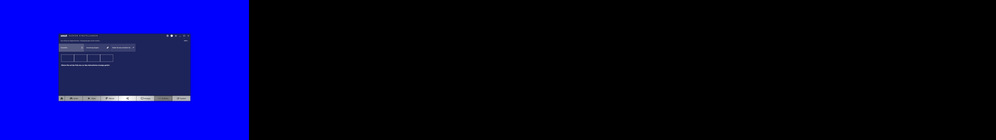
Thanks for helping!