Lots of people don't like the idea of 'stopping/delaying' Windows updates. I won't get in to that. Here is a way to prevent Windows Update installing any drivers. This does not effect the security, quality, patch, or any other type update...they are presented as normal.
In short...you don't have to worry about WU installing (changing) AMD graphics drivers.
This is done through group policy:
Type gpedit in the search bar...follow > Computer Configuration > Administrative Templates > Windows Components > Windows Update

On the right side scroll to Do not include drivers with Windows Update policy and double click it. Select the ENABLED option.
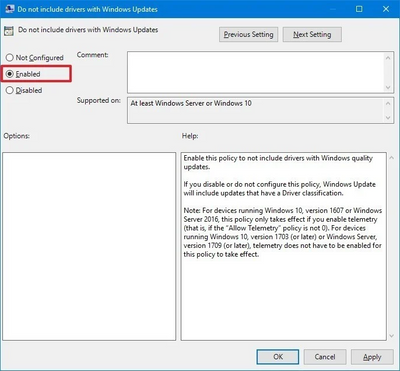
Click 'Apply' then OK.
Reboot your computer.