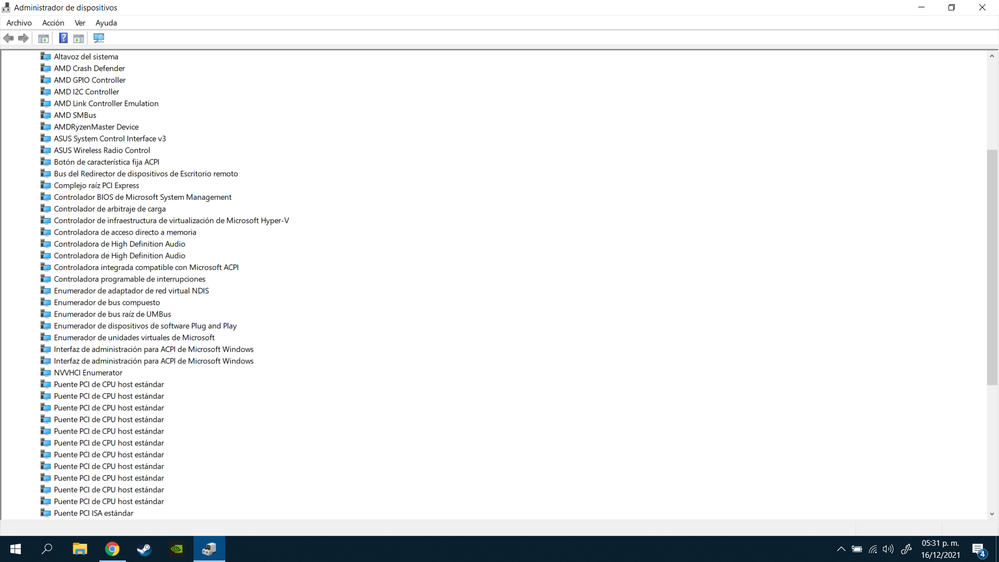the controller amd shf kmdf 12C It does not appear but everything is normal before if it appeared and told me that it could not start due to lack of free resources, then it was deactivated and now it does not appear.
it is bad? or how can I check if the whole system is well
so far everything is fine, network drivers, bluetooth
Asus Laptop TUF Gaming 505 DT